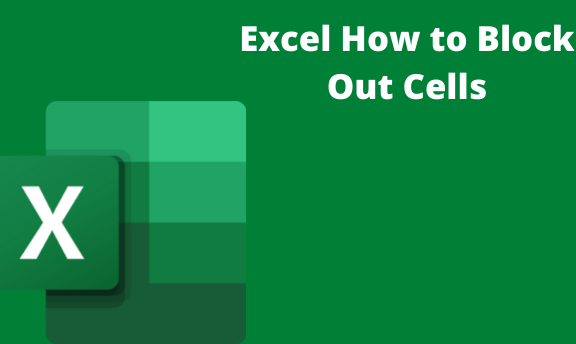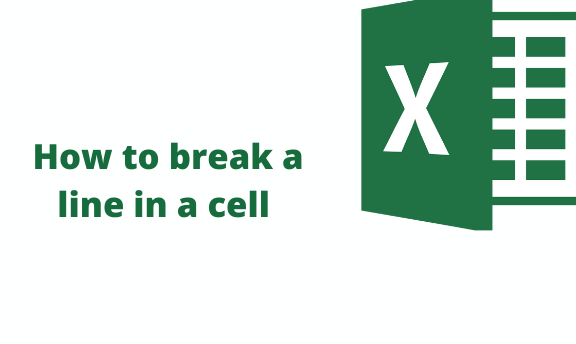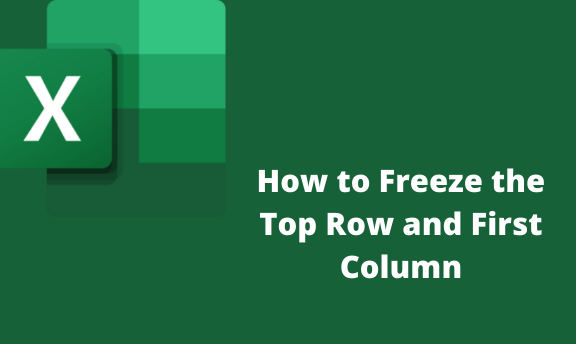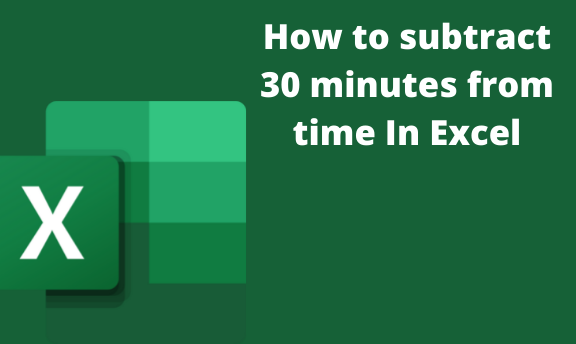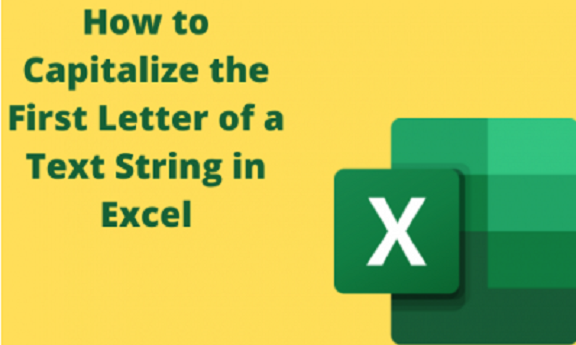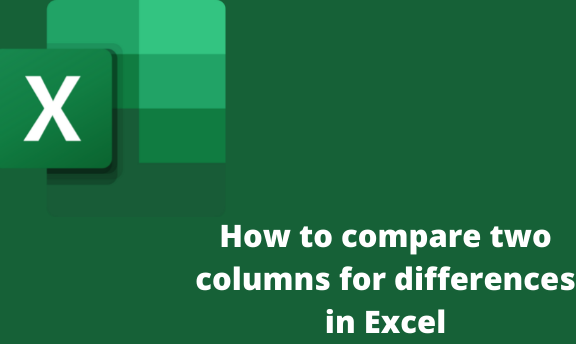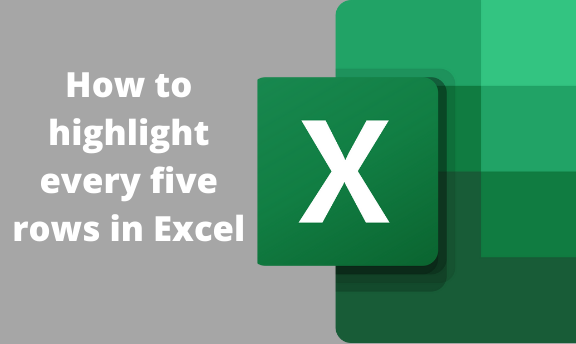Excel How to Block Out Cells
Suppose you have your worksheet and want to share it with your colleagues. And you don't want the content in some or s cell to be altered. Excel allows you to block cells or lock them. That means cell content cannot be changed. Sometimes it can be locked with a password or just be locked;