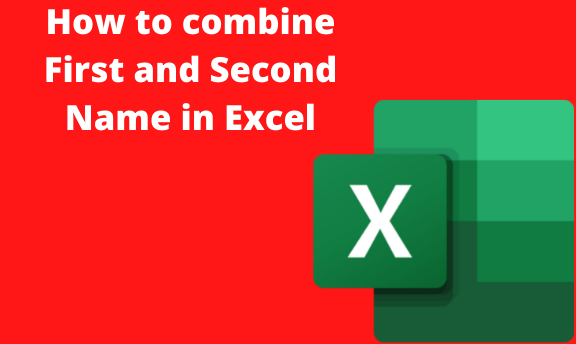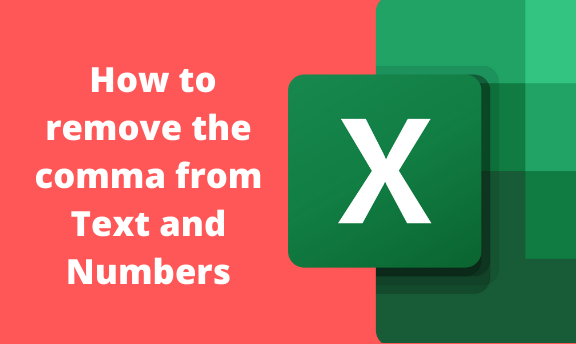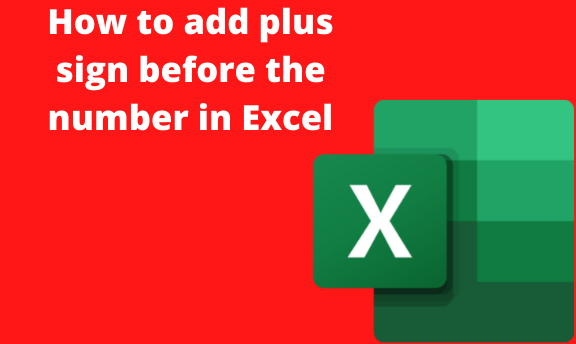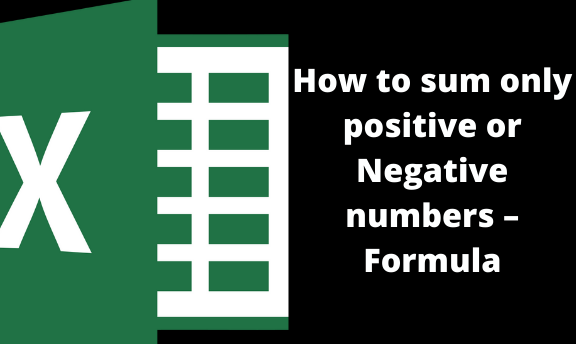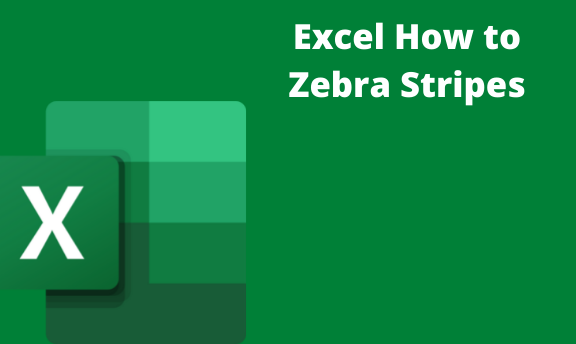How to combine First and Second Name in Excel
Excel is a cell-based working platform, and therefore it is more convenient to place the first and the second name on each column. However, while working on this data, you may need to merge the first and the second name in one column. This may be possible using the following methods: Method 1: Using the