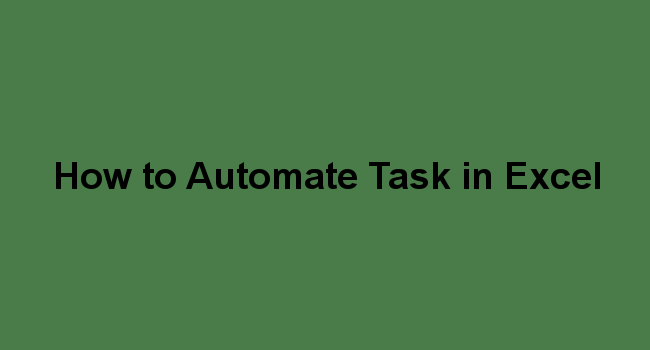How to Automate Task in Excel
Many businesses handle lots of documents and a lot of repetitive tasks each day and this may slow down the processing processes. You can decide to automate your accounting task and all other processes in your business to make your work easier and get results in a timely manner. Microsoft Excel has a range of