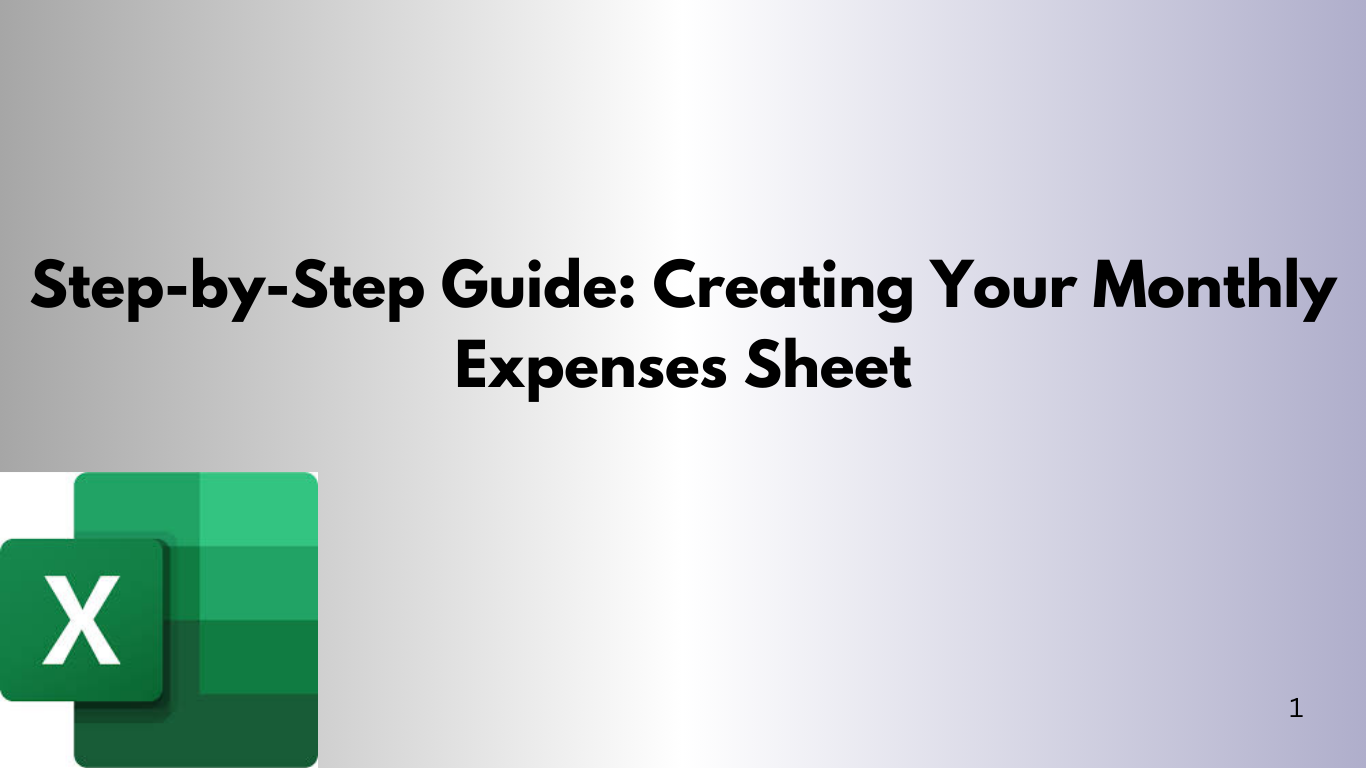How to Set Up a Budget on Excel (And Actually Enjoy It)
Let’s be real — the word “budget” doesn’t always spark joy. But what if setting one up in Excel felt less like a chore and more like building a roadmap to financial freedom? You don’t need to be a spreadsheet wizard. You just need a clear plan, a few simple formulas, and maybe a nice