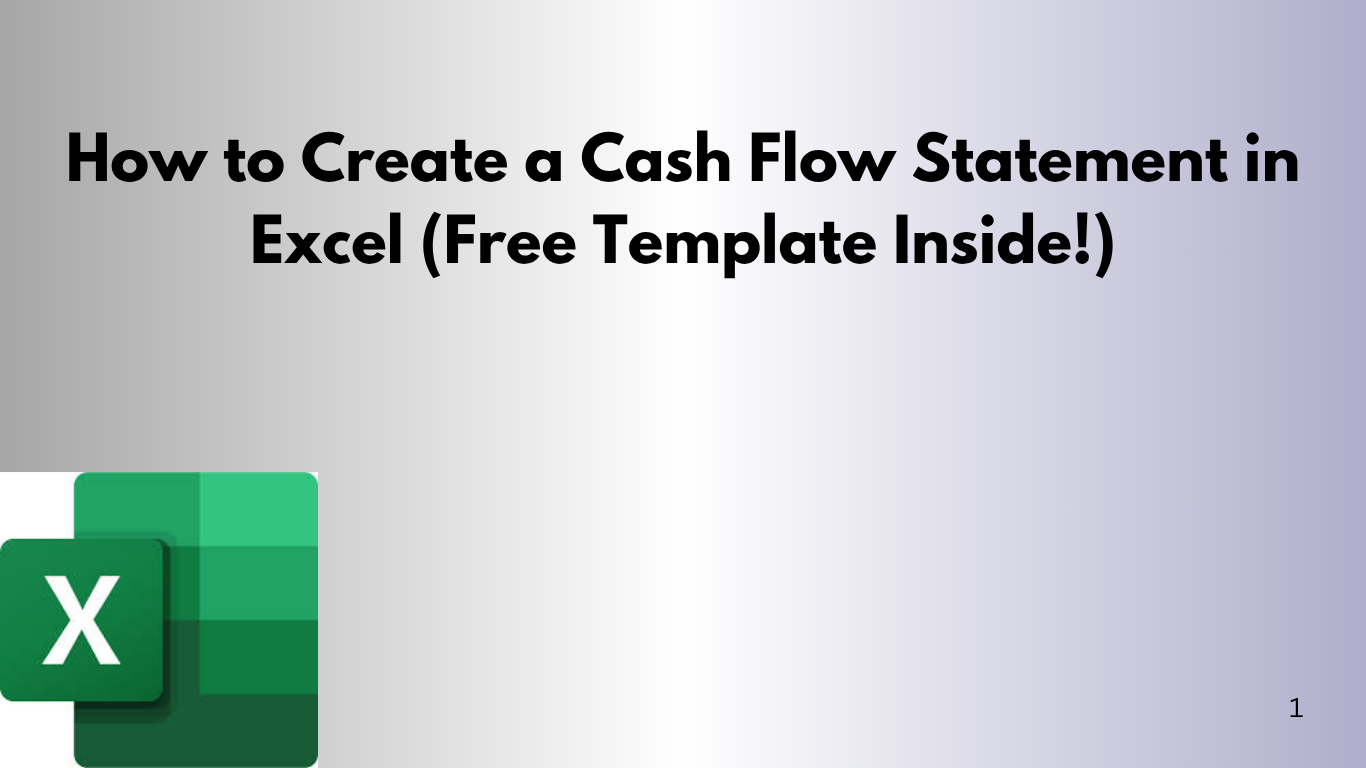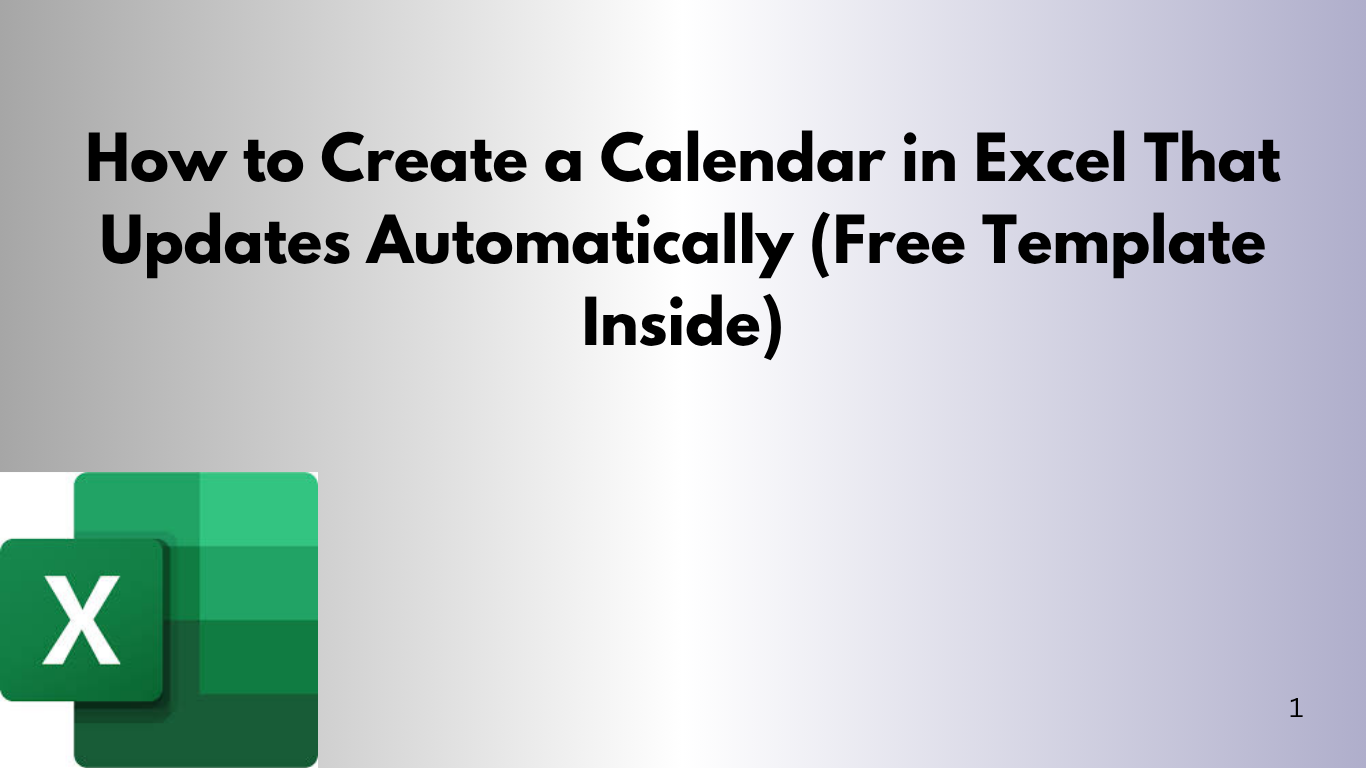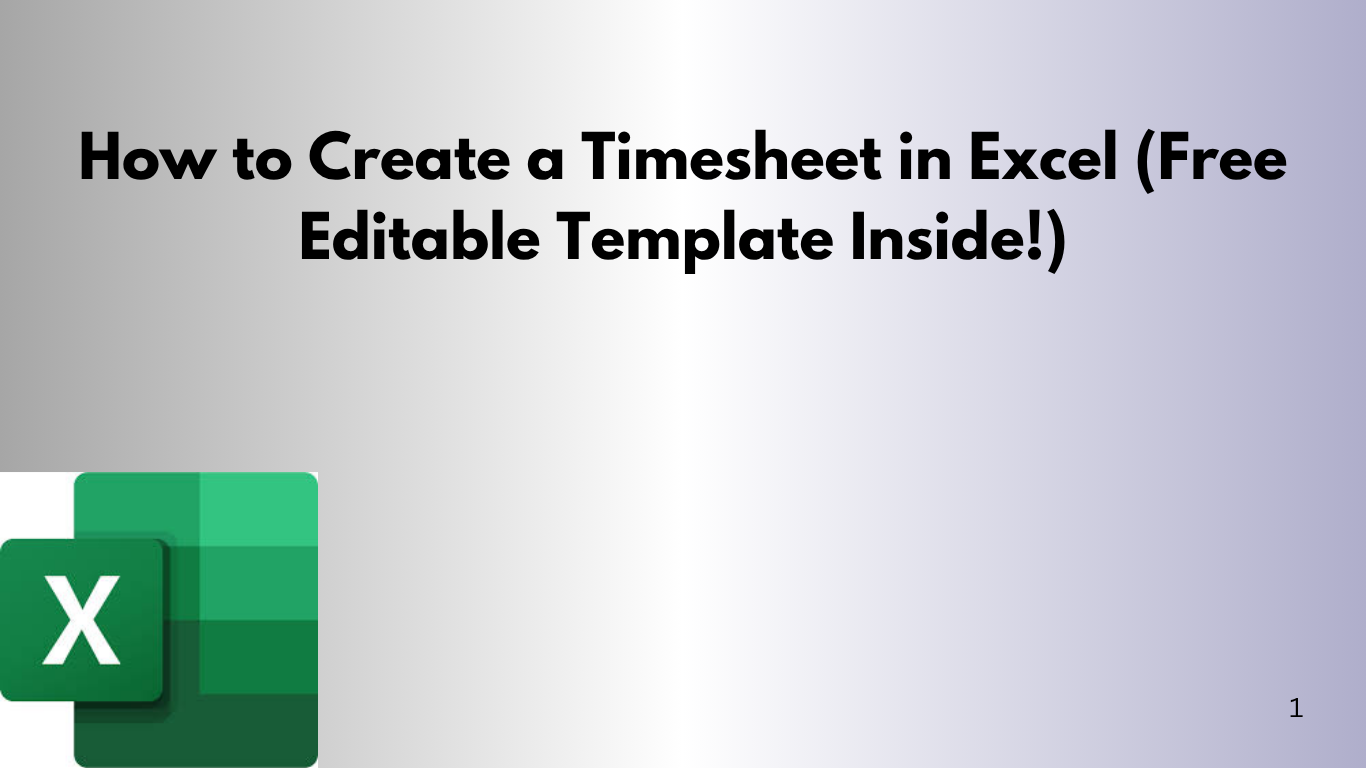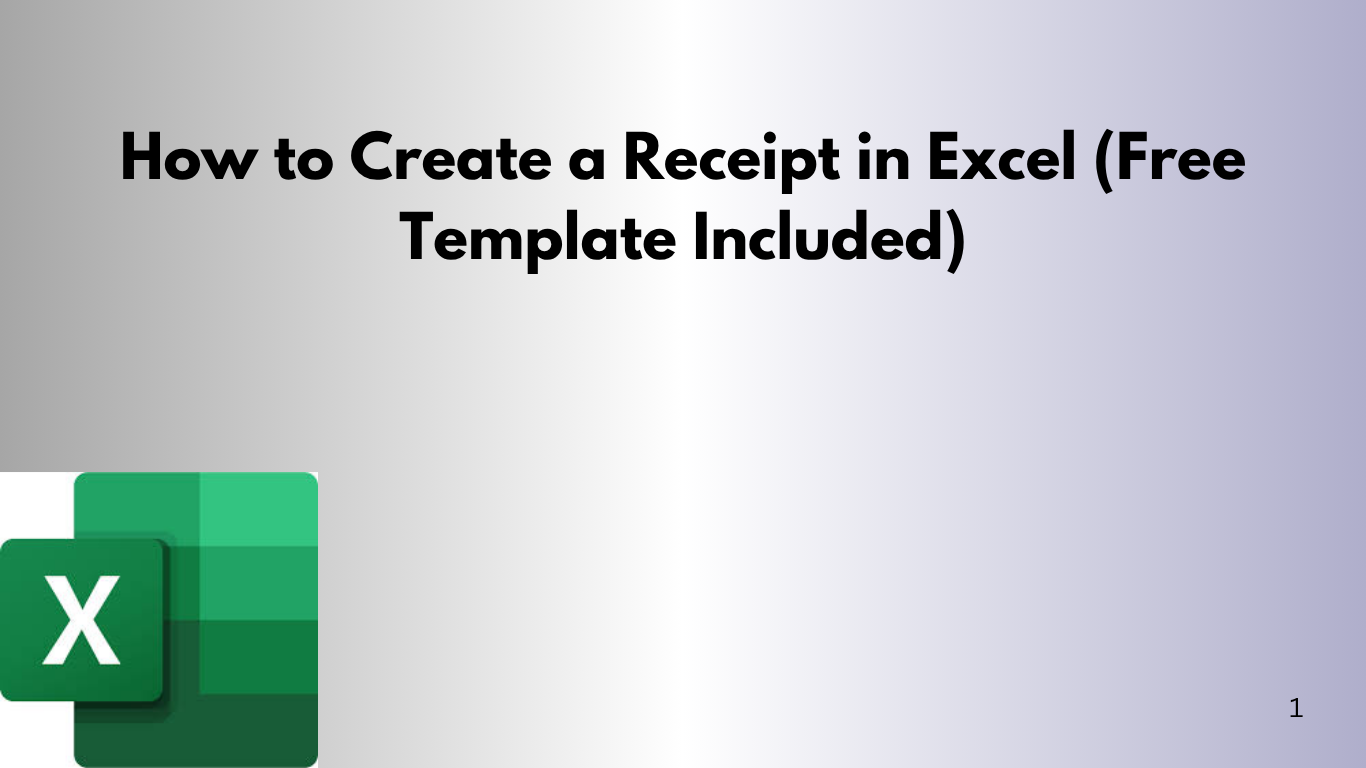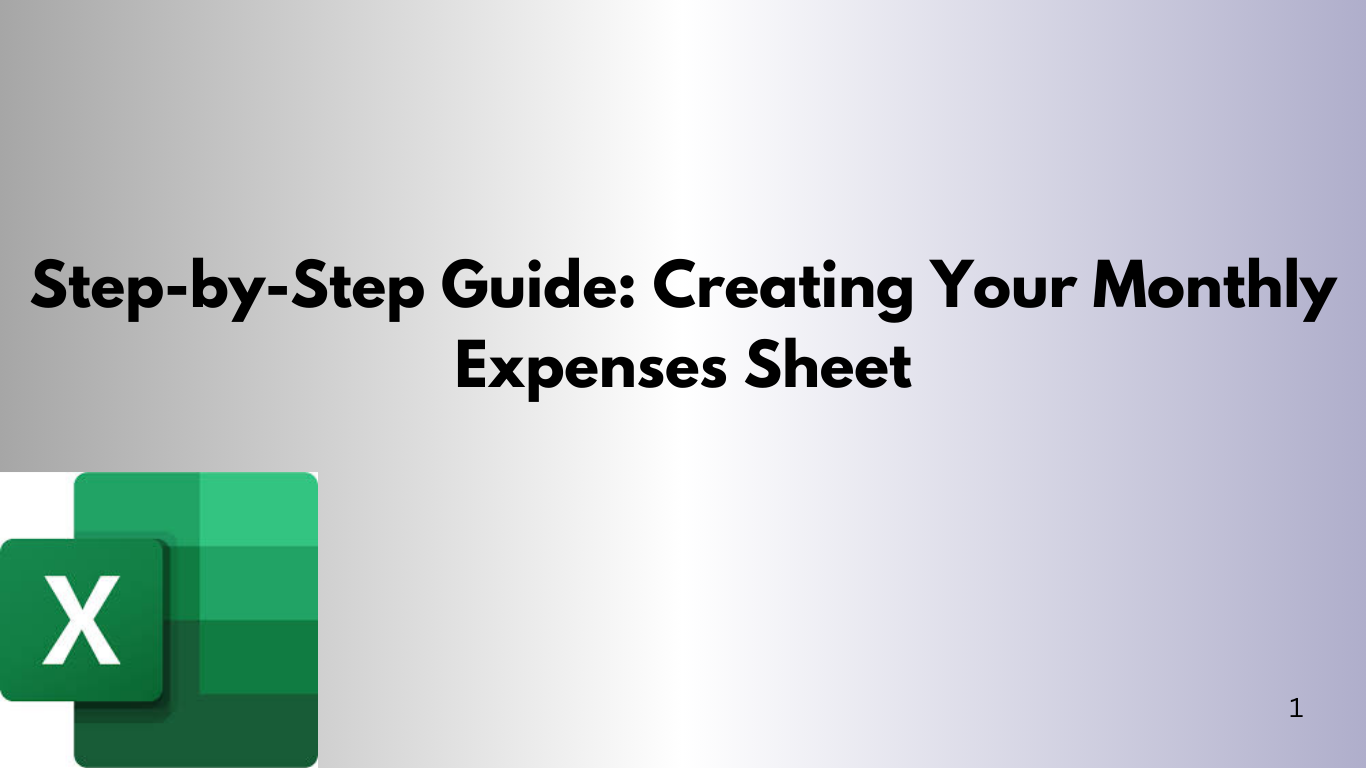How to Create a Cash Flow Statement in Excel (Free Template Inside!)
If you’ve ever wondered where your money really goes, the cash flow statement is your answer. It’s like a financial diary that shows the heartbeat of your business — how money comes in, and how it flows out. In this post, we’ll walk you through how to make one in Excel, step by step. Or