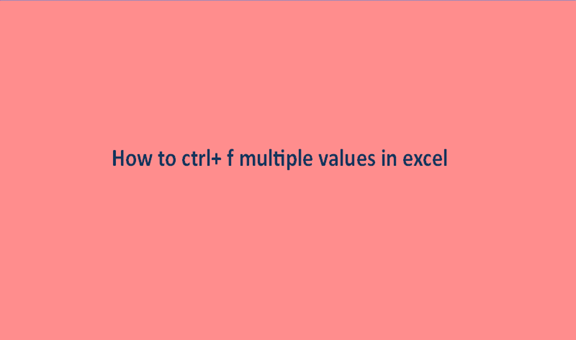How to ctrl+ f multiple values in excel
We happen to write a lot of content in the text editors. This content is hard to find one word after the other. It is also tiring to read the script you have read over and over to find words or identify errors. Our aim when writing is to avoid errors but we still make