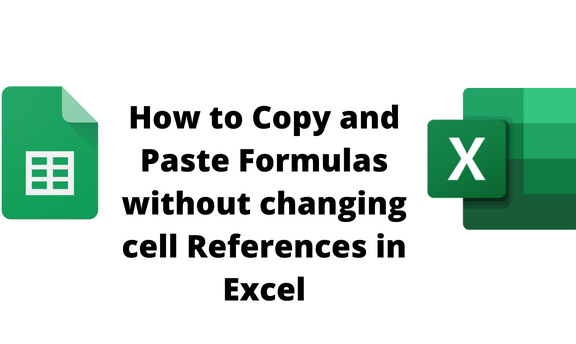How to Copy and Paste Formulas without changing cell References in Excel
By default, Excel automatically adjusts cell references of your formula when you copy and paste them to another location in the worksheet. However, the adjustment only happens when using relative references in your worksheet. You need to introduce a dollar sign in the formula to convert relative references to absolute references. Thankfully, Excel has workarounds