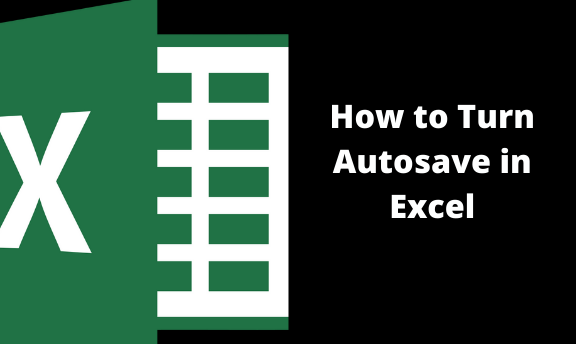How to Turn Autosave in Excel
Even though Microsoft Excel has improved over the years, it is still possible to crash when working with a large data set. Factors outside Excel such as power failure could cause it to crash. You may easily lose your data if your work was not saved in the first place. However, Excel has an AutoSave