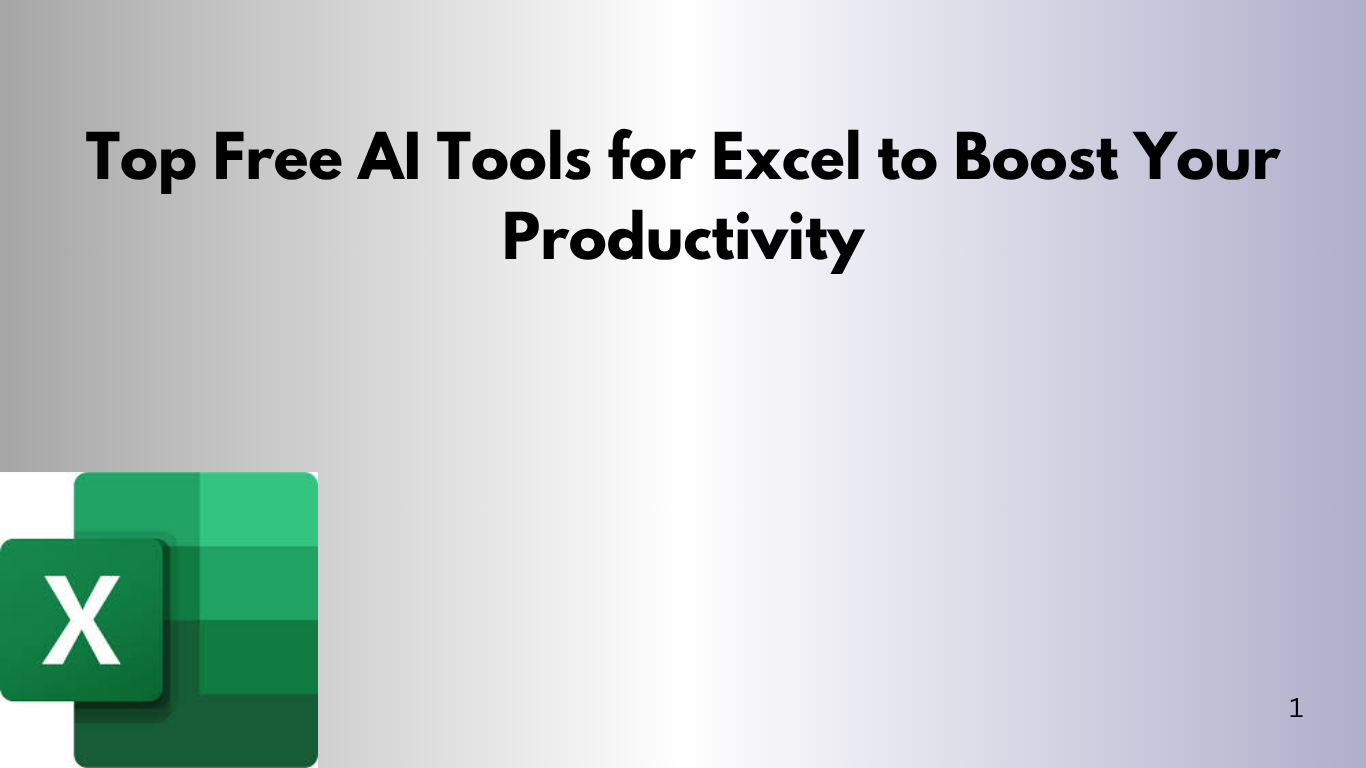Microsoft Excel is already a powerful tool, but with AI, it gets even better. AI can help with numbers, data analysis, and report automation. The best part? Many of these tools are free.
In this post, we'll look at a list of free AI tools for Excel. They can save you time, cut down on mistakes, and help you make better choices.
1. ChatGPT for Excel (via Microsoft Copilot Preview or ChatGPT Add-ins)
If you have Microsoft 365, you might already have Copilot in Excel. It uses OpenAI’s GPT models. Even if Copilot is still in preview for many, there are free add-ins that bring ChatGPT to Excel.
🔹 Key Features:
- Generate formulas and VBA code
- Explain complex functions
- Analyze data trends
🔹 Free Alternatives:
- ChatGPT for Excel Add-in: Offers basic integration with ChatGPT for formula generation and automation.
2. Excel Formula Bot
Excel Formula Bot is a simple AI tool. It turns plain English into Excel formulas and vice versa.
🔹 Key Features:
- Convert tasks like “Calculate annual growth rate” into a working formula
- Explain what a complex formula does
- Works for Excel and Google Sheets
💡 Free Tier: Offers limited daily formula generations under the free plan.
3. SheetAI
SheetAI adds AI to Google Sheets and Excel. It uses natural language, powered by GPT models.
🔹 Key Features:
- ChatGPT-like functionality within cells
- Use =SHEETAI("your prompt here") to generate content, analyze data, or explain formulas
💡 Free Tier: Limited usage per month on the free plan.
4. Power BI + Excel AI Visuals
Power BI, which works well with Excel, has AI visuals like Q&A, Smart Narrative, and Decomposition Tree. These are free with Power BI Desktop.
🔹 Key Features:
- Natural language queries on data
- Auto-generated summaries and insights
- Integration with Excel via Power Pivot or Data Models
💡 Great for users combining Excel and Power BI for dashboards and analysis.
5. Microsoft Excel Ideas (Now Excel Analyze Data)
Built right into Excel (Microsoft 365 version), Analyze Data (formerly known as "Ideas") uses AI to detect patterns and provide insights.
🔹 Key Features:
- Automatically identifies trends and outliers
- Creates pivot tables and charts with a single click
- Suggests next steps for your data
💡 Completely free with Microsoft 365 subscription.
6. AI2sql (For Excel + SQL Users)
For users managing databases and exporting to Excel, AI2sql converts natural language into SQL queries, which can then be imported to Excel.
🔹 Key Features:
- Turn prompts like “Get all sales over $10,000 in 2023” into usable SQL
- Useful when working with Excel-connected databases
💡 Free Tier: Basic SQL generation included.
7. GPT for Sheets and Docs (by Talarian)
While primarily for Google Sheets, this tool offers Excel compatibility via export/import. It provides powerful GPT functions inside your spreadsheet.
🔹 Key Features:
- Write, edit, and summarize text
- Translate or rephrase content
- Generate data or insights
💡 Free up to a set number of prompts per month.
Bonus: Prompt Examples to Use with AI Tools in Excel
- "Create a formula that finds duplicate rows based on column A and B"
- "Summarize the trend of sales data over the last 6 months"
- "Explain this formula: =IF(AND(A1>100,B1<50), 'Yes', 'No')"
- "Generate random sample data for a survey on customer satisfaction"
Final Thoughts
With these AI tools, Excel isn’t just a spreadsheet—it becomes a smart assistant for your data tasks. From generating complex formulas to analyzing trends in seconds, these free tools can help you work faster and smarter.
If you're just starting out, try Excel Formula Bot or SheetAI, and then explore more powerful integrations like GPT for Sheets or Power BI AI visuals. The future of spreadsheets is here—and it’s intelligent.