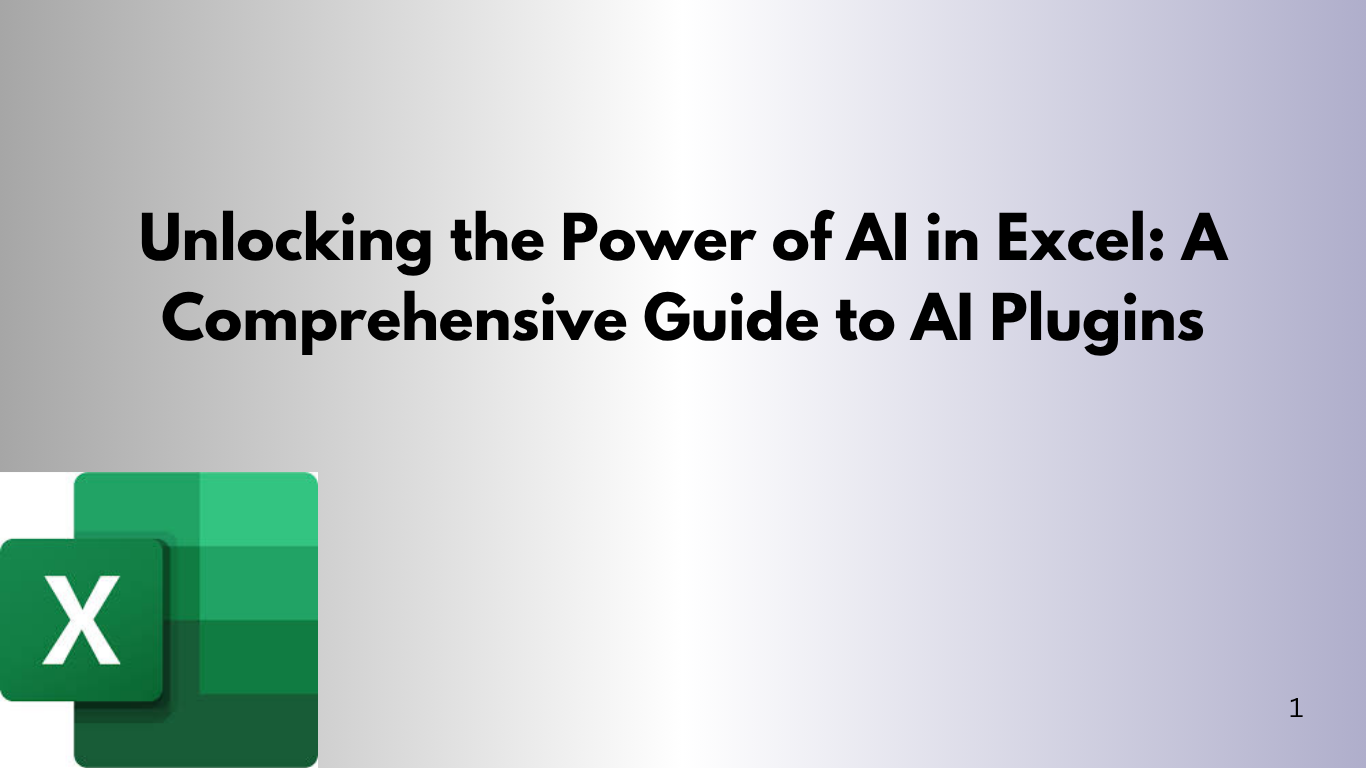Microsoft Excel has become a key tool for data analysis and spreadsheet management. With the help of artificial intelligence, Excel now offers AI plugins. These plugins boost productivity, automate tasks, and make complex data operations easier. Whether you're a financial analyst, data scientist, or just a casual user, these AI tools can change how you use Excel.
🧠 Top AI Plugins for Microsoft Excel
Here’s a list of AI plugins that can make your Excel work better:
1. Microsoft Copilot
- Overview: Copilot is part of Microsoft 365. It helps with data analysis, formula creation, and automating tasks. It uses natural language processing, so you can talk to Excel like you would to a person.
- Homepage: Microsoft Copilot
2. ChatGPT for Excel
- Overview: ChatGPT for Excel brings OpenAI's language model into Excel. It lets users create formulas, clean data, and automate tasks with simple commands.
- Homepage: ChatGPT for Excel
3. GPT Excel
- Overview: GPT Excel is an AI assistant. It helps users create Excel formulas, automate tasks, and analyze data with natural language queries.
- Homepage: GPT Excelfutureaiblog.com
4. Excel Formula Bot
- Overview: Excel Formula Bot turns simple English instructions into Excel formulas. It makes complex tasks easier for users who aren't experts in Excel.
- Homepage: Excel Formula Botanalyticsinsight.net+3oncely.com+3futureaiblog.com+3
5. ExcelBot
- Overview: ExcelBot is an AI virtual assistant. It automates data entry, formula generation, and reporting in Excel. It makes work more efficient and accurate.
- Homepage: ExcelBotoncely.com+4futureaiblog.com+4smarteverthing.com+4
6. Arcwise AI
- Overview: Arcwise AI helps analyze and show big datasets in Excel. It uses predictive analytics and trend detection for better decision-making.
- Homepage: Arcwise AIfutureaiblog.com
7. Excelly-AI
- Overview: Excelly-AI is a smart helper. It suggests formulas, automates data analysis, and uses natural language processing. This makes spreadsheet tasks easier.
- Homepage: Excelly-AIfutureaiblog.com
8. DataRobot
- Overview: DataRobot works with Excel for predictive analytics and machine learning. It's great for data scientists and analysts with big datasets.
- Homepage: DataRobotfutureaiblog.com
9. Power Query
- Overview: Power Query is a Microsoft tool for Excel. It makes importing, transforming, and automating data better with AI. It cleans and reshapes big datasets efficiently.
- Homepage: Power Queryfutureaiblog.com
10. PromptLoop
- Overview: PromptLoop uses AI and machine learning for spreadsheet data. It gives insights, predictions, and trend analysis.
- Homepage: PromptLoopfutureaiblog.com
11. Ajelix
- Overview: Ajelix is an AI assistant for Excel. It automates tasks, suggests formulas, and improves reporting.
- Homepage: Ajelixsmarteverthing.com+2futureaiblog.com+2topai.tools+2
12. Applied AI
- Overview: Applied AI boosts Excel with smart automation, predictive modeling, and advanced analytics. It makes data operations smoother.
- Homepage: Applied AIfutureaiblog.com
13. Formula Generator
- Overview: This tool makes Excel formulas easier by using AI to solve problems. It handles complex functions and calculations.
- Homepage: Formula Generatorfutureaiblog.com
14. AI Excel Tools
- Overview: This collection includes AI plugins and add-ins for Excel. They automate tasks like data analysis and formula creation.
- Homepage: AI Excel Toolsfutureaiblog.com
15. AI Office Bot
- Overview: This tool boosts Microsoft Office, including Excel. It offers AI help, chat support, and smart reports.
- Homepage: AI Office Botfutureaiblog.com
16. Alteryx
- Overview: Alteryx is a data analytics platform. It works with Excel to offer AI insights and automation.
- Homepage: Alteryxfutureaiblog.com
17. Excel Insights
- Overview: Excel Insights is an AI add-on. It automates data analysis and visualization in Excel.
- Homepage: Excel Insightsfutureaiblog.com
18. XLSTAT
- Overview: XLSTAT is a statistical tool. It uses AI to enhance Excel with data modeling and machine learning.
- Homepage: XLSTATfutureaiblog.com
19. Azure Machine Learning (AML)
- Overview: Azure Machine Learning (AML) brings AI to Excel. It helps with predictive analytics and insights.
- Homepage: Azure Machine Learningfutureaiblog.com
20. Formula Dog & Formularizer
- Overview: These AI tools help users make Excel formulas easier. They offer explanations and examples for tricky formulas.
- Homepage: Check out Formula Dog and Formularizer at futureaiblog.com.
🚀 How AI Plugins Enhance Your Excel Experience
- Natural Language Processing: Use simple language to tell Excel what to do. It can make formulas, clean data, and do tasks for you.
- Predictive Analytics: Use machine learning to