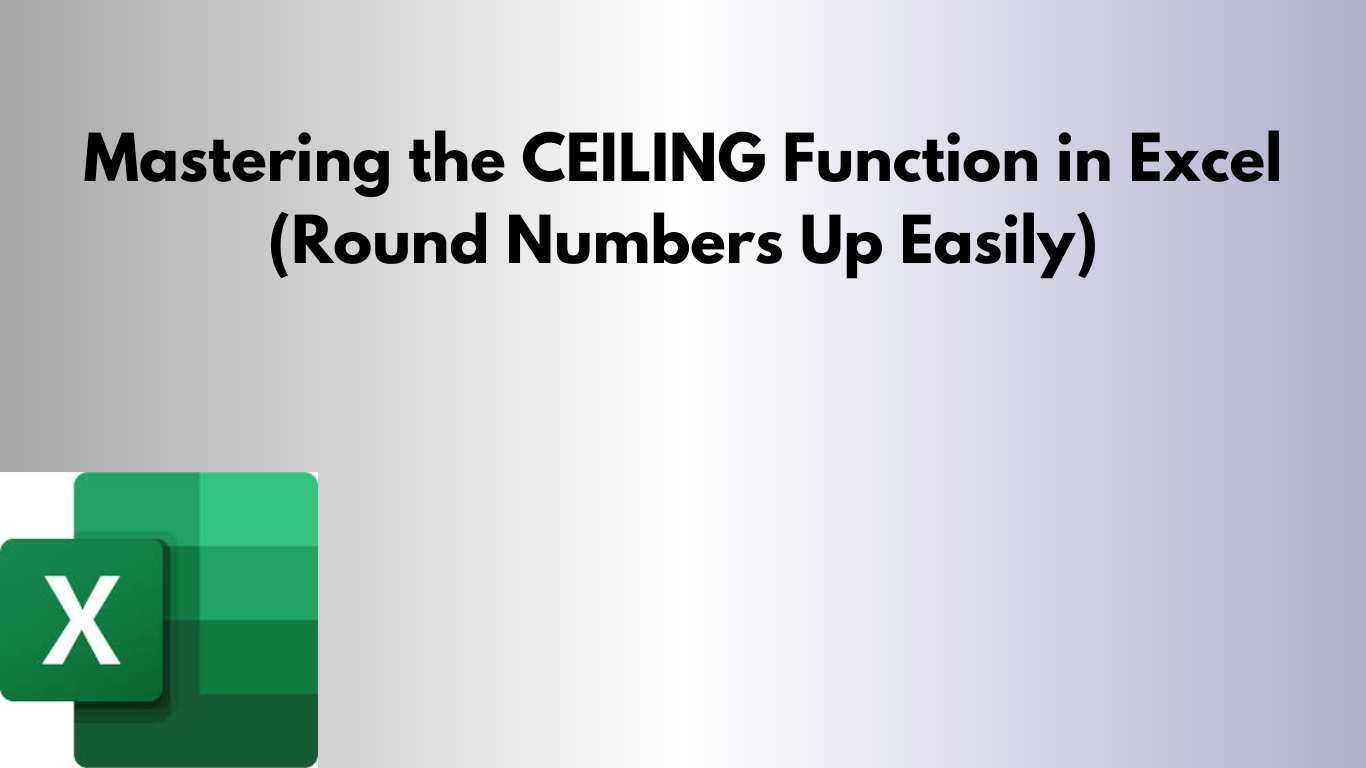Mastering the CEILING Function in Excel
The CEILING function in Excel is used for rounding numbers up to the nearest specified multiple. Whether you're working with pricing, construction measurements, time tracking, or statistical calculations, CEILING helps you maintain consistent and predictable rounded values.
Download the CEILING Excel Template
⬇ Download CEILING_Example.xlsx
This file includes sample values and working CEILING formulas.
What Does the CEILING Function Do?
CEILING always rounds a number upward toward the next nearest multiple, regardless of how close the number is to that multiple.
Example:
Rounding 17 up to the nearest 5 gives 20.
CEILING Function Syntax
=CEILING(number, significance)Arguments
- number – The value to round up.
- significance – The multiple you want to round to.
Basic Example of CEILING
Suppose you have this number:
| Number |
|---|
| 14 |
To round 14 up to the nearest 5:
=CEILING(A2, 5)Result: 15
Common Use Cases
- Construction: Round lengths to standard units.
- Finance: Round currency values upward.
- Time Tracking: Round minutes to nearest 15 or 30 intervals.
- Manufacturing: Ensure batch minimums are met.
Example: Rounding to Nearest Dollar
Price: $32.10
=CEILING(A2, 1)Result: $33.00
Example: Rounding to Nearest 0.5
Value: 7.13
=CEILING(A2, 0.5)Result: 7.50
CEILING vs FLOOR
| Function | Description |
|---|---|
| CEILING | Always rounds upward (toward positive infinity) |
| FLOOR | Always rounds downward (toward zero) |
Handling Negative Numbers
CEILING may behave differently with negative numbers depending on Excel version:
=CEILING(-11, 5)Result: -10
Practical Dataset Example
| Value | Rounded (Nearest 10) |
|---|---|
| 12 | =CEILING(A2, 10) |
| 37 | =CEILING(A3, 10) |
| 82 | =CEILING(A4, 10) |
Tips for Using CEILING Effectively
- Use CEILING.MATH for updated rounding logic.
- Use 0.01 or 0.05 significance for currency rounding.
- Use FLOOR together for full rounding control.
- Apply CEILING with time formatting to round time to nearest intervals.
Final Thoughts
The CEILING function is perfect for rounding numbers upward in a consistent and reliable way. Whether you're doing finance, operations, construction, or data analysis, CEILING simplifies your work and ensures accuracy.