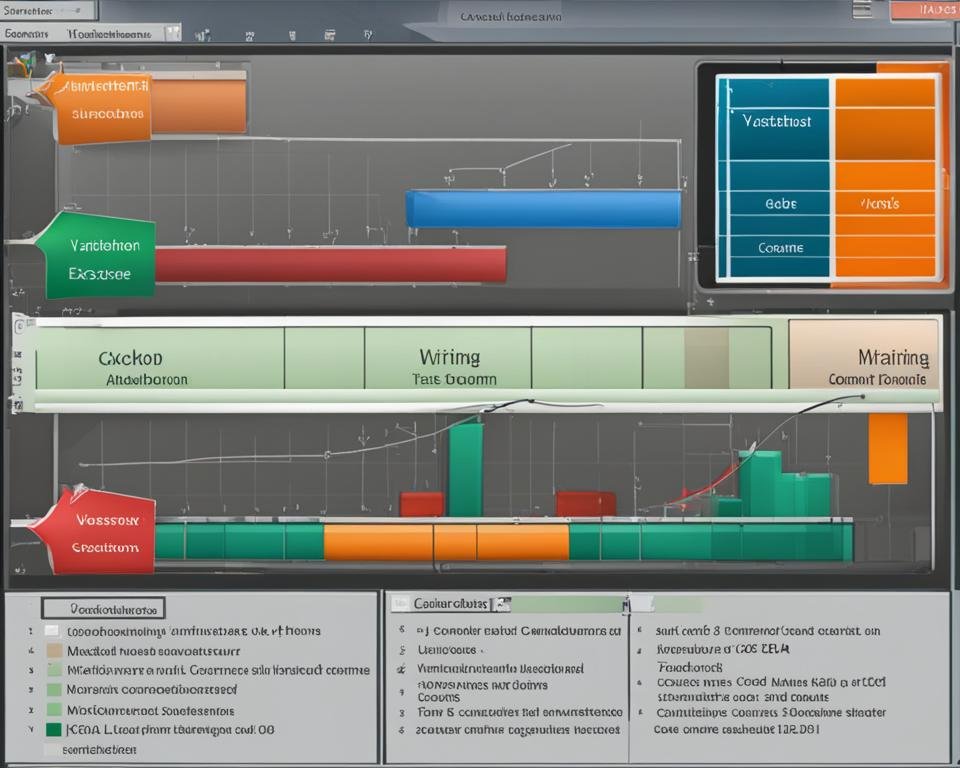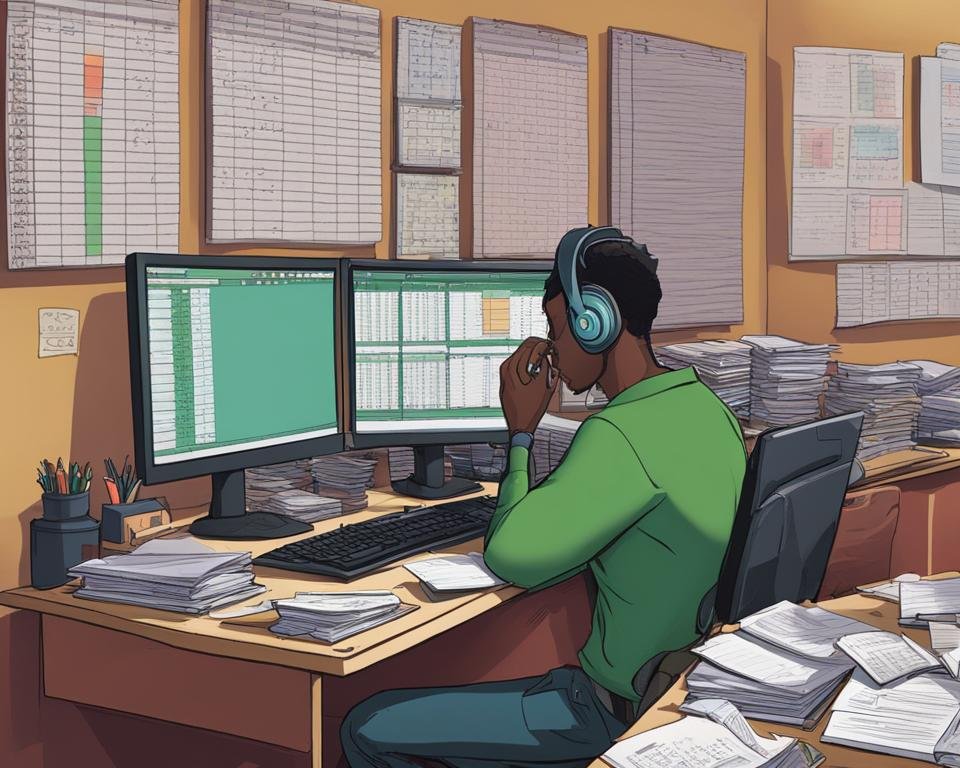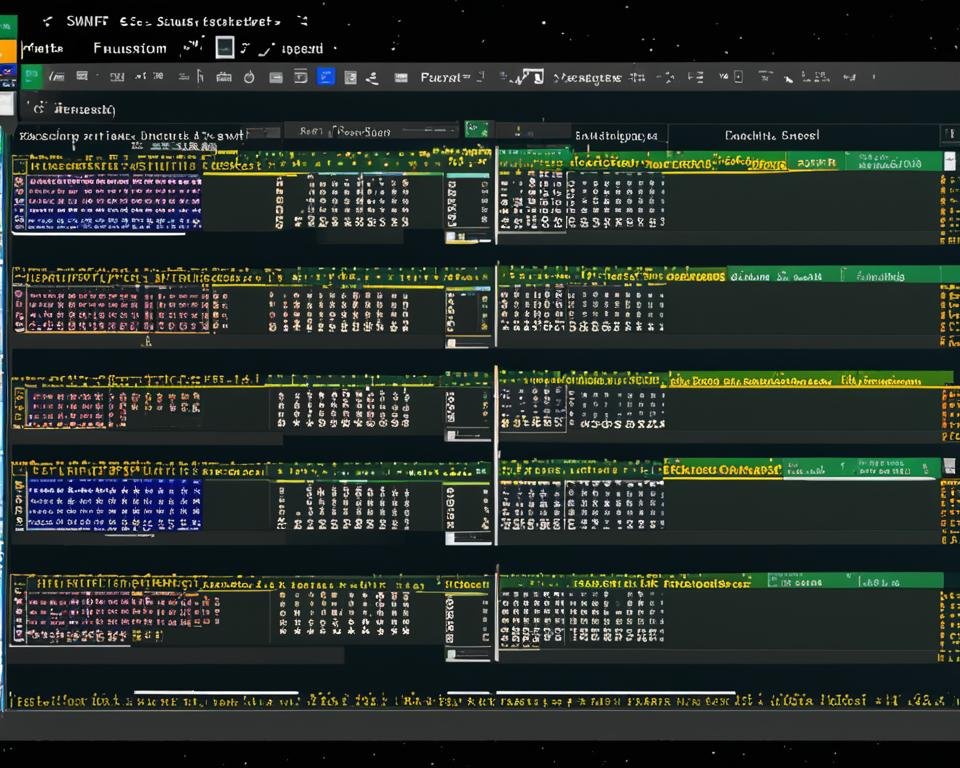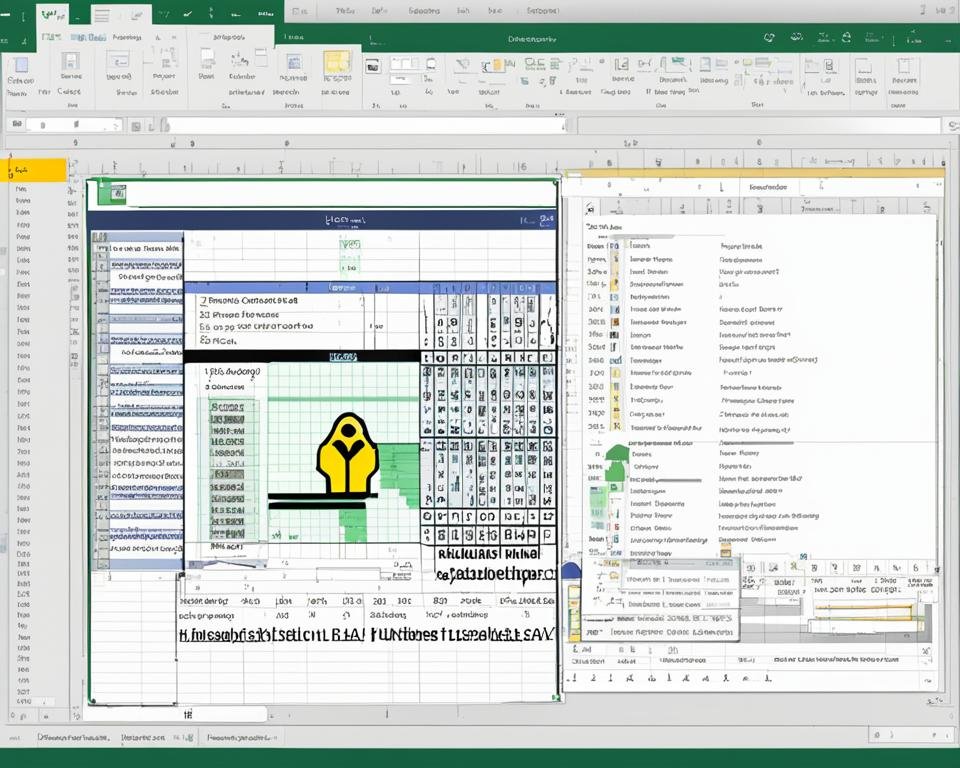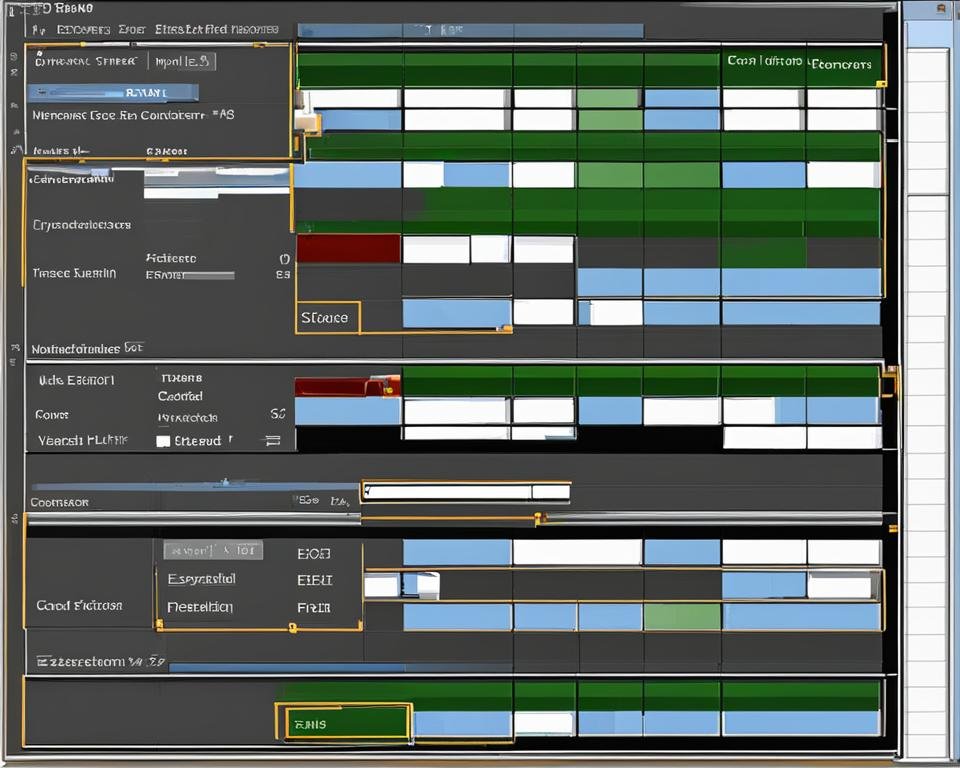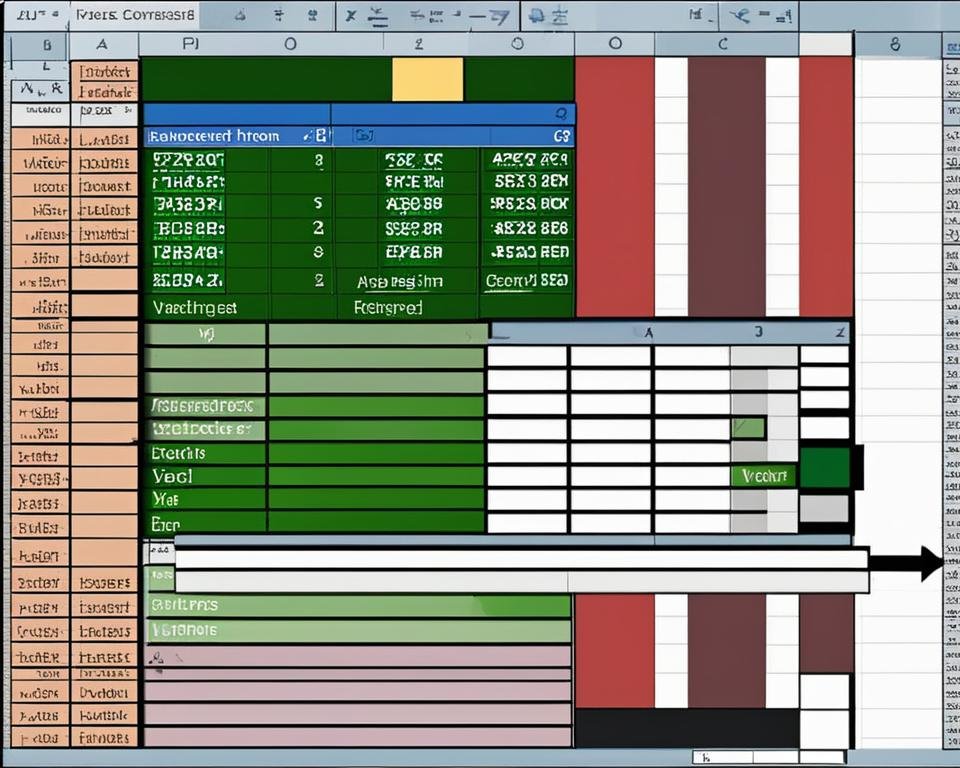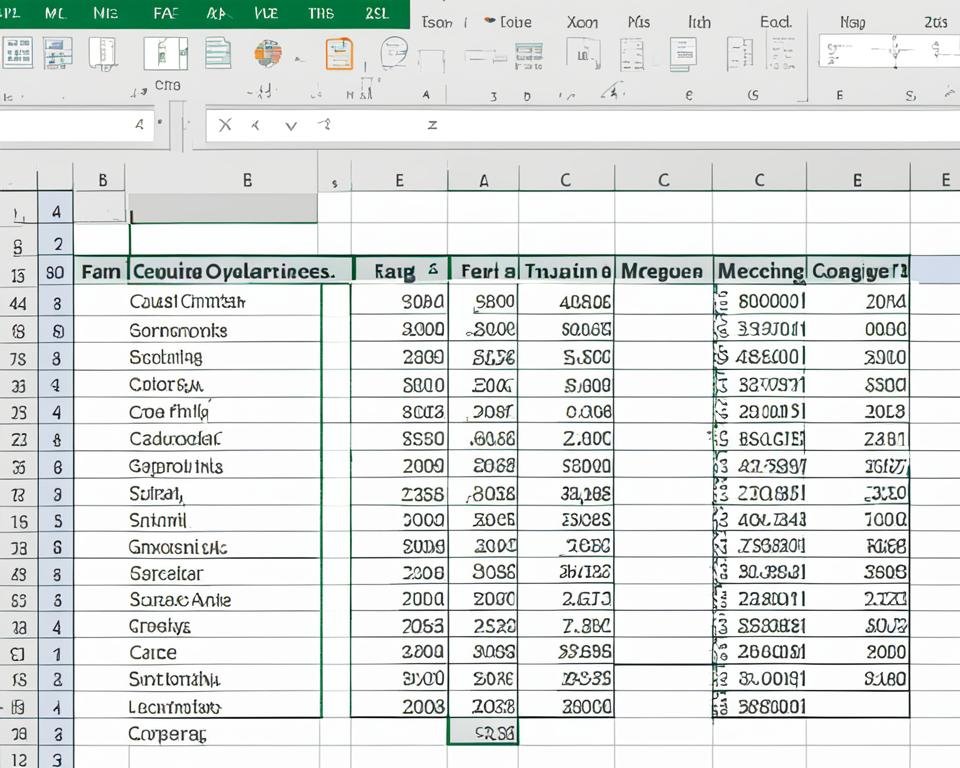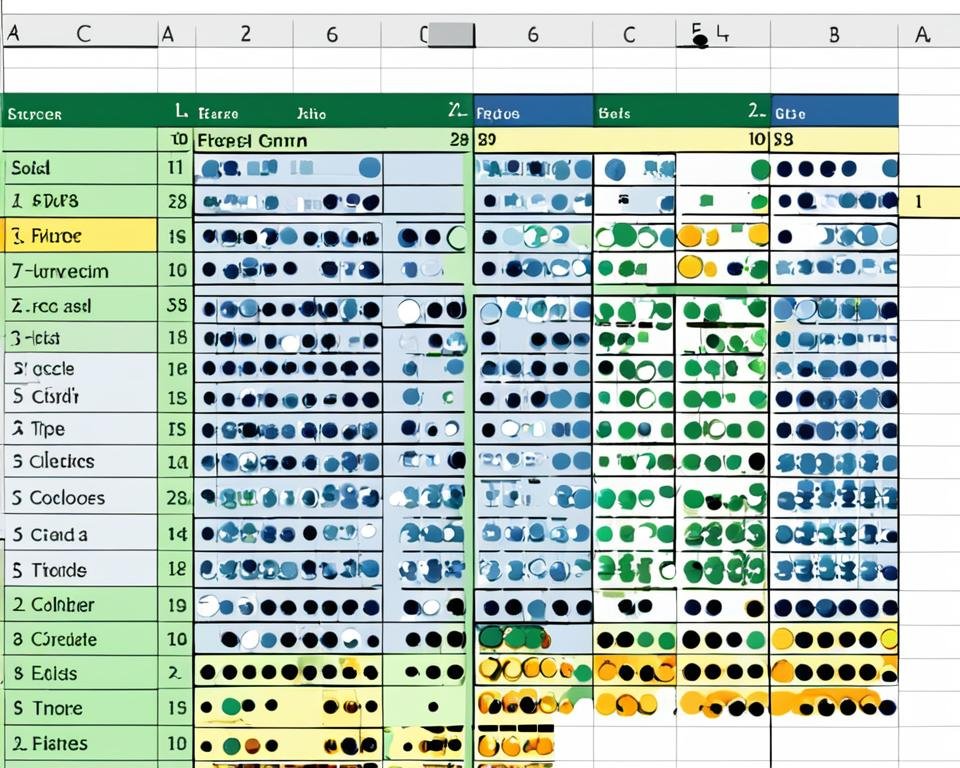Step by Step Guide on Excel VBA Code for Message Box
Welcome to our step-by-step guide on creating user-friendly message boxes using Excel VBA code! Message boxes are an essential tool for displaying information and prompting user interaction in Excel spreadsheets. With VBA, you can customize your message boxes, adding buttons, icons, and even conditional formatting. This guide will take you through the process, from setting