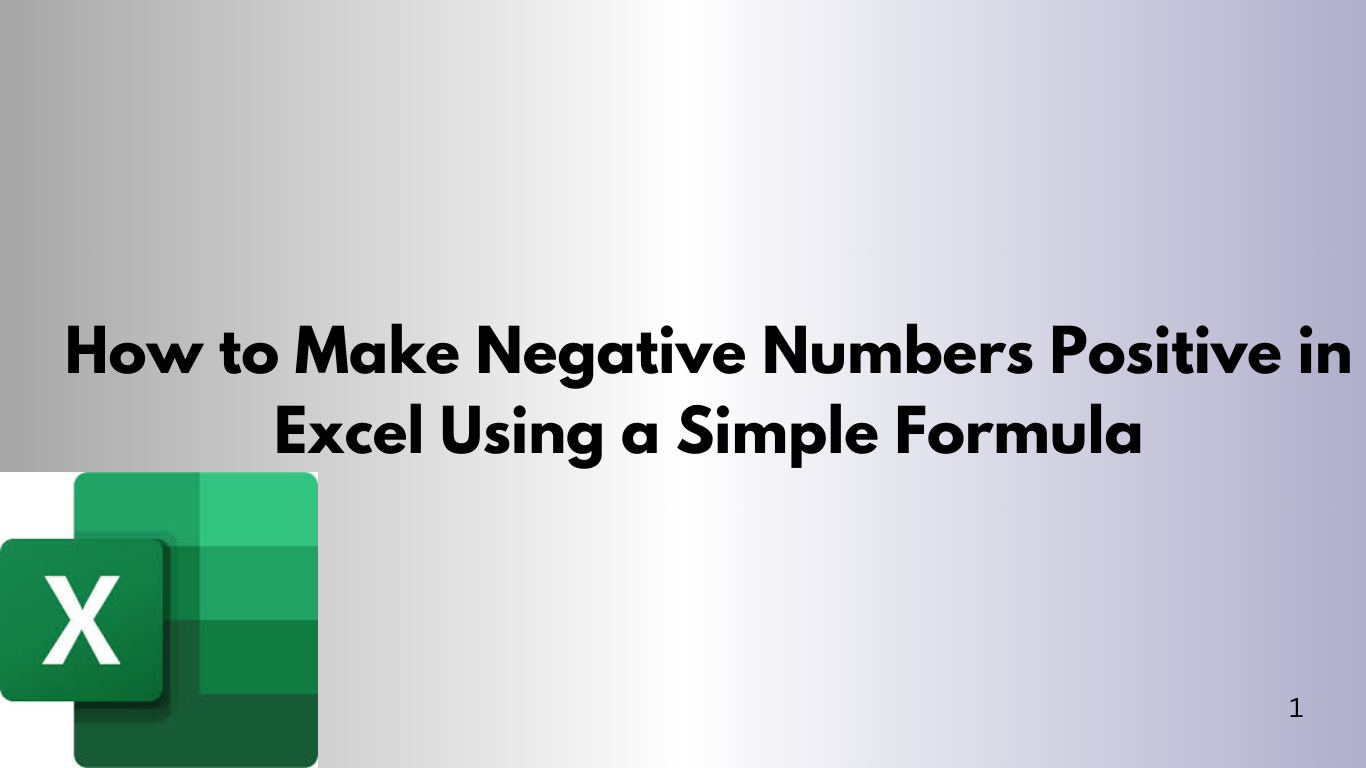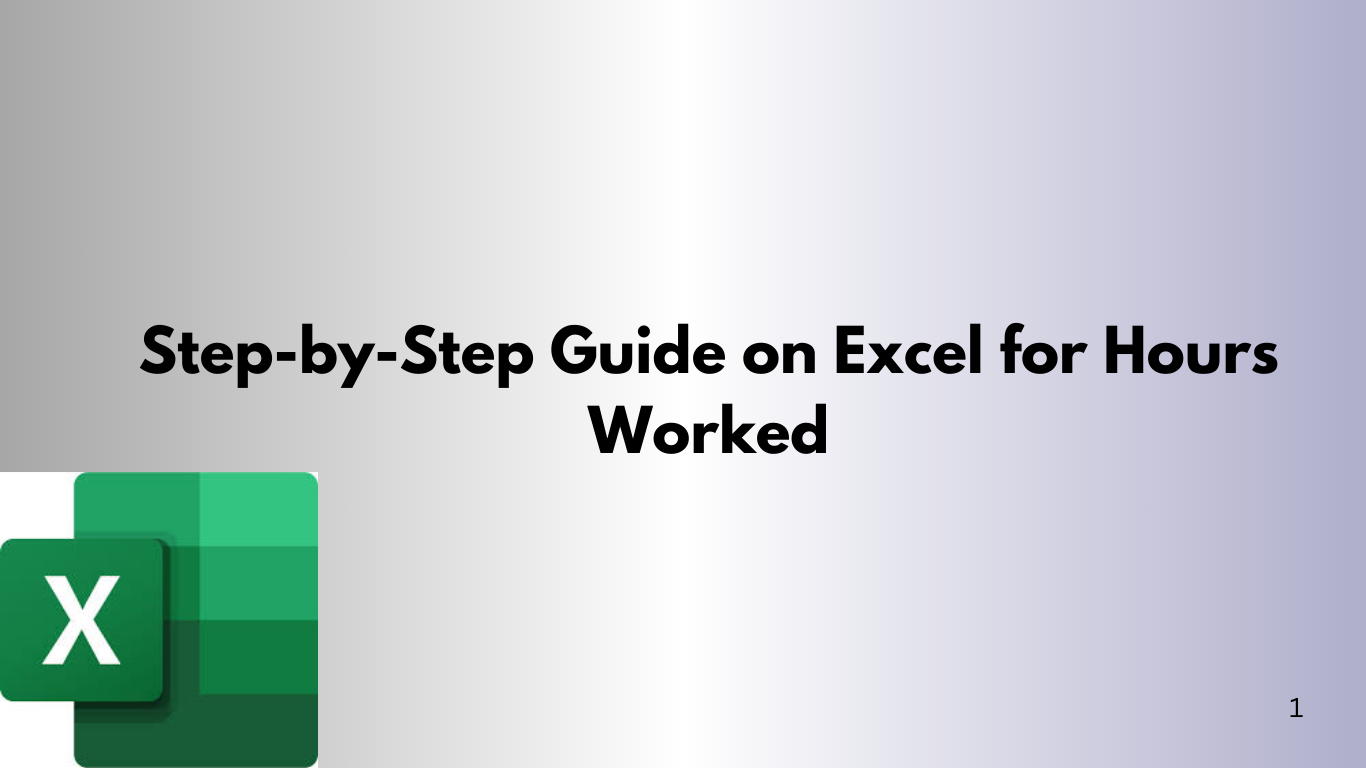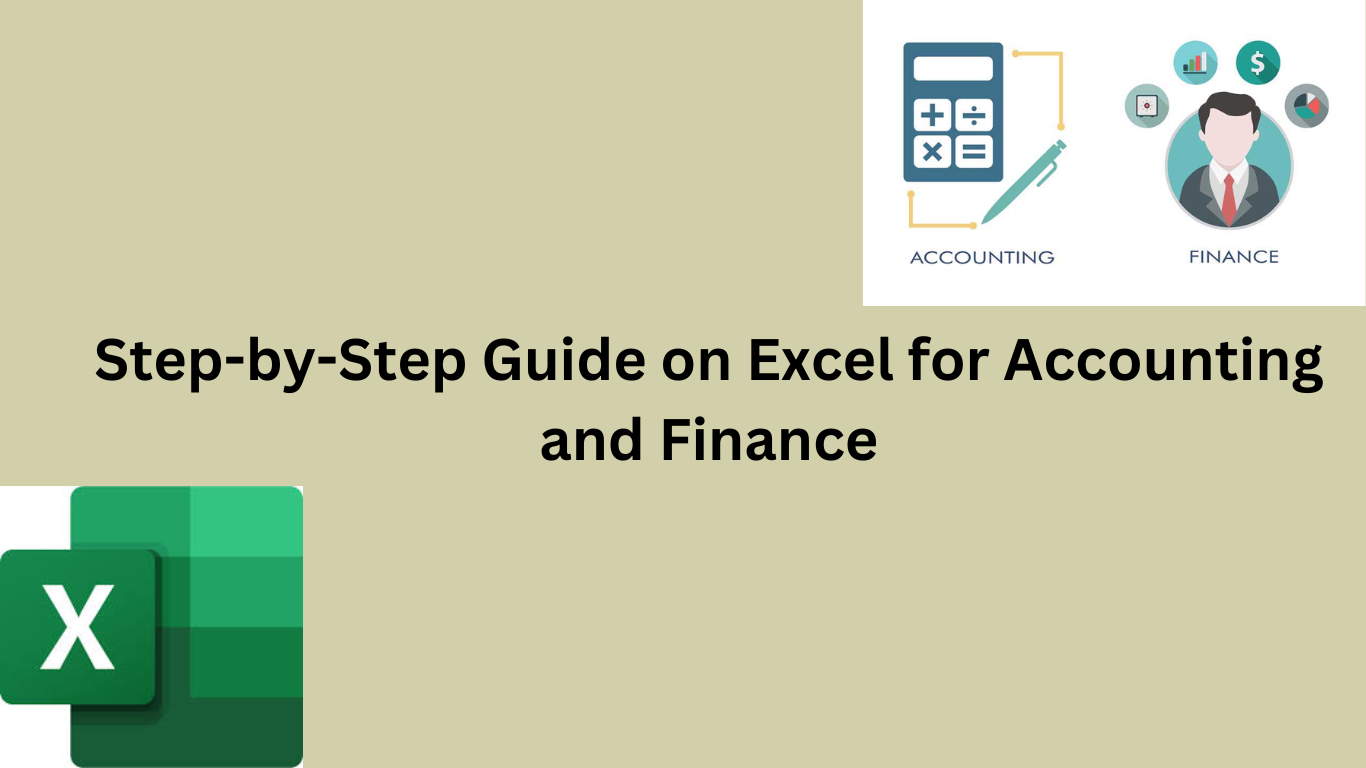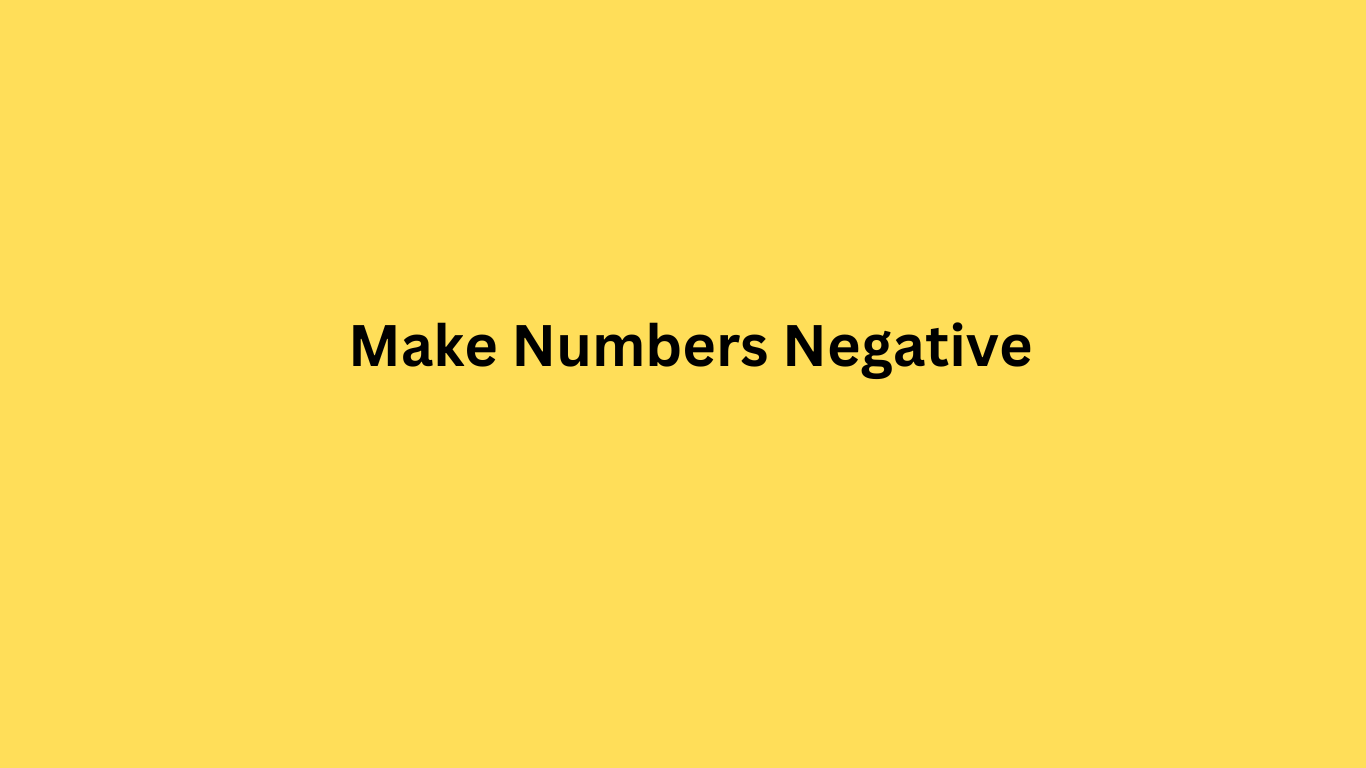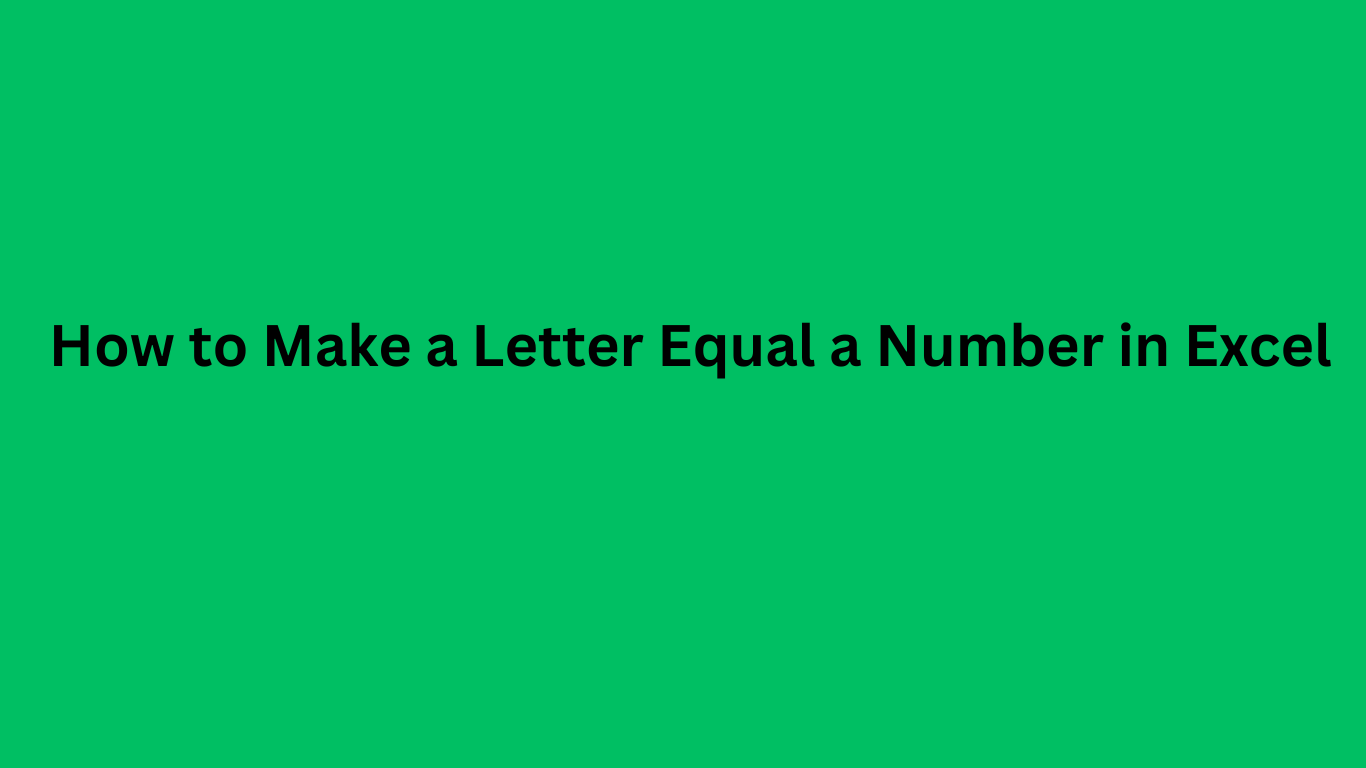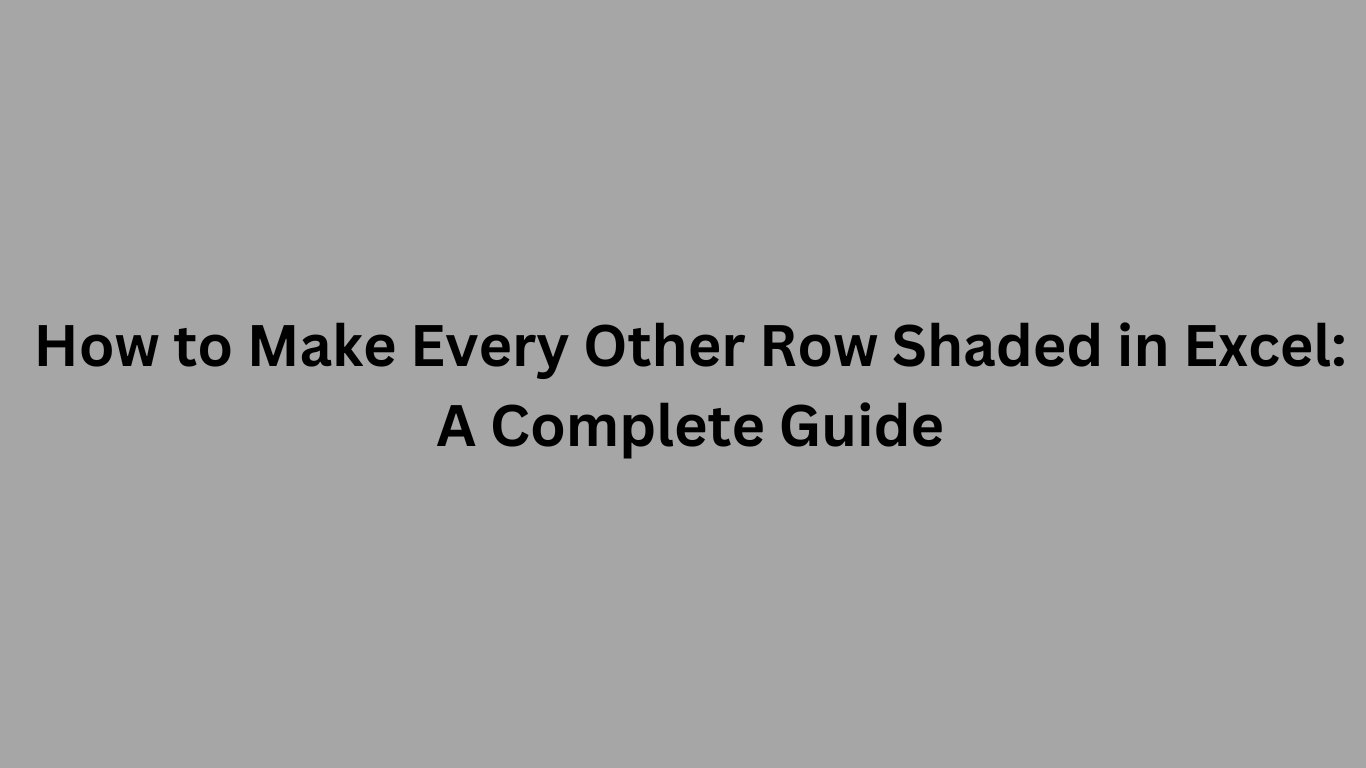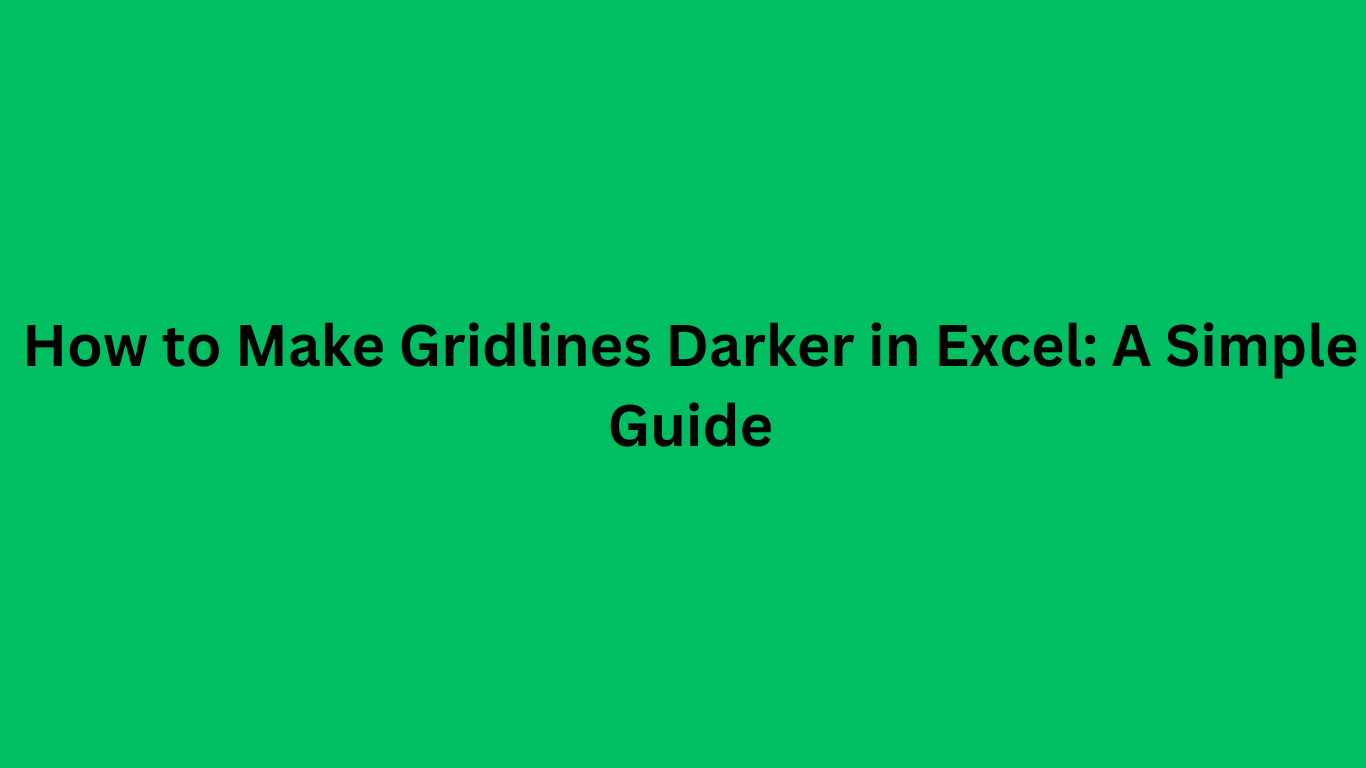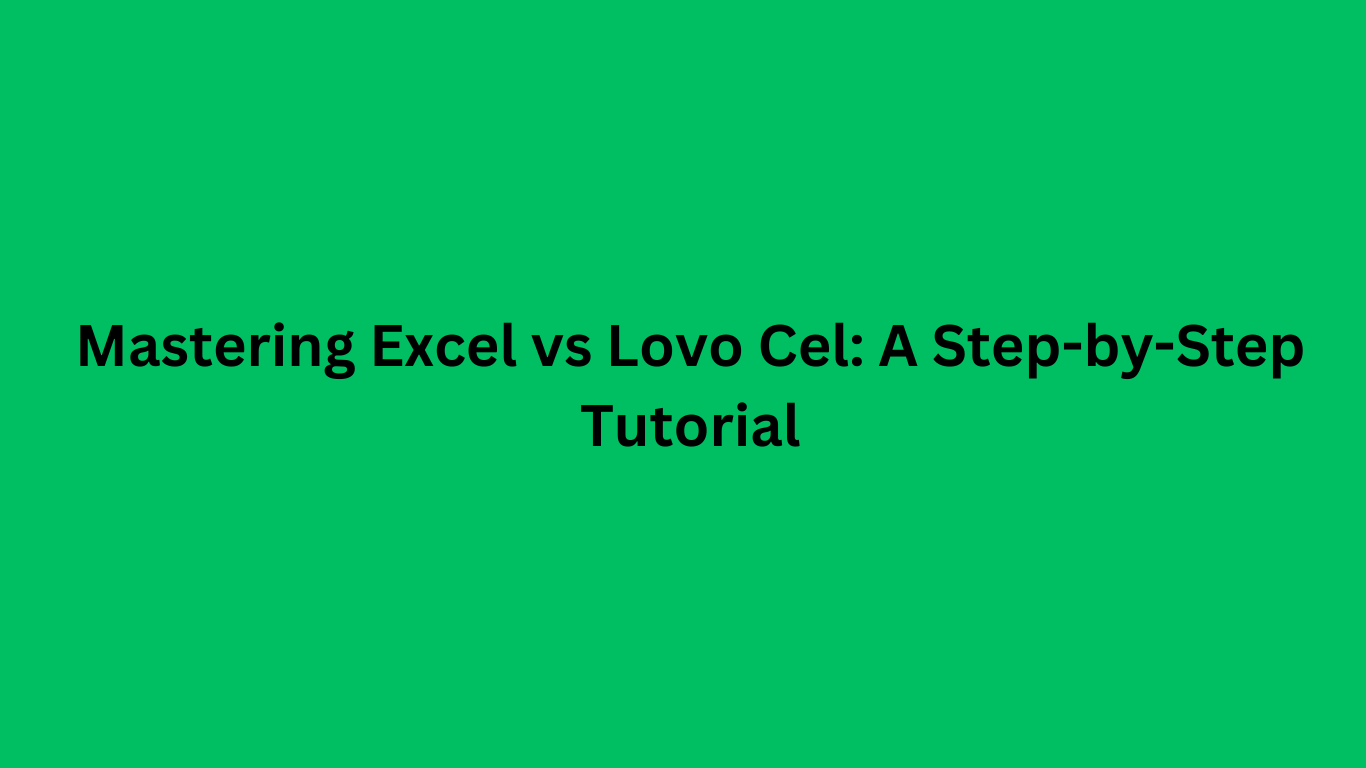Streamline Your Data Analysis with Excel’s COUNTIFS Function: A Step-by-Step Guide
Excel is a top tool for managing and analyzing data. The COUNTIFS function is key for counting data that meets many criteria. It's great for tracking sales, monitoring performance, or analyzing surveys. In this blog, we'll explore the COUNTIFS function. We'll explain how it works and give examples to help you use it for easier