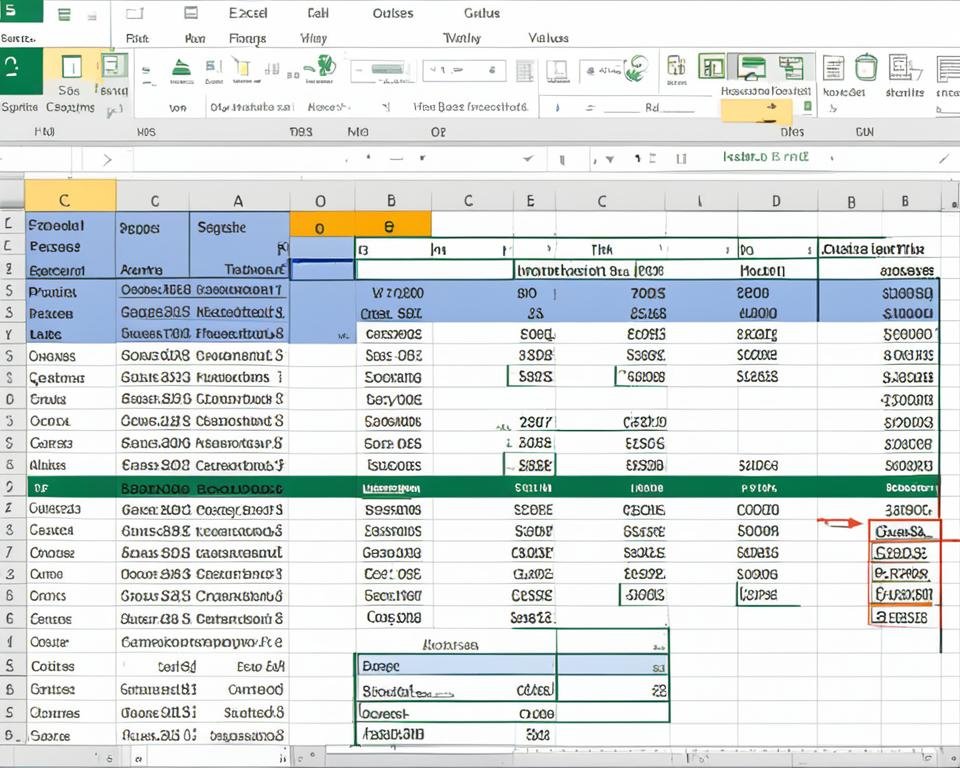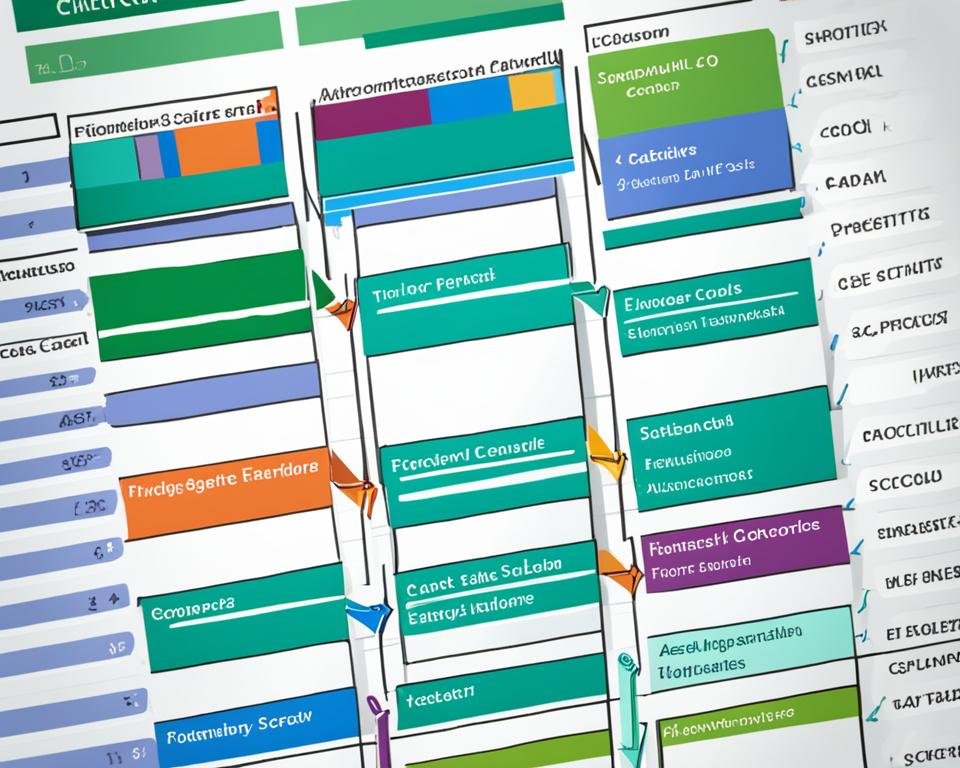Excel Tips To Reduce File Size
Welcome to our latest article on optimizing your Excel spreadsheets. Large file sizes can be a significant issue for many businesses, causing slow loading times and system crashes. Our expert tips will guide you on how to reduce file size and optimize your spreadsheets for better performance. Key Takeaways: Reducing file size is crucial for