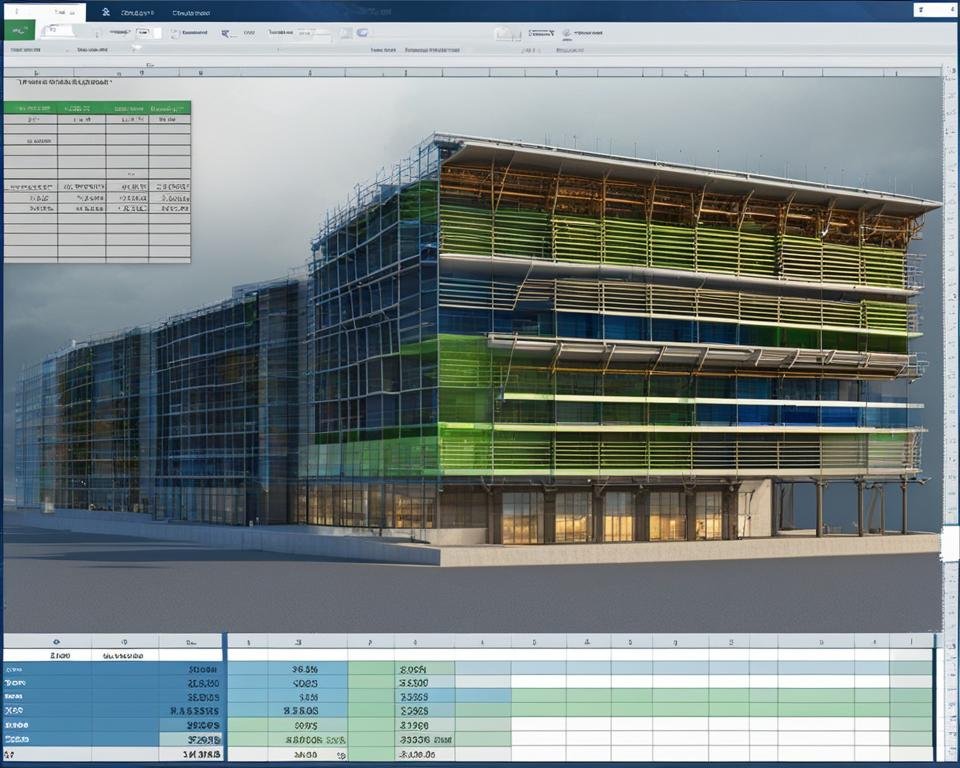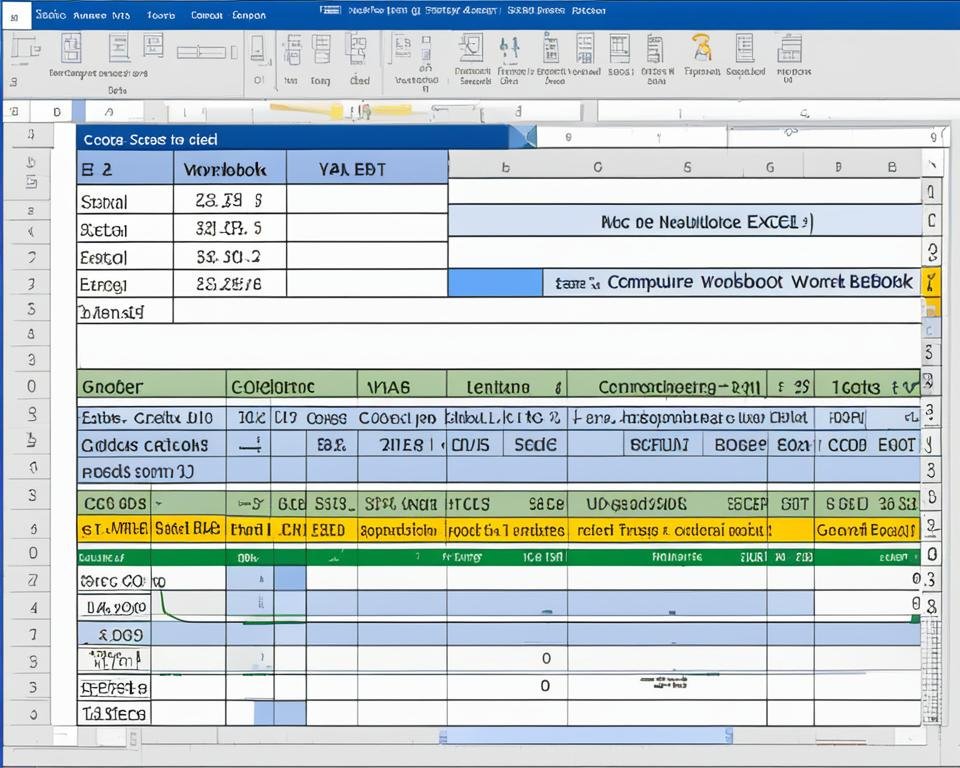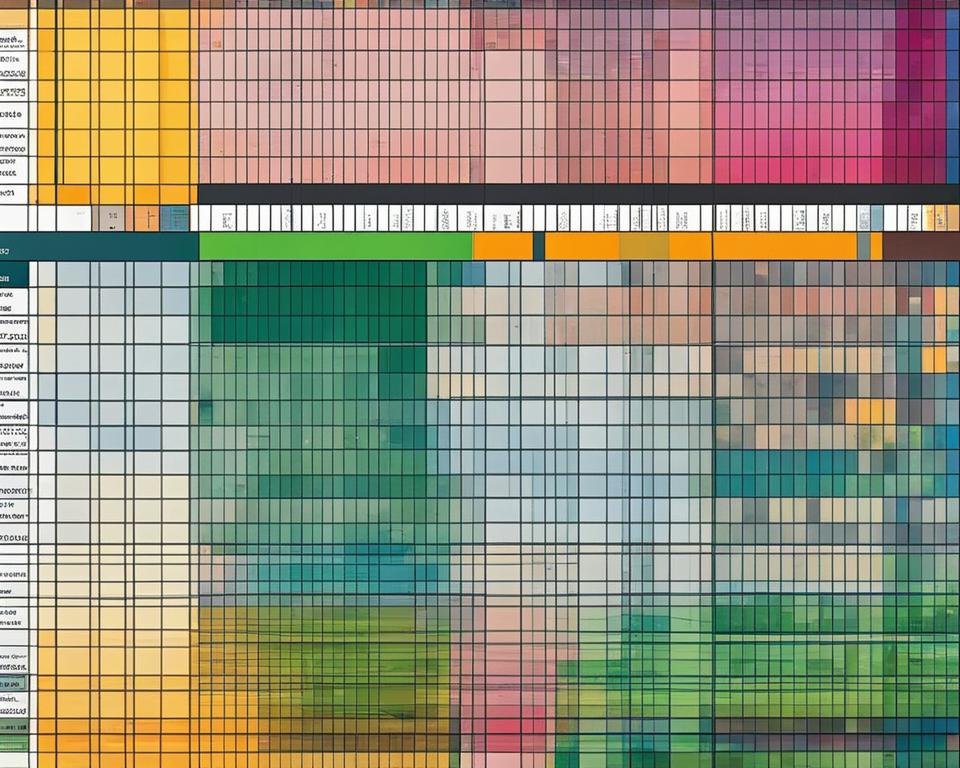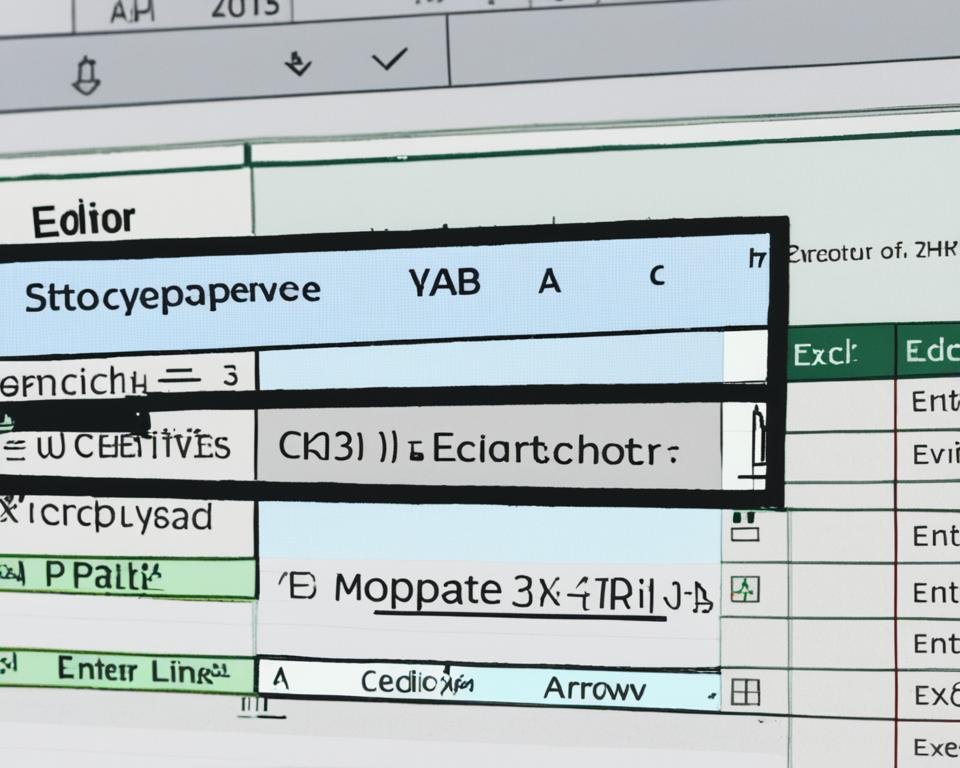Excel Tips For Accountants
Excel is the go-to tool for accounting professionals to manage and analyze financial data. However, with its vast features and functions, it can become overwhelming and time-consuming to navigate. That's why we have compiled essential Excel tips specifically tailored for accountants to help streamline workflows, increase productivity, and master financial analysis with ease. Key Takeaways: