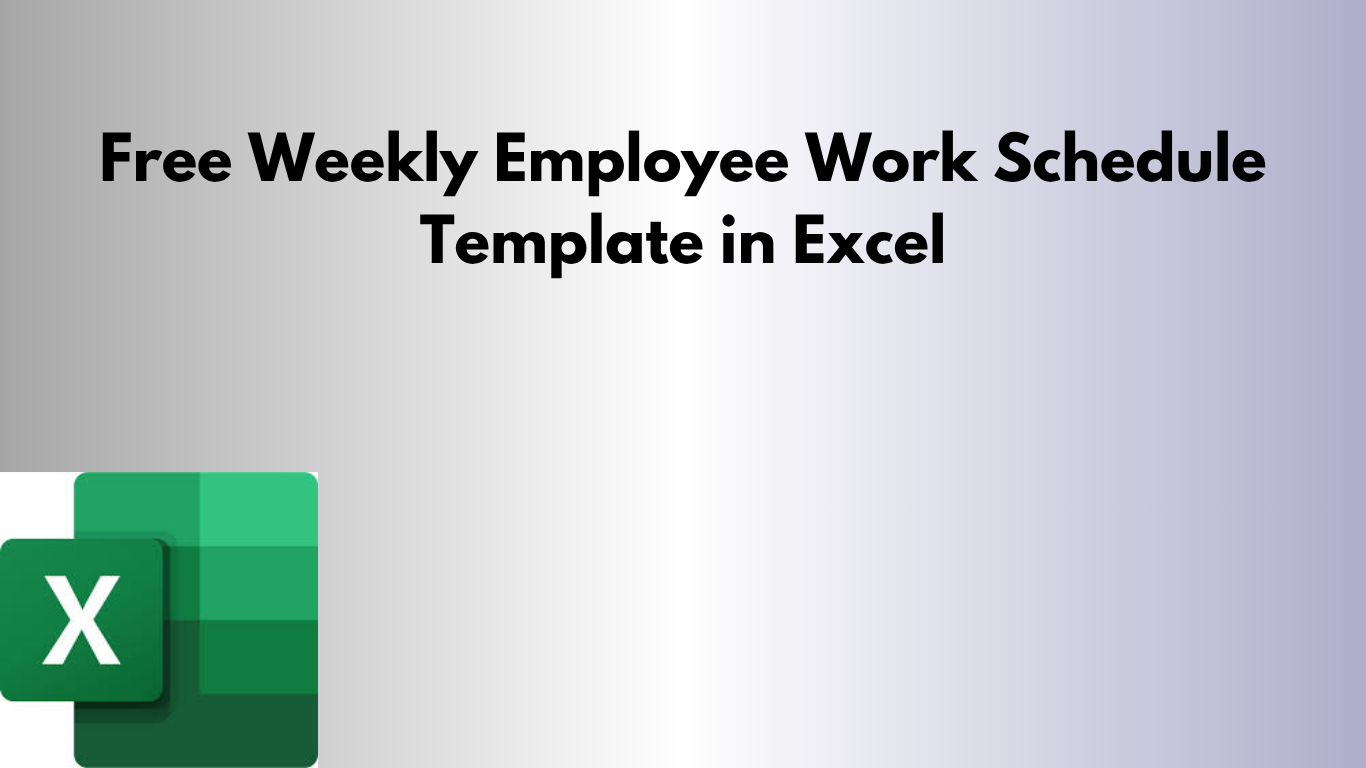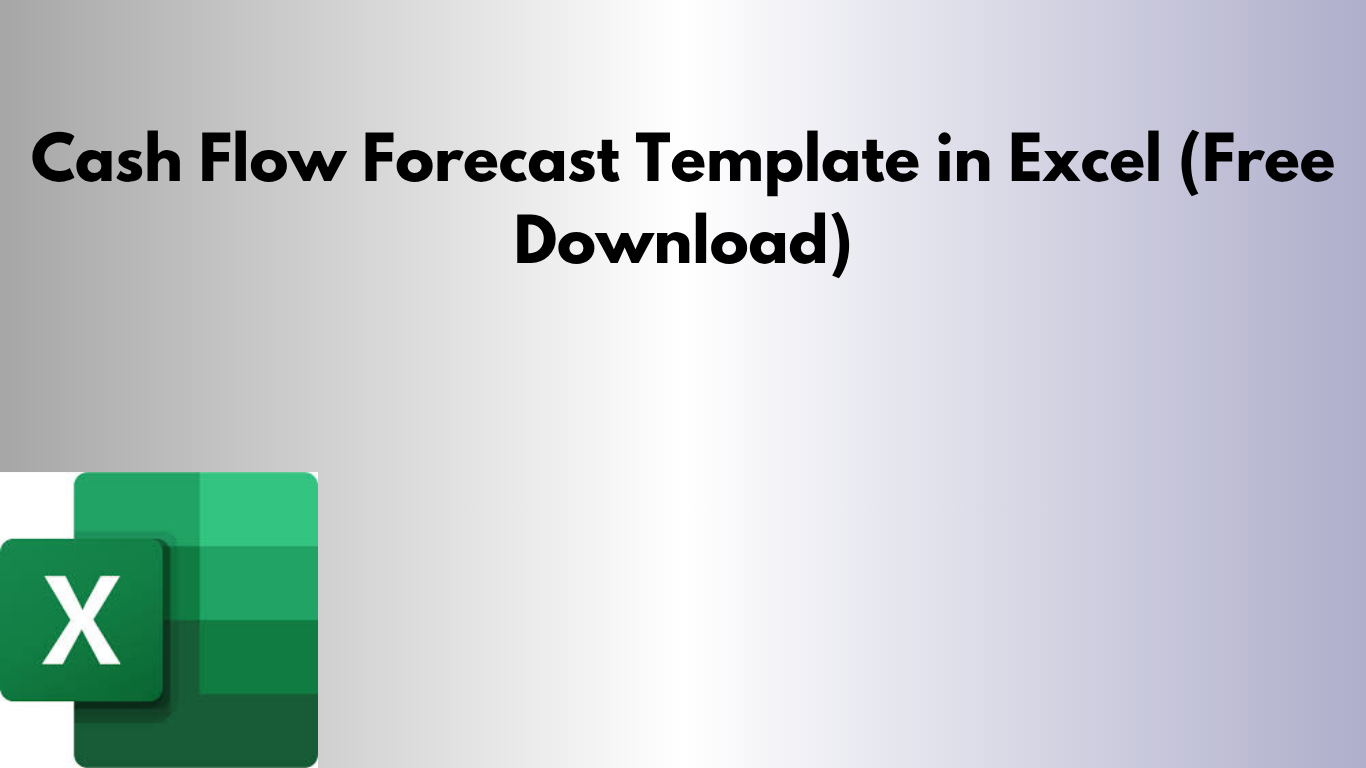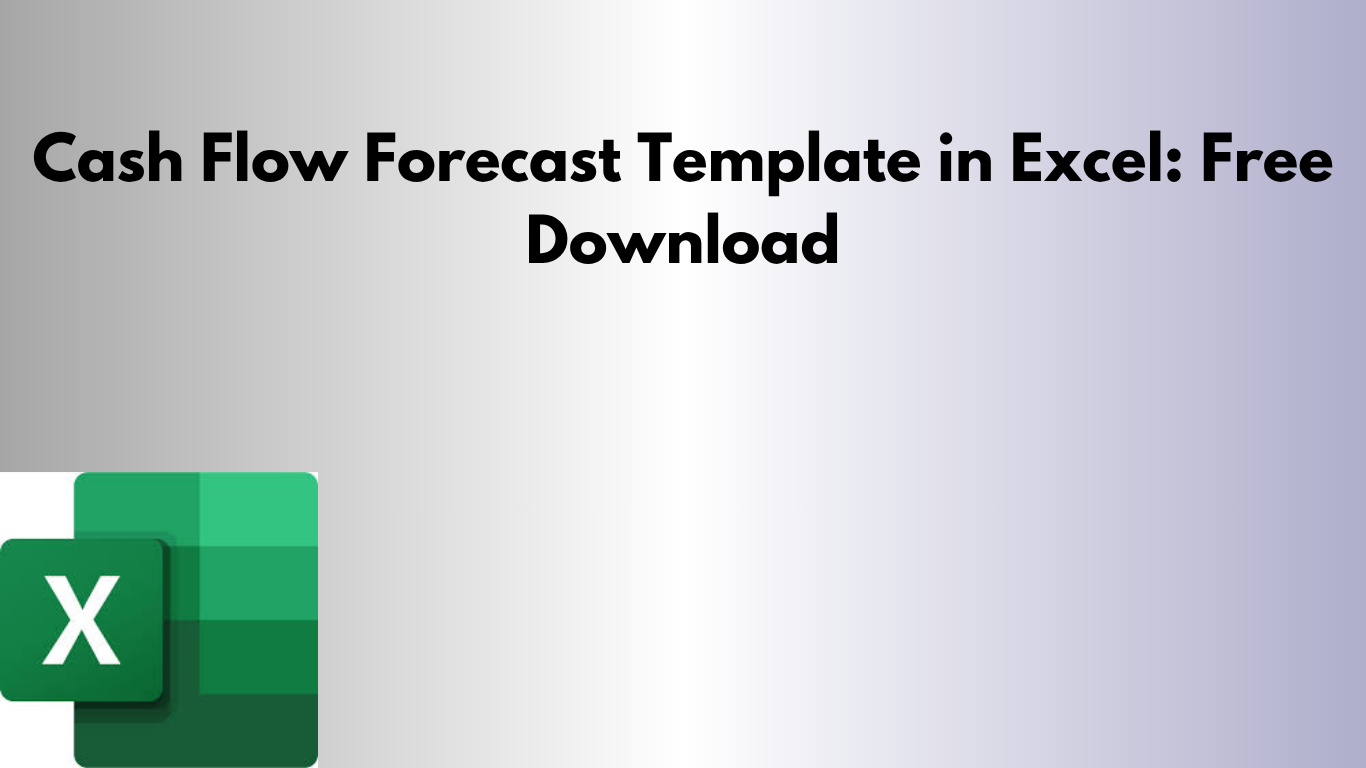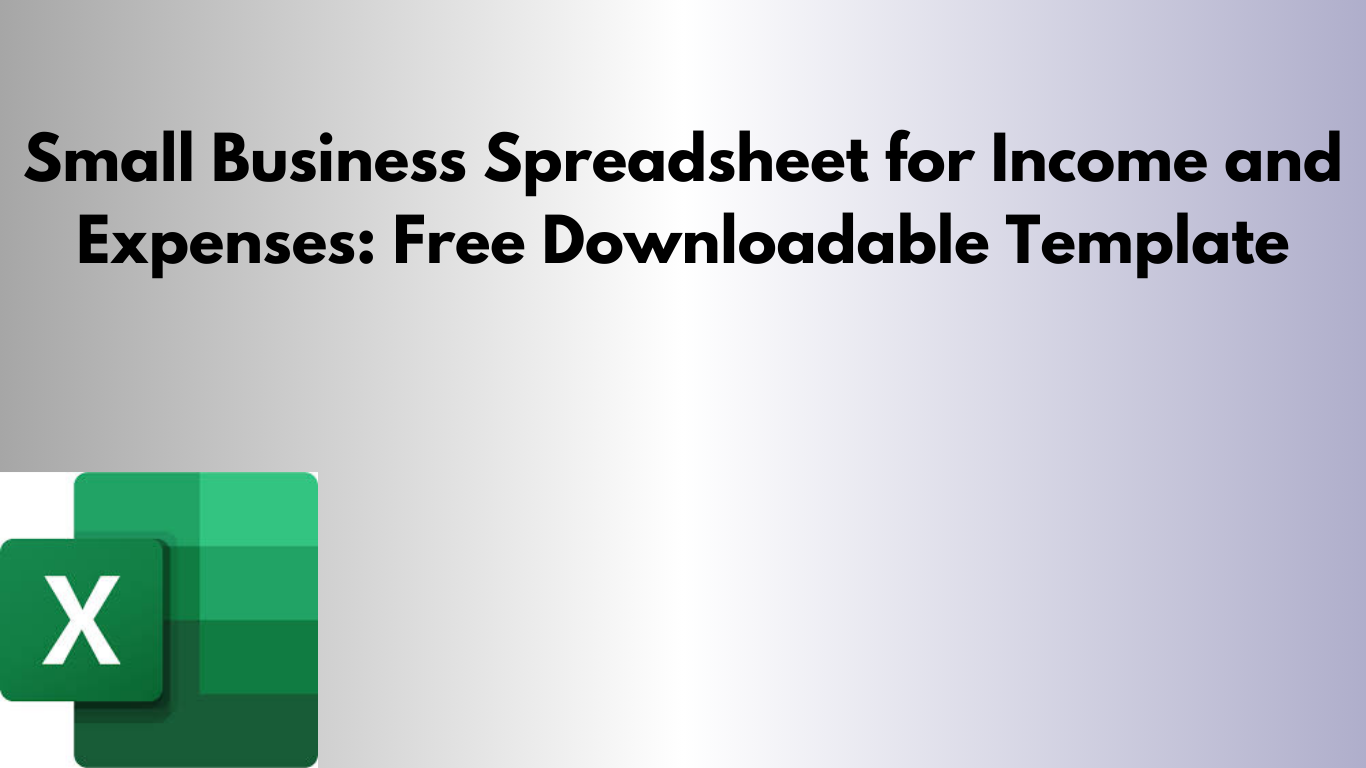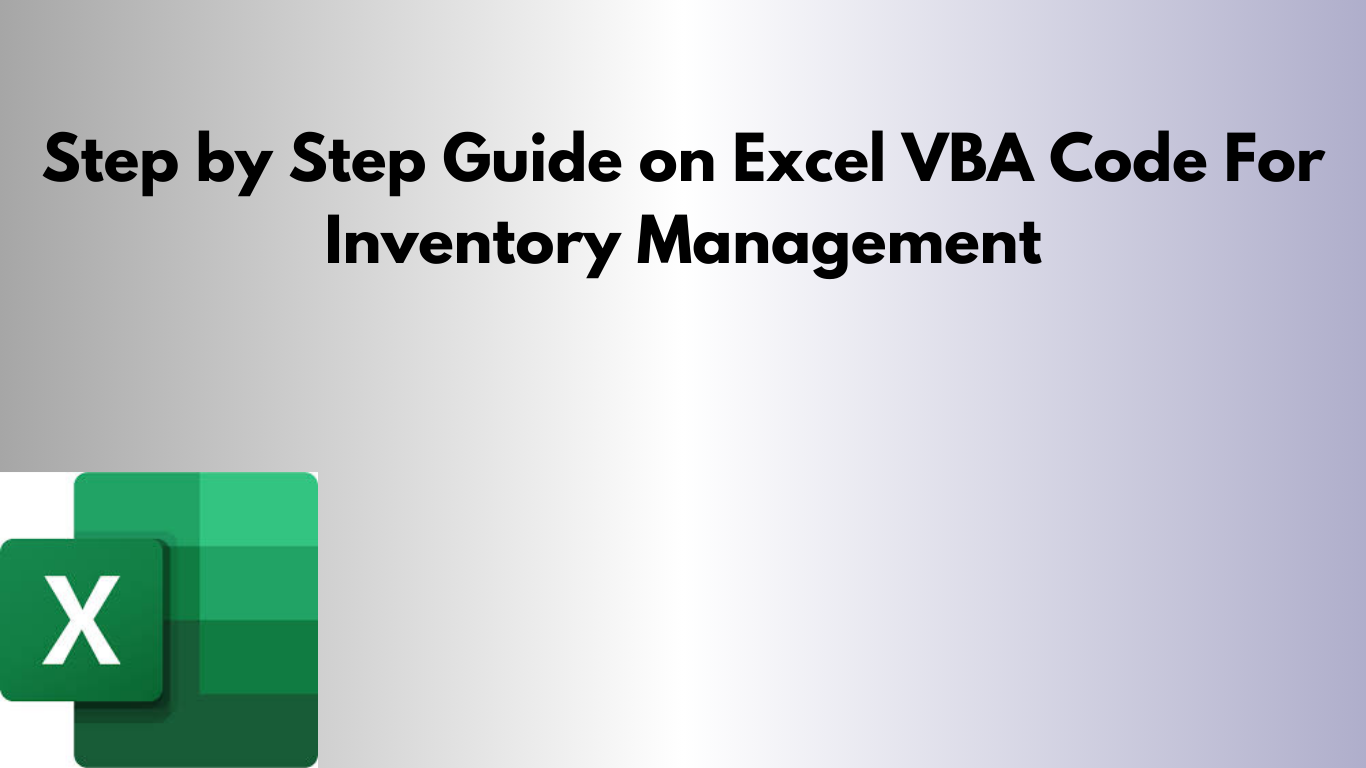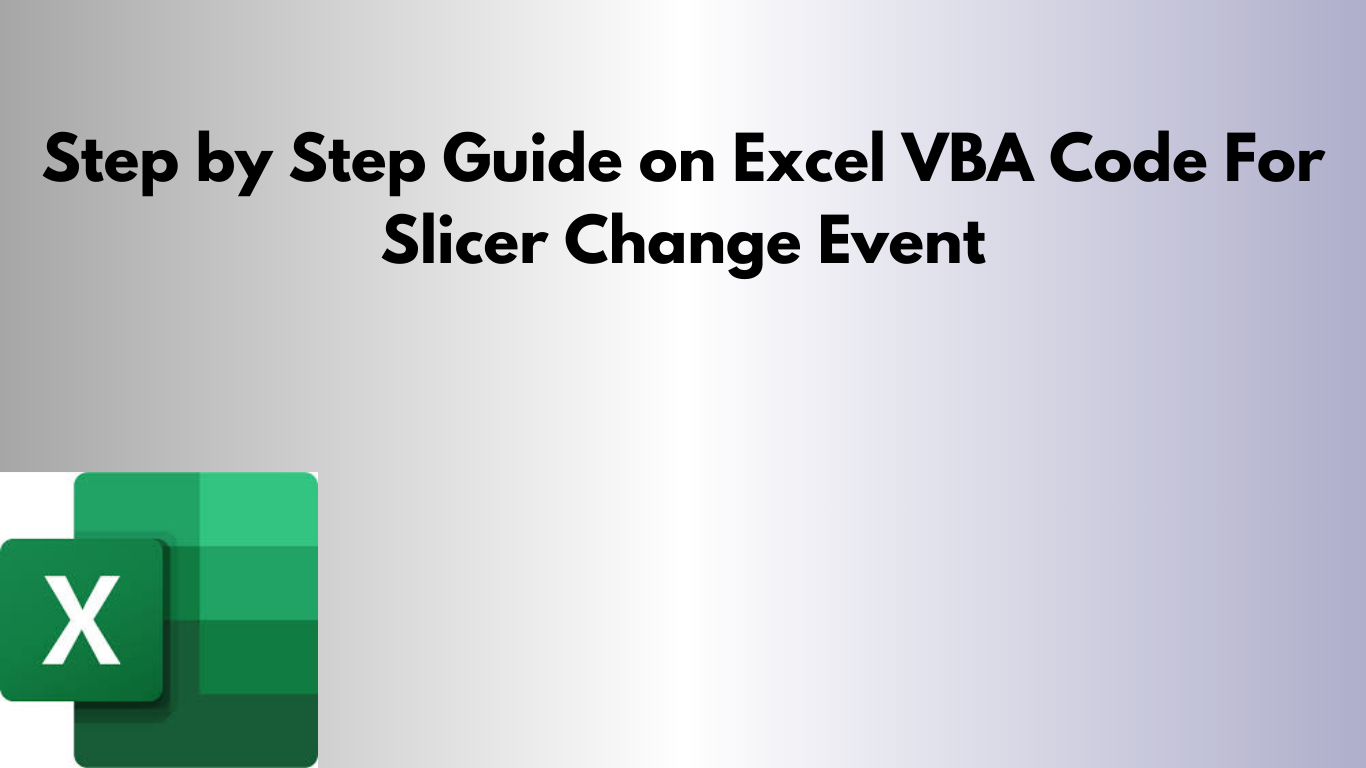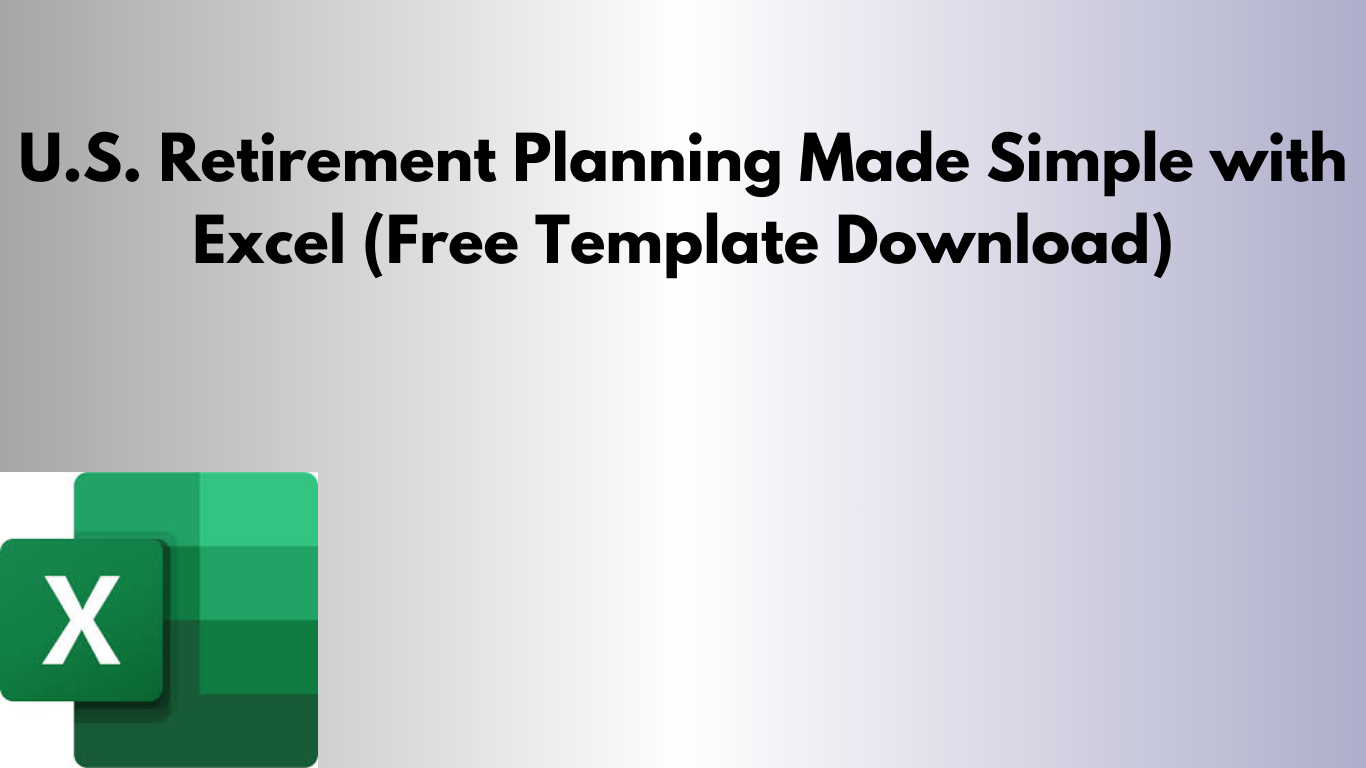Free Weekly Employee Work Schedule Template in Excel
Managing employee schedules can quickly become time-consuming — especially for small businesses with multiple shifts or part-time workers. To simplify scheduling and improve team organization, we’ve created a free Weekly Employee Work Schedule Template in Excel. It’s easy to use, customizable, and ready to help you plan shifts efficiently. What is a Weekly Employee Work