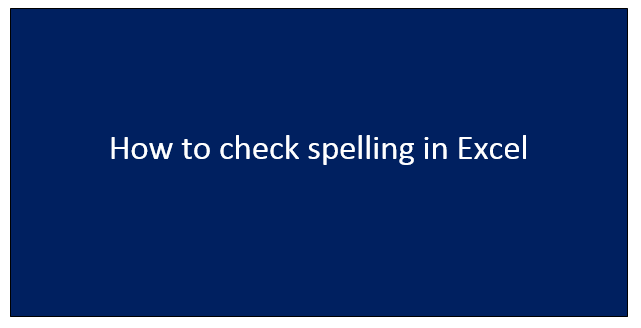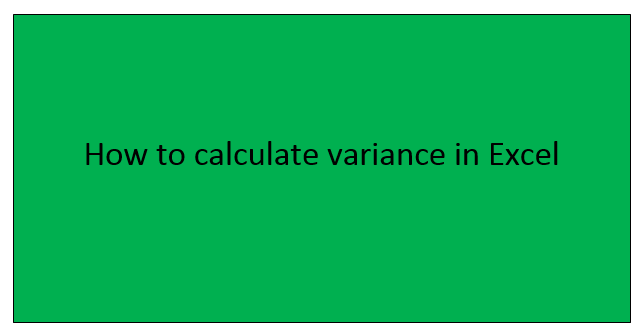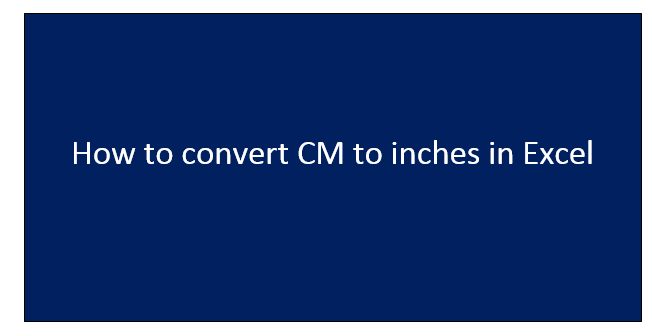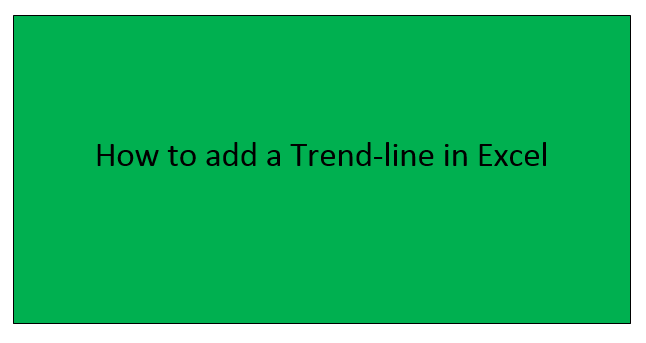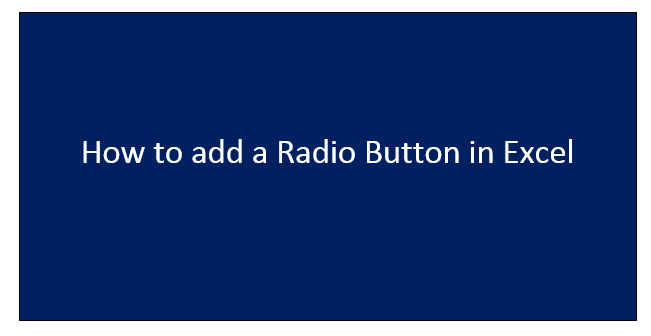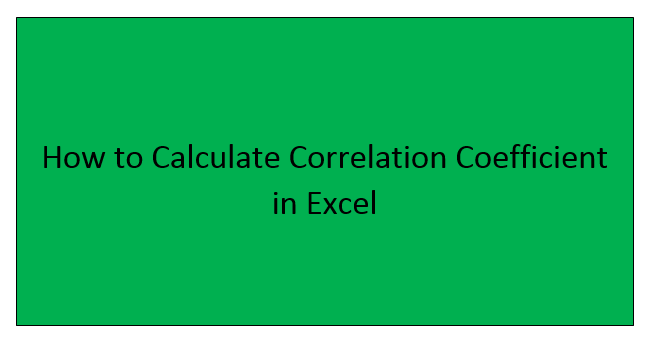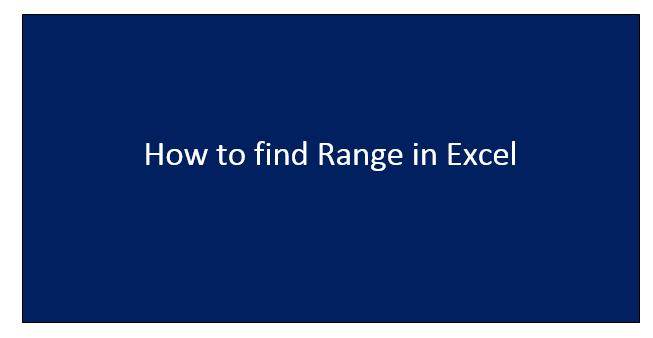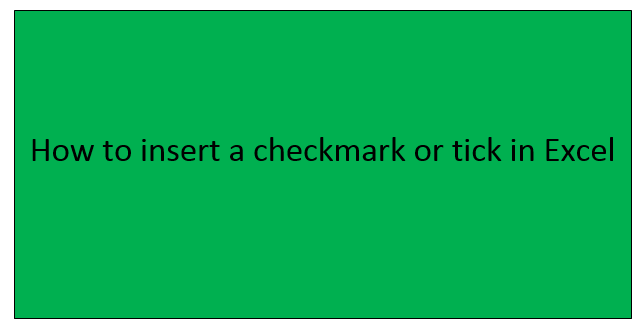How to check spelling in Excel
Excel cannot auto-correct the spelling and grammar as you type a text in the spreadsheet unless you specifically enable it in the Autocorrect options. While in word and PowerPoints they auto-correct as you type. For you to check the spelling of any text in the worksheet, click on Reviews and go to the spelling. Changes