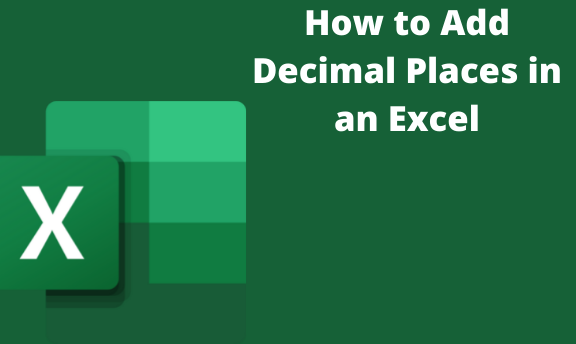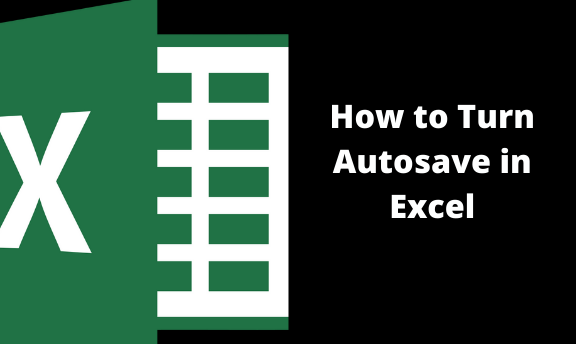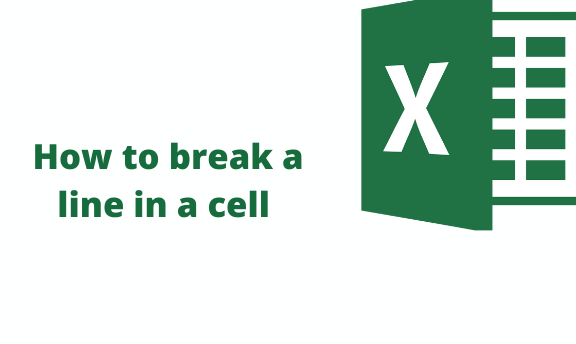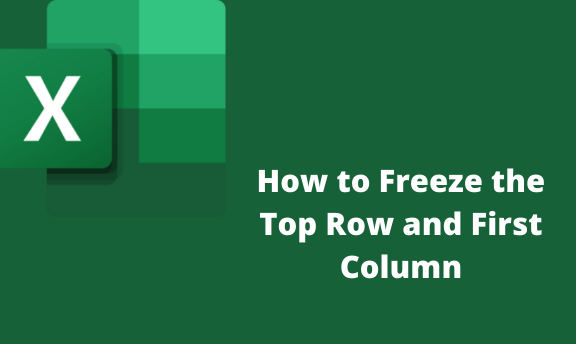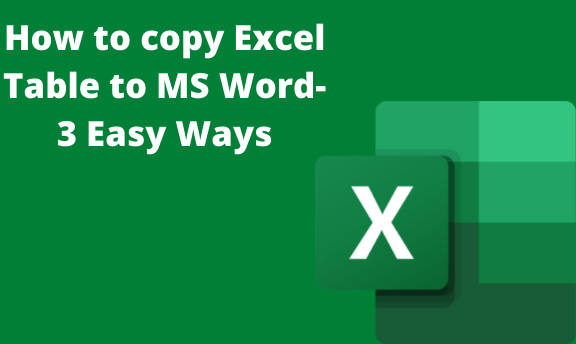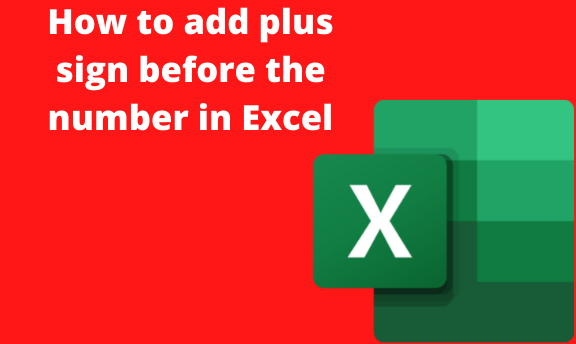How to Find Outliers in Excel
An outlier is a data point beyond the other data points in the data set. When you have outlier data, it can skew your data, leading to incorrect inference. There are several ways to find out an outlier in excel. By sorting the data The quickest way to identify outlier us with the small databases