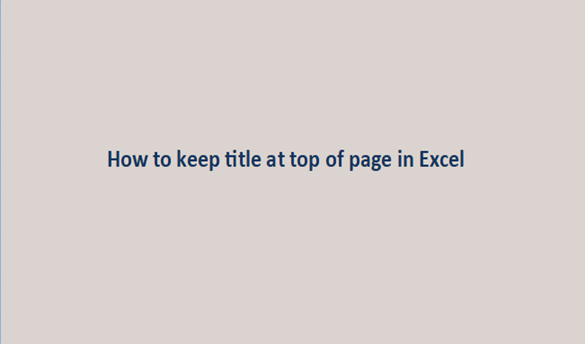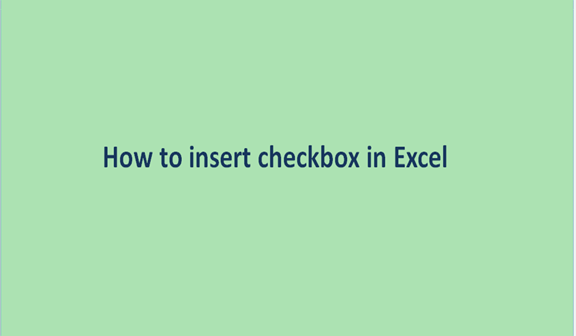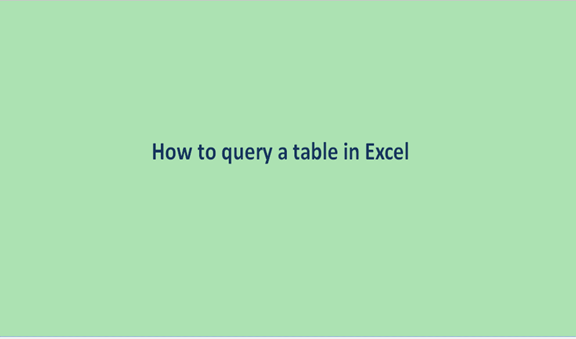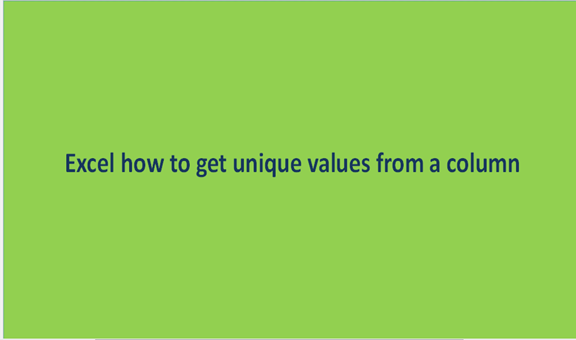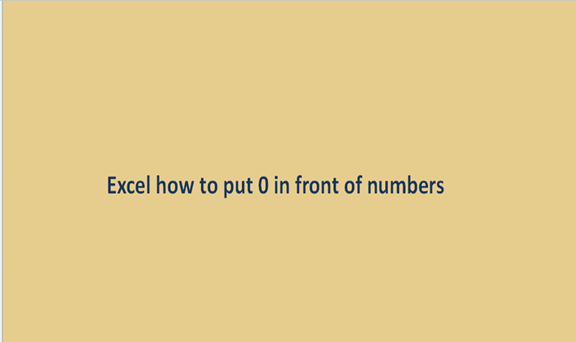How to keep title at top of page in Excel
Your title row is an important row on excel, as it carries vital information such as the name of the columns and rows you are working on. But it is a common experience to notice that the title row does not show up at all times. When you scroll down the page, it will go