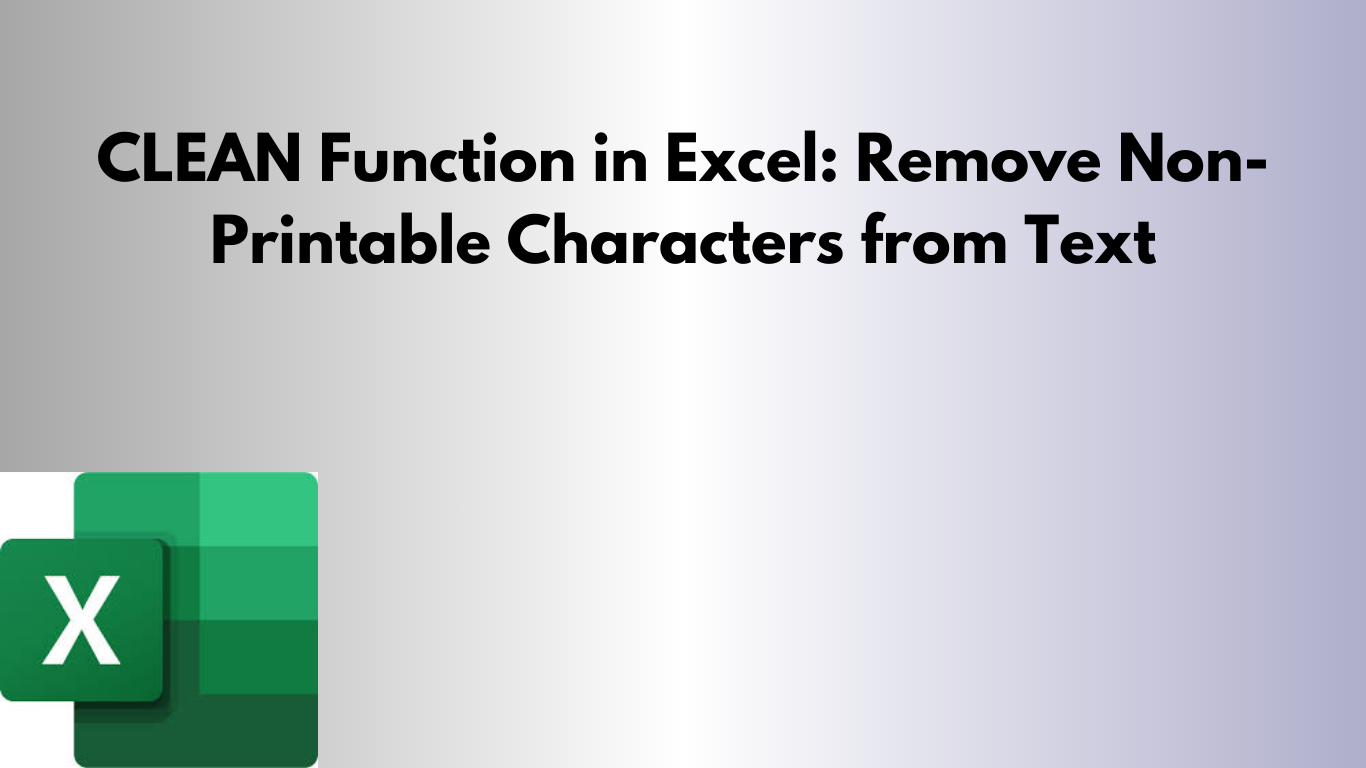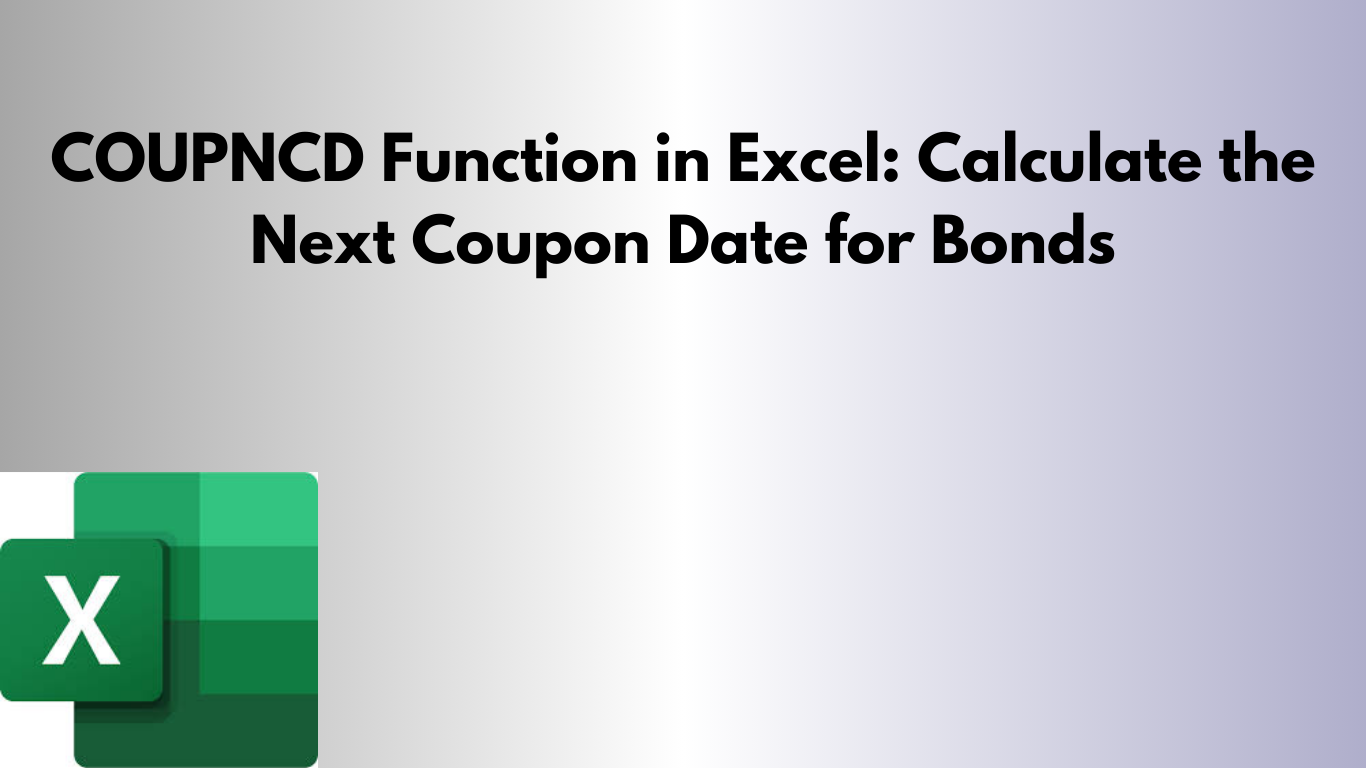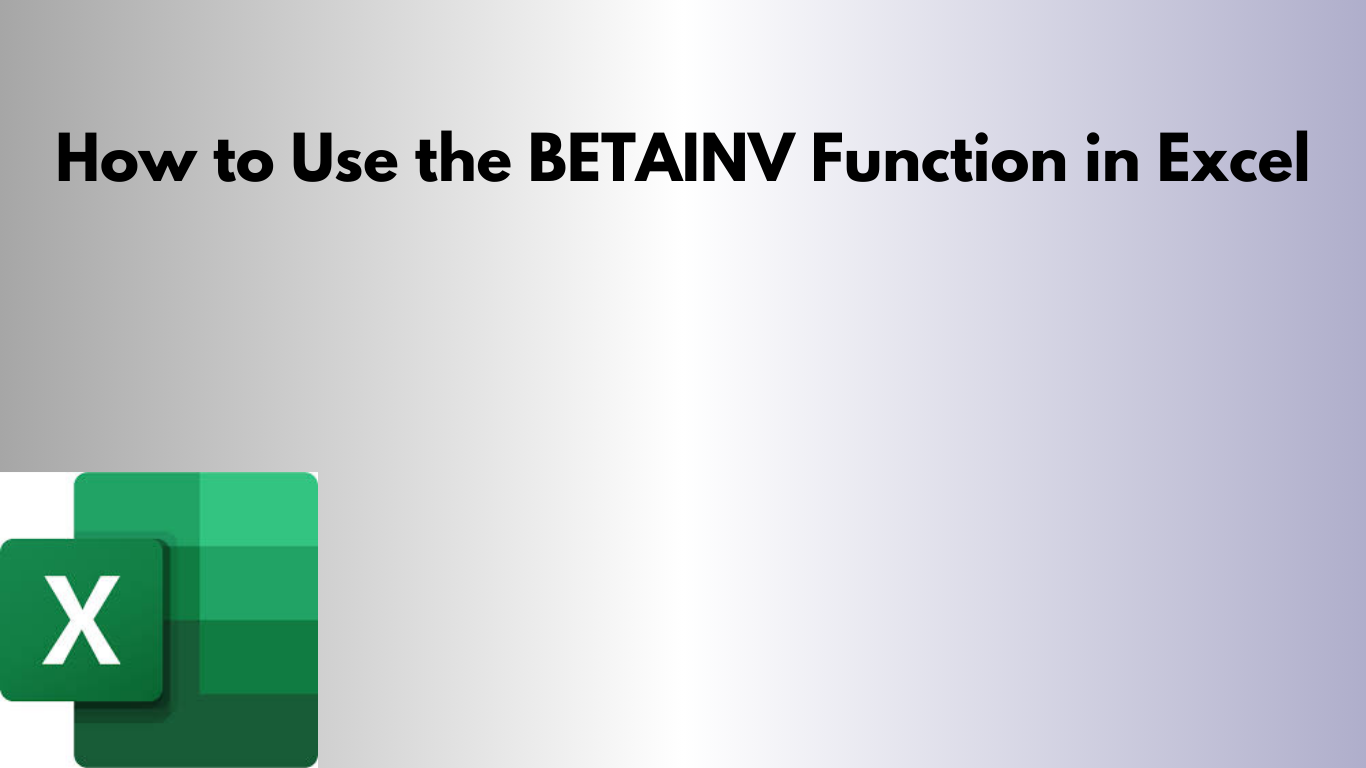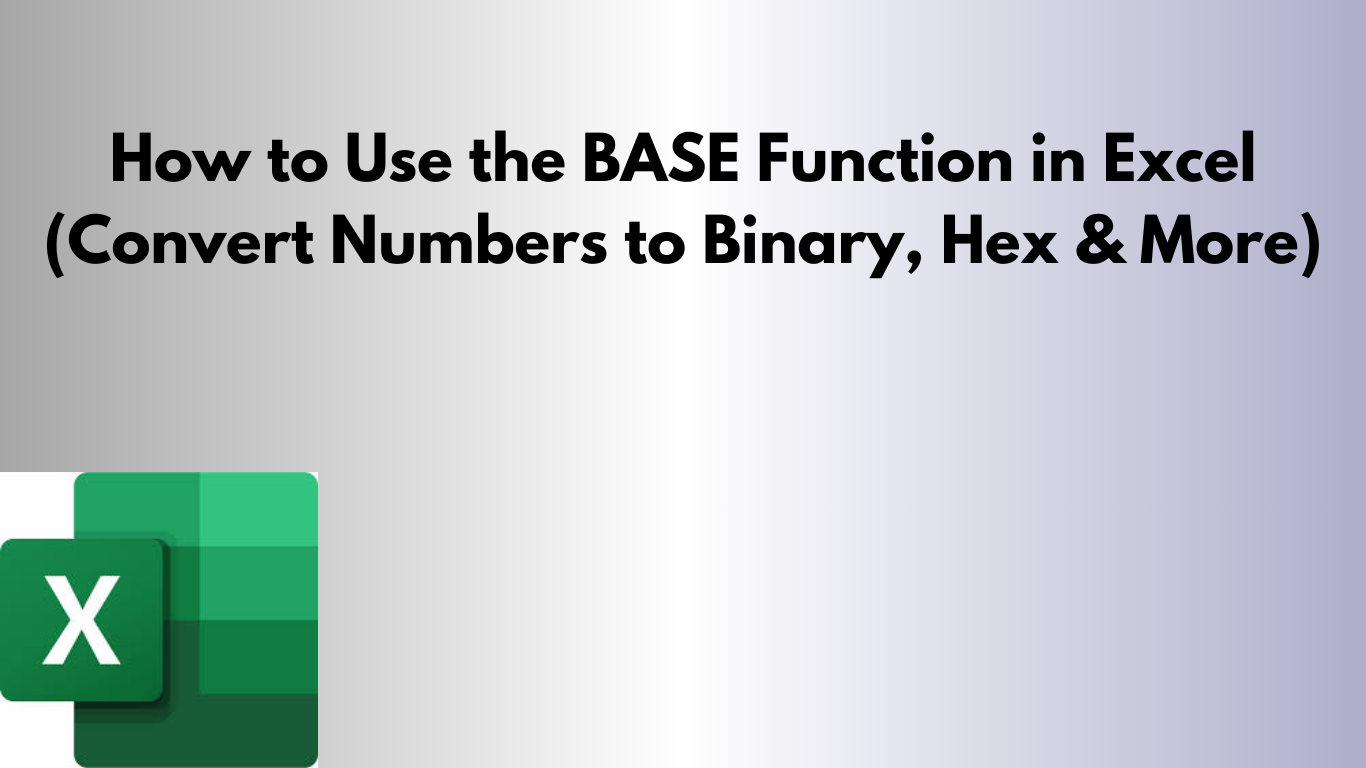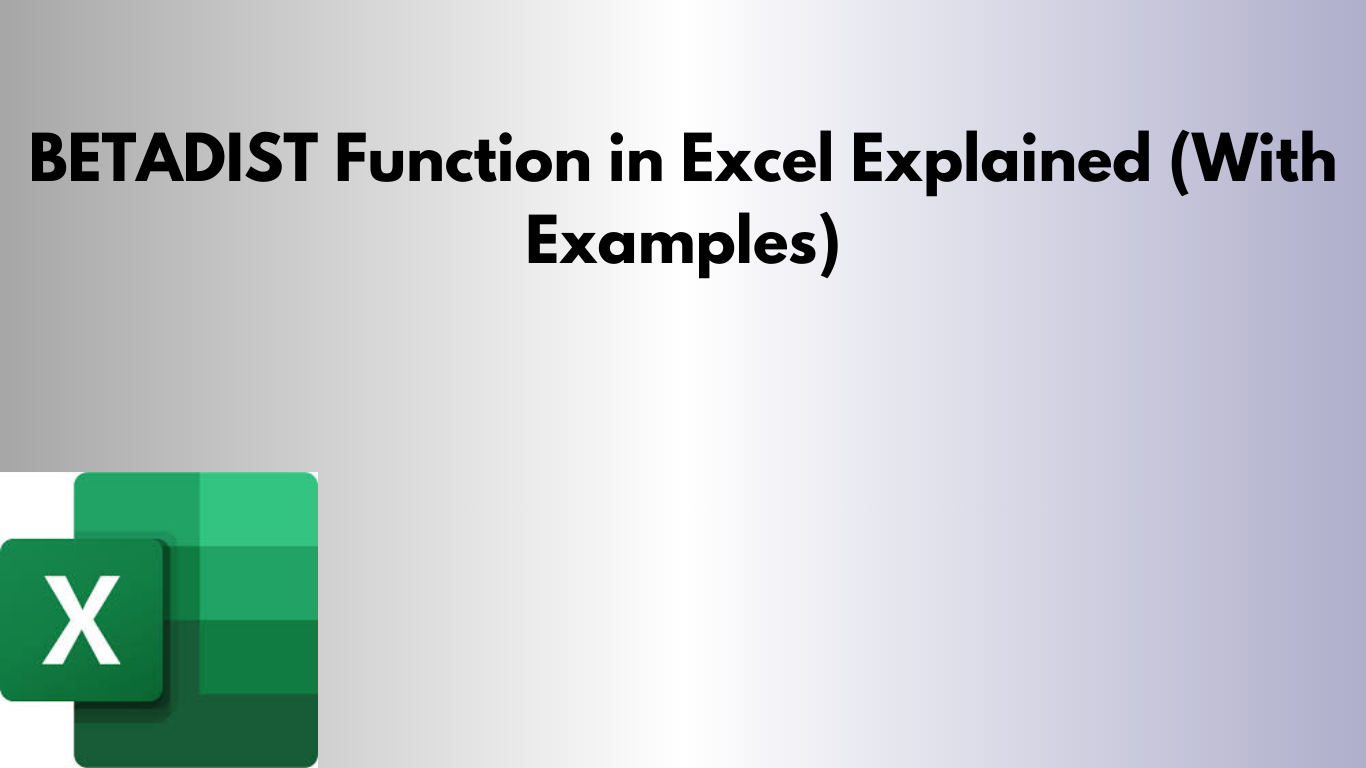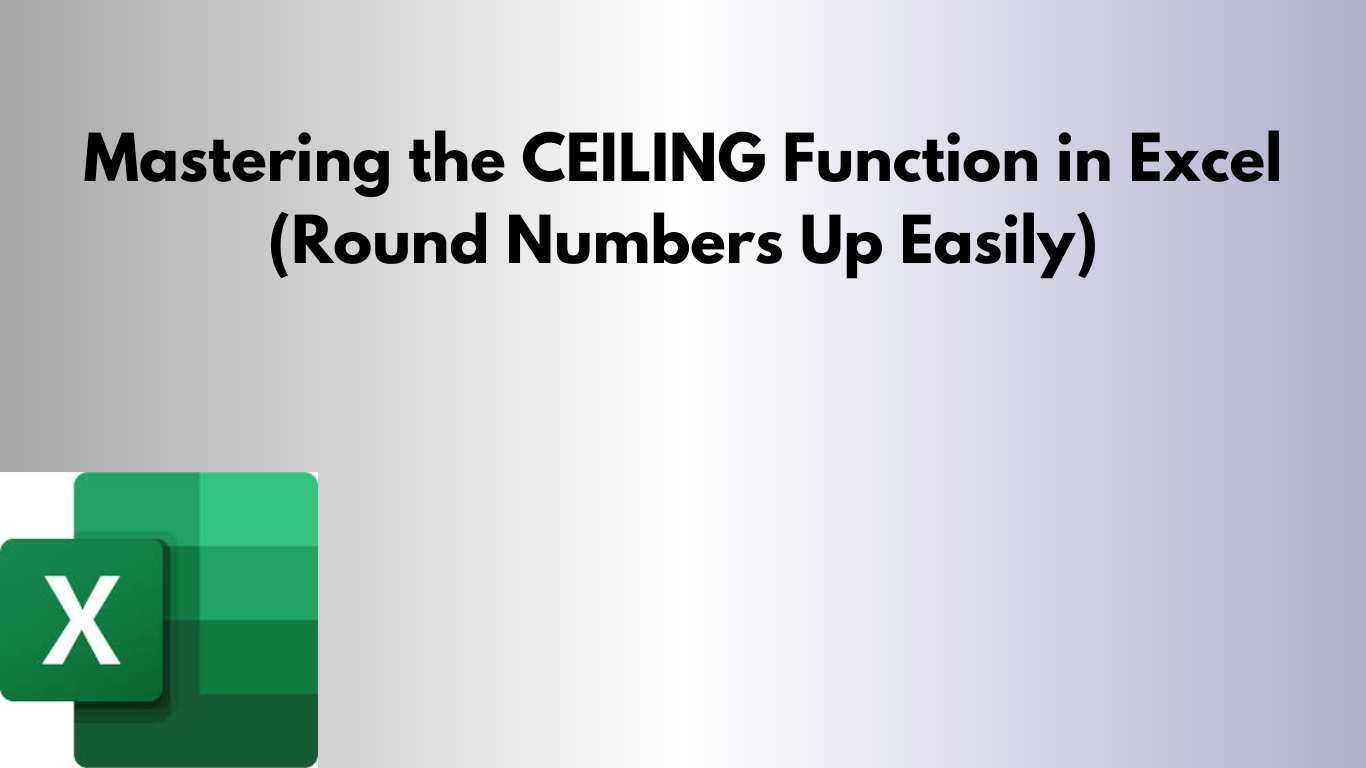Excel CODE Function: Get the Numeric Code of a Character
The CODE function in Excel is used to return the numeric code of the first character in a text string. This function is especially useful when working with text data that contains hidden, special, or non-standard characters. What Does the CODE Function Do? The CODE function returns a numeric value that represents a character based