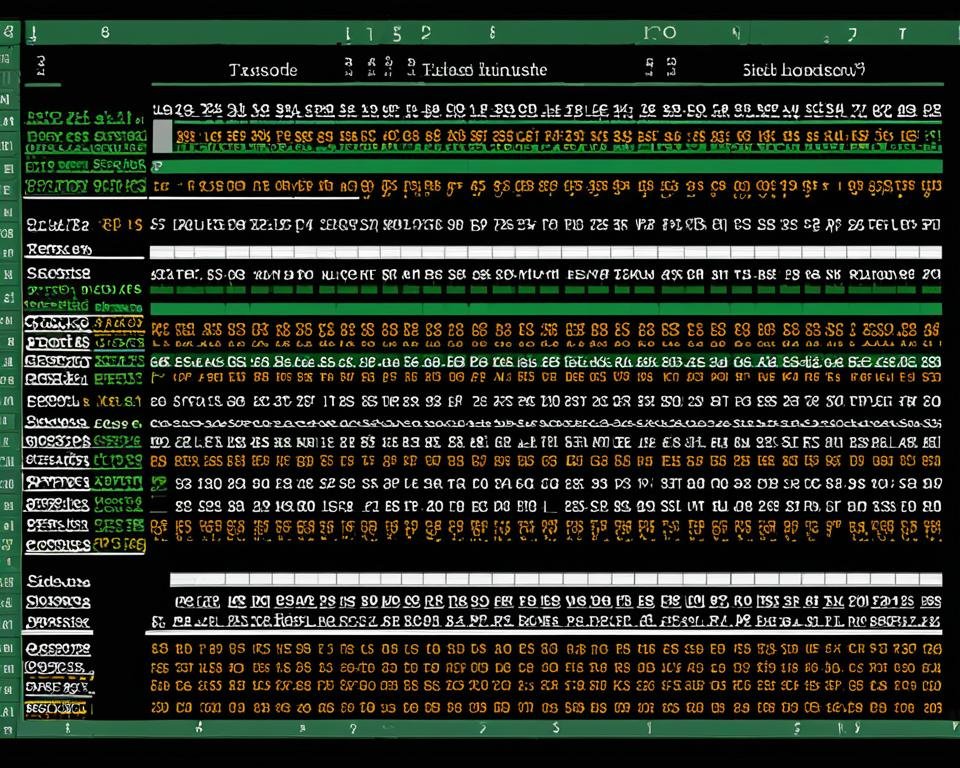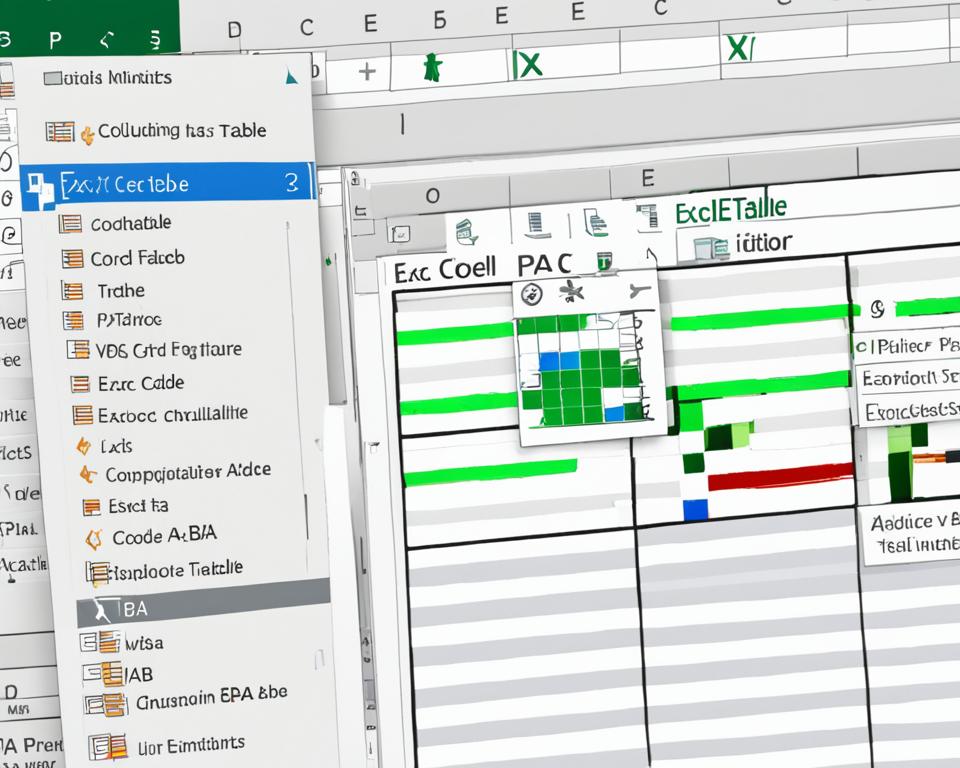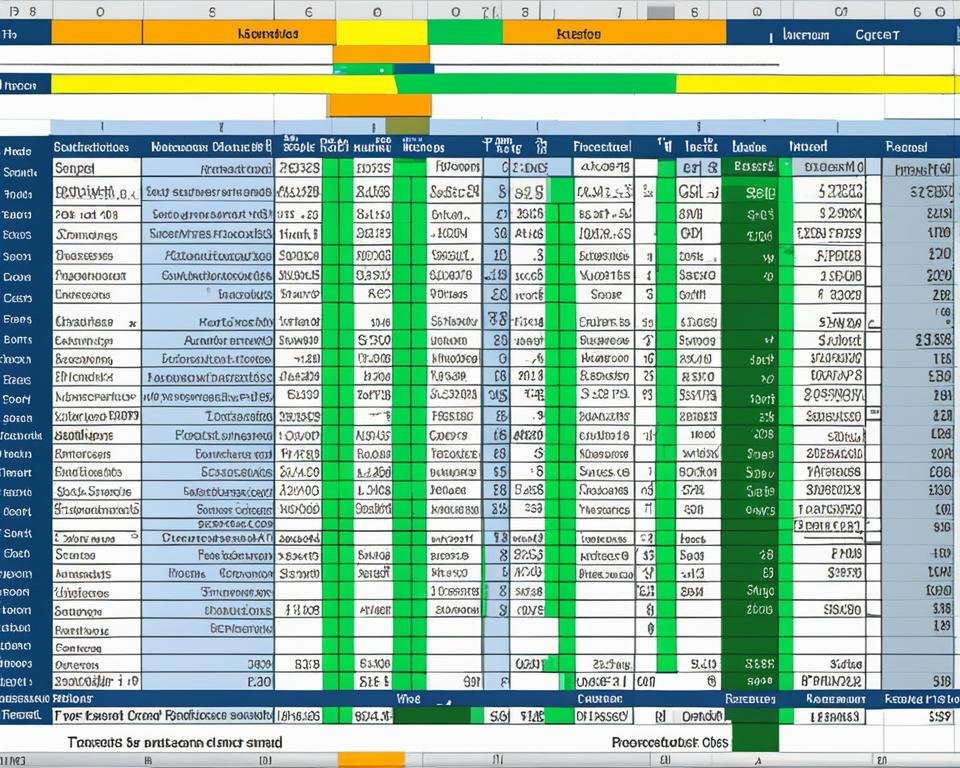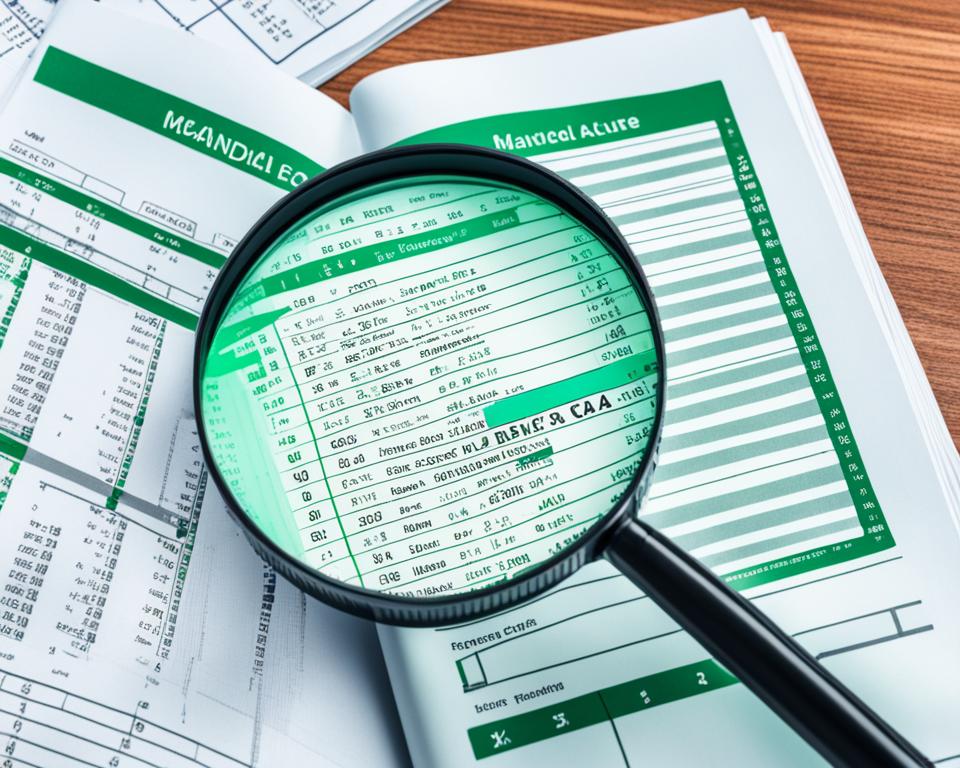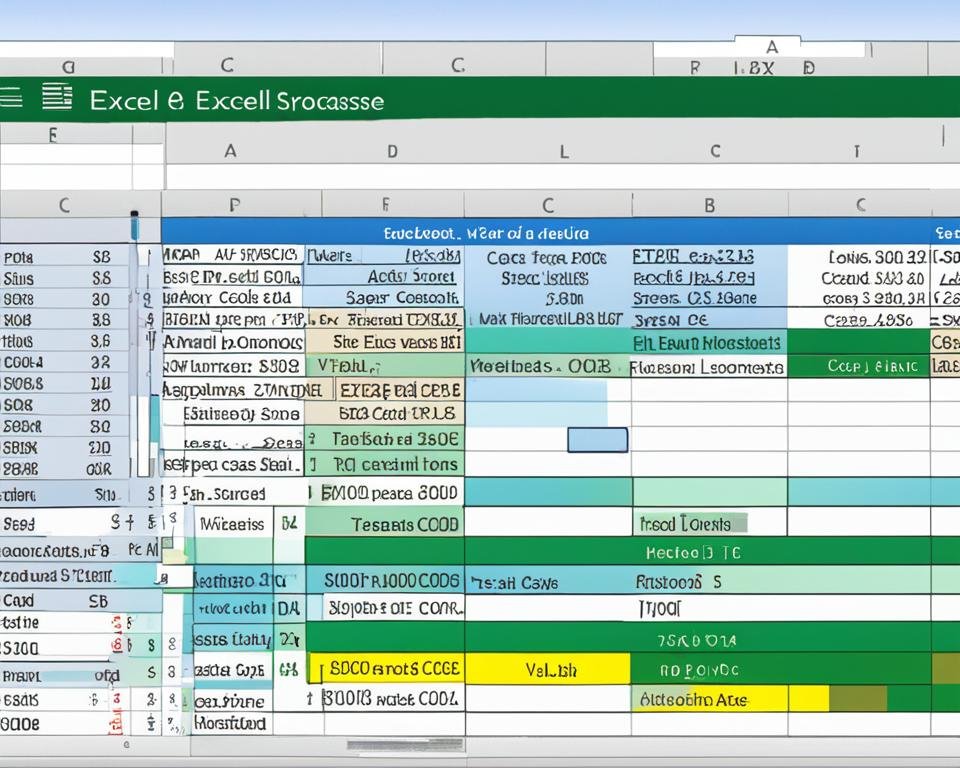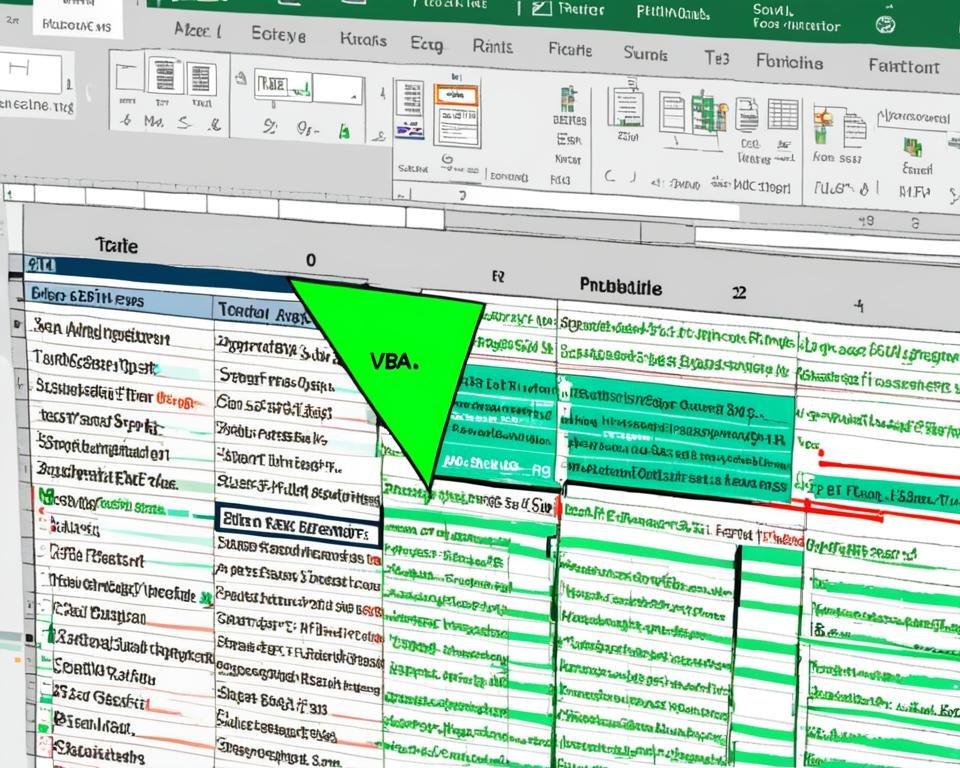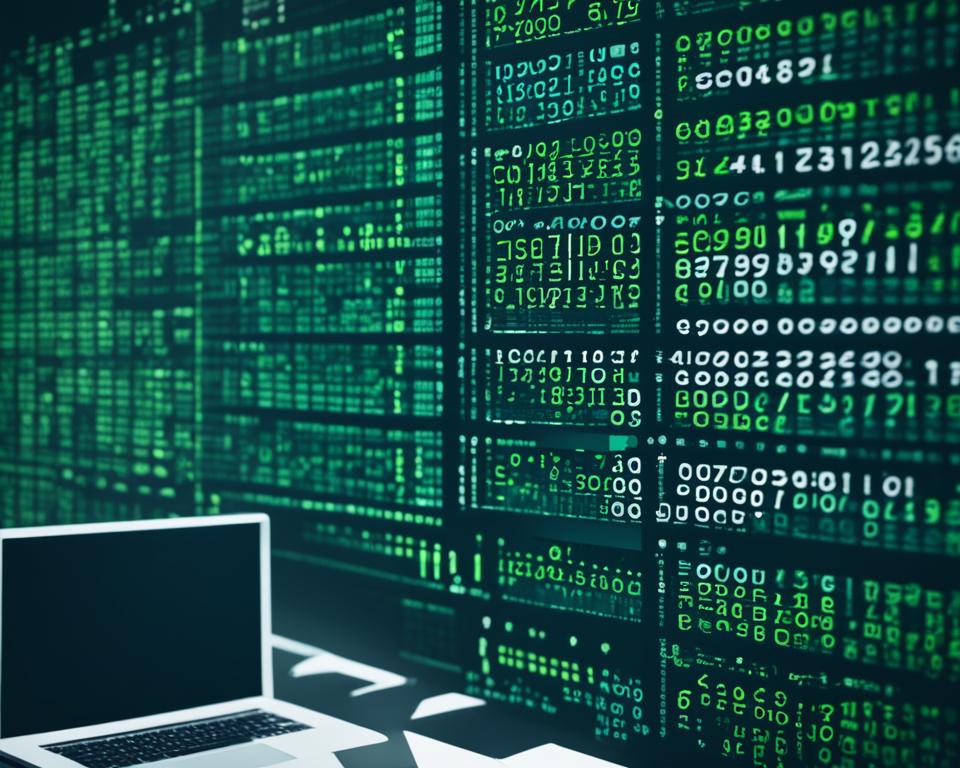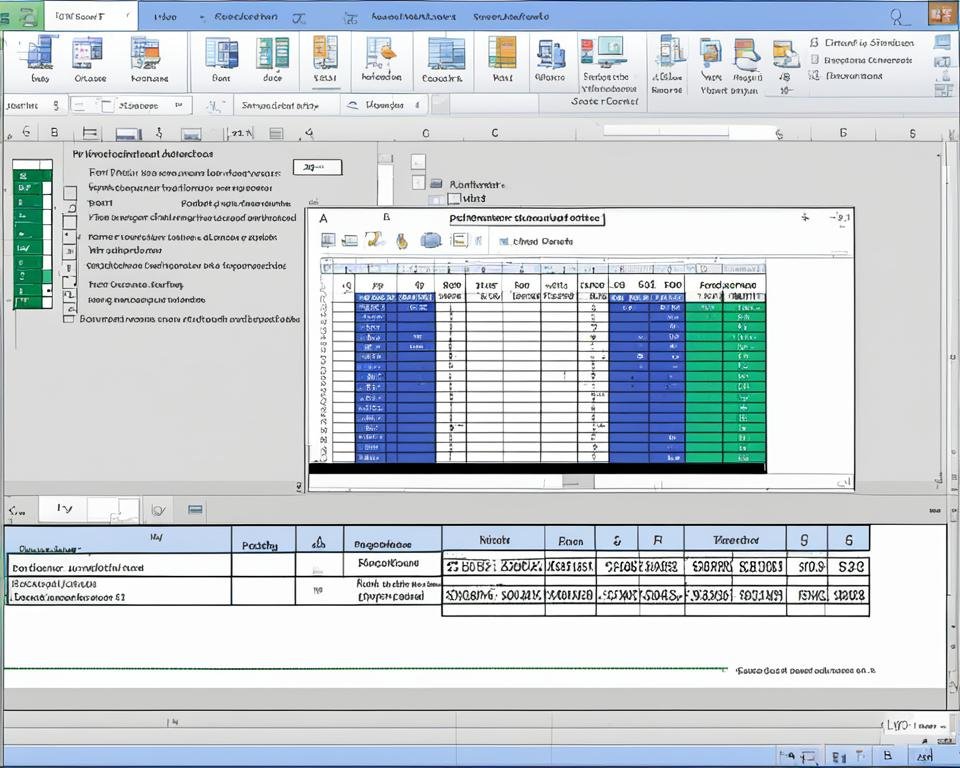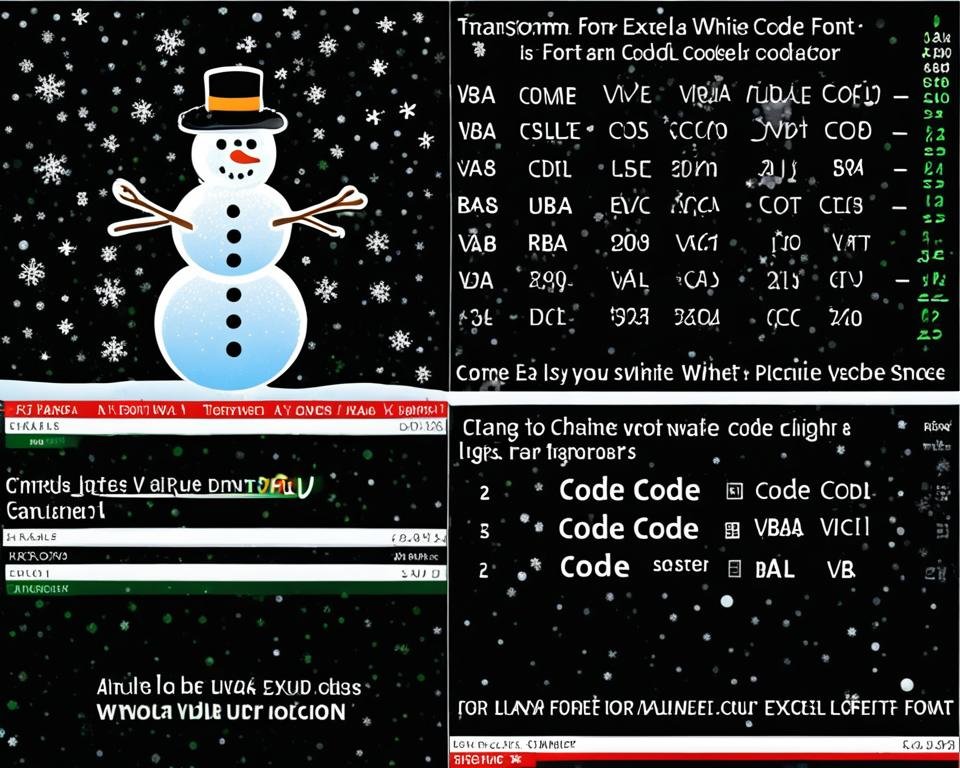Step by Step Guide on Excel VBA code for Serial Number
Excel spreadsheets are used to store, process, and manage vast amounts of data, making it a vital tool for businesses, researchers, and individuals alike. When working with large datasets, keeping track of information using serial numbers is a common practice. However, manually generating and managing serial numbers can be a time-consuming and error-prone process. Excel