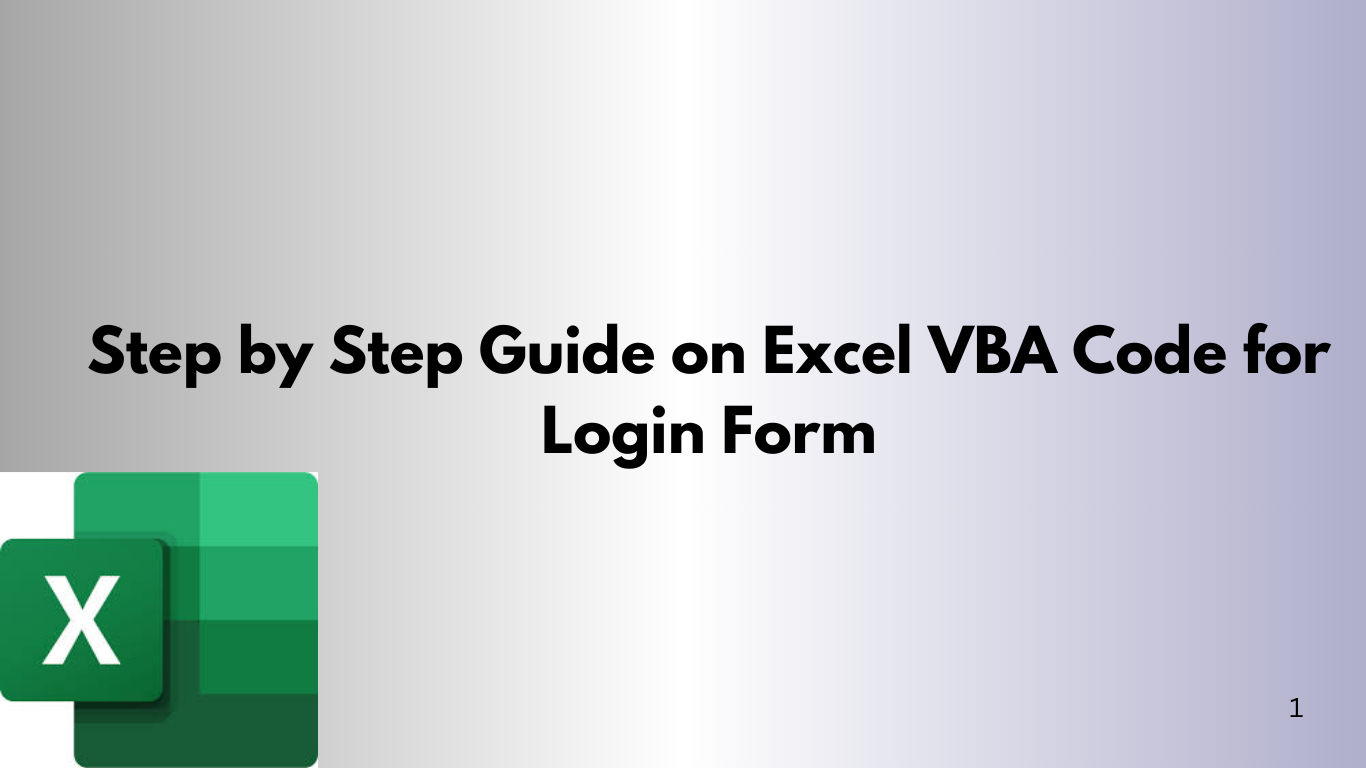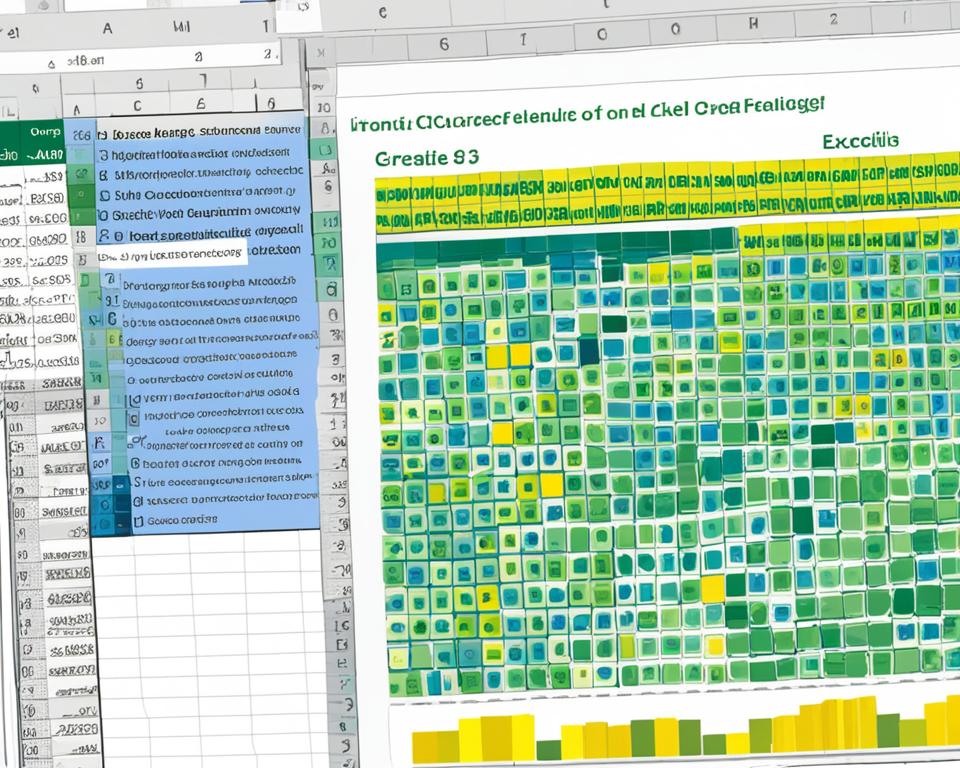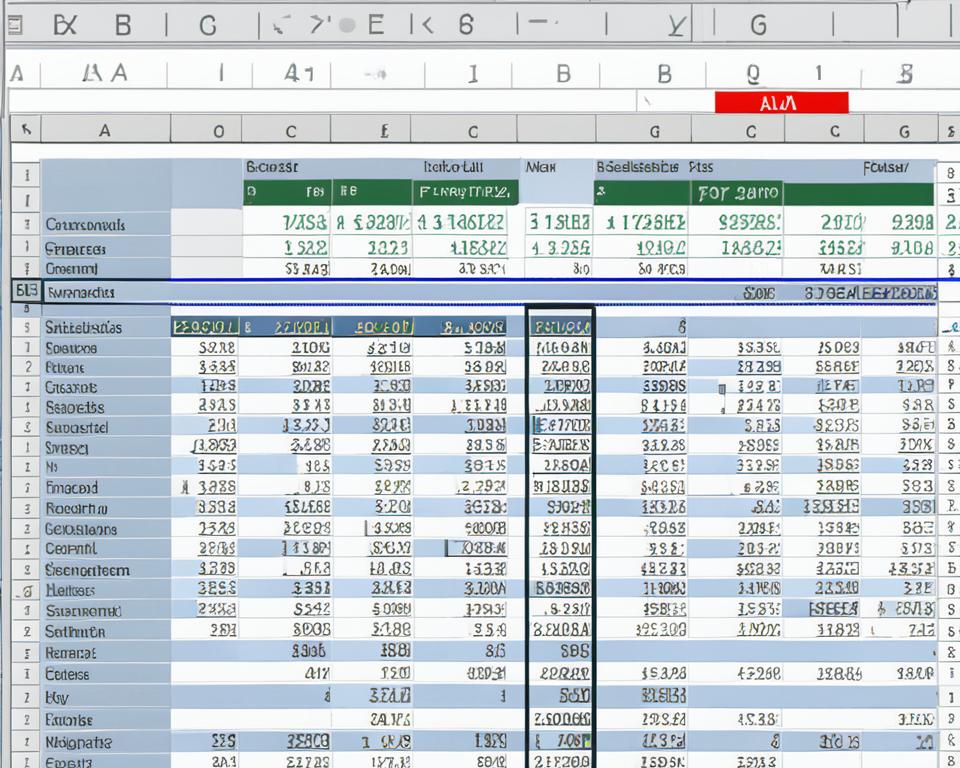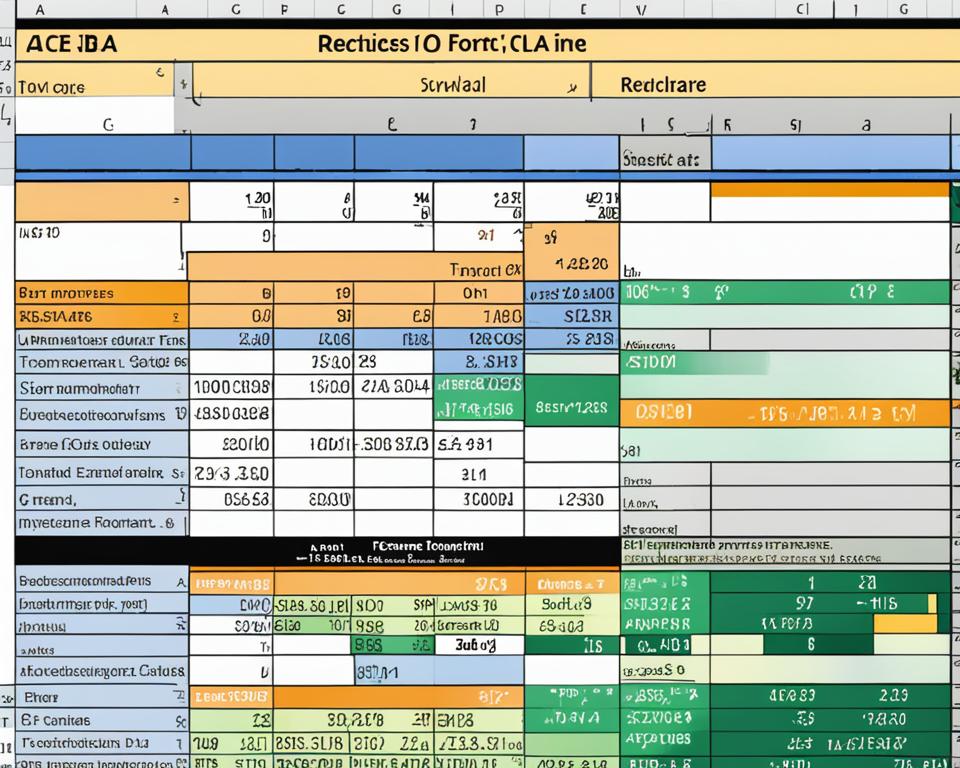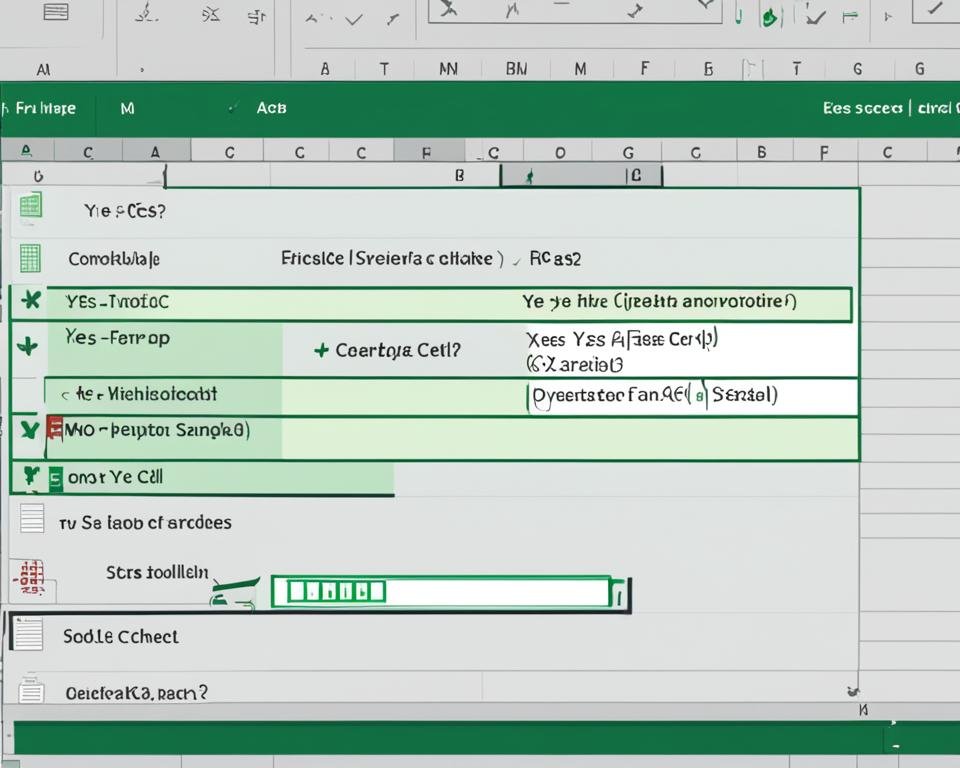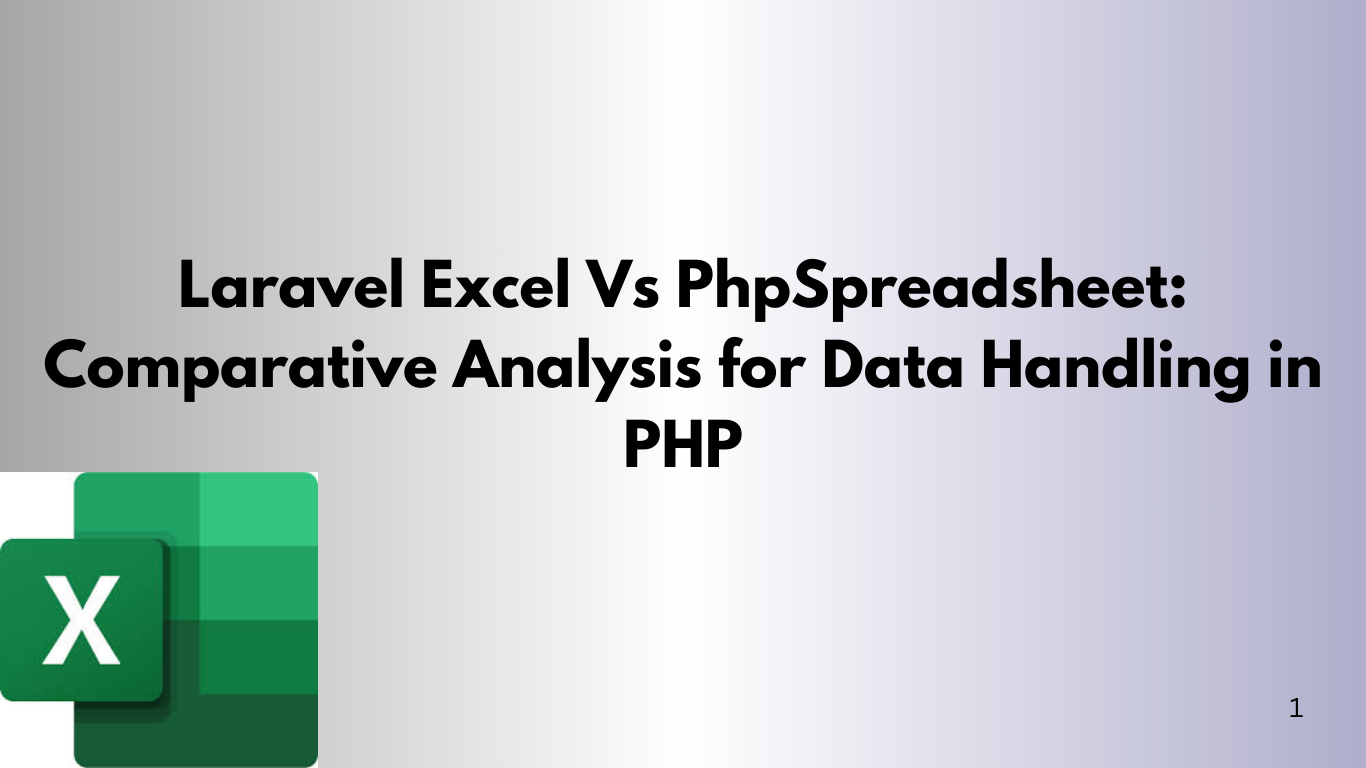Step by Step Guide on Excel VBA Code for Login Form
If you want to ensure the security of your Excel files, creating a login form is an essential step. With Excel VBA, you can create a custom login form that validates user credentials and enhances the protection of your spreadsheets. In this step-by-step guide, we will show you how to design and implement a login