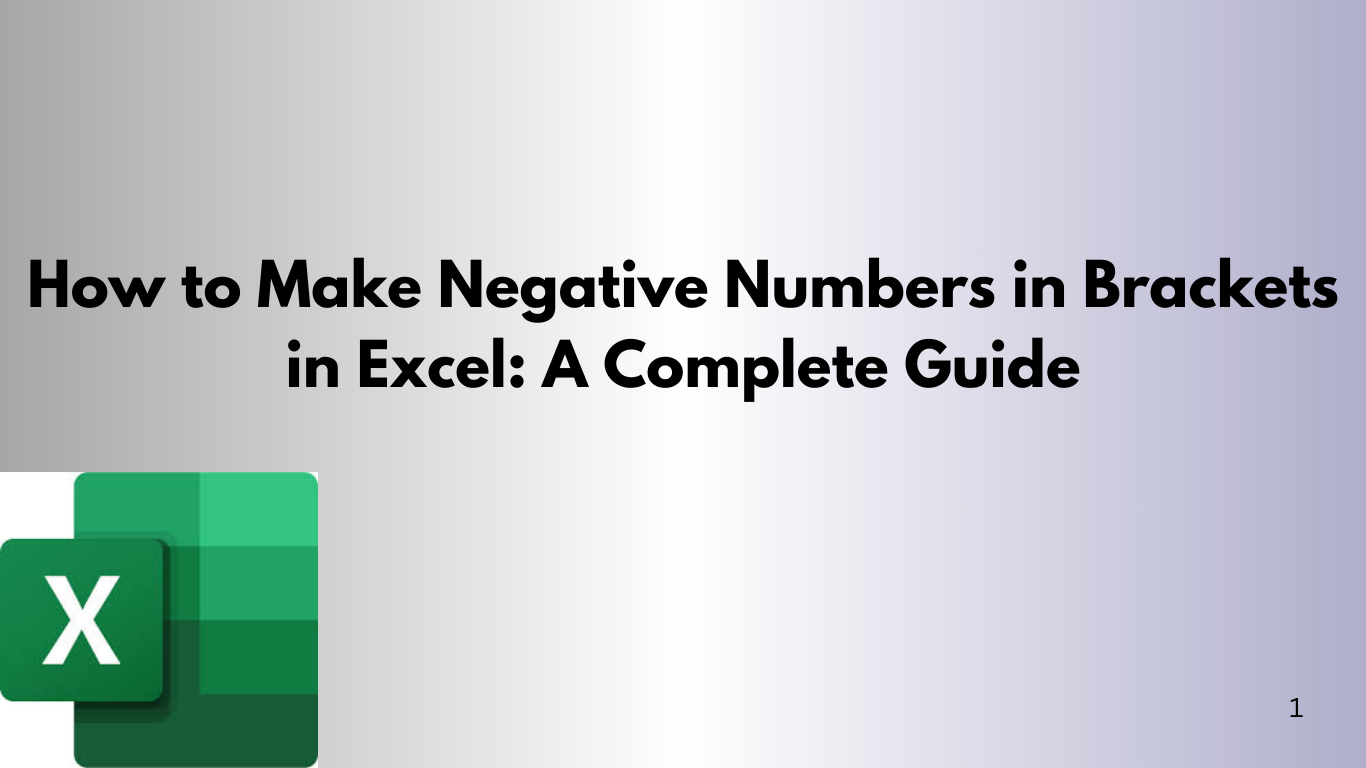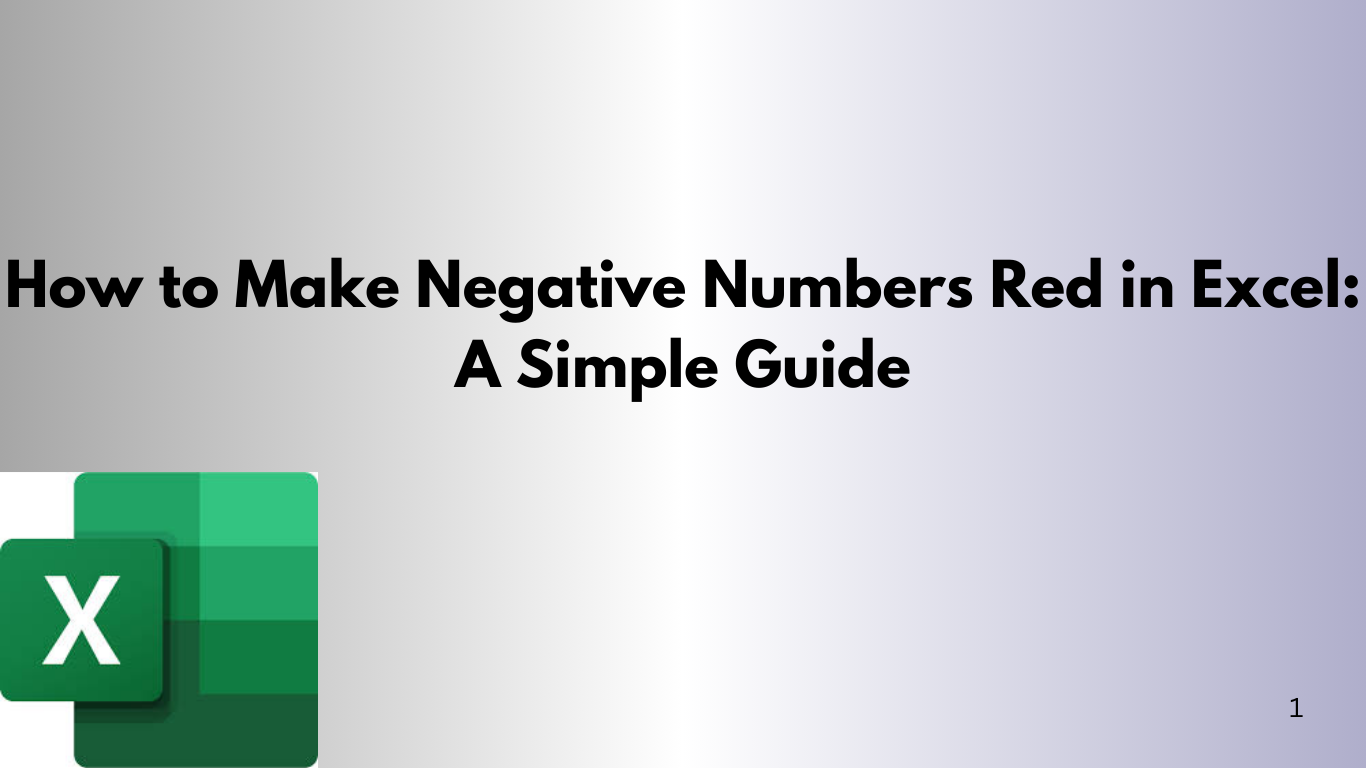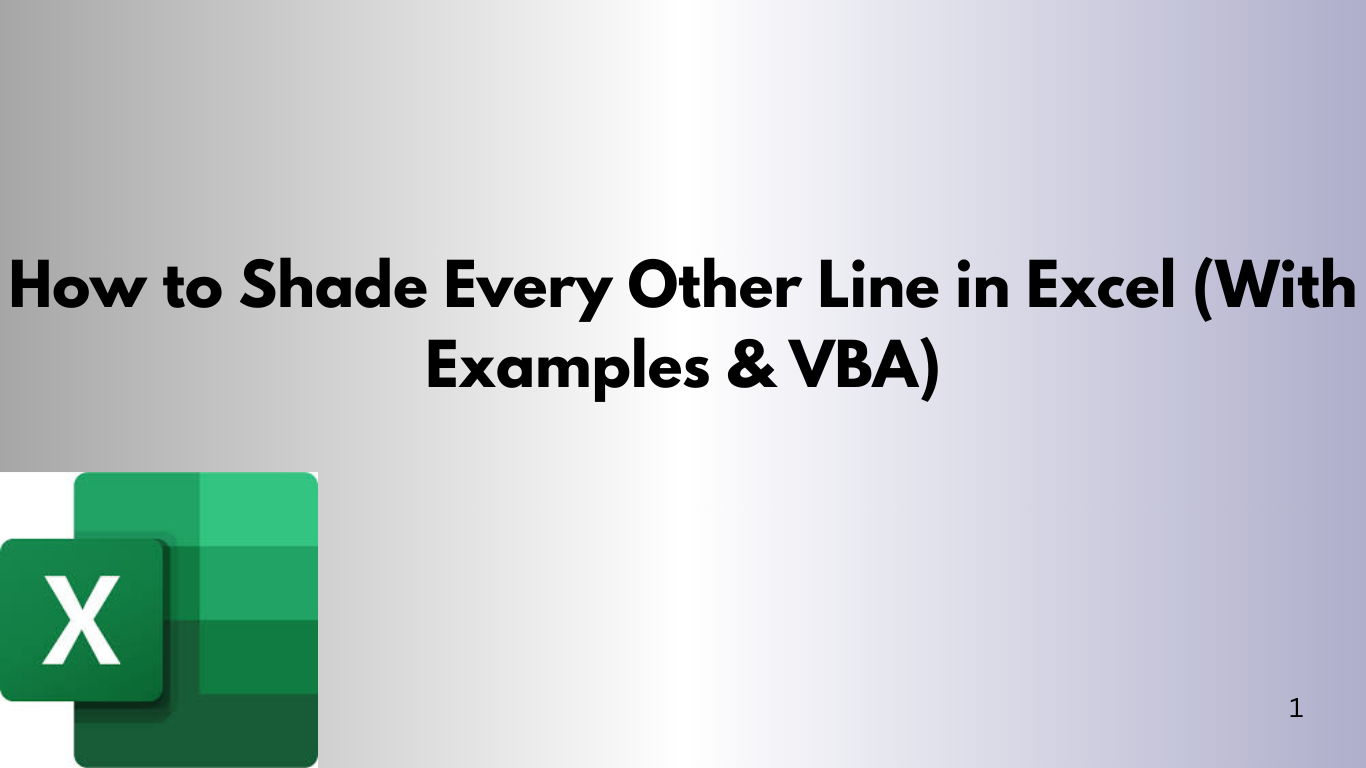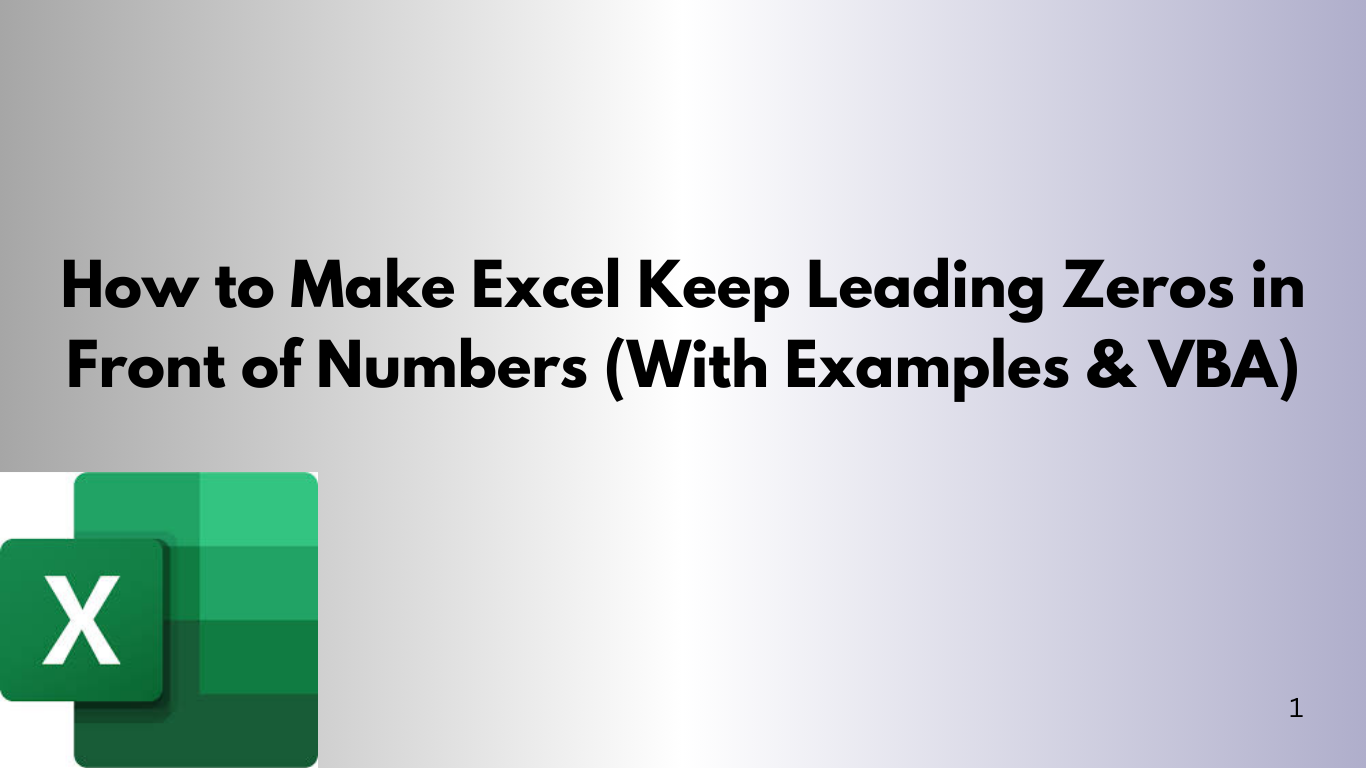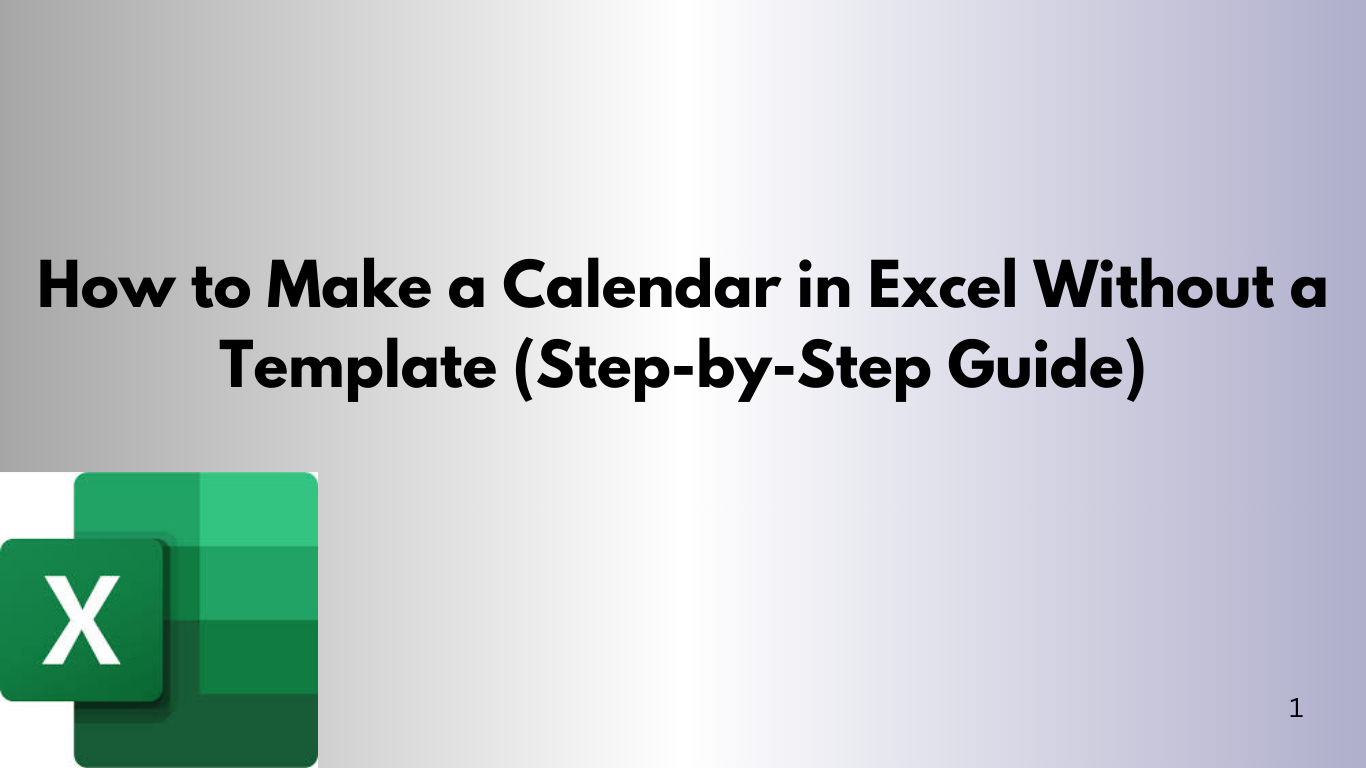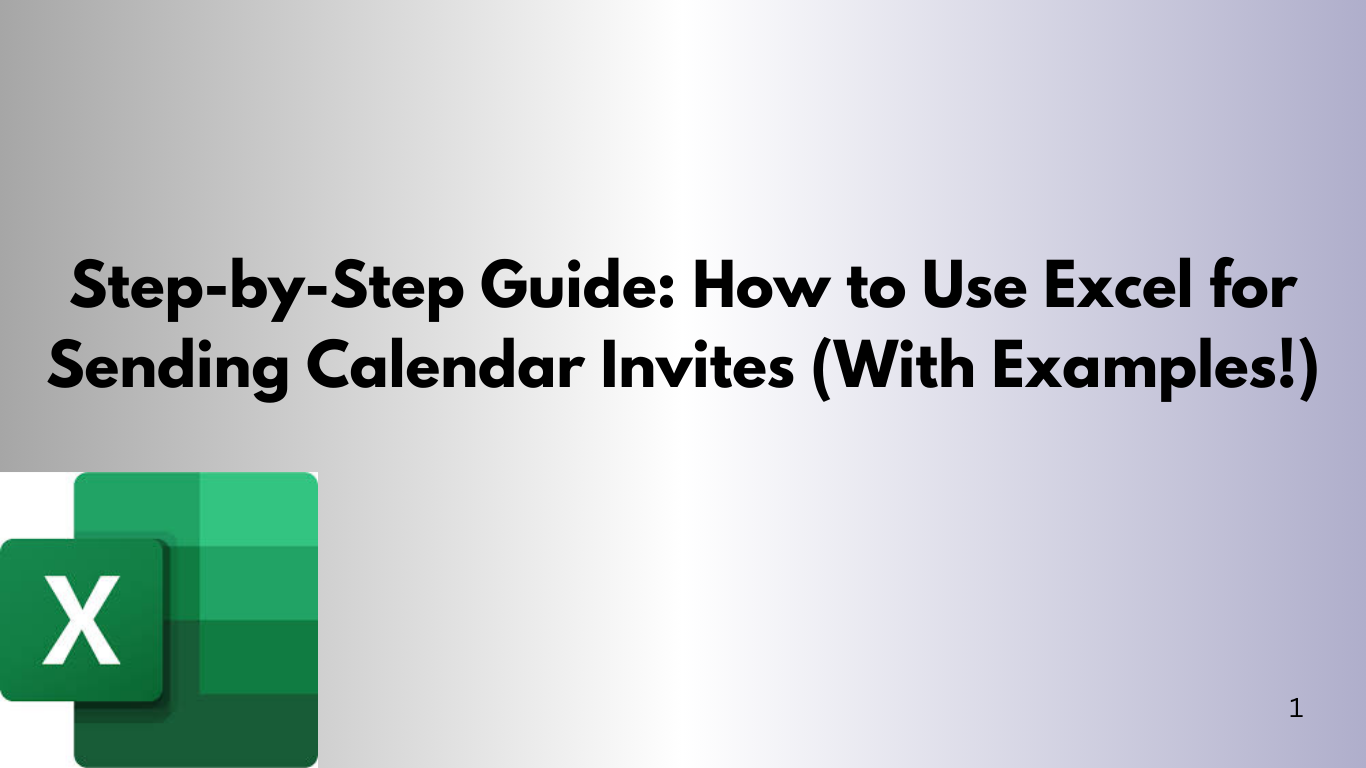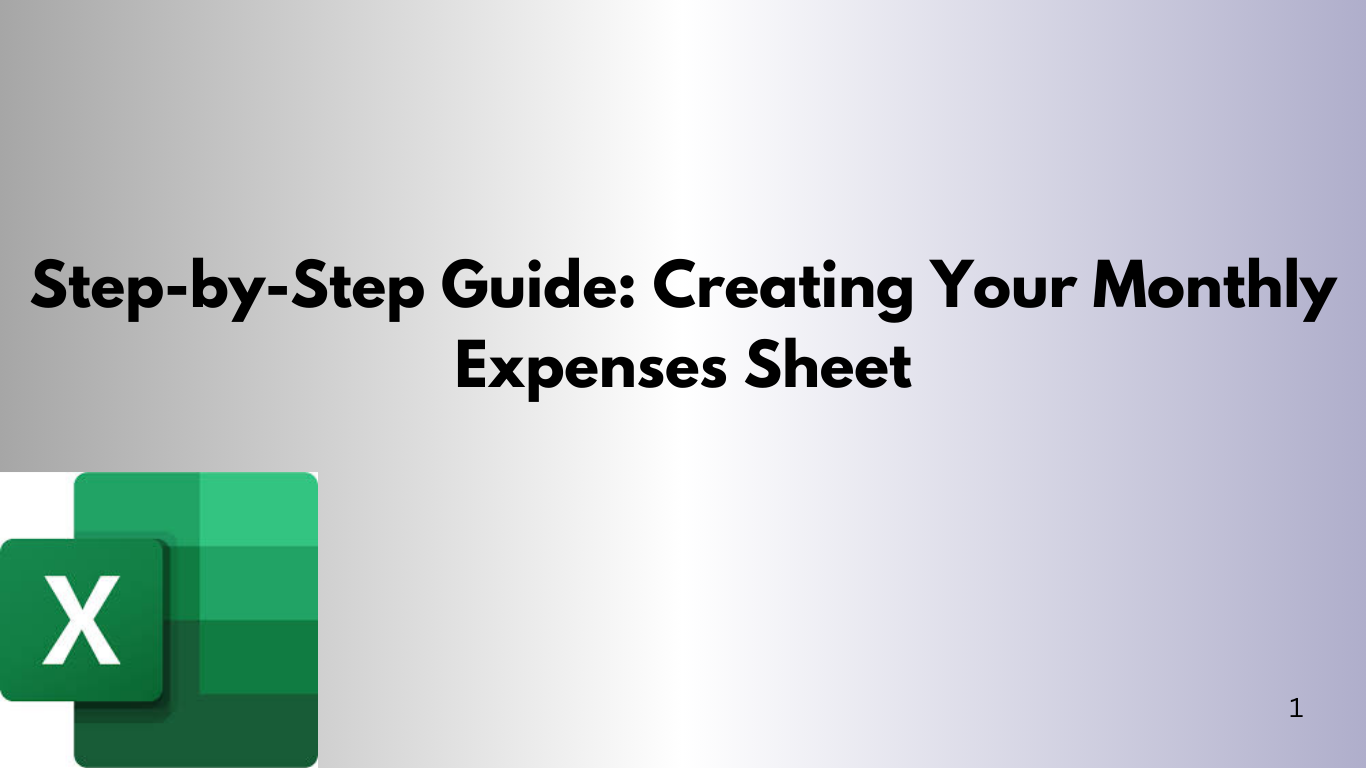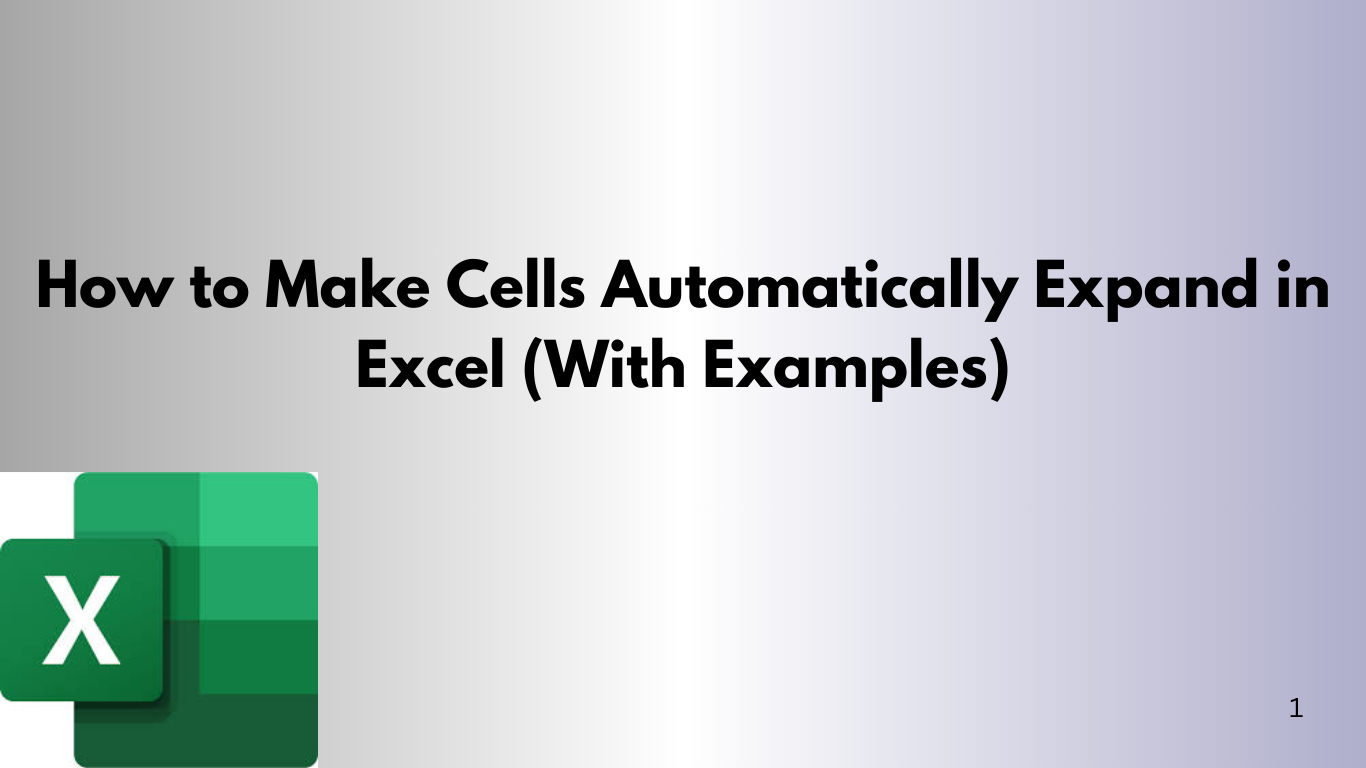How to Make Negative Numbers in Brackets in Excel: A Complete Guide
When working with financial data in Excel, it's common to show negative numbers in brackets. This makes them stand out, improving report clarity and look. We'll explore how to do this using Excel's features, custom formatting, and VBA code. Method 1: Using Excel's Built-in Number Formatting Excel makes it easy to format negative numbers with