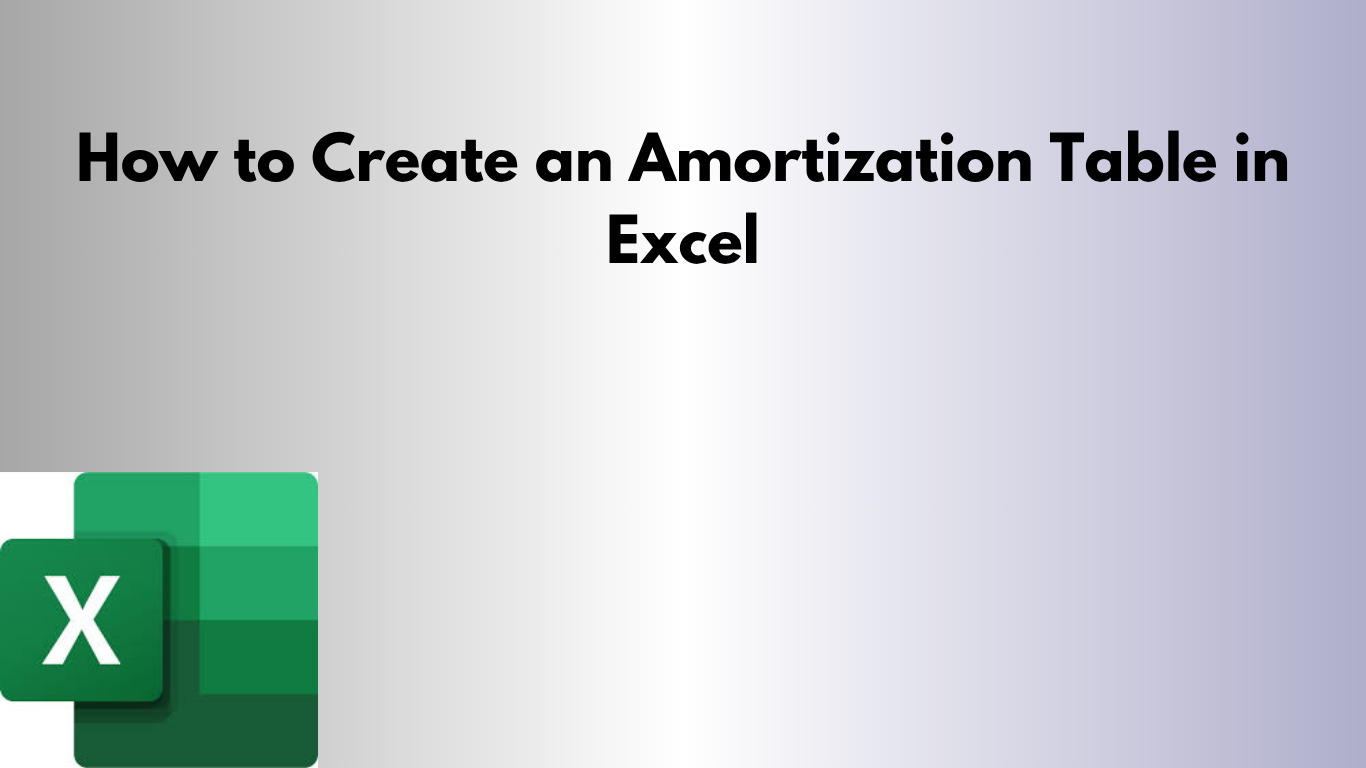How to Create an Option List in Excel (Step-by-Step + Free Template)
Want to make Excel more interactive? An **option list** (also known as a drop-down menu) lets you **select predefined values** instead of typing them manually. This is great for **status tracking, categories, or any repetitive data entry**. In this guide, we’ll show you how to **create an option list in Excel** using Data Validation. Plus,