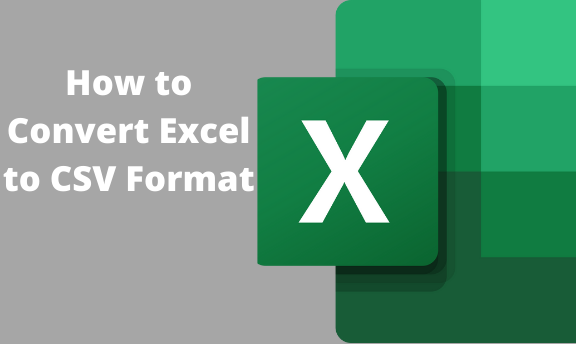How to Convert Excel to CSV Format
CSV file format comes with many immeasurable benefits. For this reason, you might need to convert your excel files to CSV format. You can use either an Excel application, an online converter, or Google sheets. You can convert Excel to CSV using PHP if you are a developer. This article will cover various easy ways