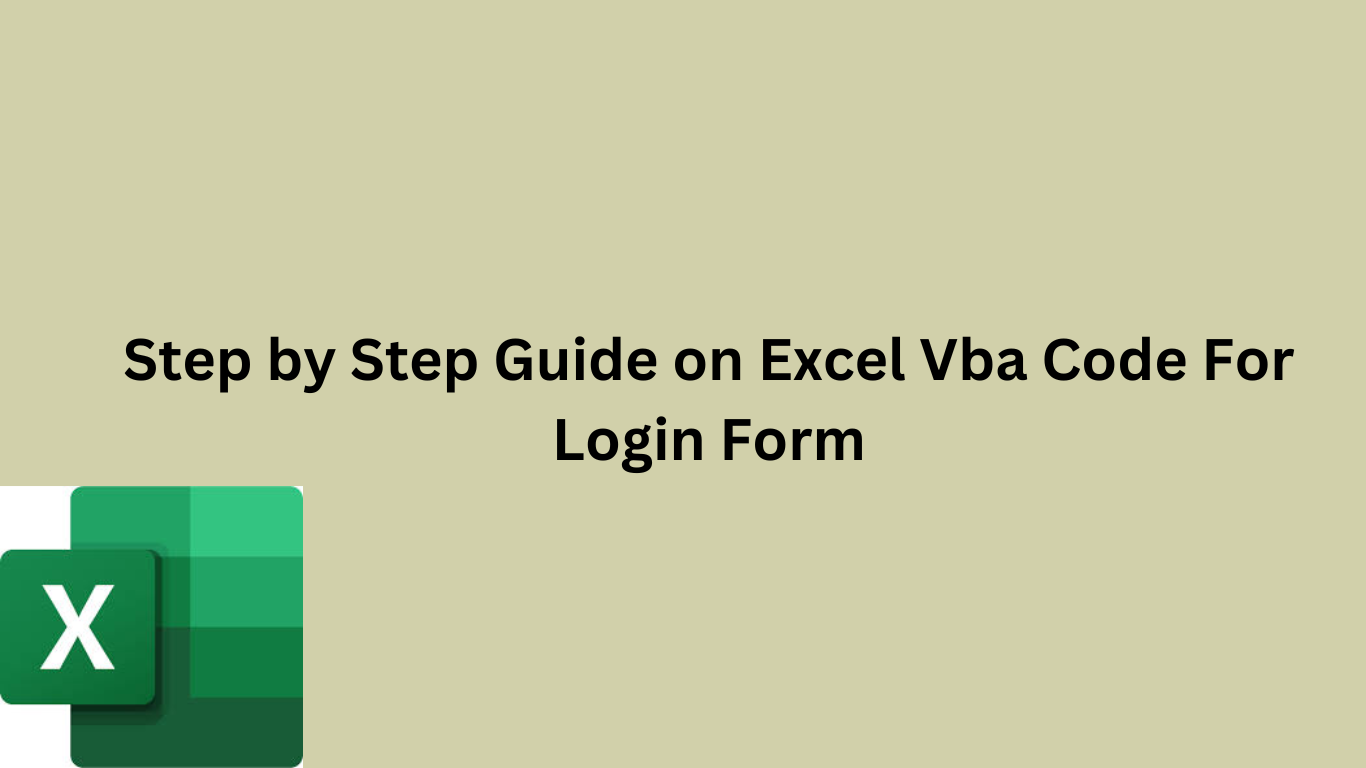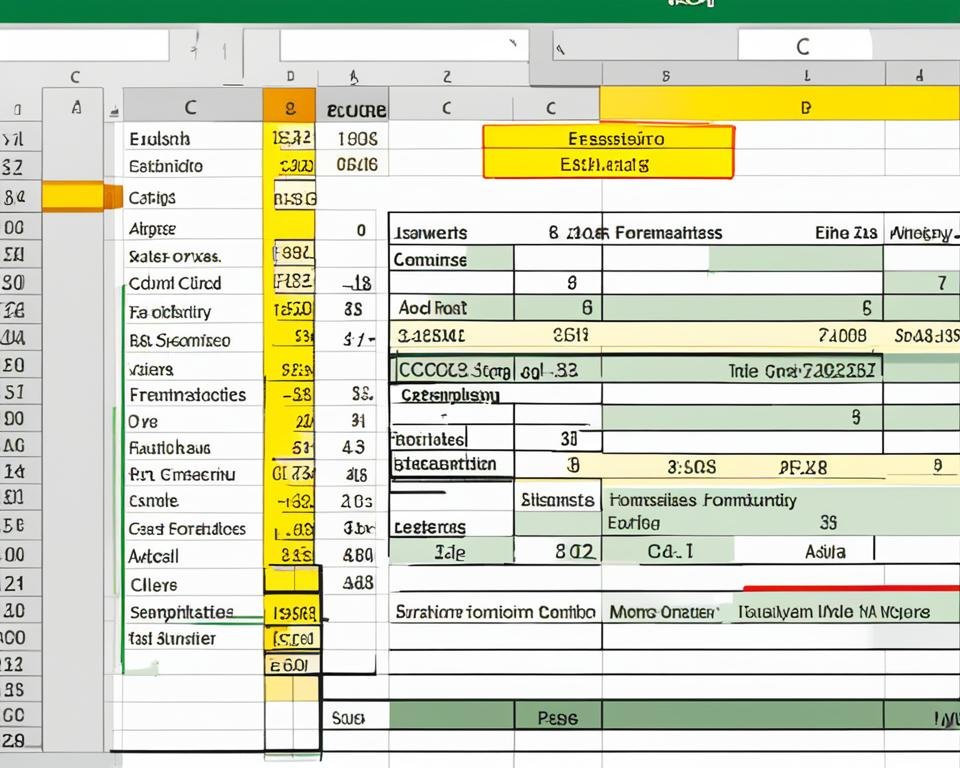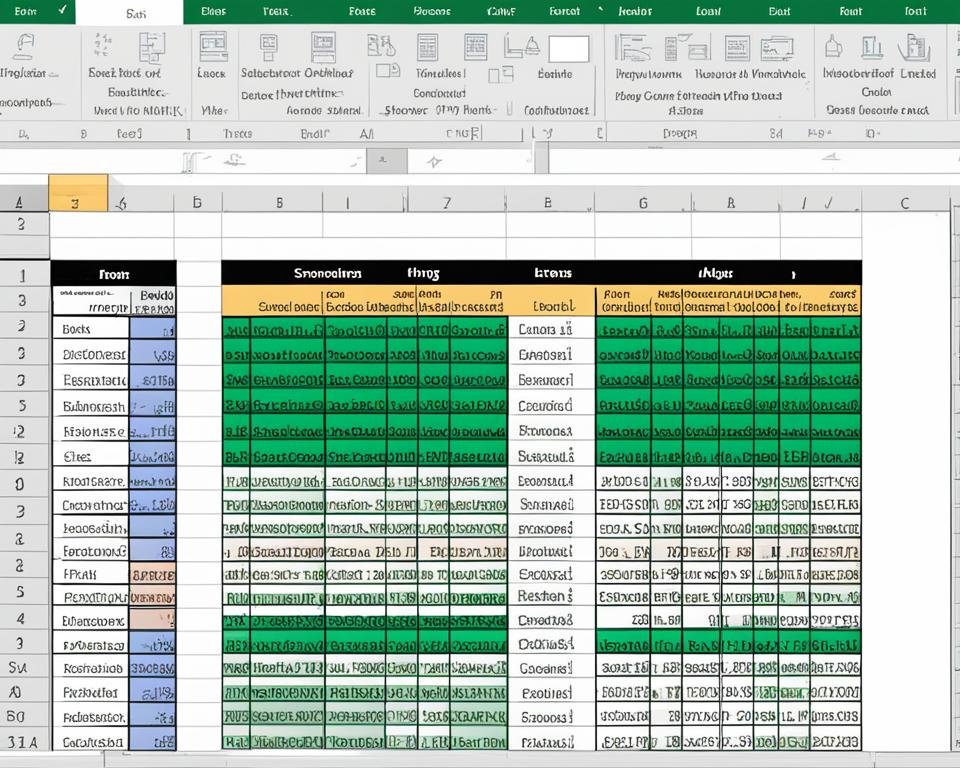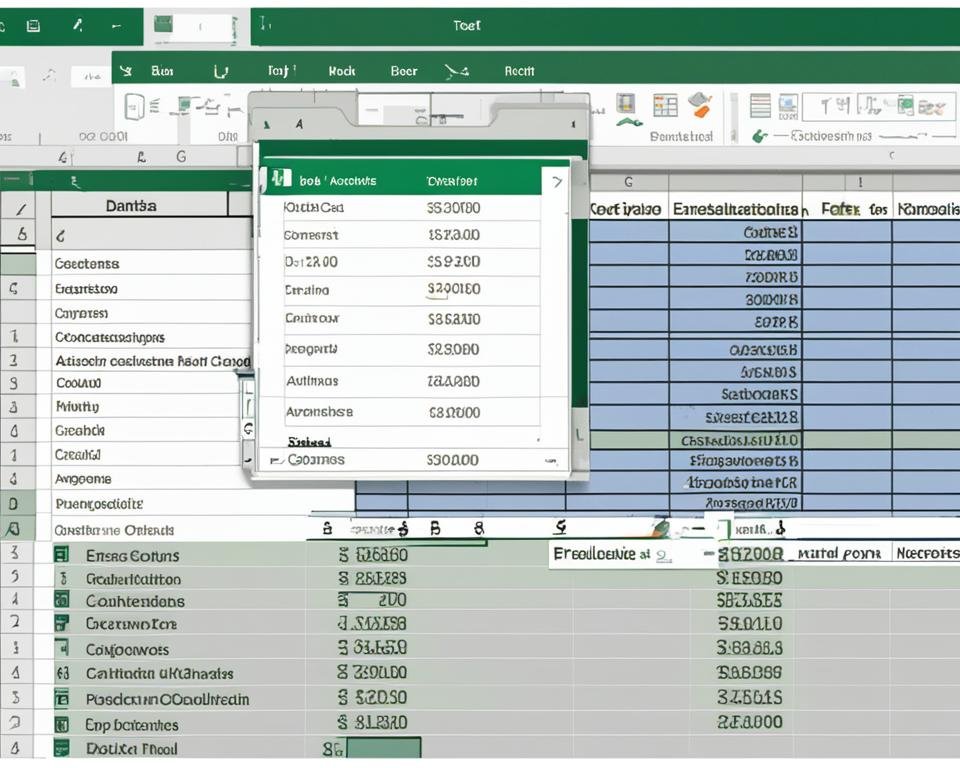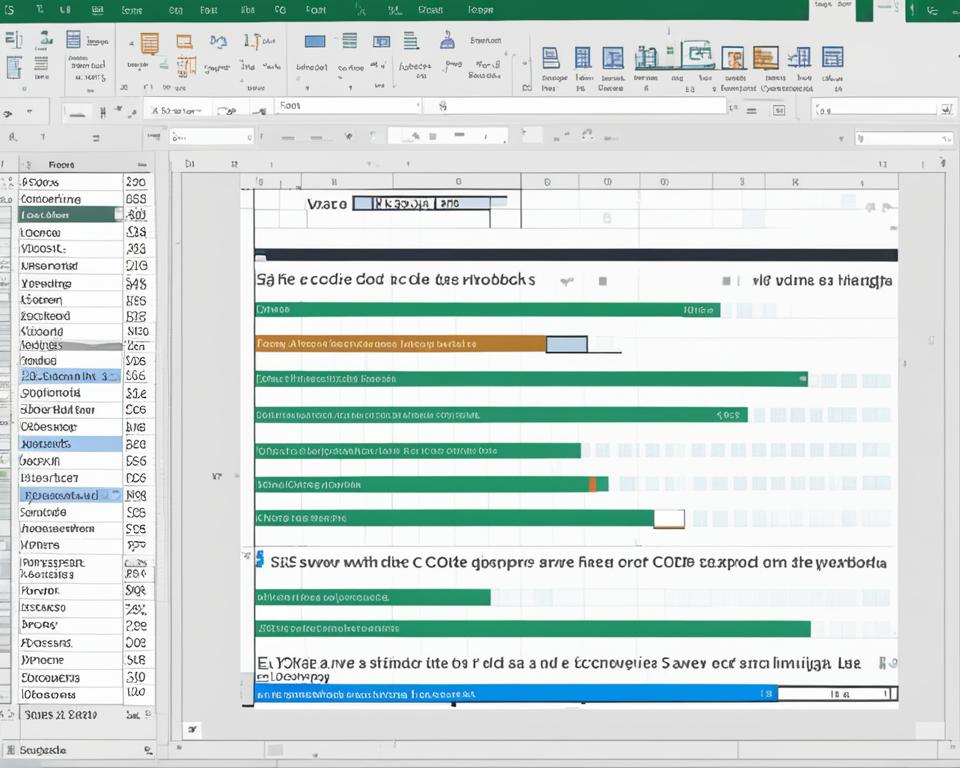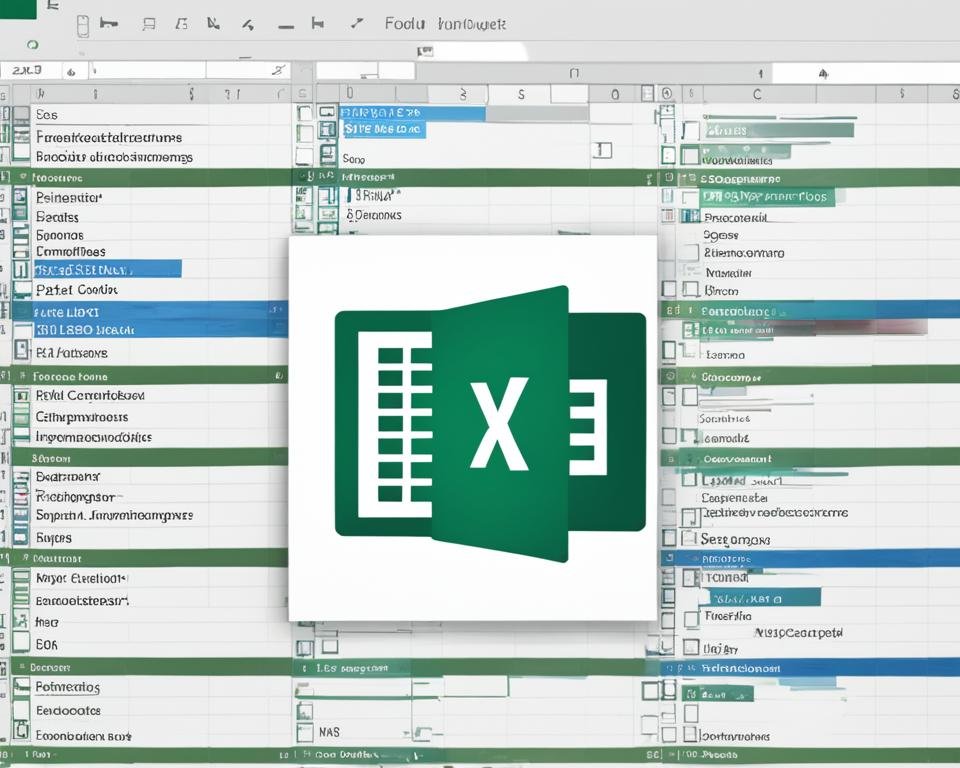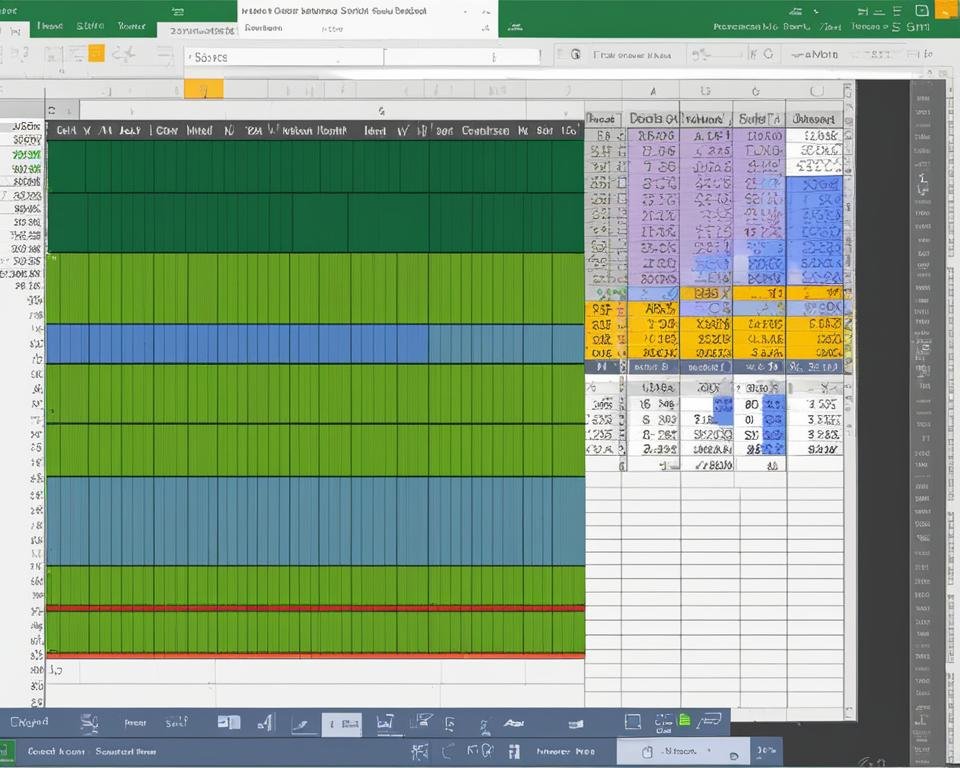Step by Step Guide on Excel VBA Code For Undo
Welcome to our step-by-step guide on mastering Excel VBA code for undo. Undoubtedly, undoing actions is an essential feature when working with spreadsheets. While Excel’s default undo functionality is useful, when coupled with VBA code, a user can customize their undo options for various functionalities, make the undo functionality better, and simplify multiple steps. This