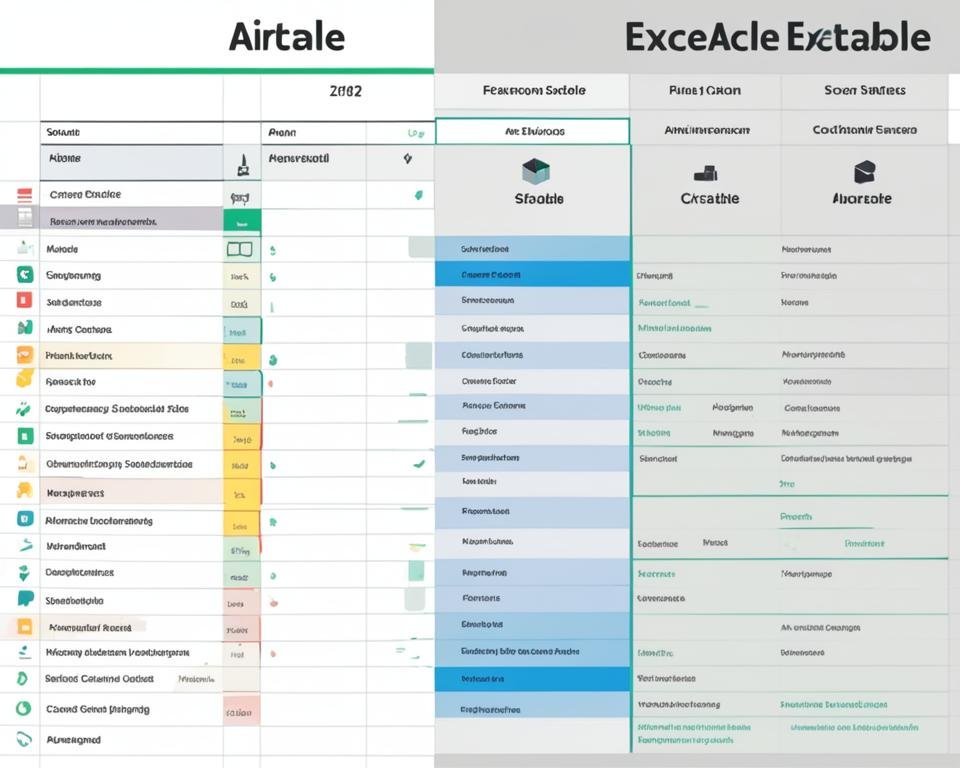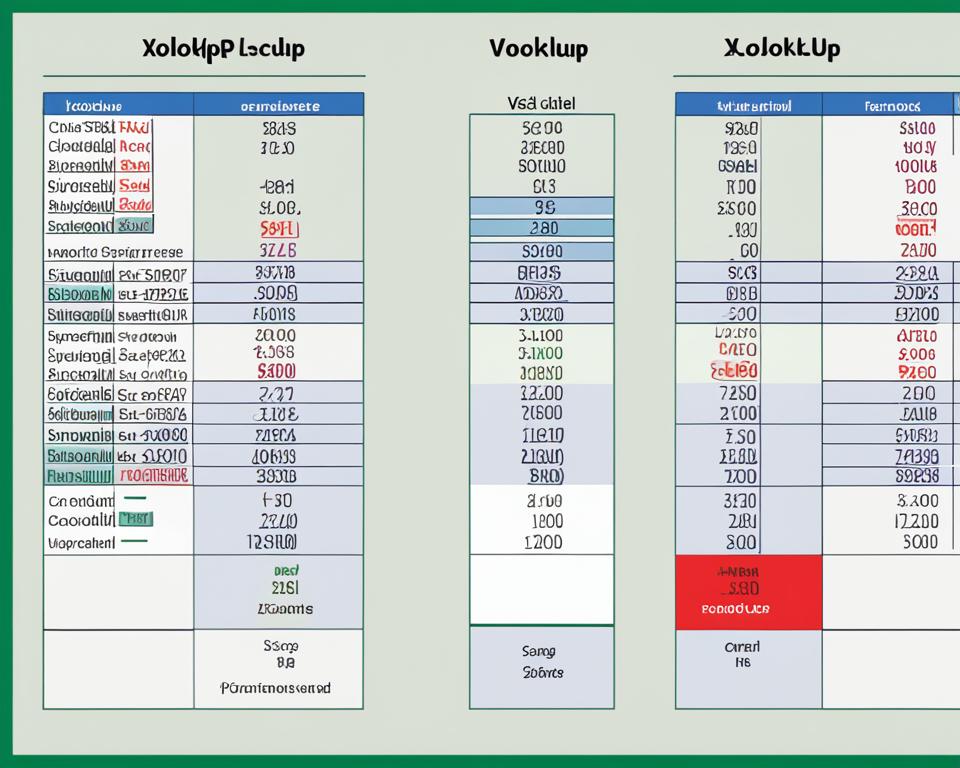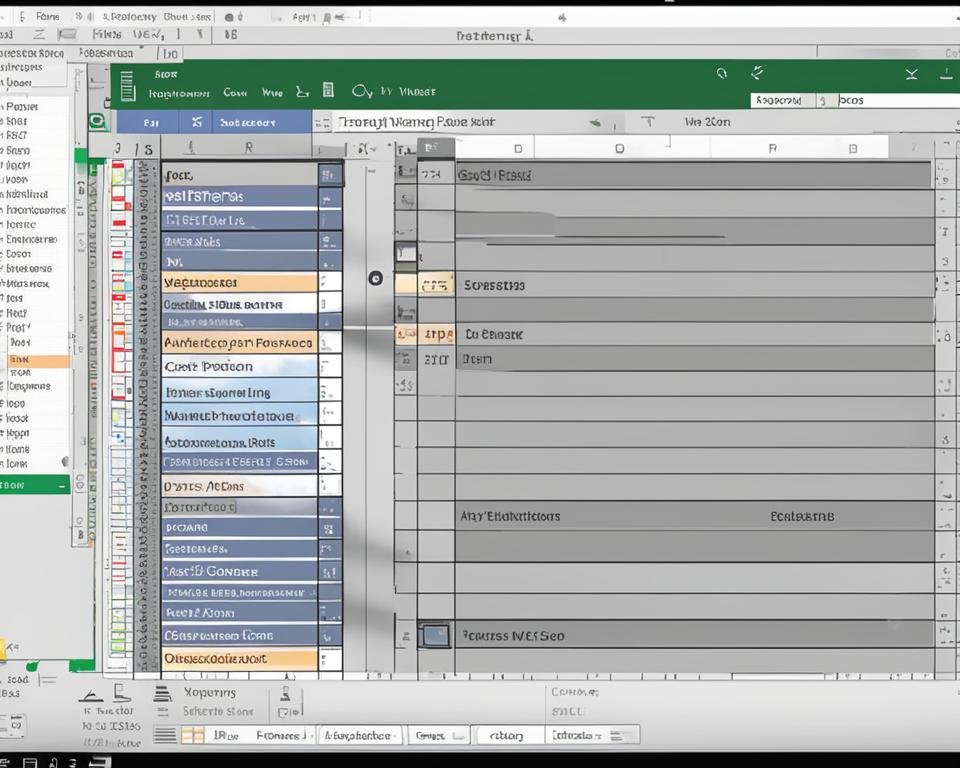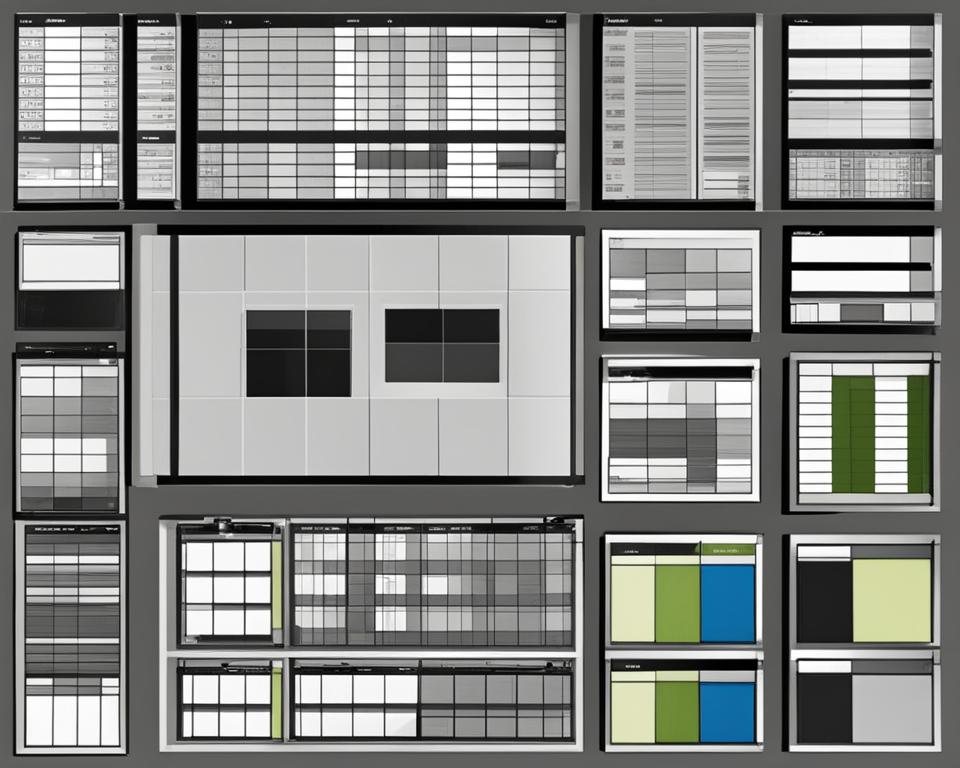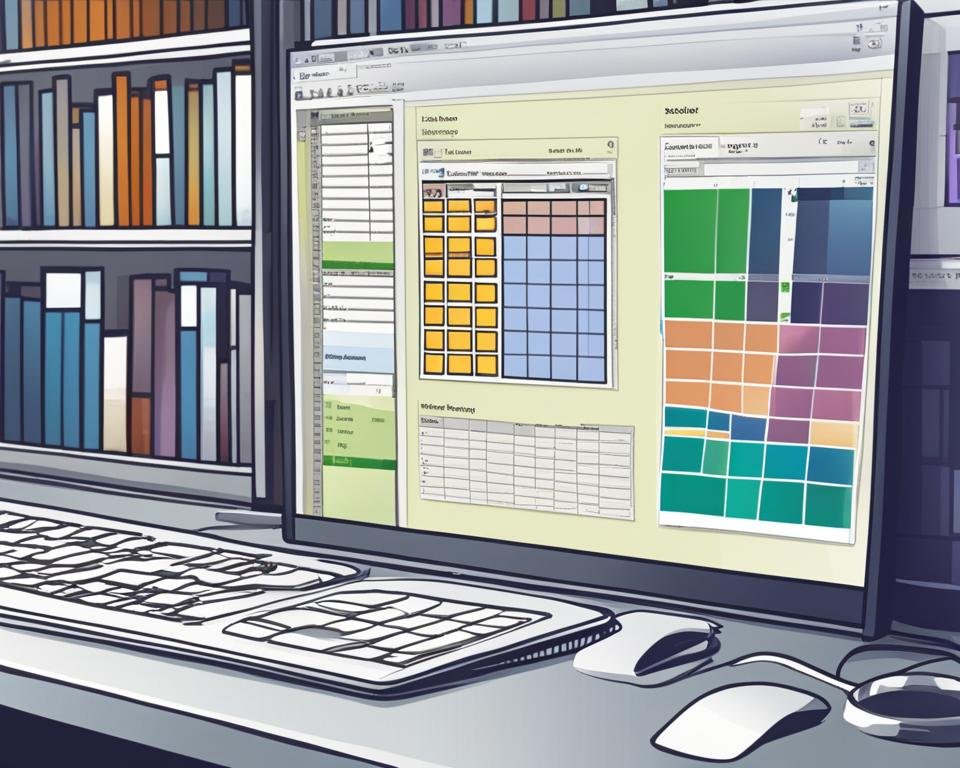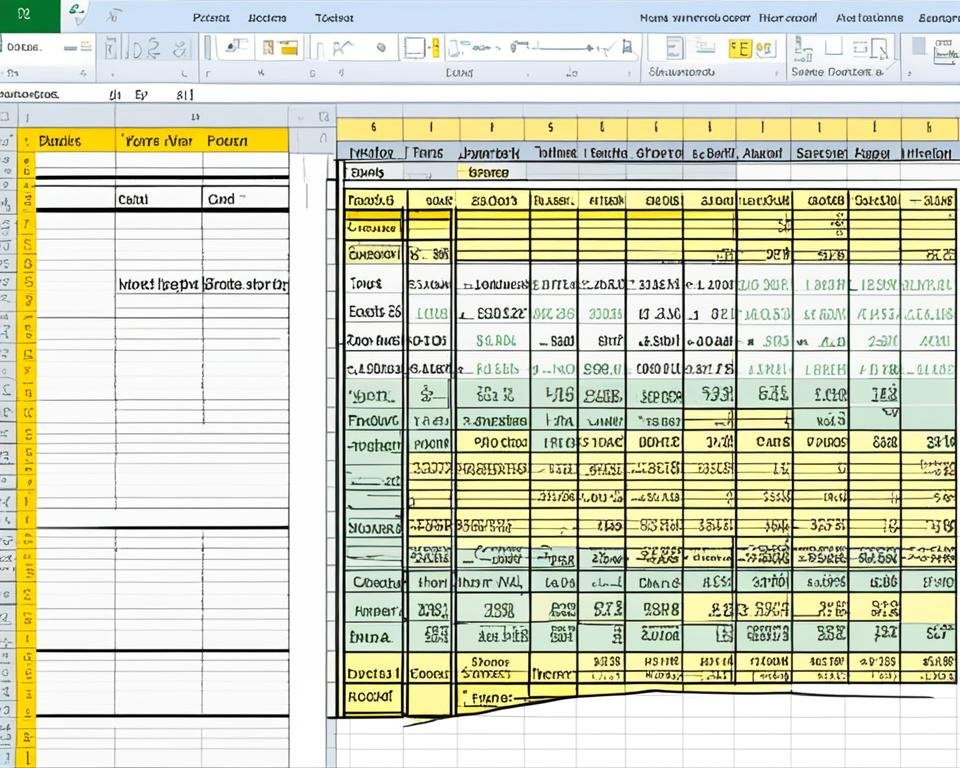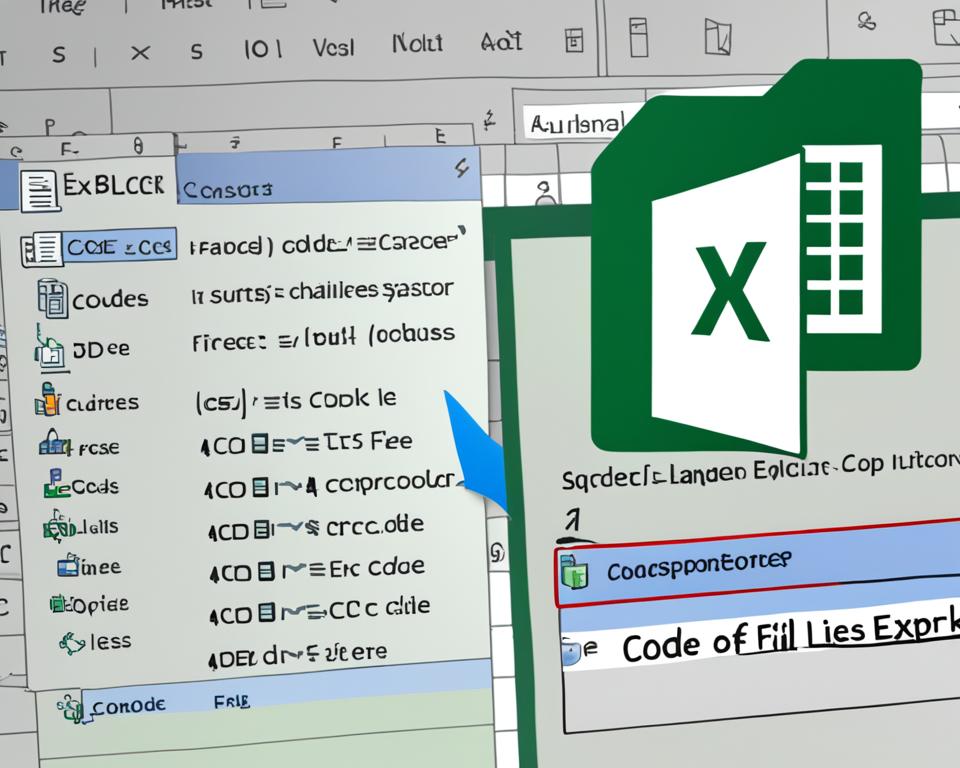Excel Vs Airtable: Which Tool Is Best for Data Management?
In today's digital age, managing data is more important than ever. With numerous tools available in the market, it becomes challenging to choose the right one for efficient data management. Two of the most popular tools are Excel and Airtable, each having its unique features, functionalities, and use cases. In this article, we'll compare Excel