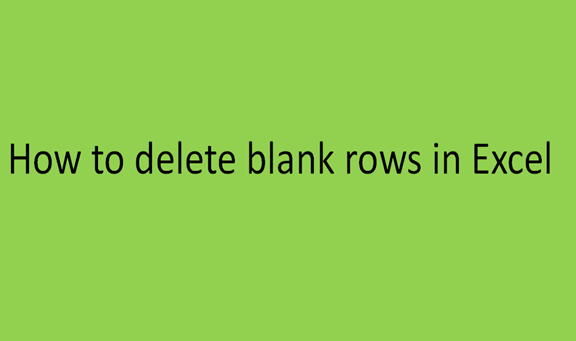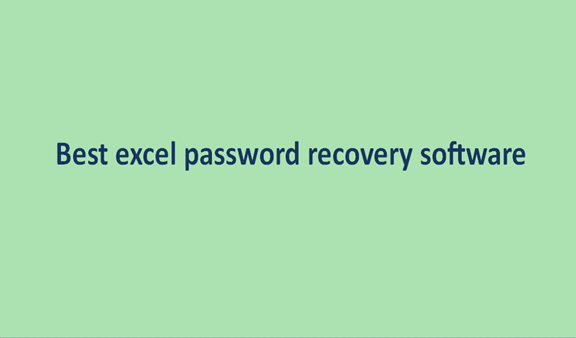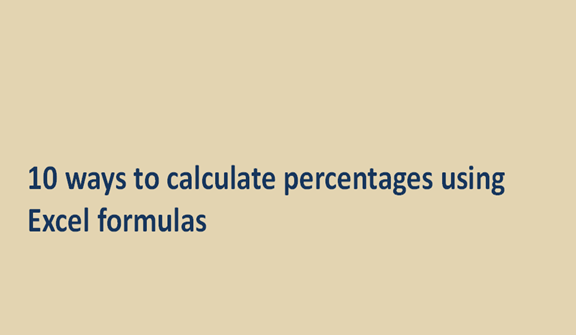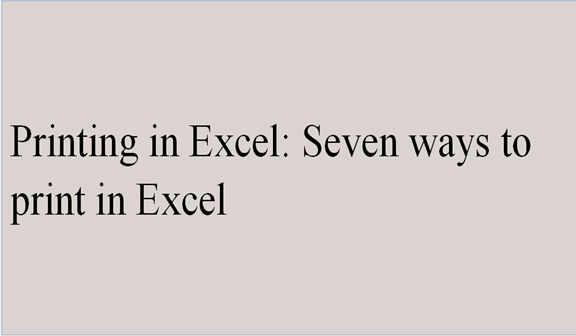How to delete blank rows in Excel
Having blank rows of data is very annoying. They are very irritating since they make it difficult for you to navigate data around. However, you can easily remove the blank rows by following a few steps. 1. Deleting a single row manually If you only need to get rid of a few blank rows then