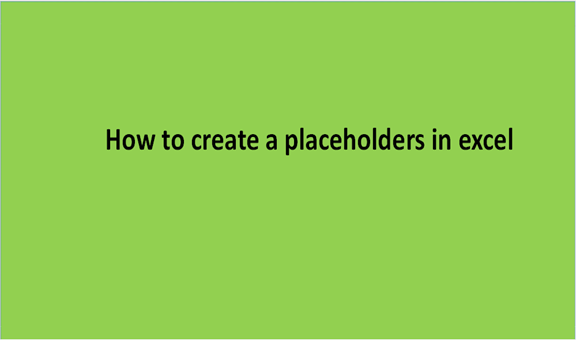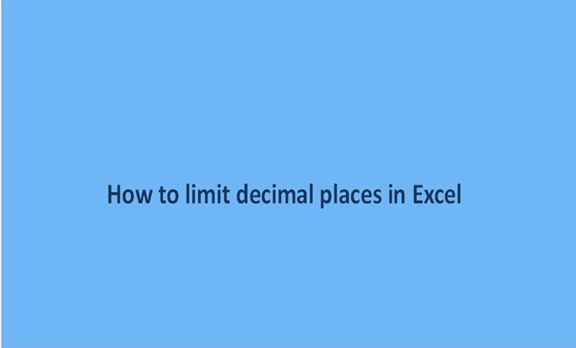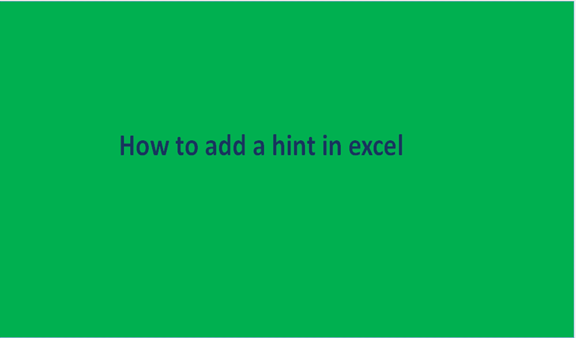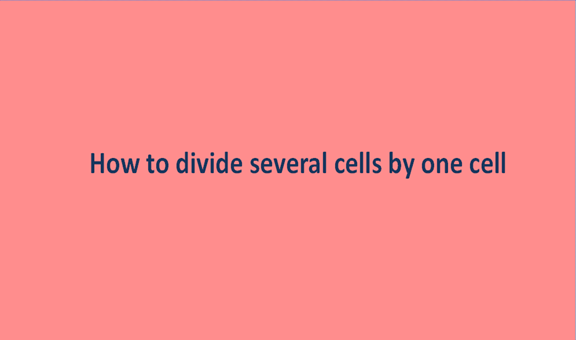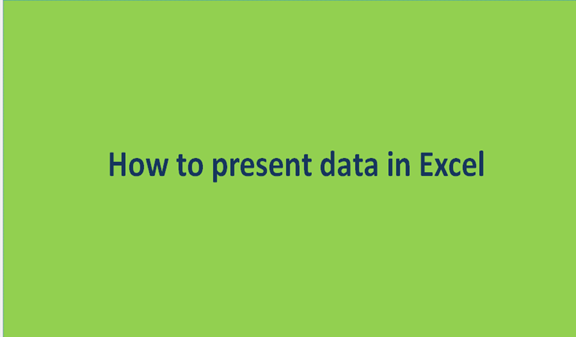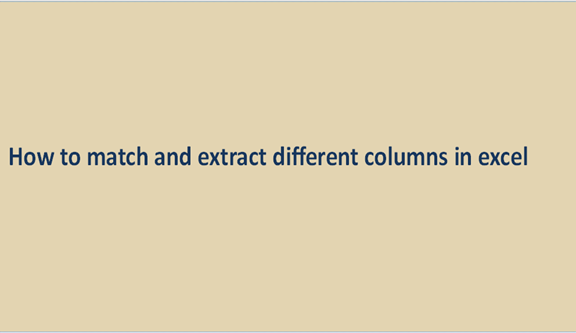How to make a cell inactive in MS Excel
Inactivating cell(s) in ms excel is pretty easy. Making the cell(s) inactive prevents the user from editing it, overwriting, or changing the content present on that particular cell. Through this feature, the data on the excel document is protected or locked. In Ms. Excel, the inactive is selected for all cells by default, and all