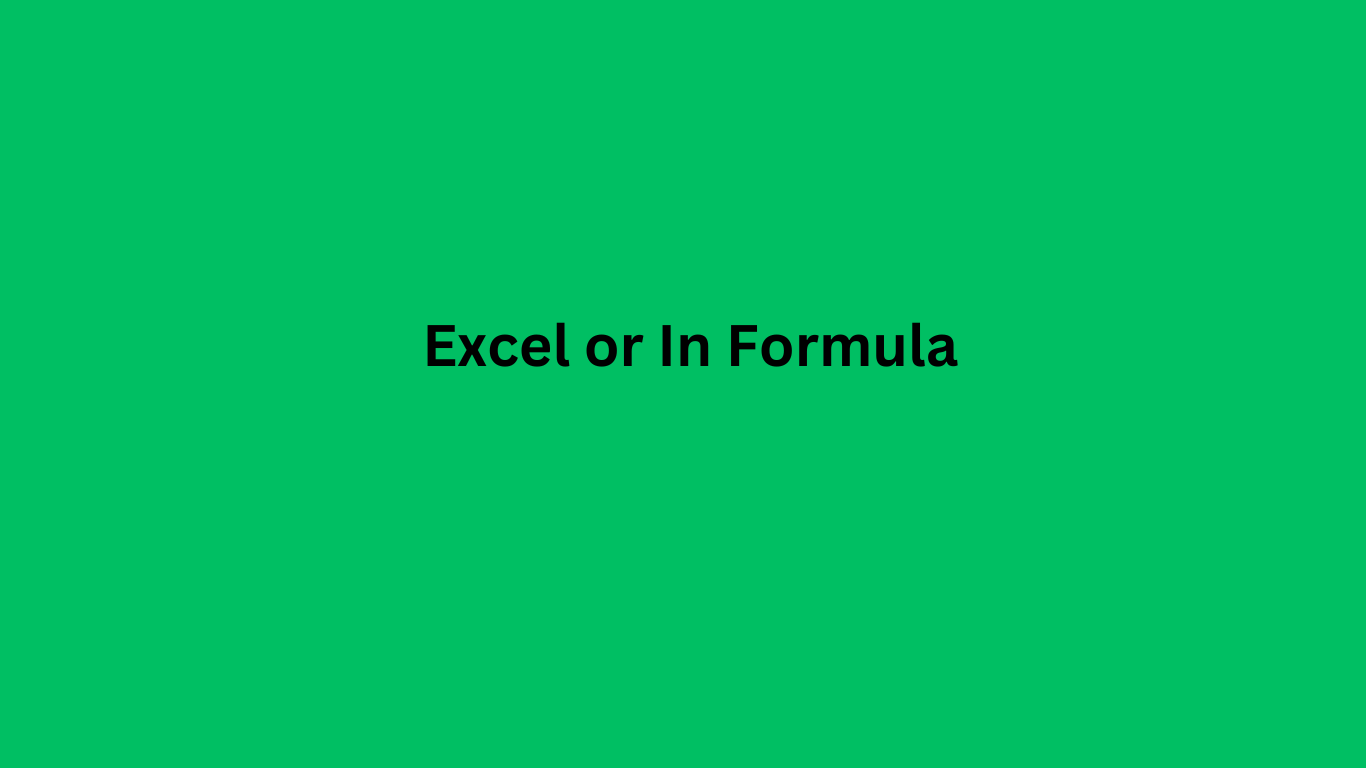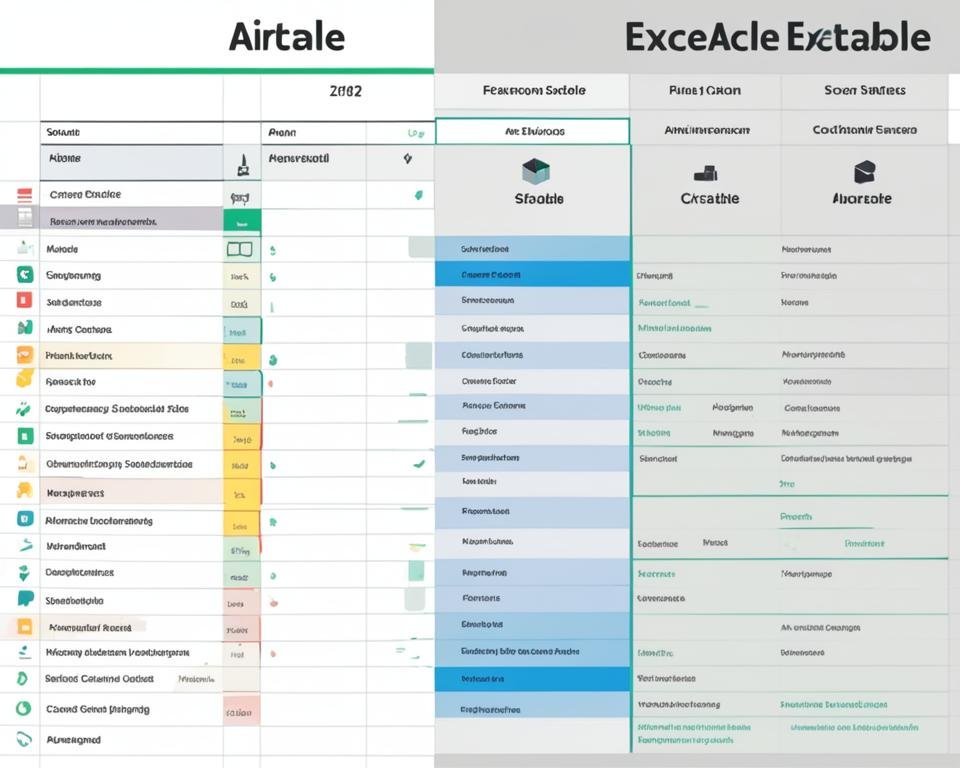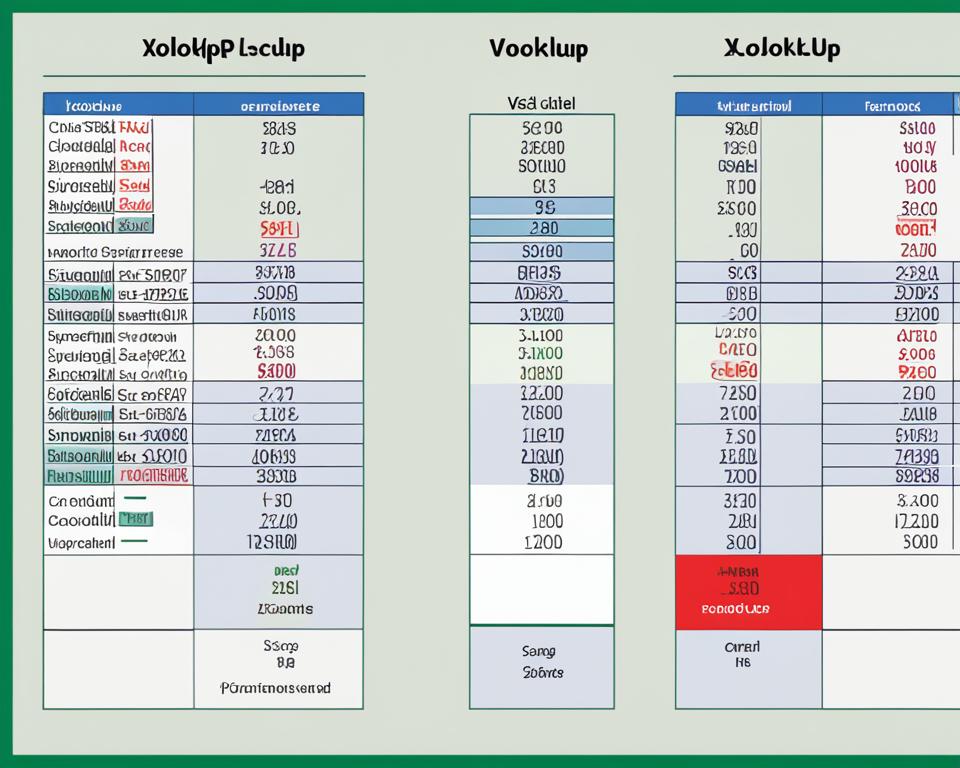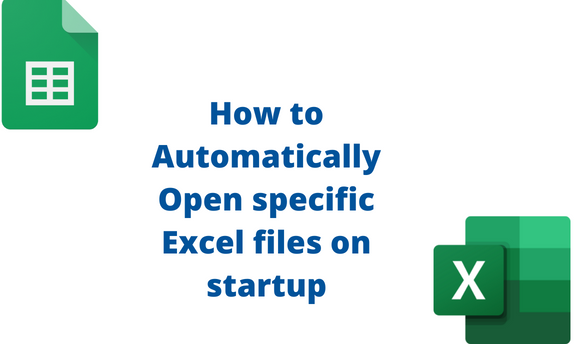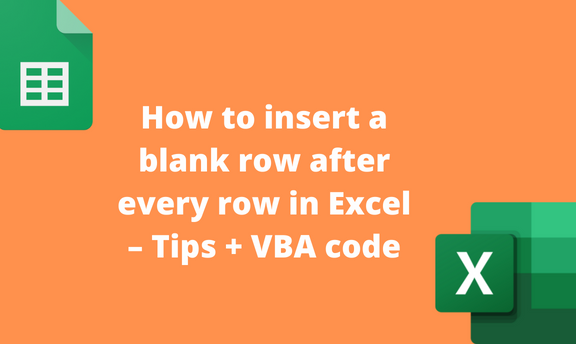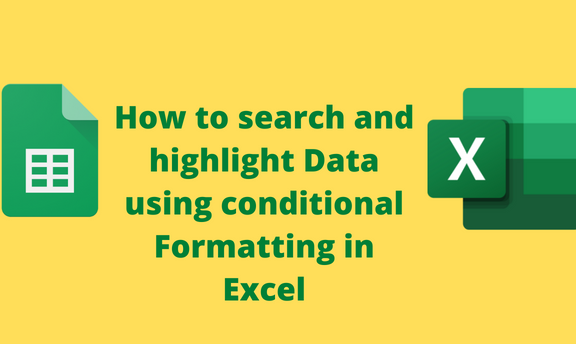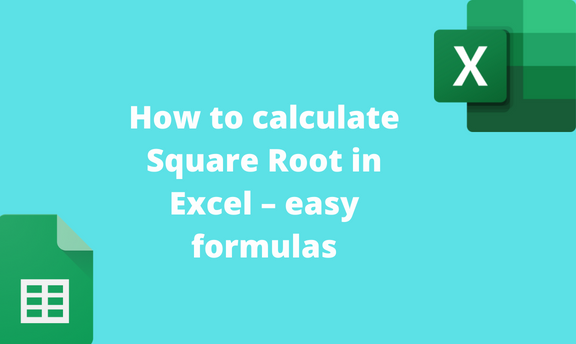Excel or In Formula
Excel is an essential tool for data analysis in modern businesses. Users can perform various calculations and analyses by using Excel's built-in functions. The OR formula is one of the most useful and commonly used Excel functions that help users to streamline their data analysis. The Excel OR formula checks whether one or more conditions