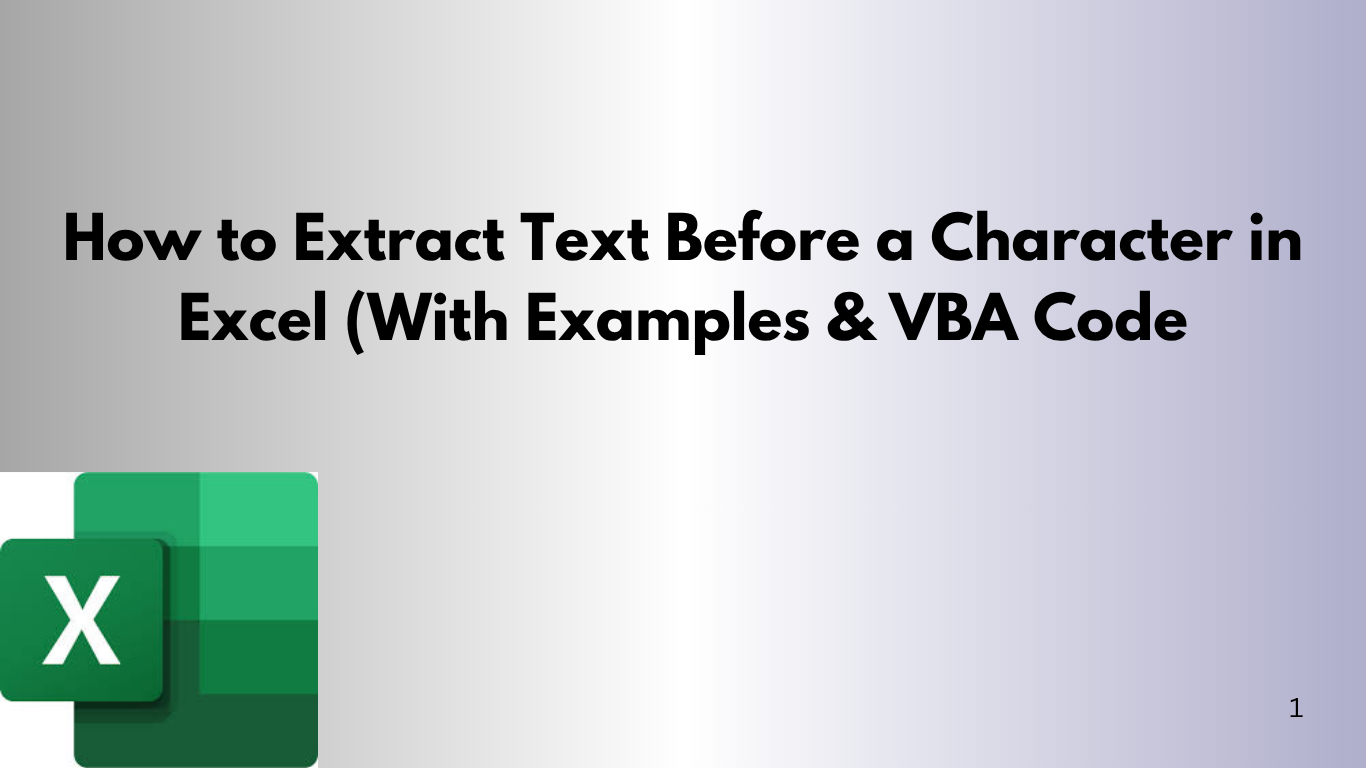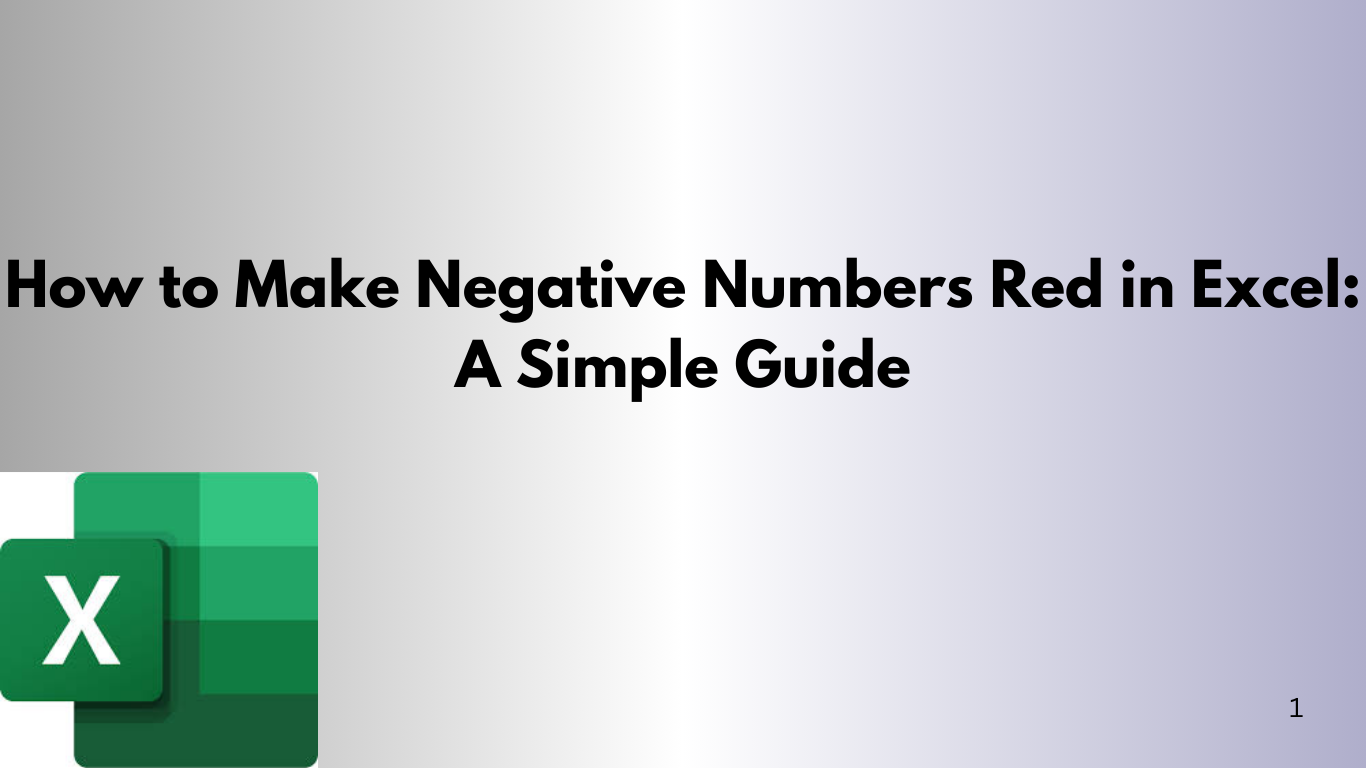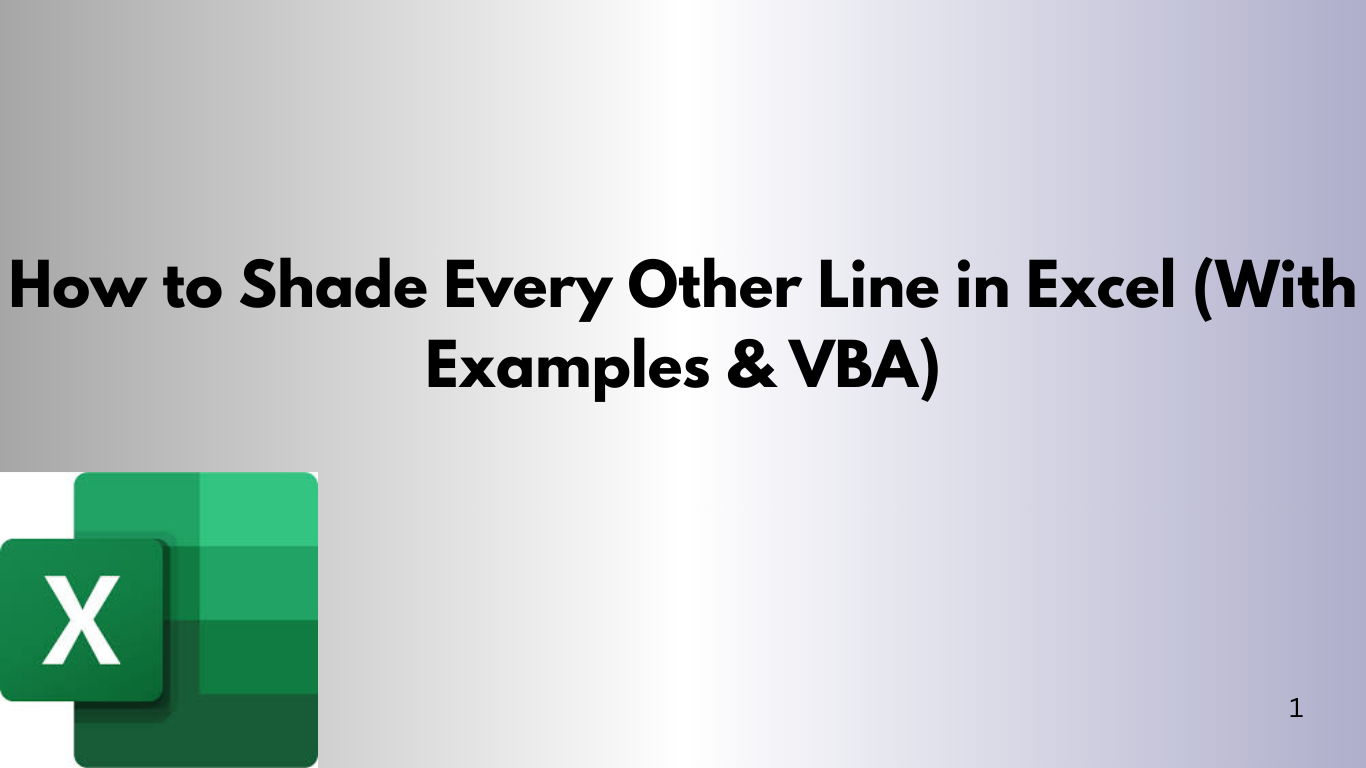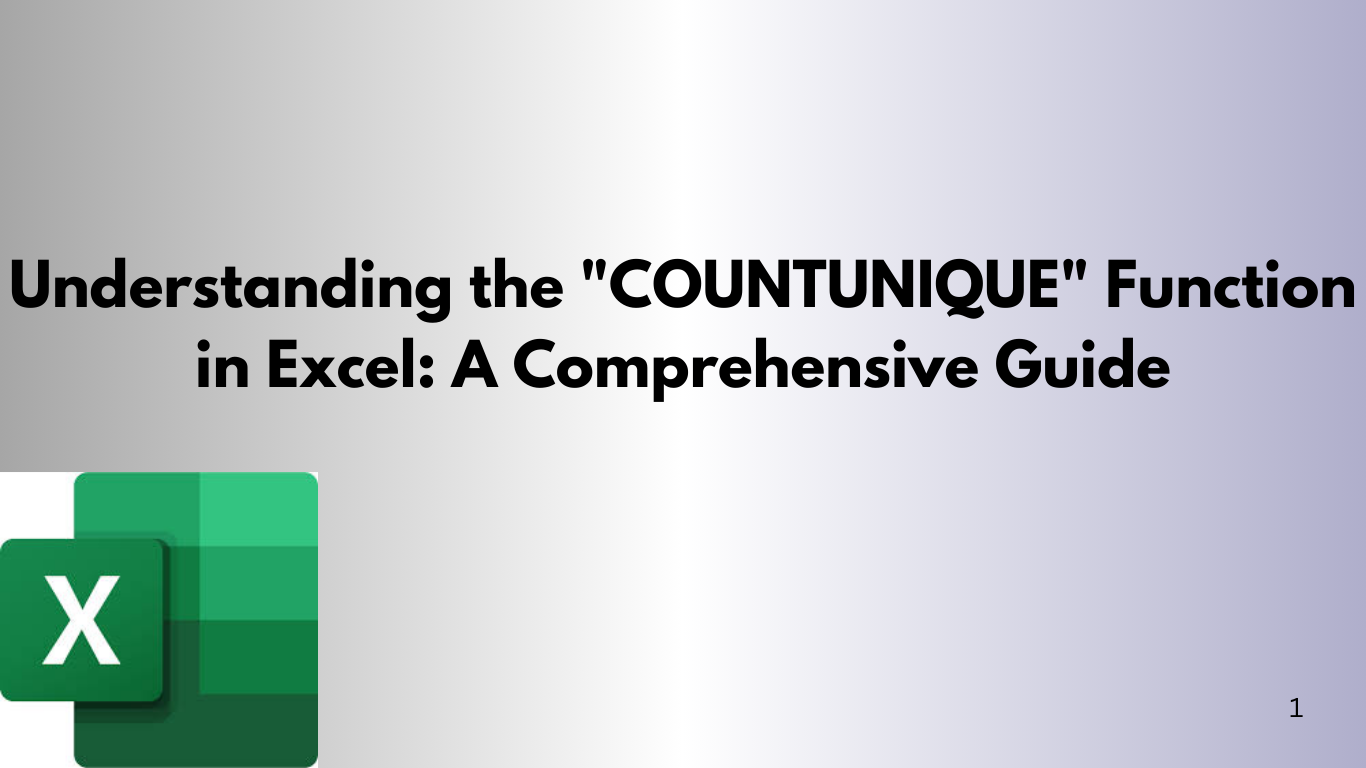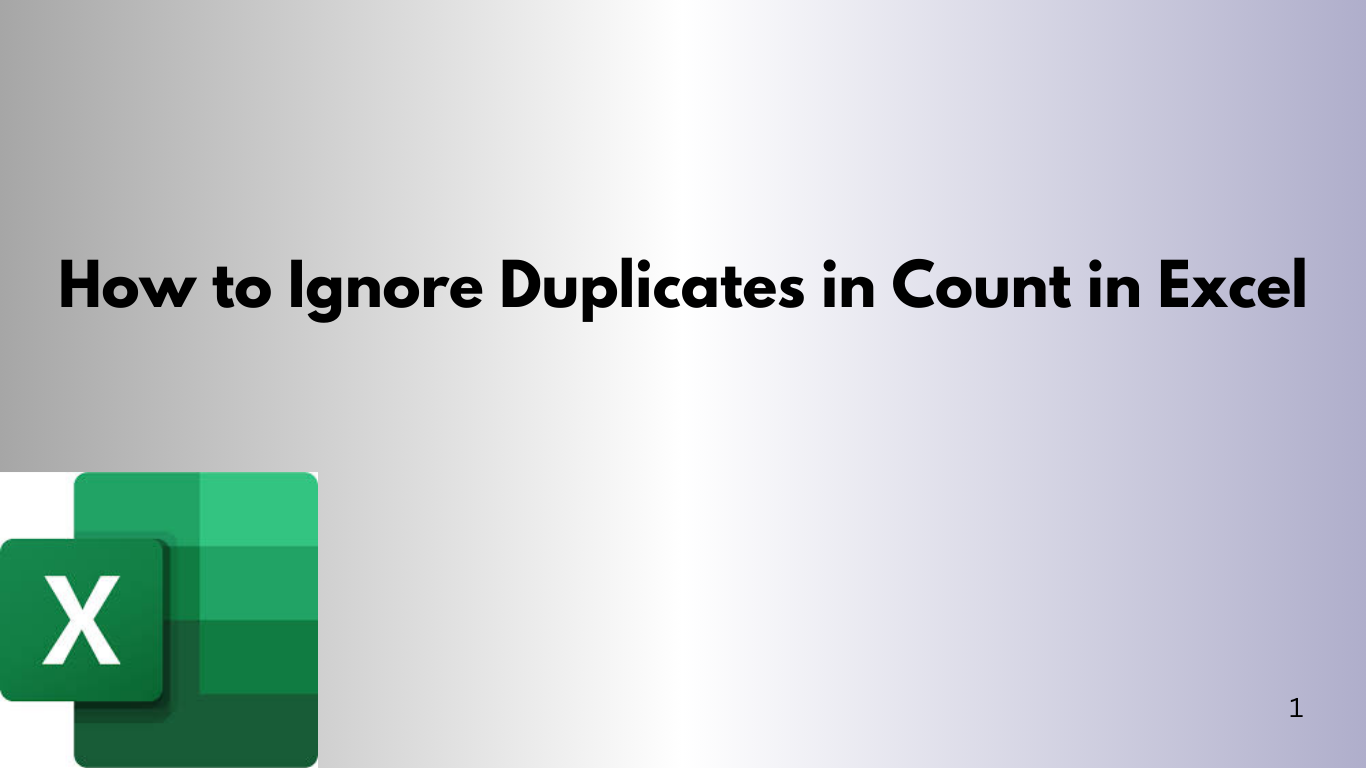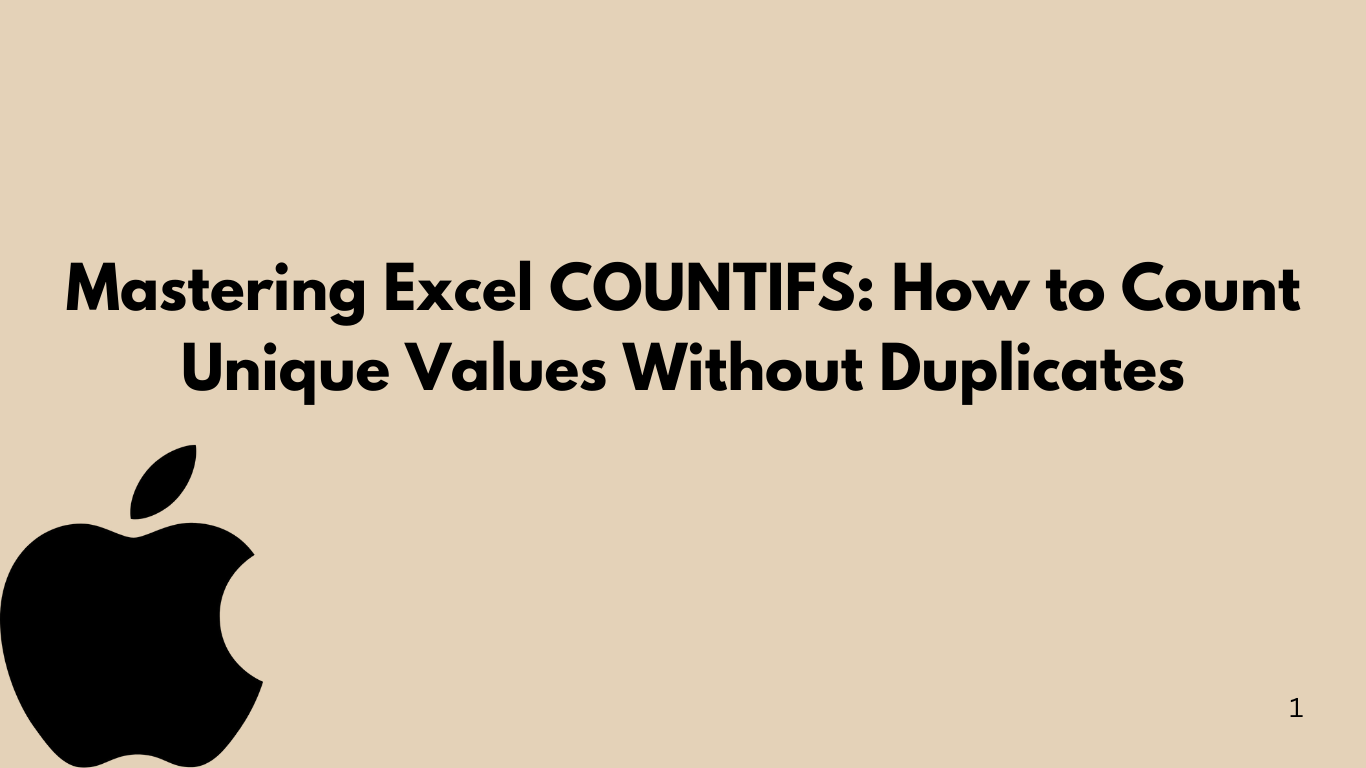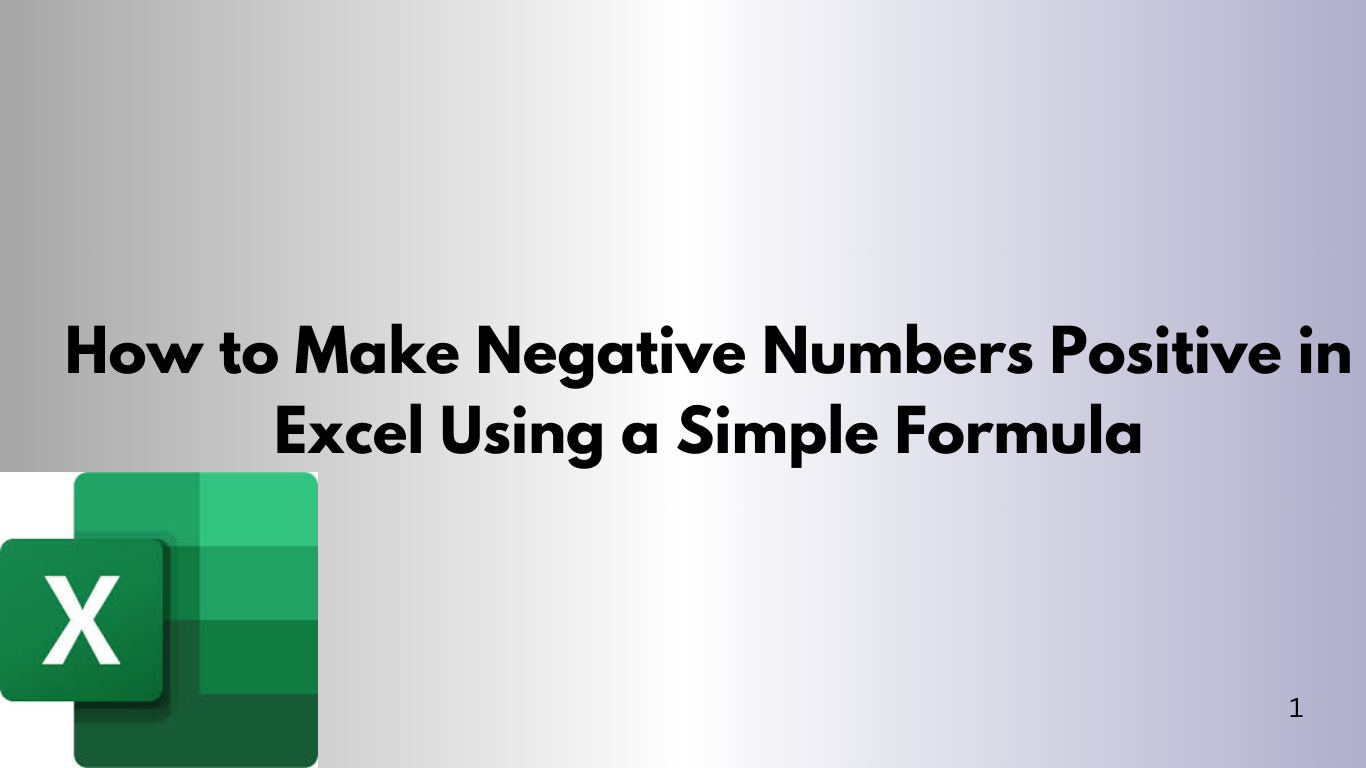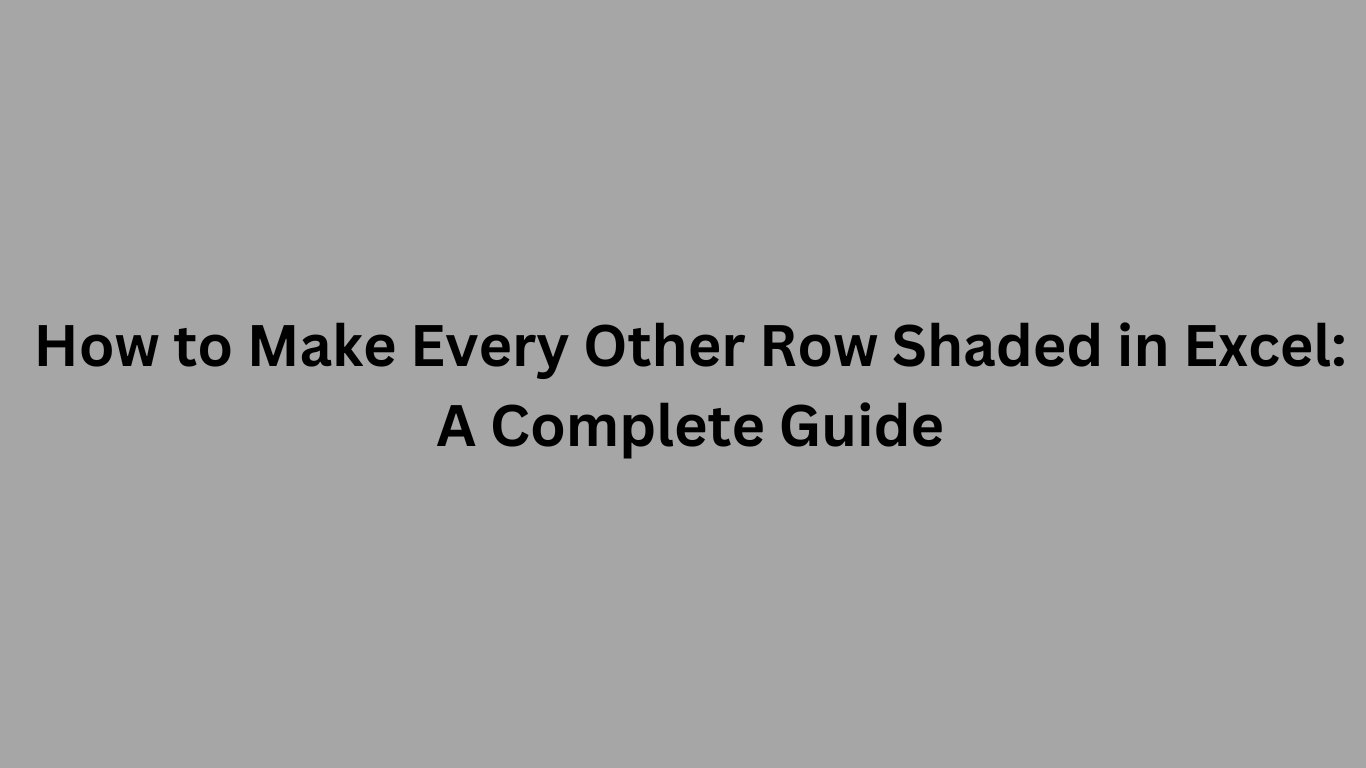Free Excel Retirement Planning Template for the UK
Planning for retirement in the UK means managing your workplace pension, ISAs, and State Pension while accounting for inflation and lifestyle goals. To make this easier, we’ve created a UK Retirement Planning Excel Template that helps estimate your savings, future income, and retirement readiness. Disclaimer: This guide is for educational purposes only and not financial