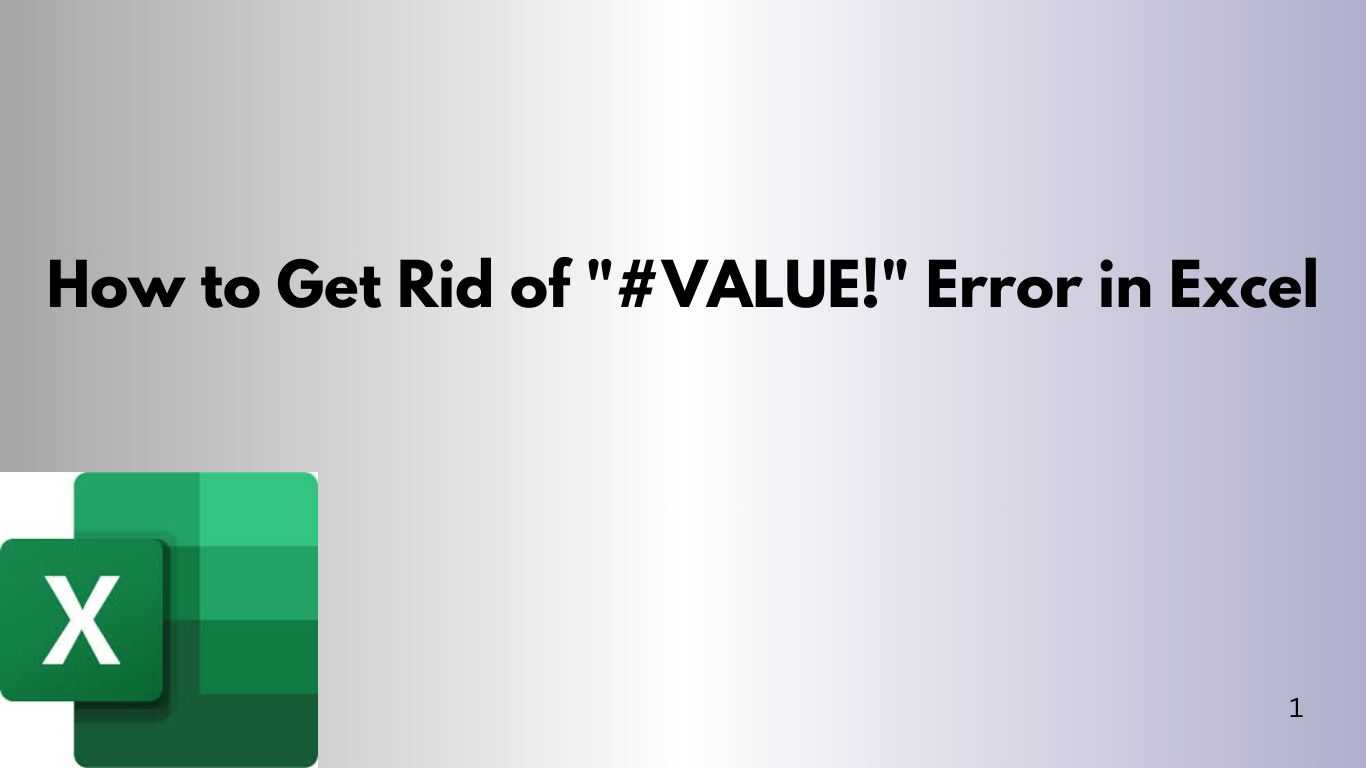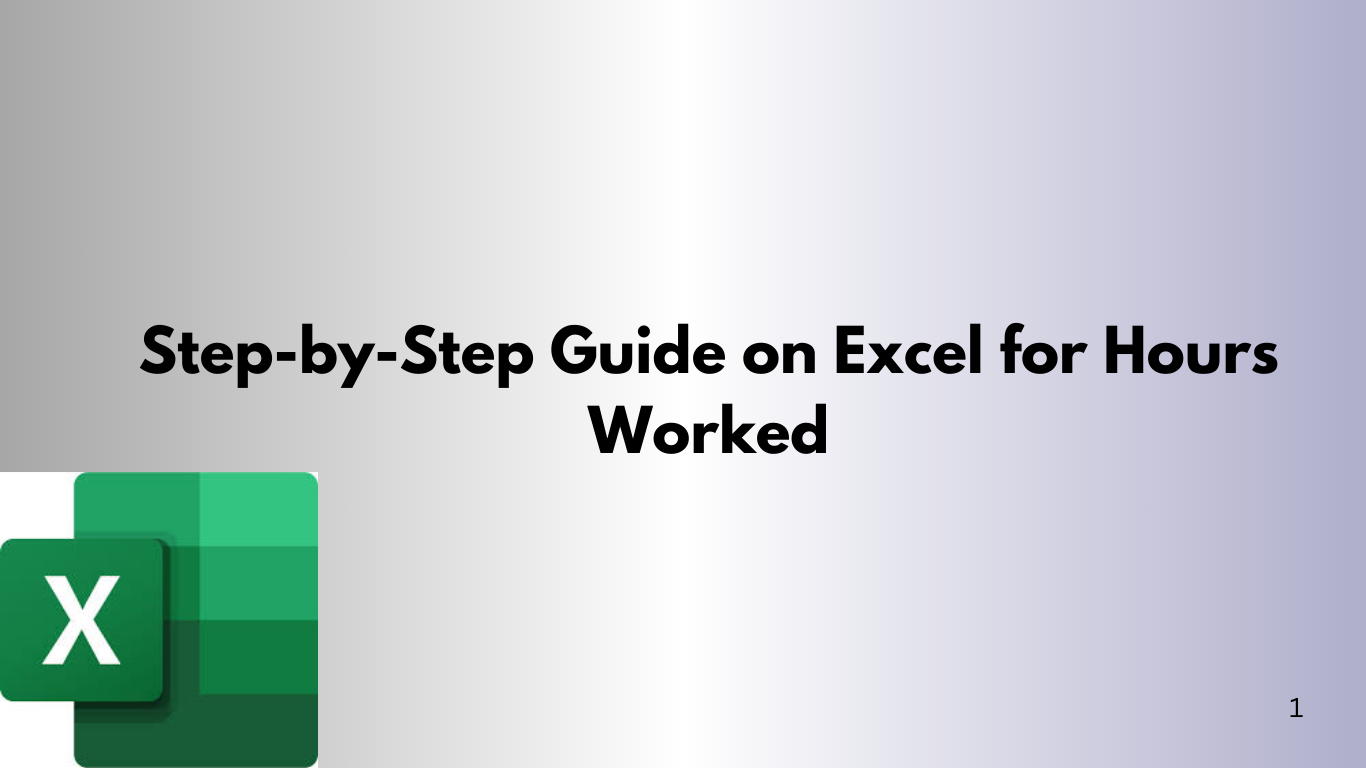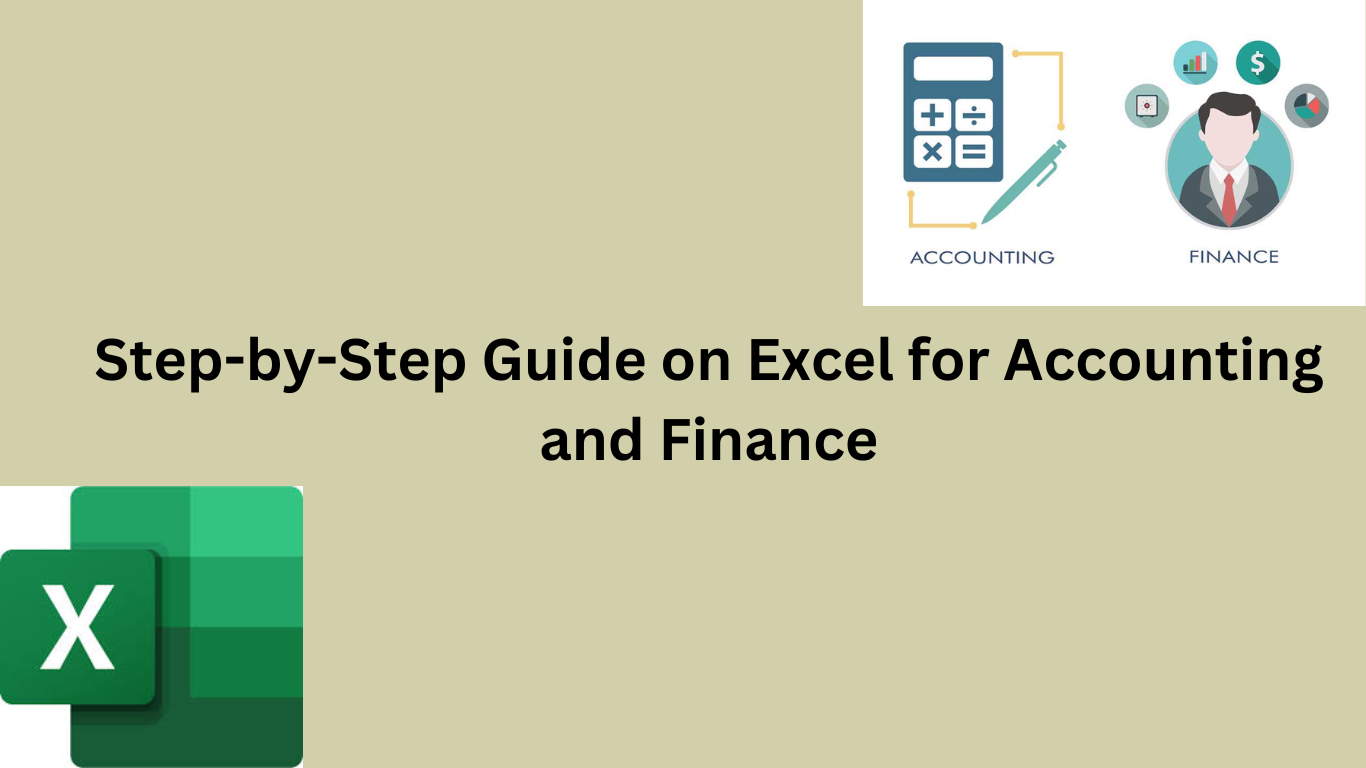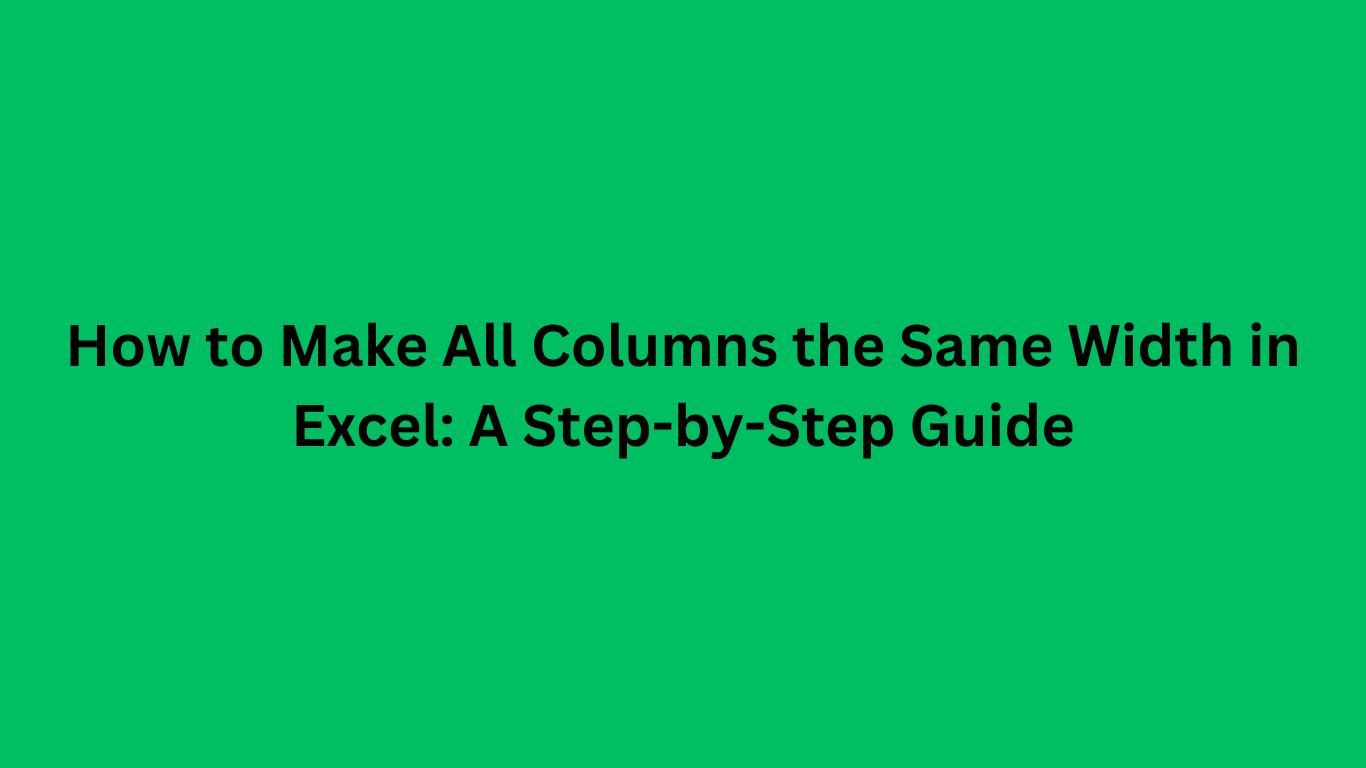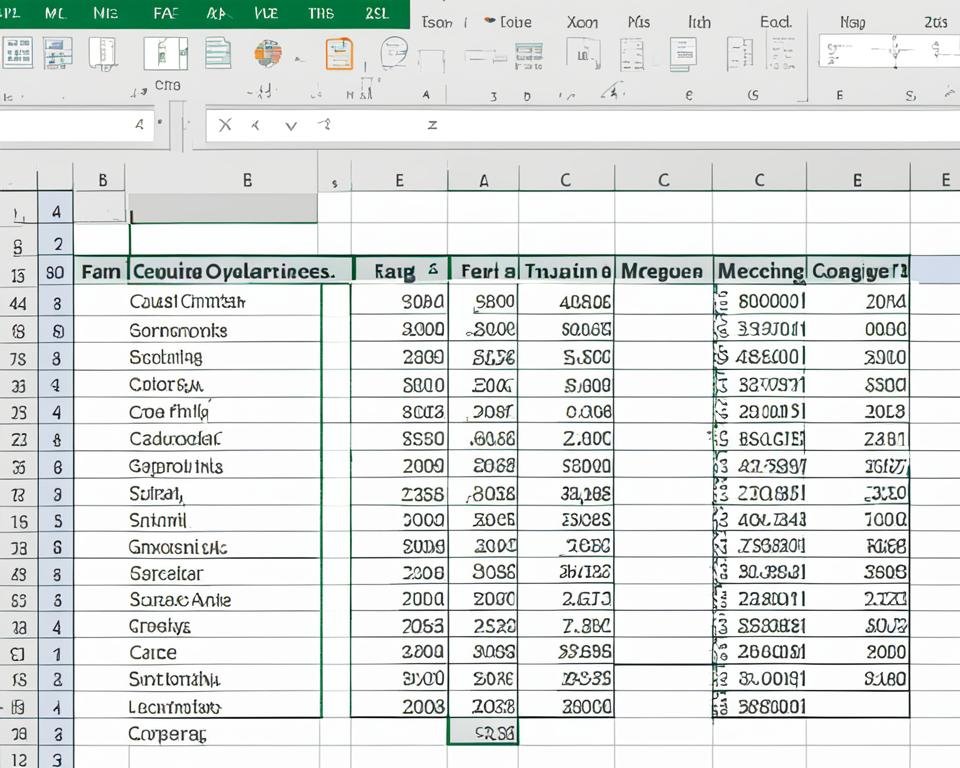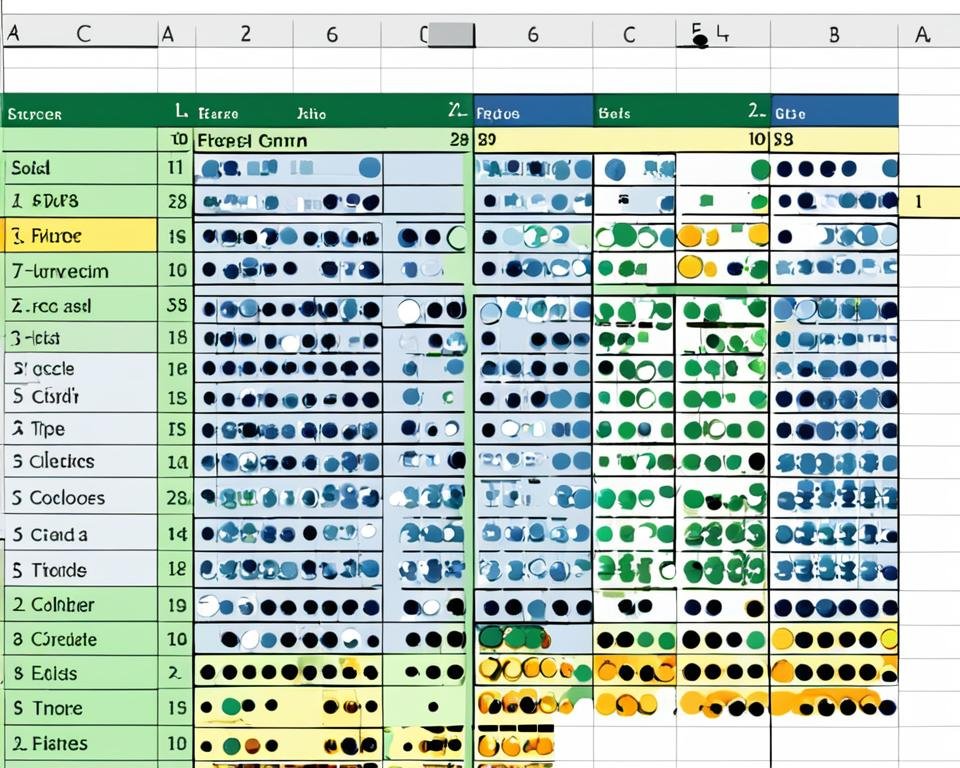How to Get Rid of "#VALUE!" Error in Excel
In Excel, the #VALUE! error is common. It happens when Excel can't understand the data in a formula. Don't worry, there are ways to fix this error and keep your spreadsheet working well. We'll show you how to handle and remove the #VALUE! error. What Does #VALUE! Mean in Excel? The #VALUE! error shows up