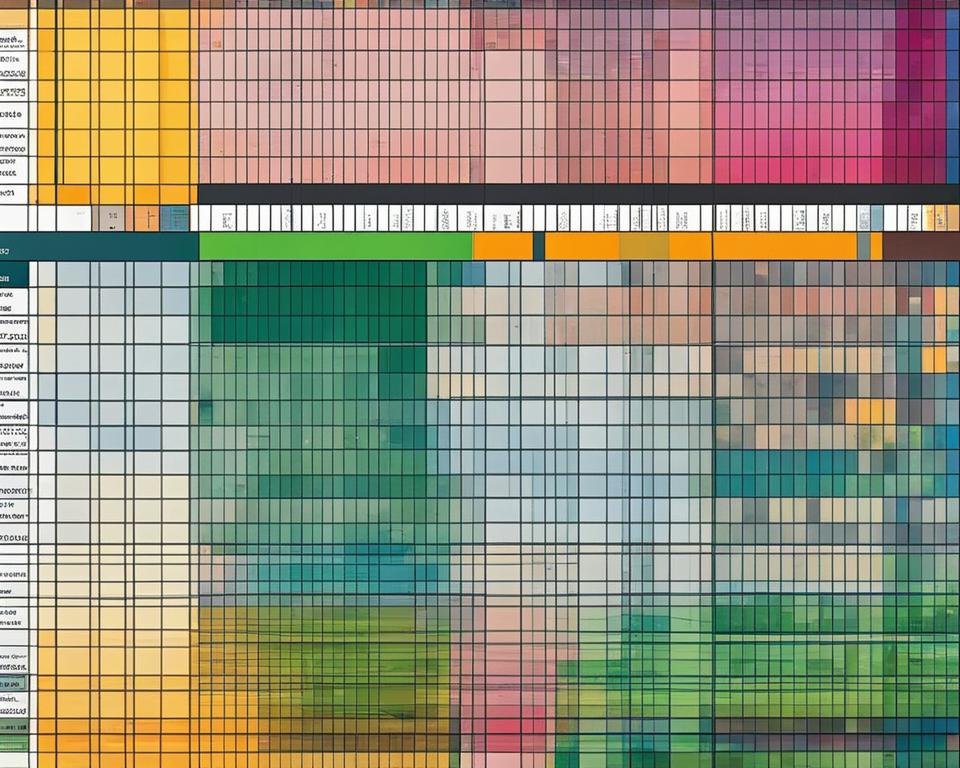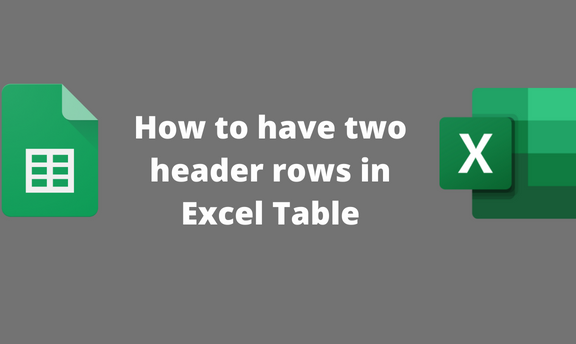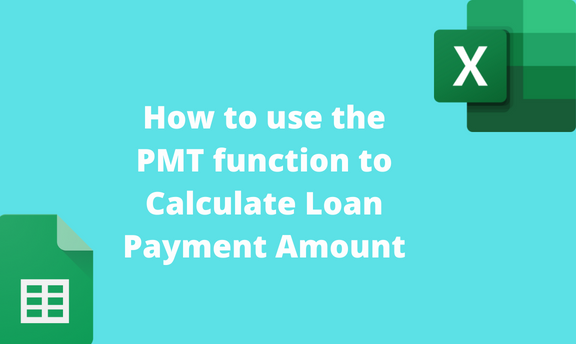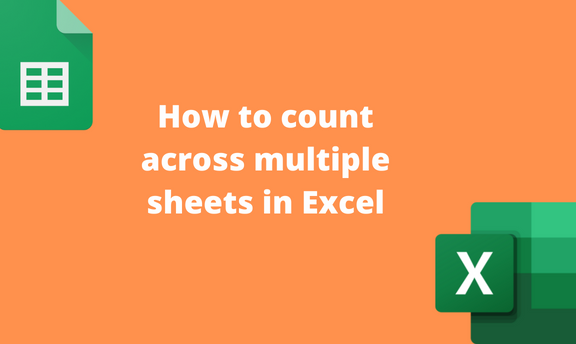Excel Tips And Tricks For Data Analysis
Gone are the days of manually sifting through spreadsheets and endless rows of data. Excel has revolutionized the way we analyze and interpret data, providing us with a powerful tool for managing and visualizing data in a meaningful way. In this section, we will explore essential Excel tips and tricks to enhance your data analysis