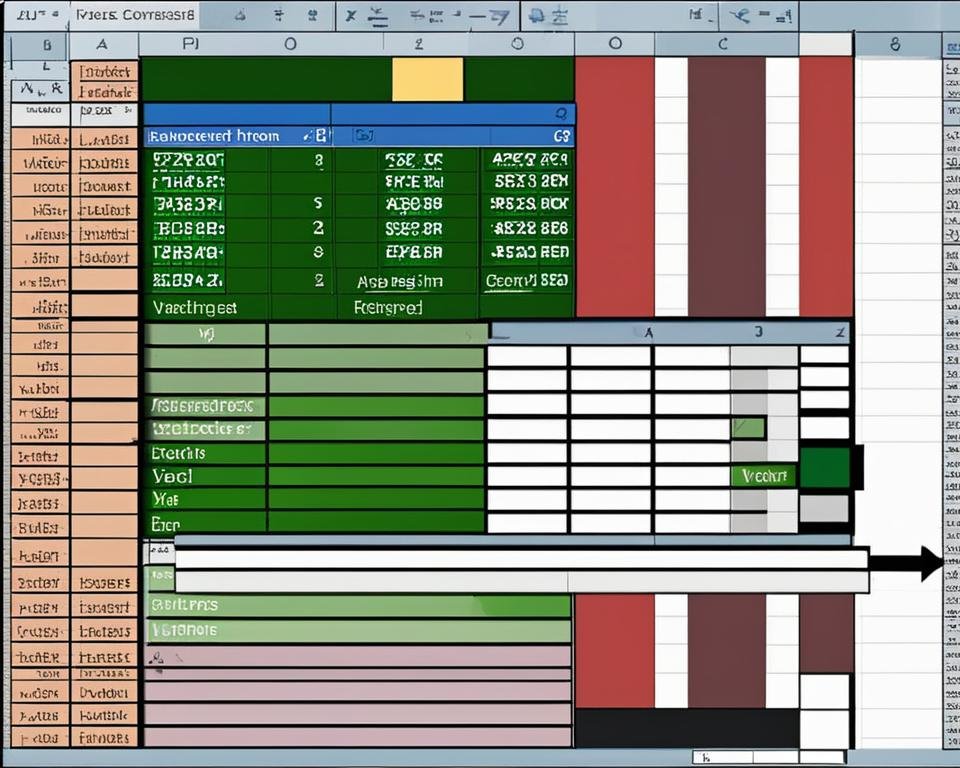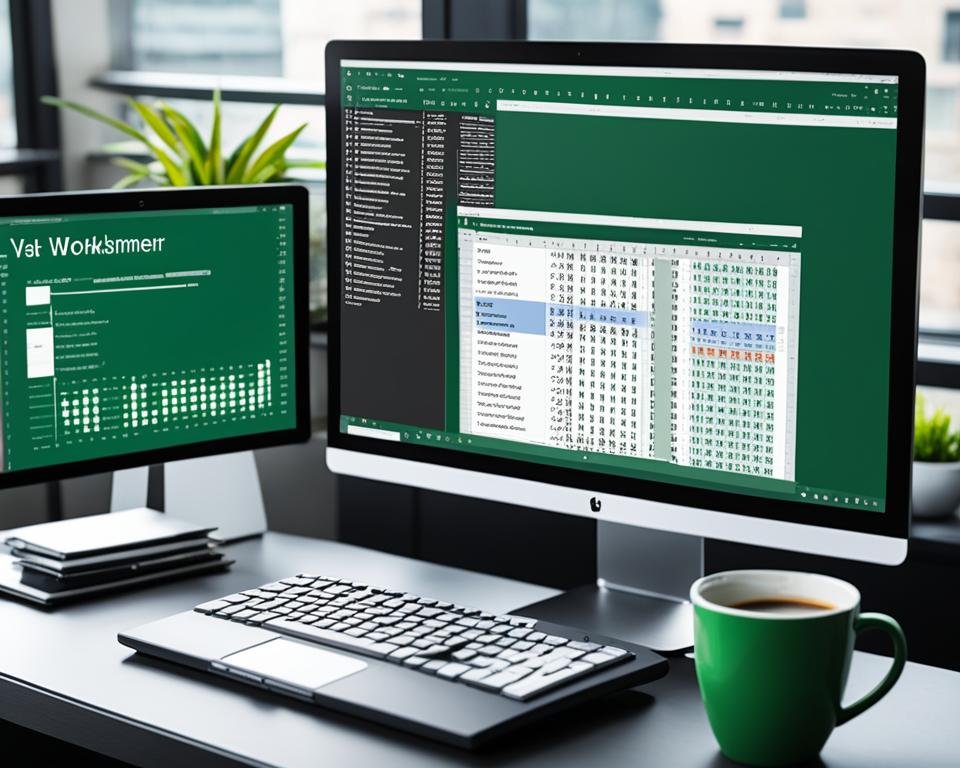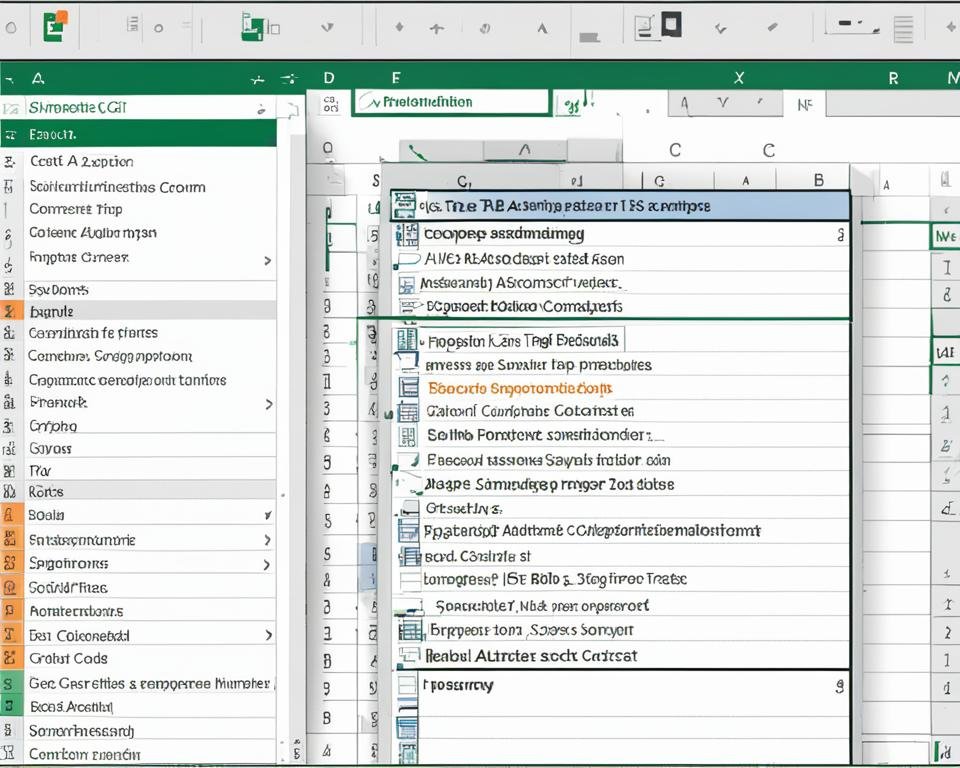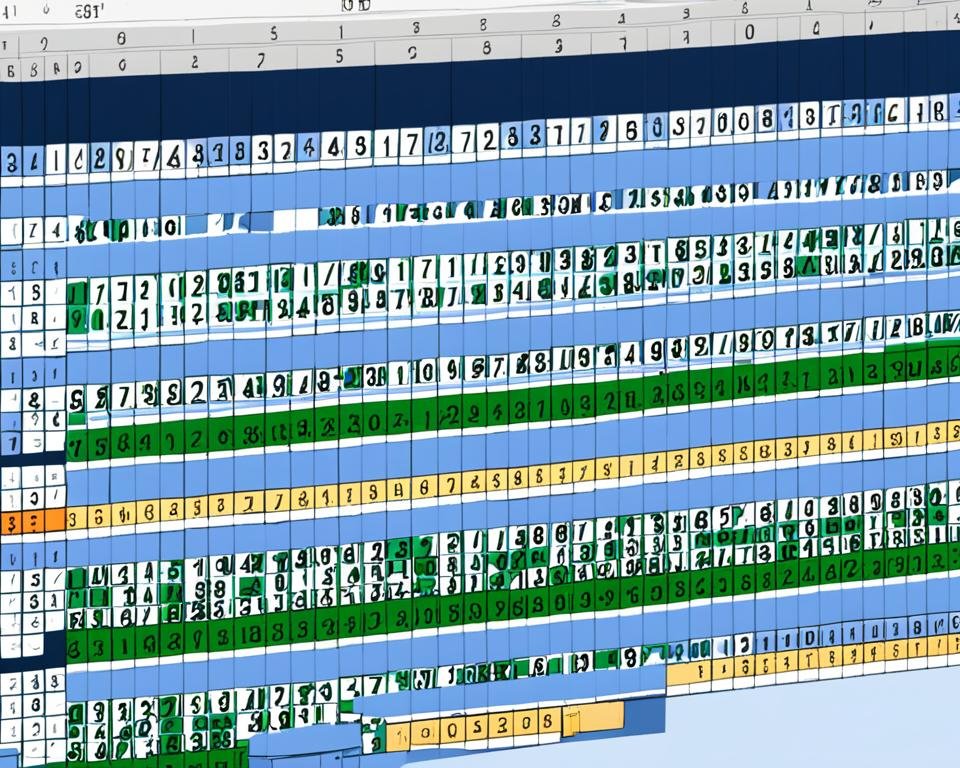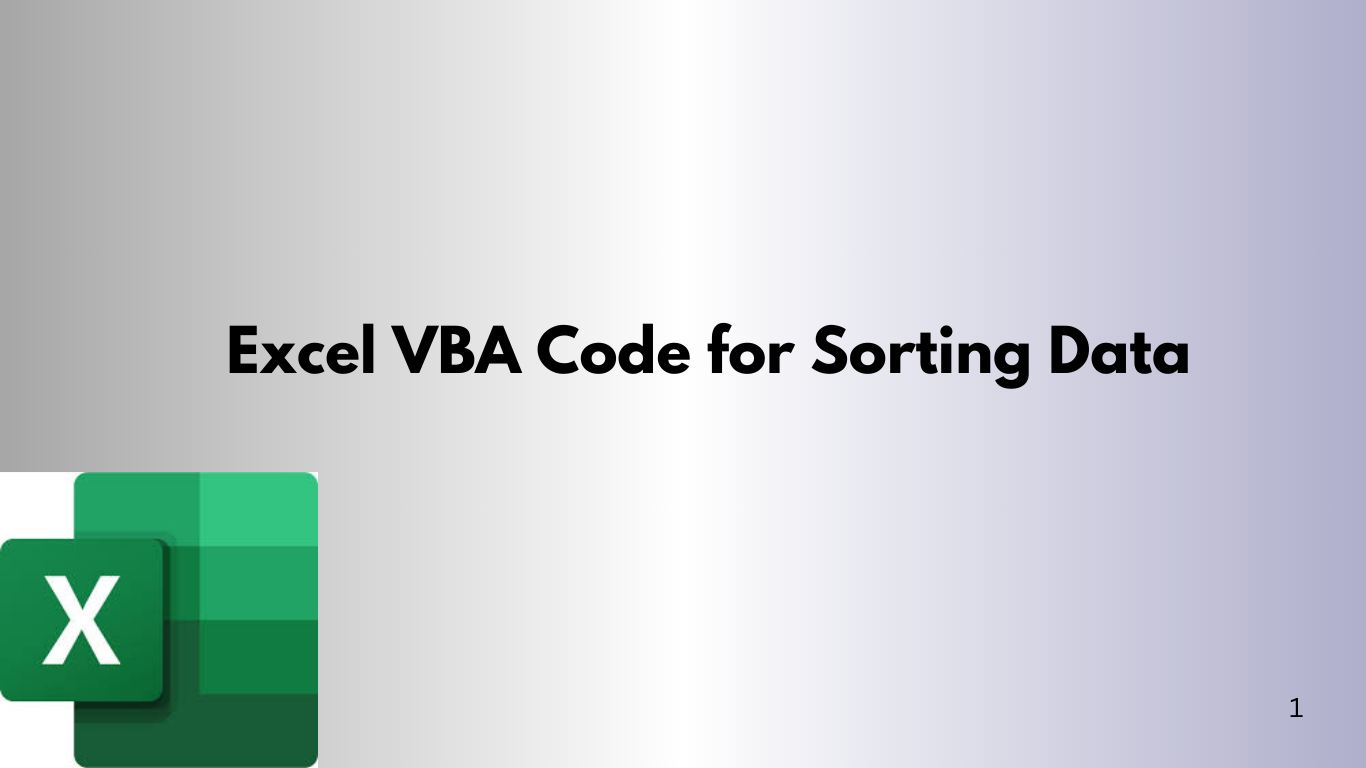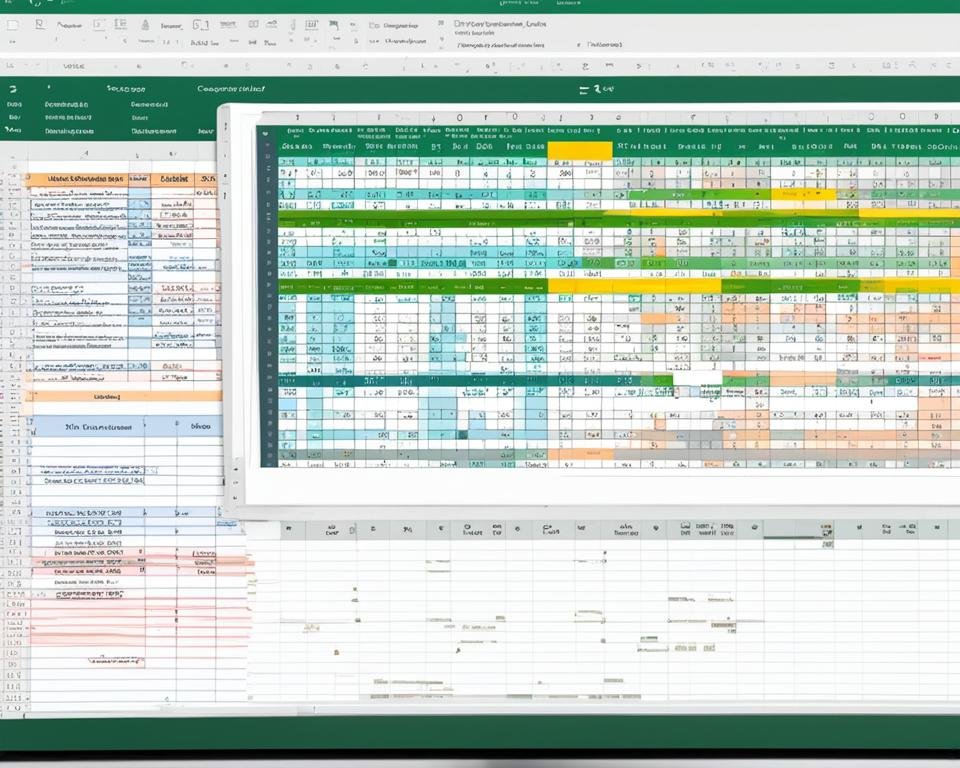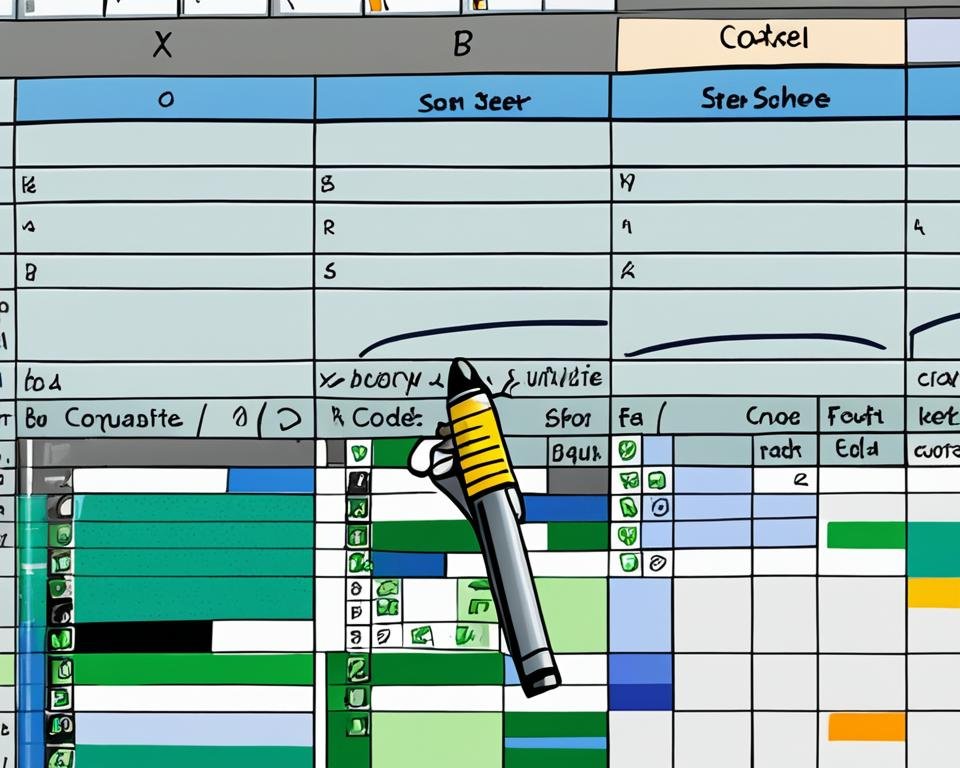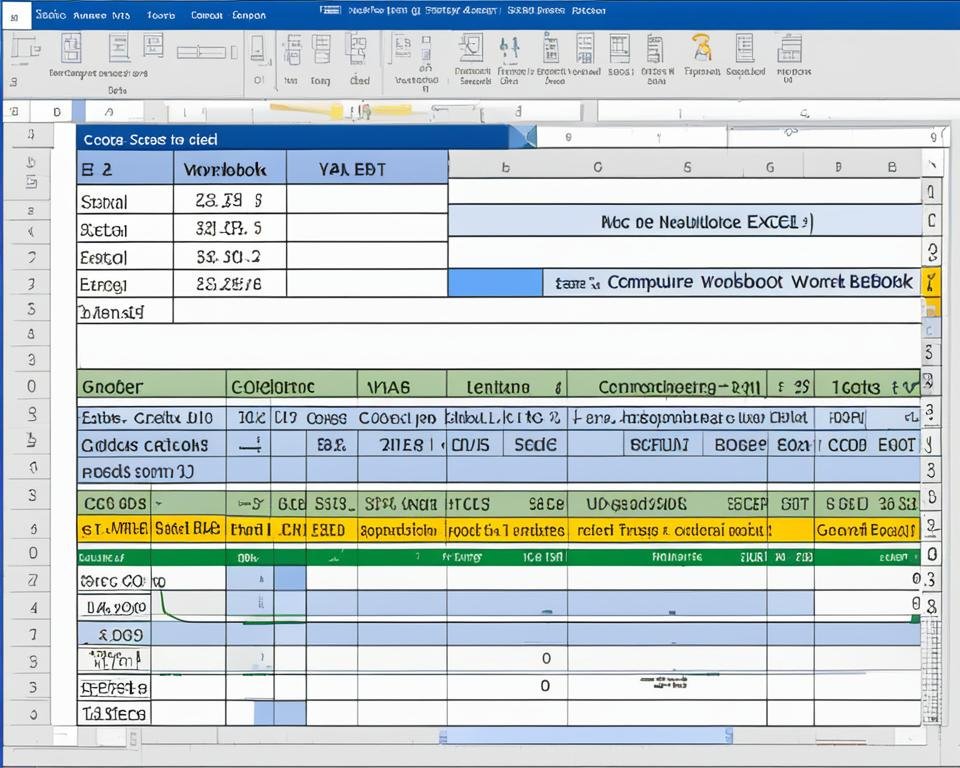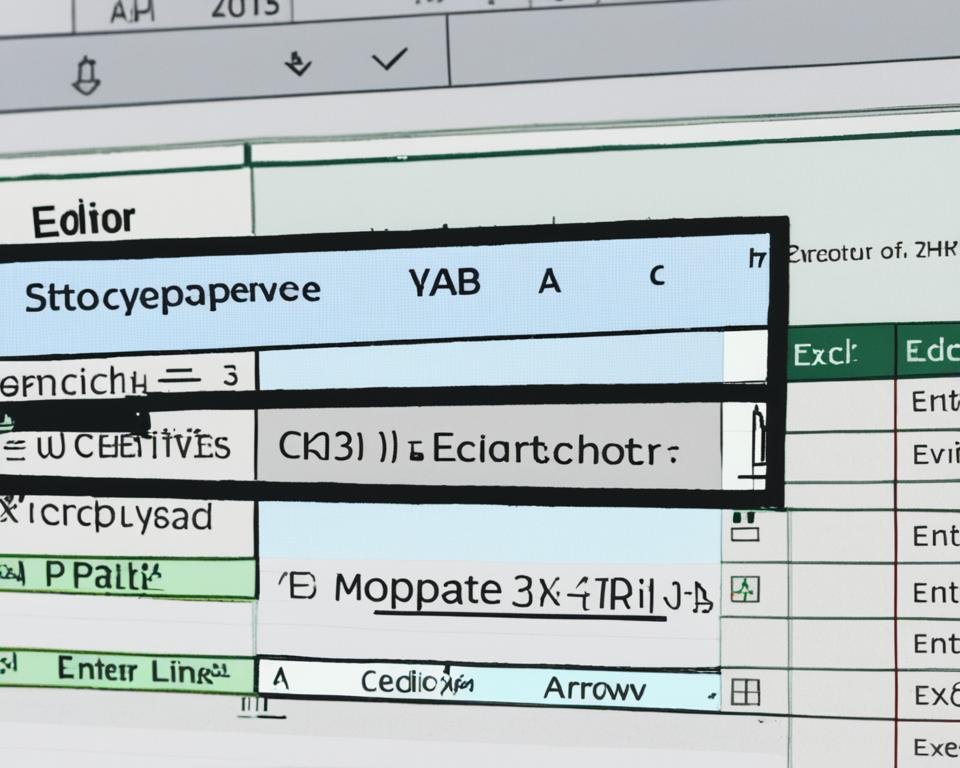Step by Step Guide on Excel VBA Code for Yes No Message Box
Are you looking to enhance your Excel spreadsheets and improve user experience? Look no further than creating a custom yes no message box using Excel VBA code. In this step by step guide, we will provide you with everything you need to know to create your own yes no message box from scratch. To begin,