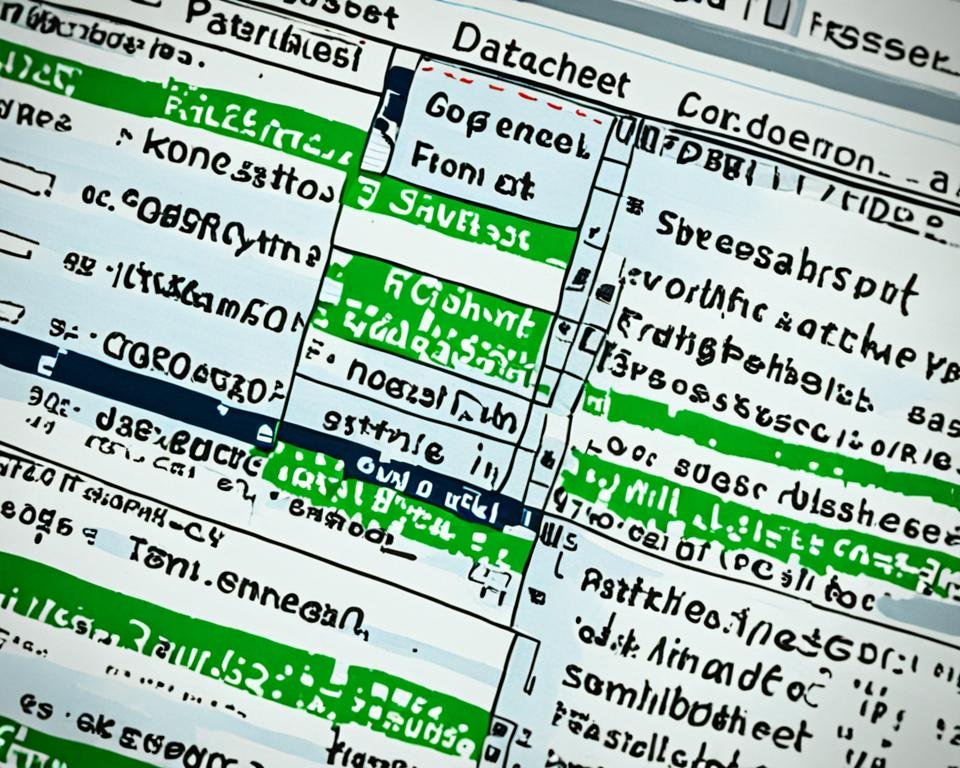Choosing the right tool for database management is an essential decision for any organization. Excel and Access are two popular tools that are often used for this purpose. Both have unique features and limitations, which can make the choice confusing.
This article will compare Excel and Access for database management and analyze their strengths and limitations. By the end of this article, you will have a clear understanding of which tool is the better fit for your organization's data management needs.
Key Takeaways:
- Excel and Access are two popular tools for database management.
- Each tool has its unique strengths and limitations, which should be considered before making a choice.
- The right tool for database management depends on specific data needs and use cases.
- Excel is ideal for smaller datasets and data analysis, while Access is suitable for larger and more complex databases.
- Choosing the right tool can improve data management efficiency and productivity.
What is Excel?
Excel is a popular spreadsheet software developed by Microsoft, designed to help businesses and individuals manage and organize data efficiently. It is used by millions of people globally for various purposes, from personal budgeting to complex financial modeling and analysis.
One of Excel's primary purposes is as a tool for data analysis. It comes with a range of features and functions that allow users to perform complex calculations on large datasets, making it an invaluable asset for businesses and researchers alike.
While Excel is often associated with its spreadsheet capabilities, it is also a powerful data analysis tool with a range of functions and features.
What is Access?
Microsoft Access is a popular database management system used to manage and organize data in a relational database format. It allows users to create custom databases tailored to specific data needs. Access is part of the Microsoft Office suite and integrates seamlessly with other Microsoft products. It provides a user-friendly interface that simplifies the process of designing and maintaining databases.
Access is a powerful tool for managing data. It enables users to create tables, forms, reports, and queries to organize and present data. Its relational database management system allows for efficient storage and retrieval of related data sets.
Access also provides robust security features, including access control, to ensure the privacy and integrity of data. It permits users to control access to their database by granting or restricting user permissions. Access excels at data reporting and can generate complex reports that gather data from multiple sources.
Below is a comparison table illustrating the features of Microsoft Access as a database management system:
Excel Features for Database Management
Excel is a powerful tool for managing databases thanks to its unique features. Its ability to store large amounts of data in one place makes it an ideal application for managing data sets. One of the primary attractions of Excel is its capability to sort and filter data quickly and efficiently. Users can effortlessly reorganize data according to specific parameters, enabling clearer insights and better decision-making. In addition, Excel allows users to:
- Use pivot tables to aggregate data and create useful summaries
- Generate charts and graphs to help visualize trends and patterns within the data
- Use advanced functions such as VLookup, Index and Match to extract data in complex ways
- Perform calculations on data, such as averages, sums, and percentages
Overall, Excel is an excellent tool for managing databases with large amounts of data that require advanced sorting and filtering features. The below table highlights some of the essential features of Excel for database management.
| Feature | Description |
|---|---|
| Data Storage | Store large amounts of data in one place efficiently |
| Sorting and Filtering | Effortlessly reorganize data based on specific parameters |
| Pivot Tables | Aggregate data and create useful summaries |
| Charts and Graphs | Generate visual representations of data to help with analysis |
| Advanced Functions | Extract data in complex ways using sophisticated functions |
| Calculations | Perform calculations on data, such as averages, sums, and percentages |
Access Features for Database Management
Access is a robust database management system that provides many features for efficient data organization and manipulation. Its relational database format makes it an ideal tool for businesses and organizations with large amounts of data to manage.
Data organization: Access provides a variety of tools to facilitate data organization, including the ability to create tables, forms, and reports. It also allows for easy data entry and editing, with features such as data validation to ensure accuracy.
Queries: Access offers users the ability to create complex queries to extract specific data from large datasets. These queries can be saved and reused as needed, saving time and effort.
Reports: Access has a powerful report generation tool that allows users to create custom reports with data from multiple tables. These reports can be exported in a variety of formats, including Excel and PDF, making them easily shareable with others.
Overall, Access's features set it apart from Excel when it comes to managing large amounts of data. With its robust query and reporting tools, Access is the go-to tool for businesses and organizations with sophisticated data management needs.
Data Capacity and Scalability
Excel and Access have different capabilities when it comes to handling large datasets and growing databases. While Excel is suitable for simple data storage and management tasks, its data capacity and scalability limitations become apparent when working with vast amounts of information.
Access, on the other hand, is designed to manage relational databases, making it more effective in handling complex data structures and supporting scalability. It provides features like optimized query processing and indexing, which enable faster data retrieval, and multi-user access without performance degradation.
However, even Access has its limitations in terms of data capacity, and it may not be the best option for organizations requiring massive data storage and management capabilities. When it comes to scalability, both tools may require additional resources or design changes to accommodate growing databases.
In conclusion, while both Excel and Access have their strengths in data management, users should evaluate their specific data needs and consider the data capacity and scalability limitations when choosing the appropriate tool for their organization.
Data Security and Integrity
Ensuring data security and integrity is crucial in database management, and both Excel and Access offer measures to protect data and control user access. However, there are significant differences between the two tools in this regard.
Excel offers basic password protection and encryption options for worksheets and workbooks, limiting access to authorized parties. However, it lacks more advanced features such as data encryption and access control, making it less secure than Access.
Access, on the other hand, offers more robust security features, including user-level security, data encryption, and runtime security, providing better protection against unauthorized access and ensuring the integrity of data. Access allows for customizable access controls at the object level, enabling database administrators to limit access to sensitive information to specific individuals.
When it comes to data integrity, Excel's lack of built-in relational database management capabilities makes it more prone to data errors and inconsistencies. While Access's relational database structure enforces data integrity and consistency, users must still ensure data is entered accurately, efficiently, and error-free.
In conclusion, Access is the superior tool when it comes to data security and integrity, offering more advanced and customizable security features and a built-in relational database management system to ensure data accuracy and consistency. However, for small databases with basic security requirements, Excel may be a viable option.
Collaboration and Sharing
Excel and Access have strong collaboration and sharing capabilities that allow multiple users to work on databases simultaneously.
In Excel, users can share spreadsheets and workbooks through various cloud-based services such as OneDrive and SharePoint. Collaboration features include the ability to track changes and comments, as well as restrict editing access to specific users.
Access also offers multi-user access and collaboration through shared databases hosted on a network or server. Users can set permissions and access restrictions to maintain data integrity and security.
It's important to note that while both Excel and Access offer collaboration and sharing capabilities, the level of control and customization varies between the two tools.
Incorporating collaboration and sharing into database management can streamline workflows and increase productivity.
Integration with Other Tools
Excel and Access offer various integration options that streamline data management tasks and facilitate data import/export.
Both software tools have built-in features that permit users to import data from other formats such as CSV, XML, or text files.
Excel allows users to export data in formats such as PDF or HTML, while Access can also link to data stored in other databases such as SQL Server or Oracle.
Furthermore, Excel and Access are compatible with other Microsoft Office tools, such as Word or PowerPoint, enabling users to incorporate relevant data into various presentations and documents.
It's important to note that integrations may require additional licensing fees or configuration to ensure compatibility with specific software packages.
Integration Summary
Excel and Access offer valuable opportunities for data import/export and may integrate with various other software packages. However, careful consideration should be given to any additional licensing fees and compatibility requirements.
Cost and Accessibility
When it comes to database management, cost and accessibility are two crucial factors to consider. Excel and Access have different pricing models that can affect accessibility, licensing, and availability.
Cost Comparison
Excel is a part of the Microsoft Office Suite, and as such, is available through several pricing plans. These range from one-time purchases to annual subscriptions. The price of Excel depends on the user's needs and the number of licenses required. The cost of licensing can be a barrier to small businesses or individuals with limited budgets.
Access, on the other hand, requires a separate license that can be purchased as a standalone product or as part of the more extensive Microsoft 365 Business plan. While Access is more expensive than Excel, its pricing is more straightforward and less dependent on the number of users. Additionally, it may be a better investment for businesses that require more advanced database management features.
Accessibility and Licensing
Excel has widespread availability and is installed on many computers worldwide. It is easy to obtain since it can be purchased as part of the Microsoft Office Suite or as a standalone product. It can also be accessed through Microsoft’s web app or by a mobile app. However, licensing can be a significant factor in obtaining full access to Excel's features, especially for large organizations.
Access has limited availability, and it is typically only accessible through a Microsoft 365 Business subscription or as a separate purchase. It is not available as a mobile app and requires installation on a computer. Licensing can also be a hurdle for businesses with a limited budget.
Summary
When it comes to cost and accessibility, Excel has a more flexible pricing model and wider availability. However, Access offers more advanced database management features that may justify the additional cost. Choose the tool that best fits your budget and database management needs.
Use Cases and Recommendations
Excel and Access are both powerful tools for managing and analyzing data, but their respective strengths and limitations make them better suited for different use cases. Here are some scenarios for each tool:
Excel:
Scenario 1: Small to medium-sized datasets that require advanced calculations and analysis, such as financial modeling or statistical analysis.
Scenario 2: One-time reports or analyses, where the data needs to be manipulated and presented in a specific way.
Scenario 3: Personal or independent use, where the licensing fees for Access may not be justifiable and the user has extensive experience with Excel.
Access:
Scenario 1: Large datasets that require complex relationships and query building, such as a centralized inventory or CRM system.
Scenario 2: Multi-user environments where simultaneous updates and activity tracking are necessary.
Scenario 3: Compliance and legal requirements where data security and access control are crucial.
Ultimately, choosing the right tool depends on the specific data management needs of the organization or individual. Here are some recommendations based on different scenarios:
- For complex databases and multi-user environments, Access is the optimal choice due to its scalability and collaboration capabilities.
- For quick analysis and ad-hoc reporting, Excel is a strong option with its familiar interface and data manipulation tools.
- For small datasets or personal use, Excel is the more economical choice and requires less time and effort to master.
Conclusion
Choosing the right tool for managing your database is crucial for effective data management. In the debate of Excel vs Access for database management, both tools offer unique strengths and limitations that must be considered before making a decision.
Excel is an excellent spreadsheet software that offers robust data analysis capabilities, making it an ideal tool for small or medium-sized datasets. However, when it comes to working with complex data structures and large datasets, Access is a much better option.
It is important to evaluate your data needs and assess the strengths of each tool to determine which one fits best for you. Consider factors such as scalability, data security, ease of collaboration and sharing, and compatibility with other software.
Ultimately, the decision to choose between Excel and Access for database management depends on your unique data management requirements. While Excel is suitable for certain tasks, Access is a more powerful tool for handling complex databases.
Regardless of which tool you choose, it is important to remember that the right tool will help you manage your data more effectively, ultimately leading to a more efficient and productive workflow.
FAQ
What is the difference between Excel and Access?
Excel and Access are both tools used for managing data, but they serve different purposes. Excel is primarily a spreadsheet software designed for data analysis and manipulation, while Access is a database management system used for organizing and storing large amounts of data in a relational database format.
What are the features of Excel for database management?
Excel offers various features that make it suitable for certain database management tasks. It can store data, sort and filter information, perform calculations, create charts, and support formulas and functions for data analysis and reporting.
What are the features of Access for database management?
Access provides powerful features for database management, including data organization, creating queries to retrieve specific information, generating reports, and designing forms and interfaces for data entry. It also supports data validation and integrity constraints.
How much data can Excel and Access handle?
Excel has limitations on the amount of data it can handle efficiently. It is suitable for smaller datasets with thousands of rows and columns. Access, on the other hand, can handle much larger datasets with millions of records, making it a better choice for scalability and managing substantial amounts of data.
How do Excel and Access ensure data security and integrity?
Excel provides basic security options such as password protection, but its security features are relatively limited. Access, on the other hand, offers more robust data security measures, including user-level permissions, access control, and encryption, ensuring data integrity and protection against unauthorized access.
Can Excel and Access be used for collaboration and sharing?
Excel allows for file sharing and collaboration in real-time through cloud storage platforms like Microsoft OneDrive. Multiple users can edit the same file simultaneously. Access, on the other hand, offers features for multi-user access and shared editing, allowing teams to work together on a centralized database.
How well do Excel and Access integrate with other tools?
Excel and Access can both import and export data from various file formats, such as CSV, XML, and text files. However, Access provides more robust integration capabilities, including linking external data sources such as SQL Server, Oracle, and SharePoint, allowing for seamless data exchange and integration.
Which tool is more cost-effective and accessible?
Excel is generally more accessible, as it is part of the Microsoft Office suite and widely used. It also has a lower licensing cost compared to Access, which requires a separate license. However, Access offers more advanced features for database management, making it a better investment for businesses with extensive data management needs.
Which tool should I choose for my data management needs?
The choice between Excel and Access depends on your specific data management needs. If you require simple data analysis and manipulation with smaller datasets, Excel may be sufficient. However, if you need to organize and manage larger amounts of data, create complex queries and reports, and ensure data integrity and security, Access is the recommended tool.