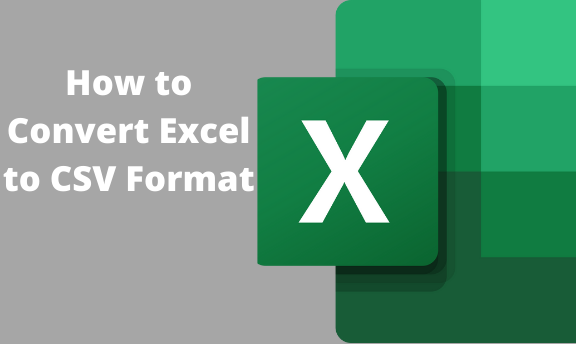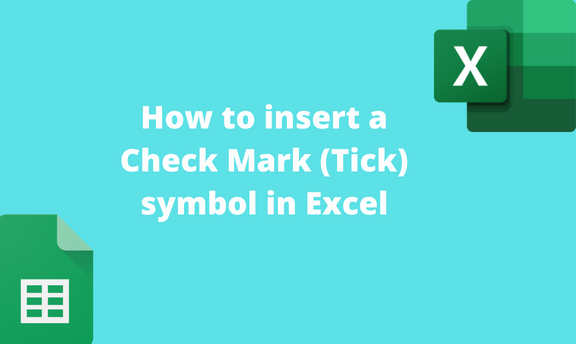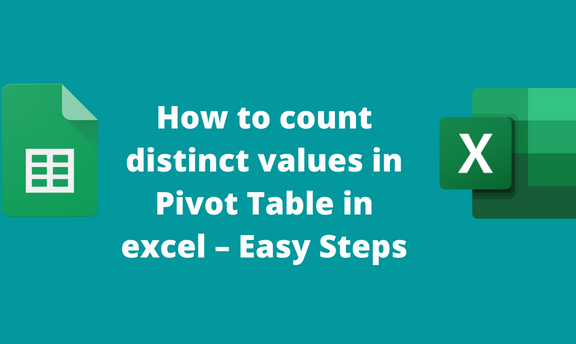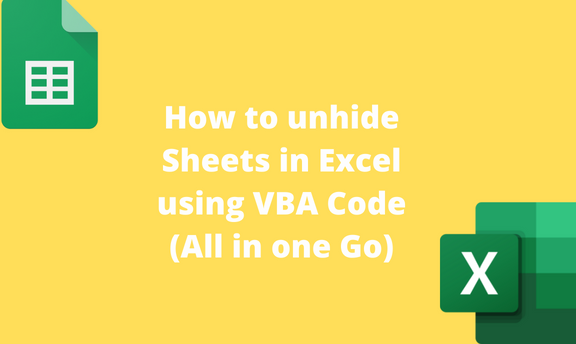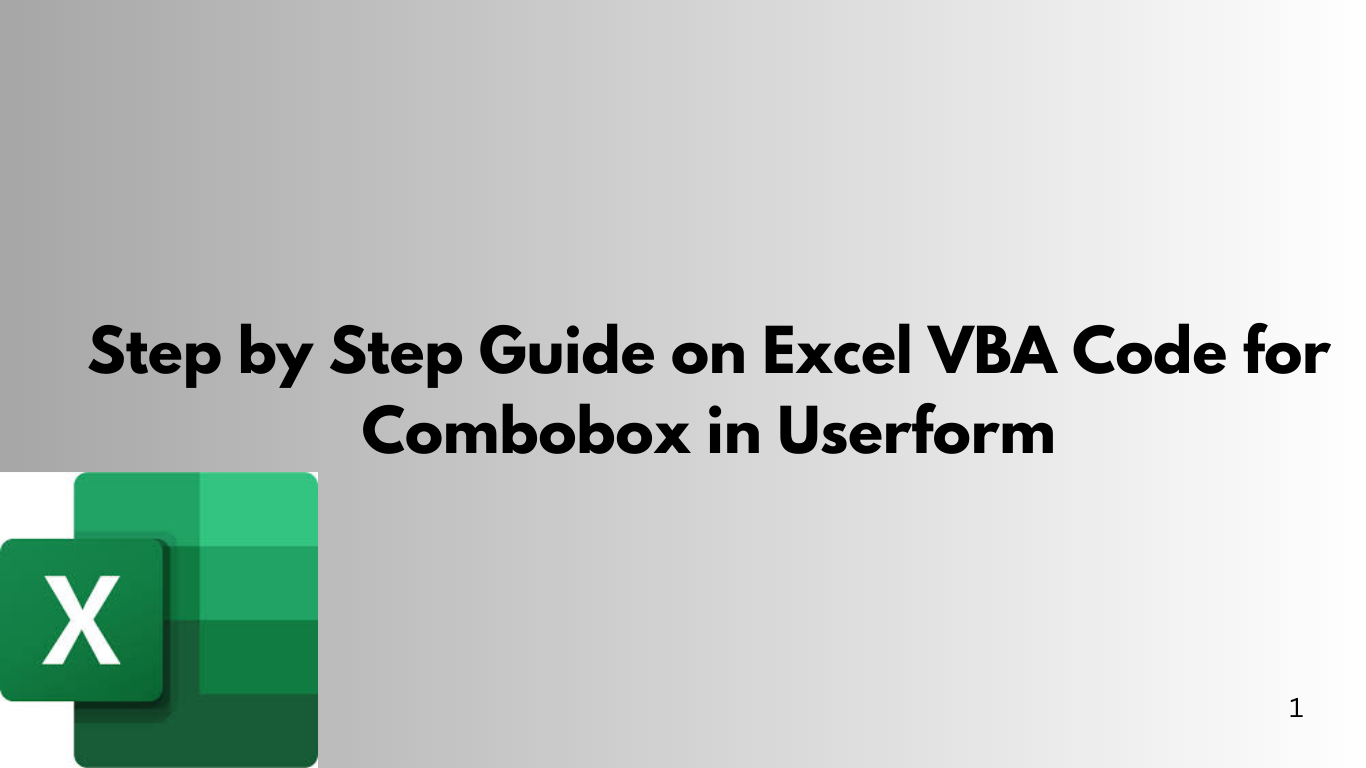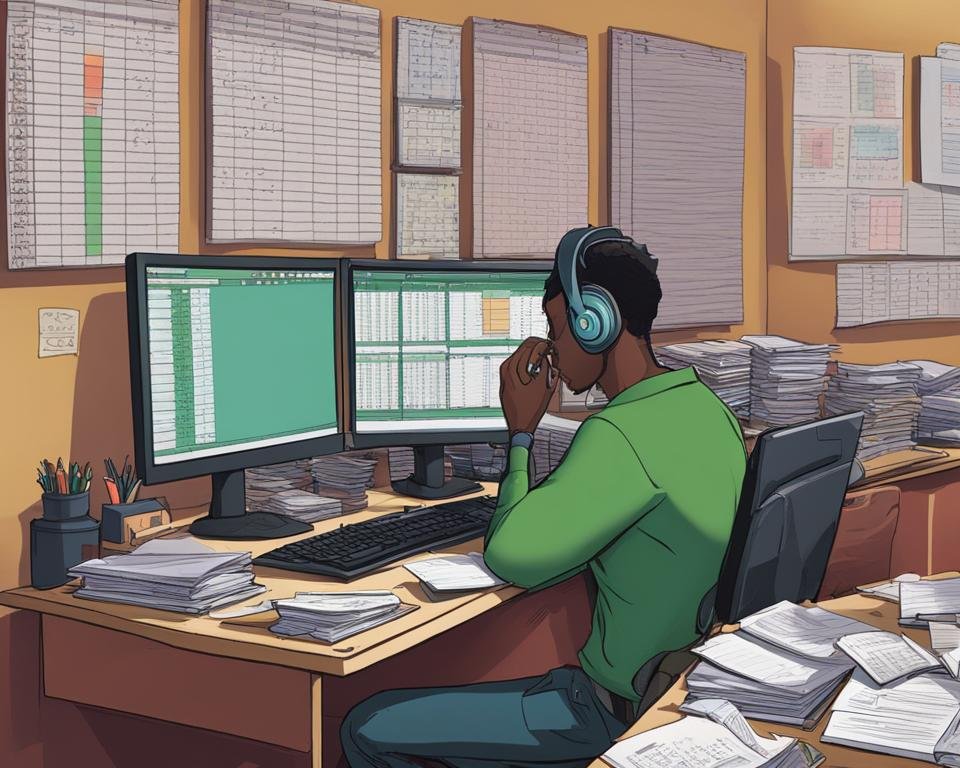Excel 2013 Vs Excel 2019: Enhancing Data Analysis and Productivity
Microsoft Excel has been a popular choice for data analysis and productivity enhancement for decades. With the release of Excel 2019, Microsoft has made significant improvements to the software that can enhance your data analysis capabilities and improve your productivity. In this article, we will compare Excel 2013 and Excel 2019, highlight the key differences,