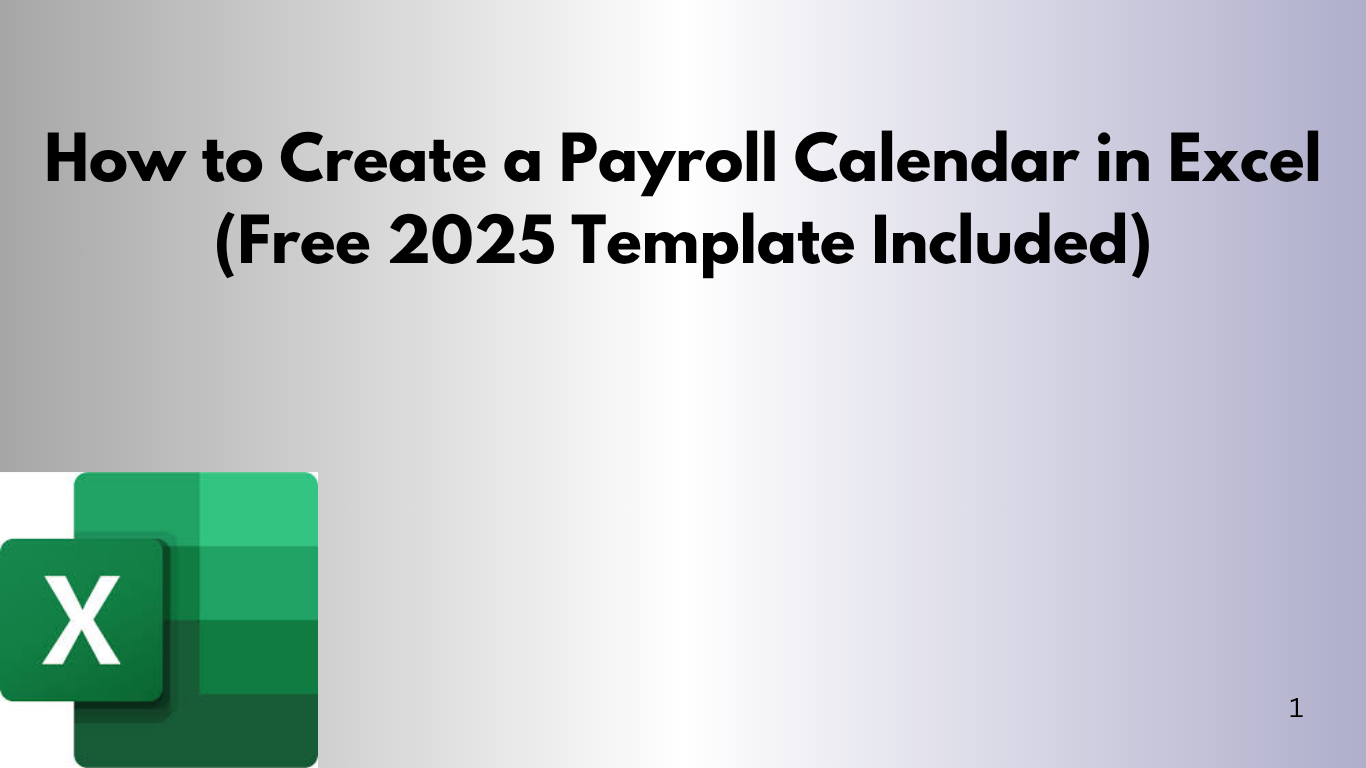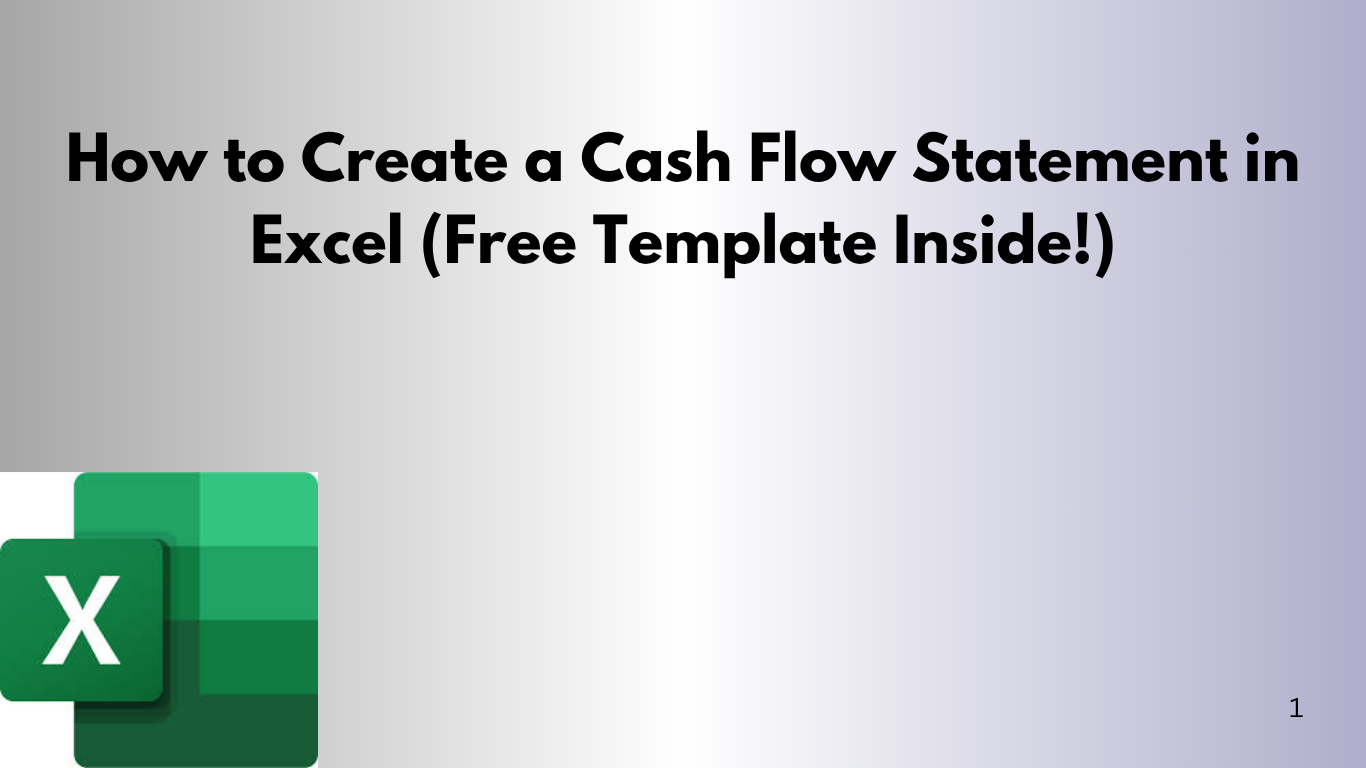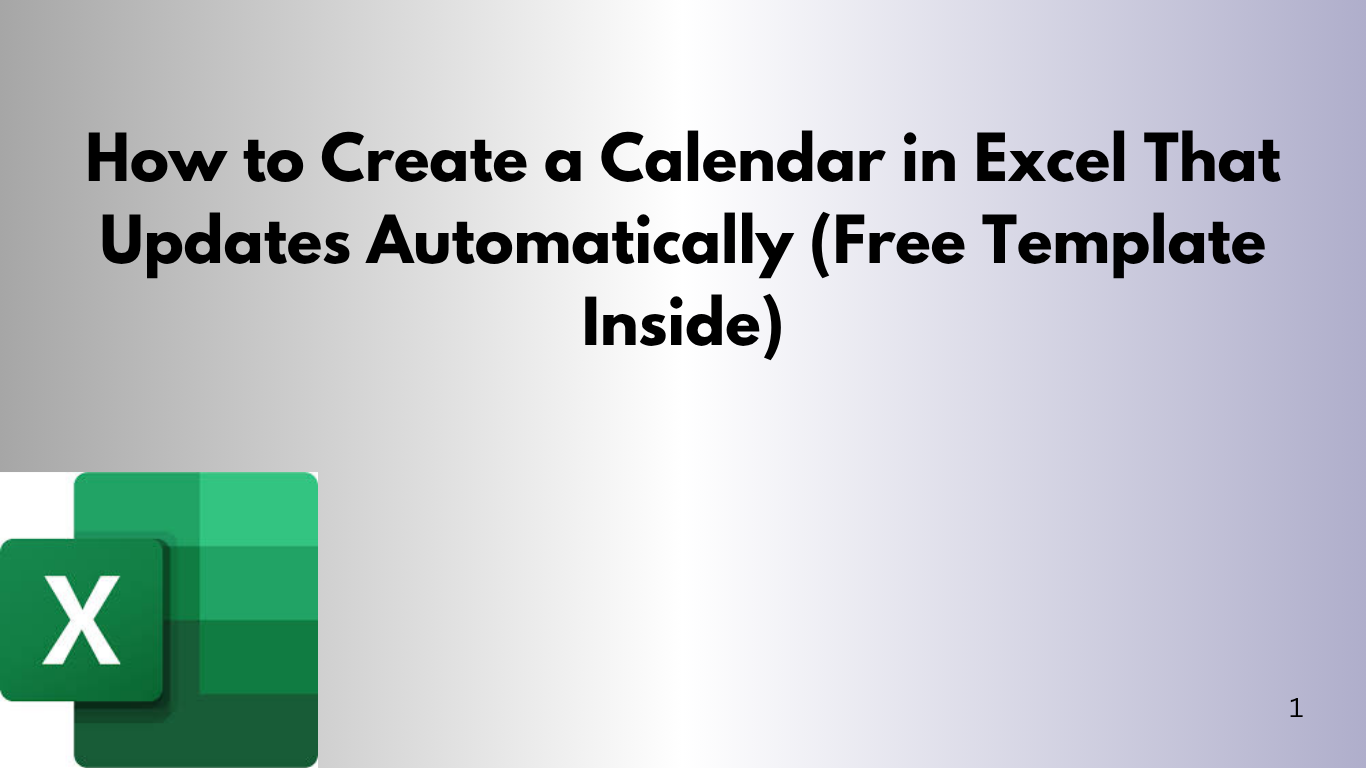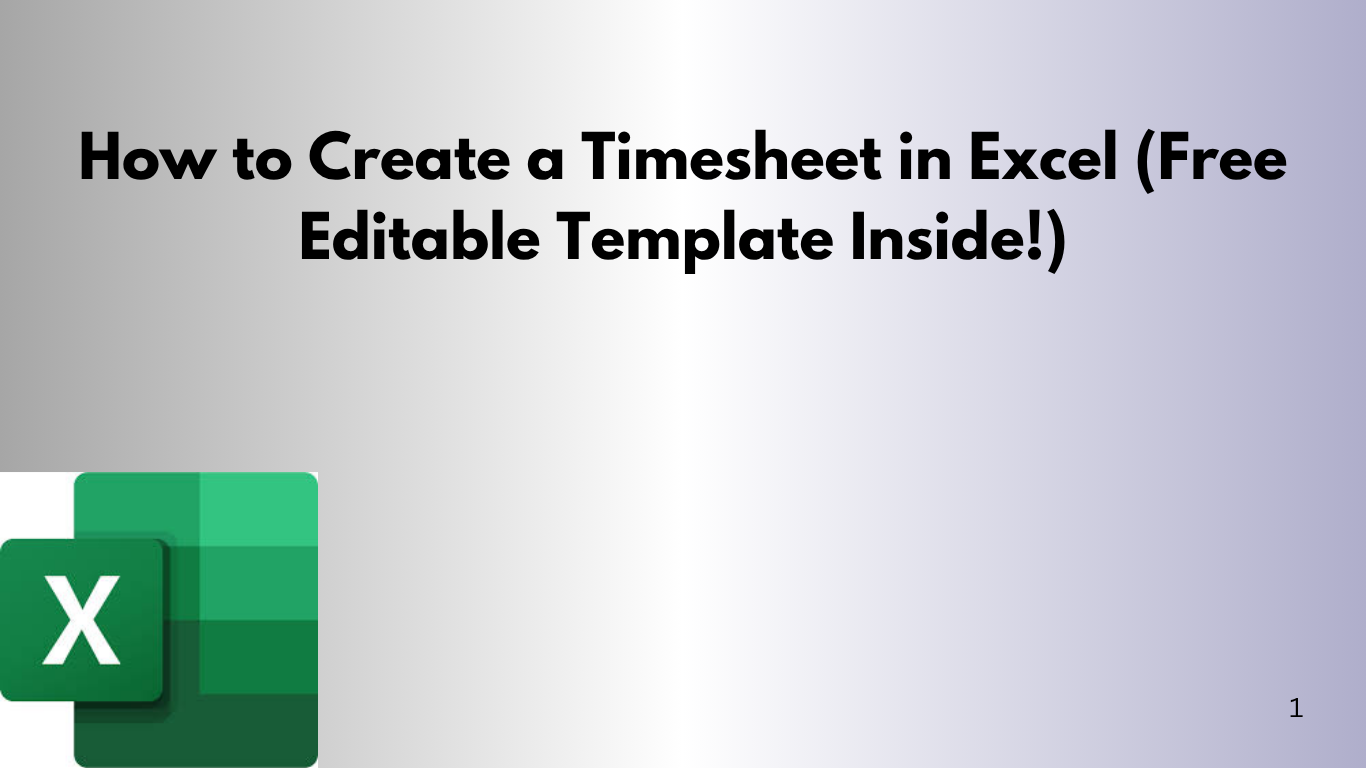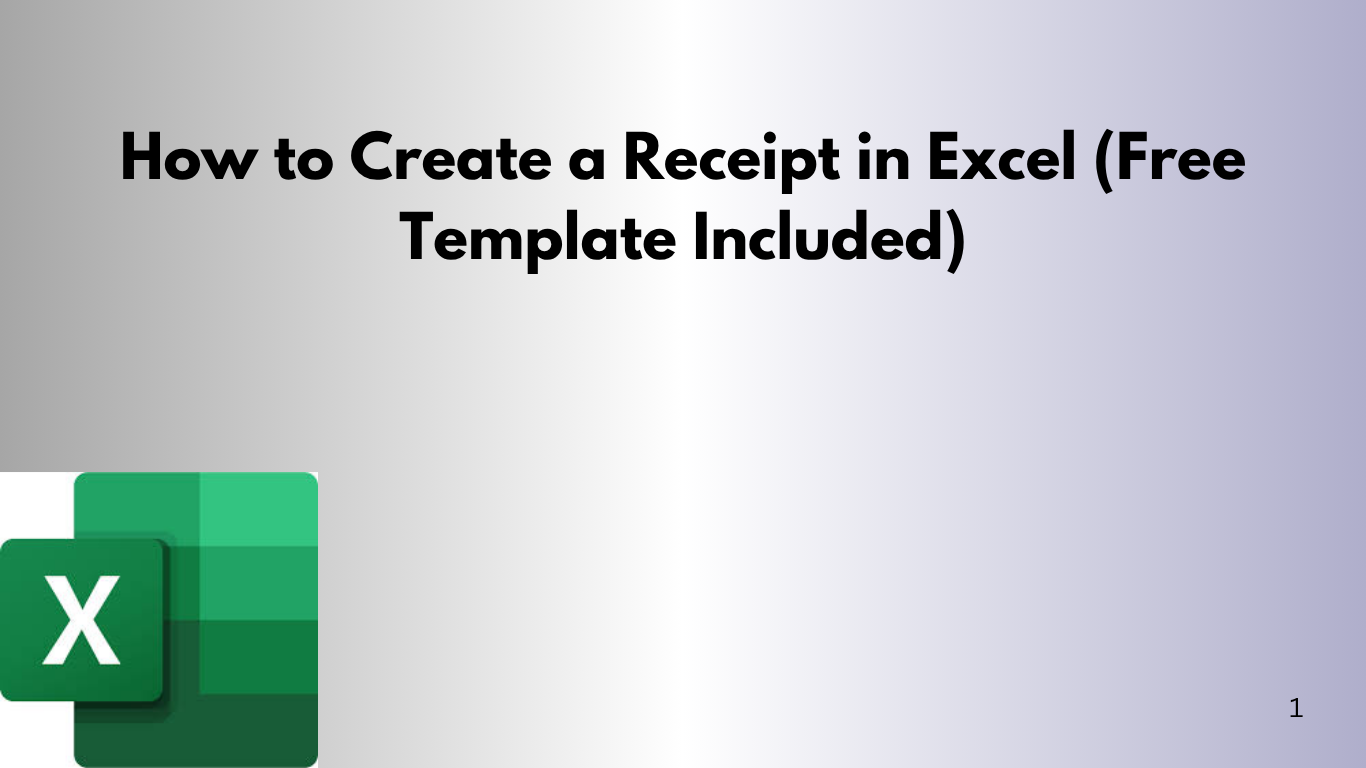How to Create a Payroll Calendar in Excel (Free 2025 Template Included)
Whether you're managing payroll for a small team or just organizing your own paycheck dates, having a clear payroll calendar is a game-changer. With Excel, you can easily build one that’s tailored to your schedule — and updates every year. In this post, I’ll show you how to create a biweekly payroll calendar in Excel