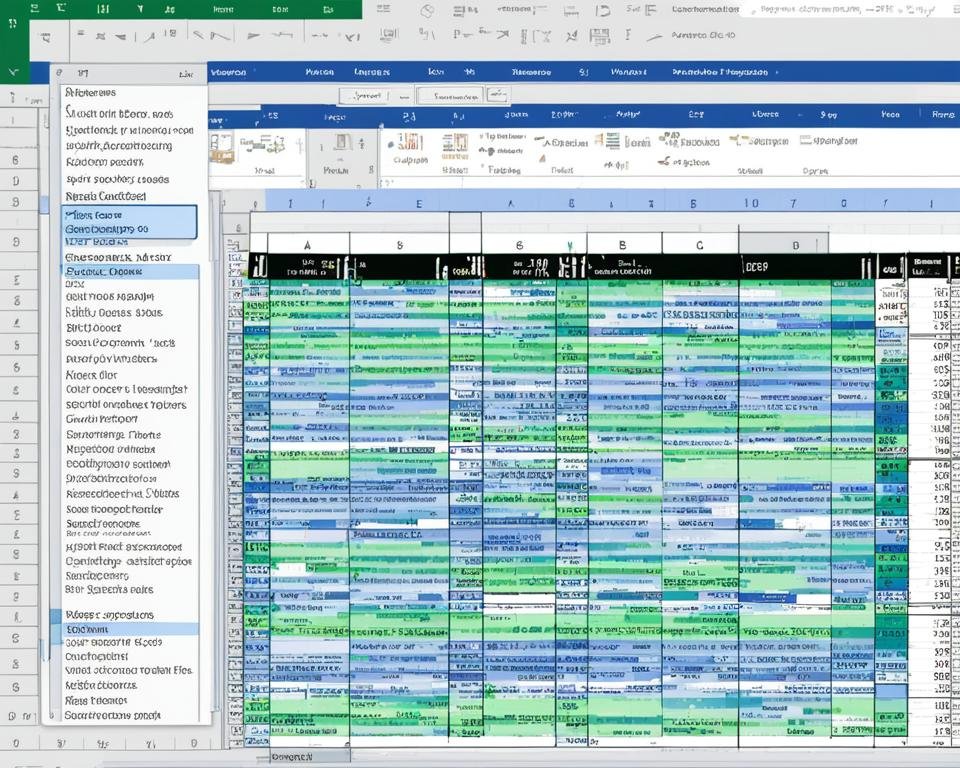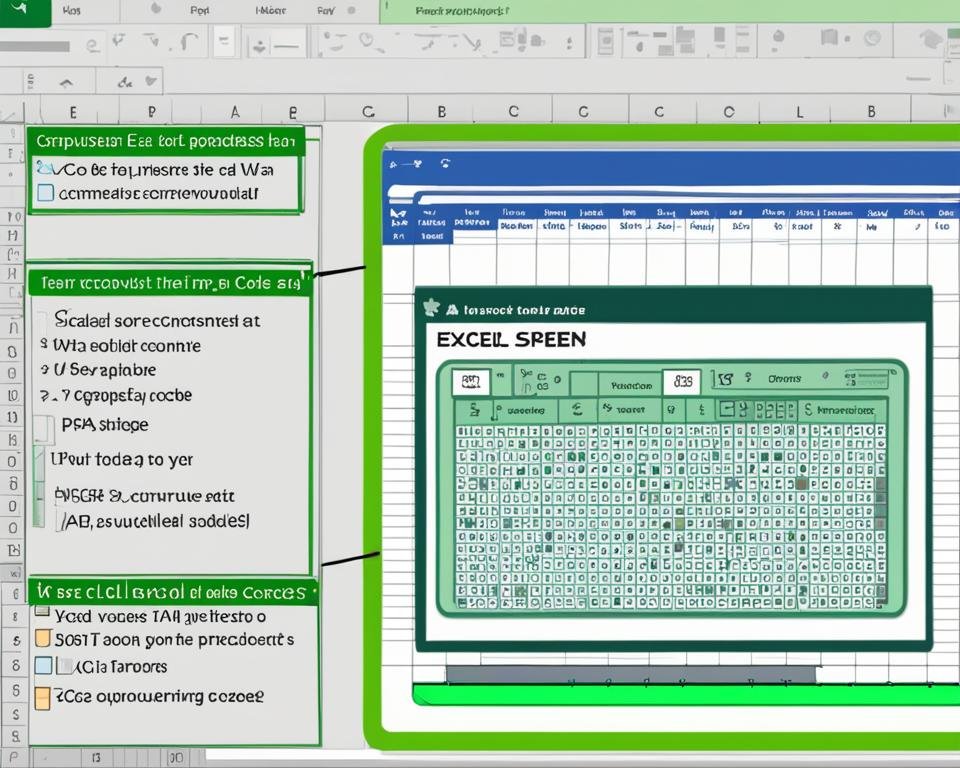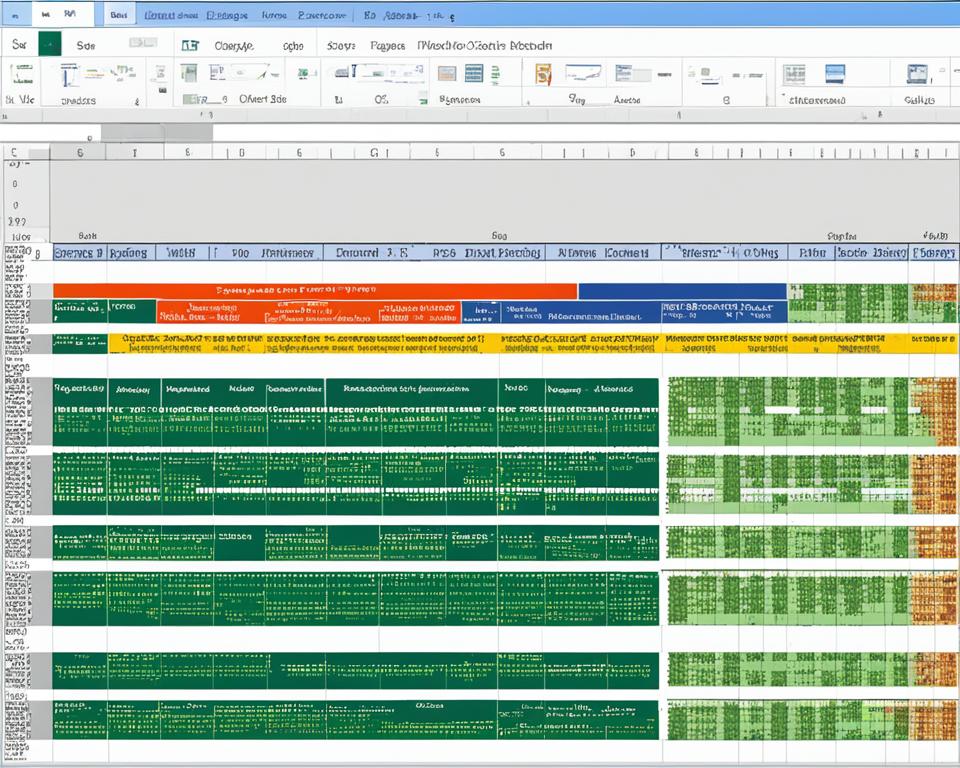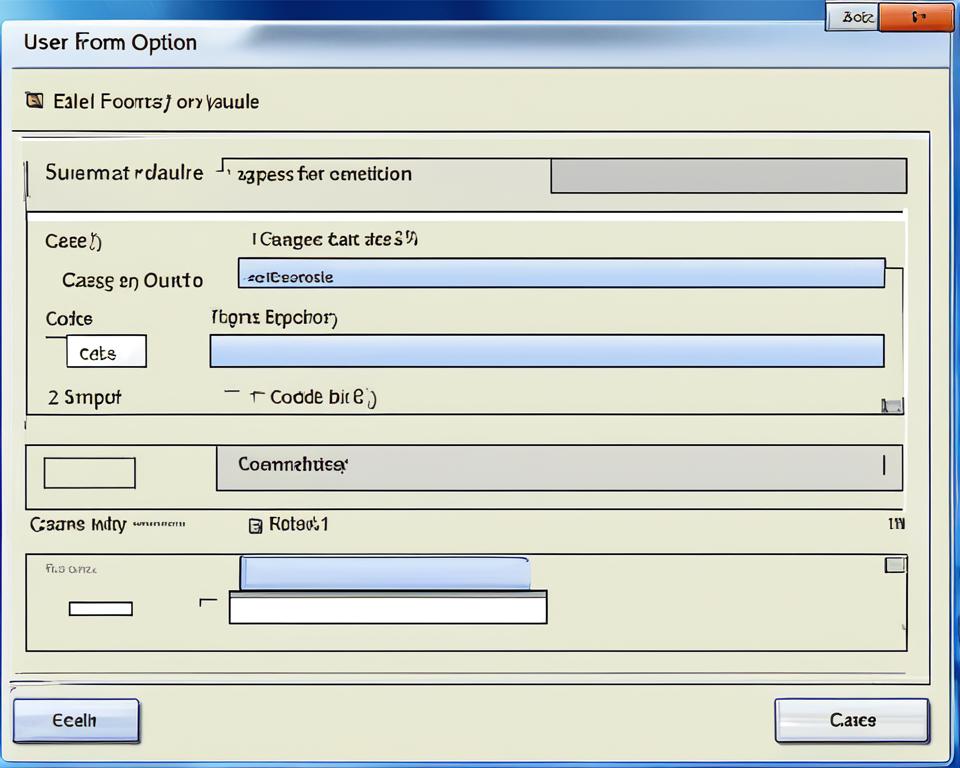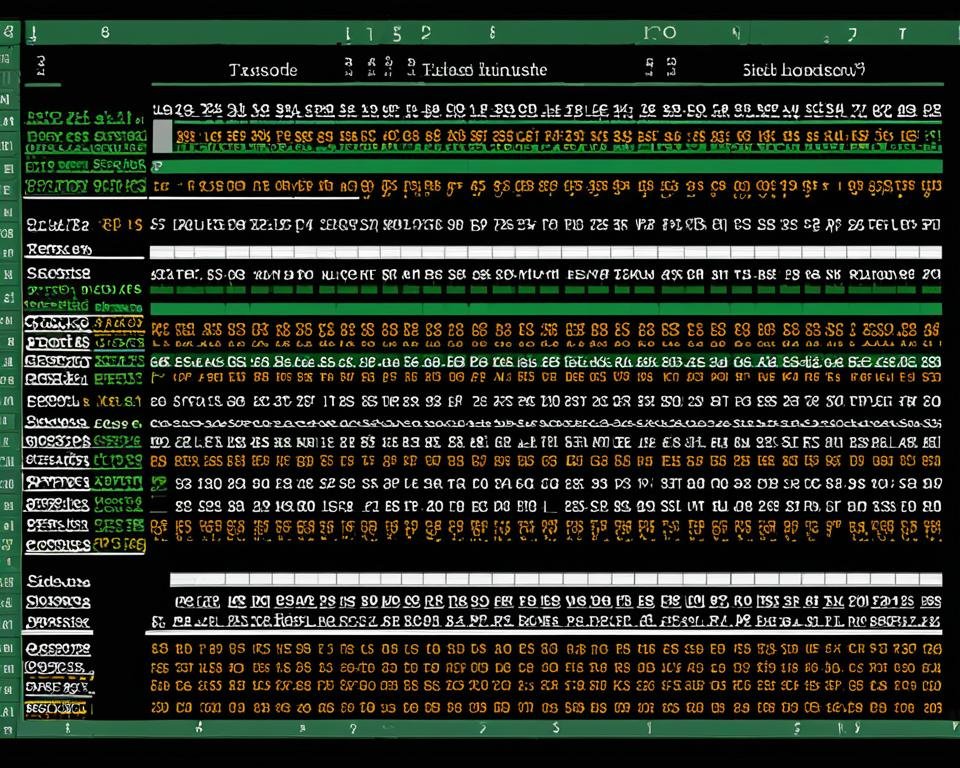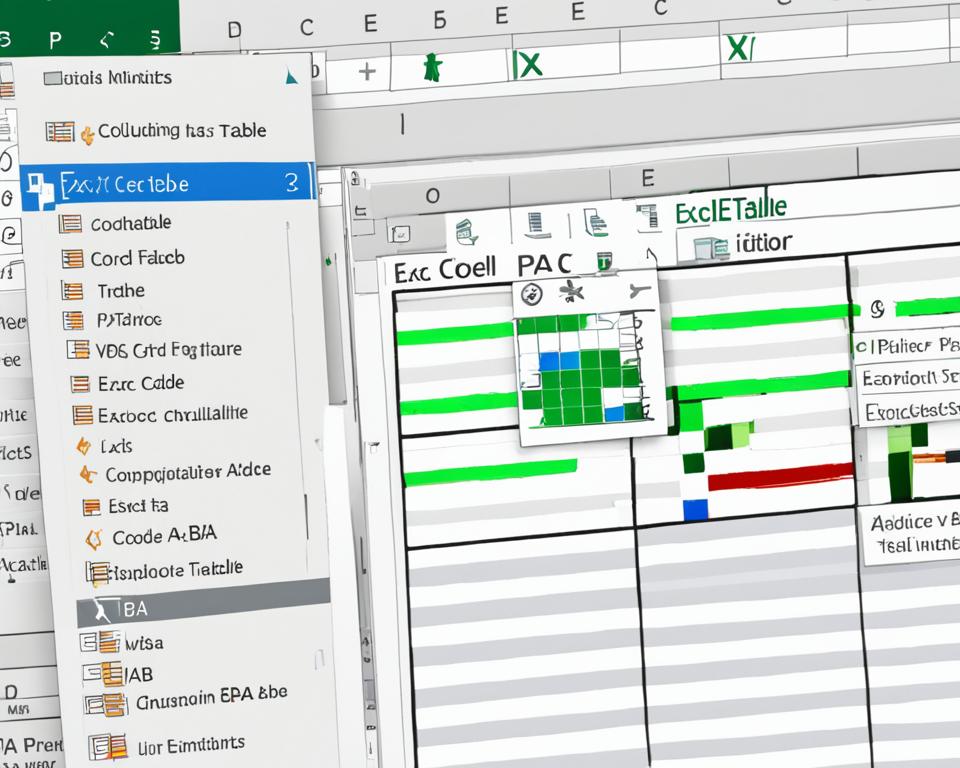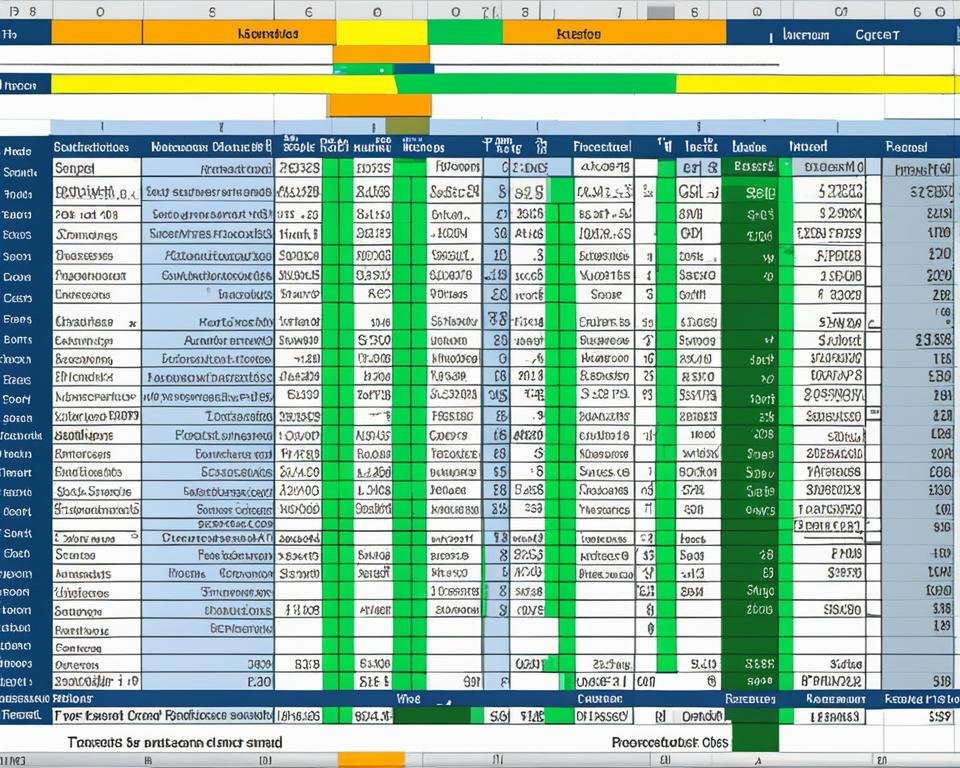Excel VBA Code for New Line in Email Body
Are you tired of sending automated emails that lack readability and flow? Adding a new line in the email body can greatly enhance the professional appearance of your messages. In this article, we'll teach you how to use Excel VBA code to add a new line in the email body. With our step-by-step guide, you'll