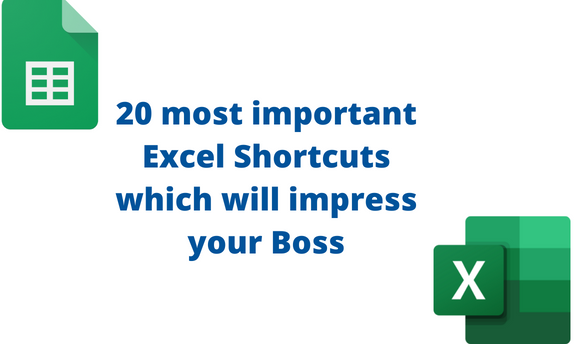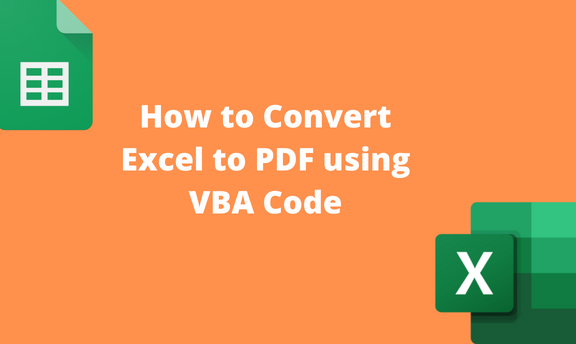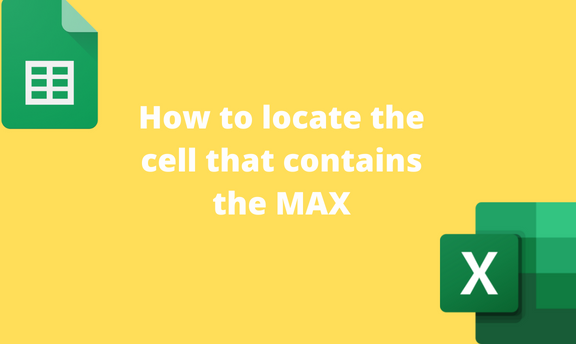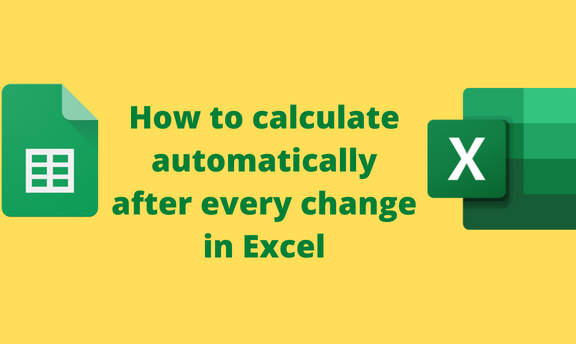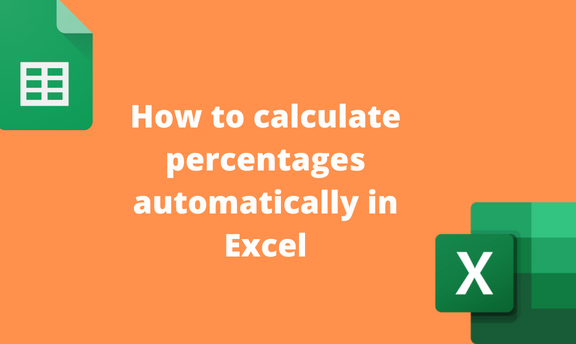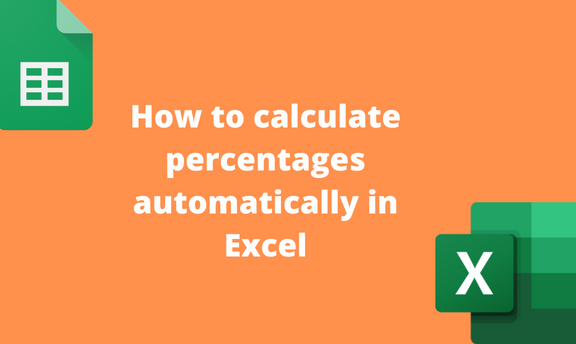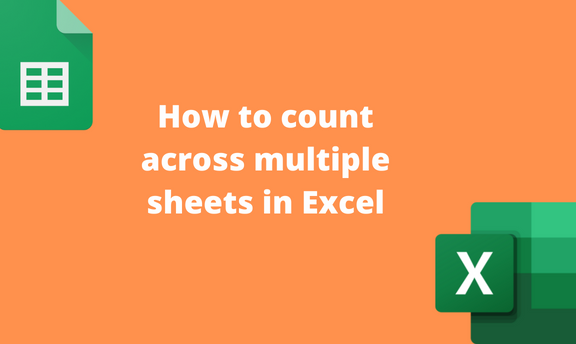How do I Export a Spotify playlist to Excel?
Sometimes, you may wish to print a Spotify playlist. One way to make a Spotify playlist printable is by converting it to a text file. You can create a printable file in Excel or any other text editor tool. When using Excel, several ways can be used to do so. Copy and Paste method is