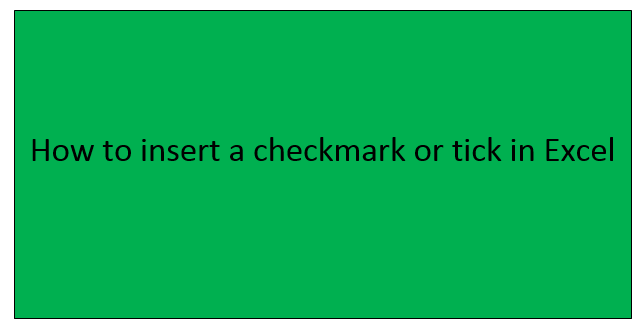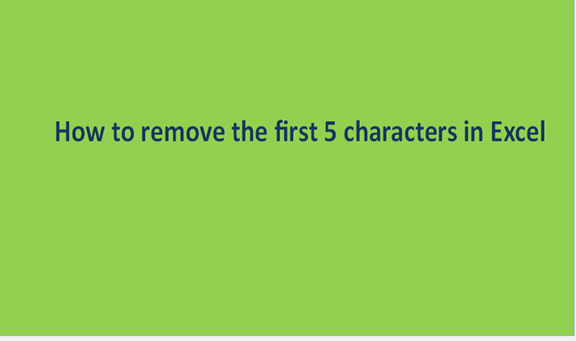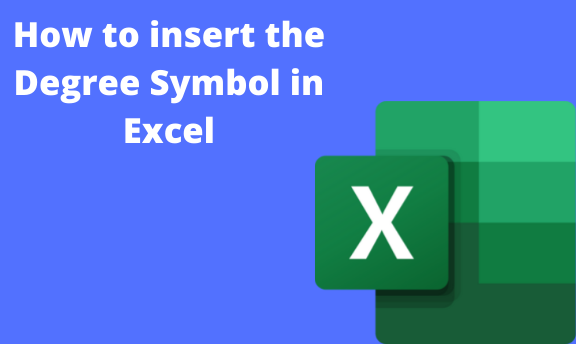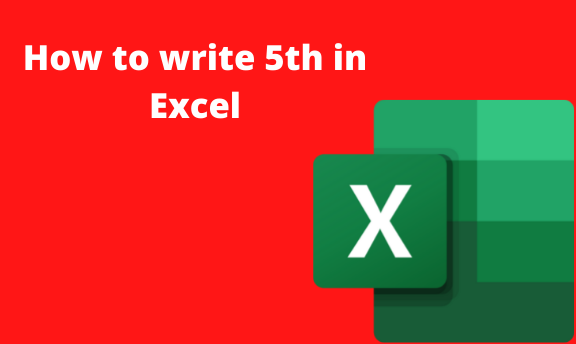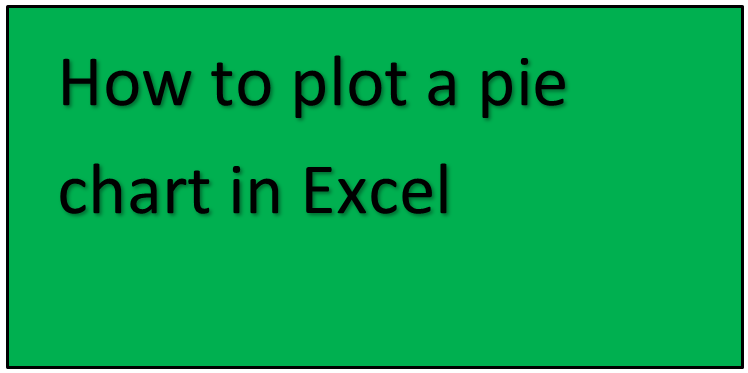How to insert a checkmark or tick in Excel
A check or tick mark is a special symbol used to express the concept "yes." You can use this symbol in your document without having to use the checkbox functionality. There are various ways you can insert a checkmark into your Excel document. In this article, we shall discuss some of the common ways used.