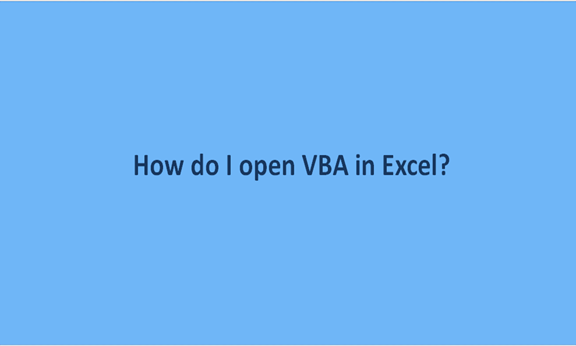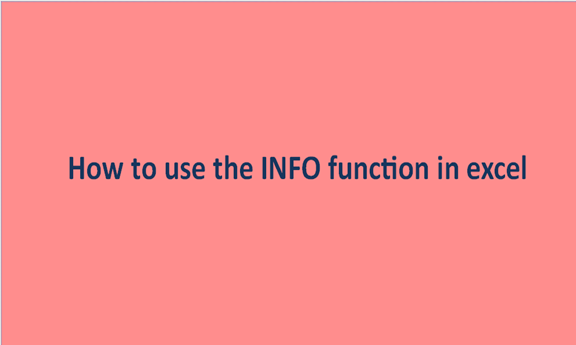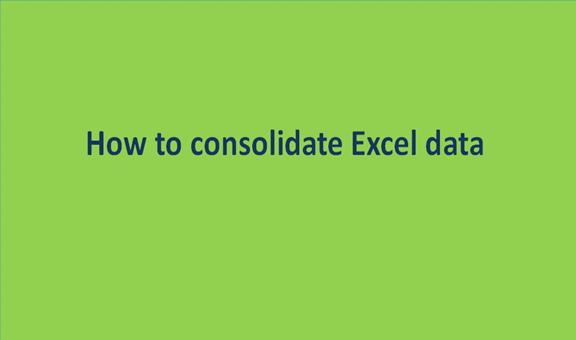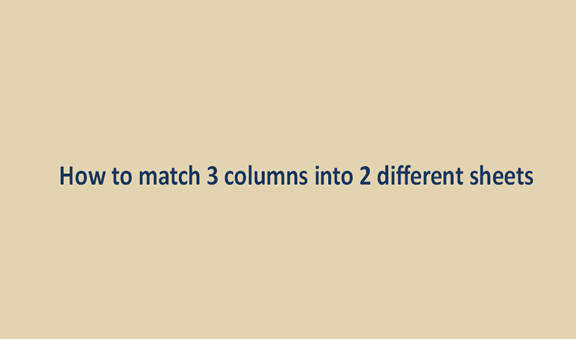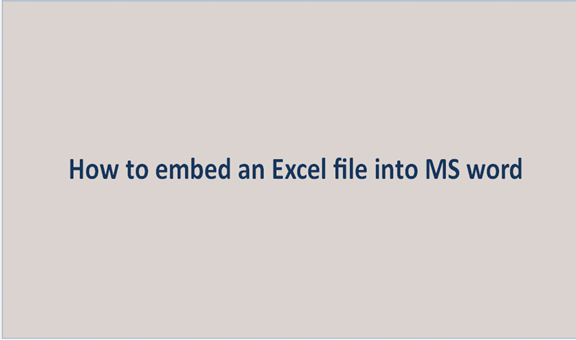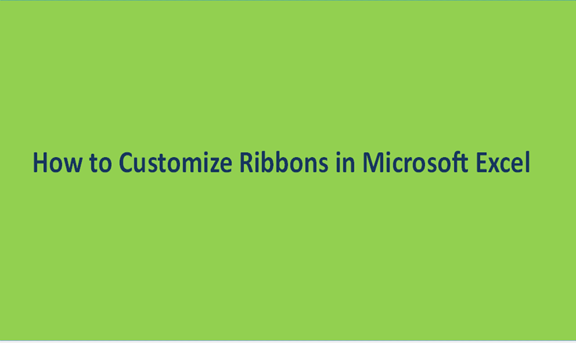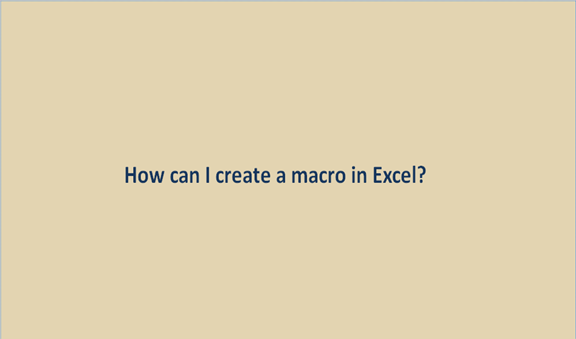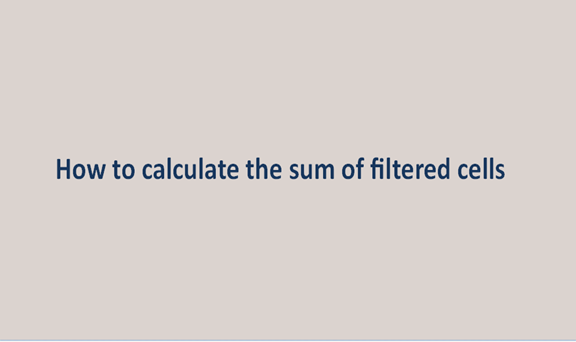How to lookup frequently appearing text in Excel
The maximum number in which a text is repeated in a string is normally referred to as the frequently occurring text. There are many ways you can find them, and some of those include using the MODE, INDEX, and MATCH functions. The MATCH function gets a match of the range and itself. The process uses