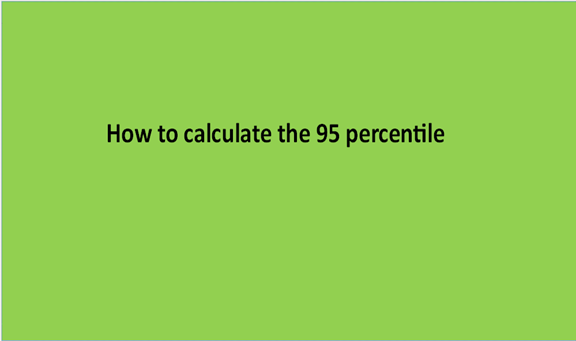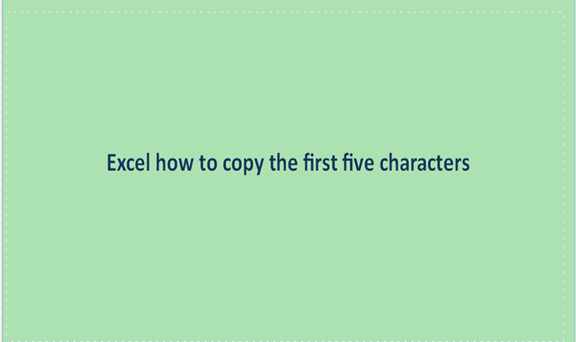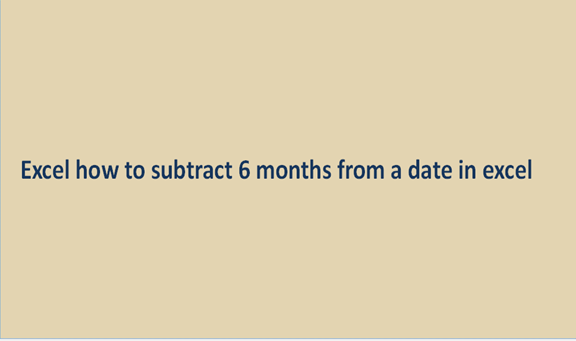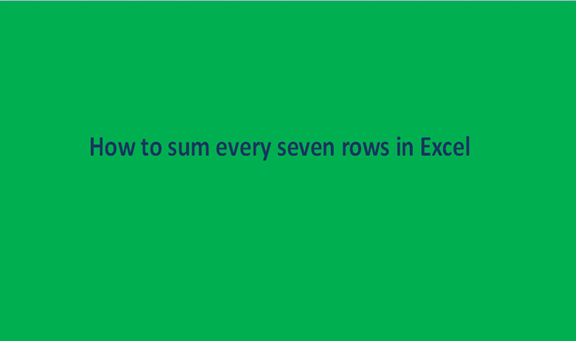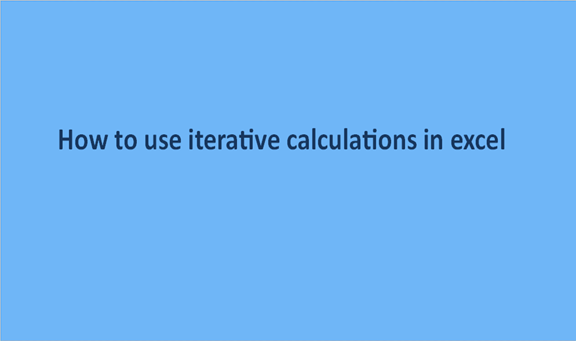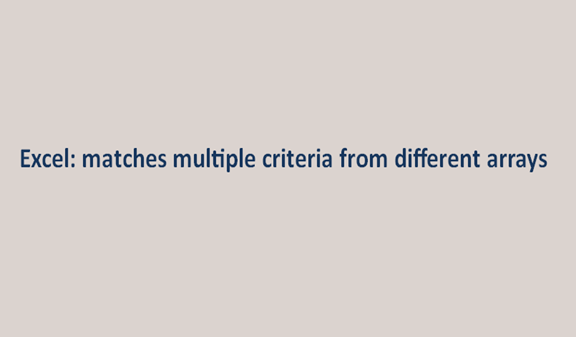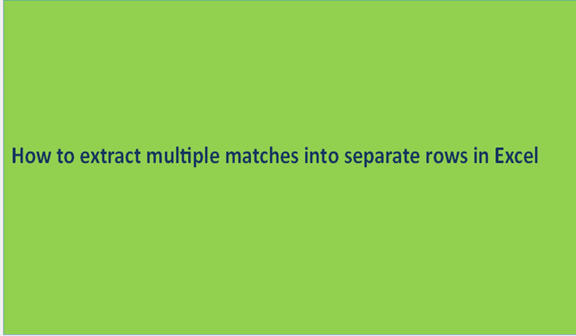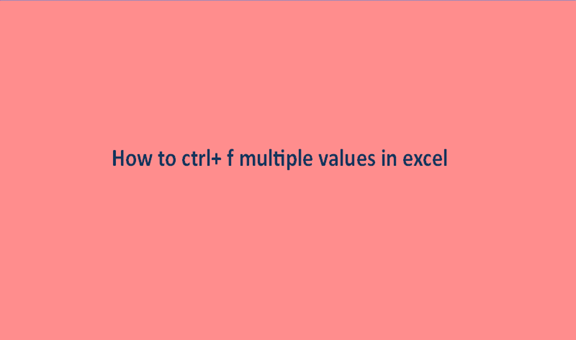How to calculate the 95 percentile
The handling of data requires numerous manipulations to be done to particular data. You need to find the mean, mode, median, standard deviation, maximum, minimum, and also the percentile of the data in question. These manipulations can be referred to as mathematical functions and are way too much essential in any data that involves numeric