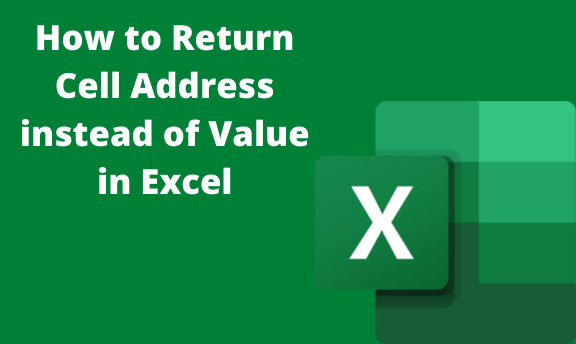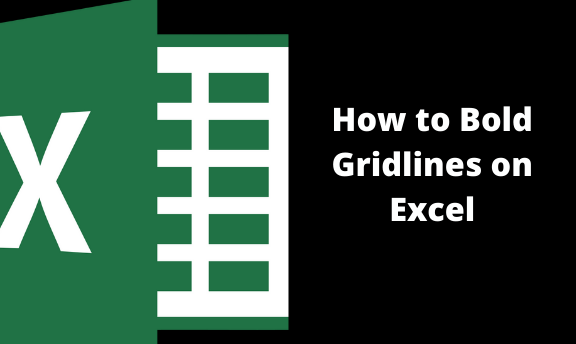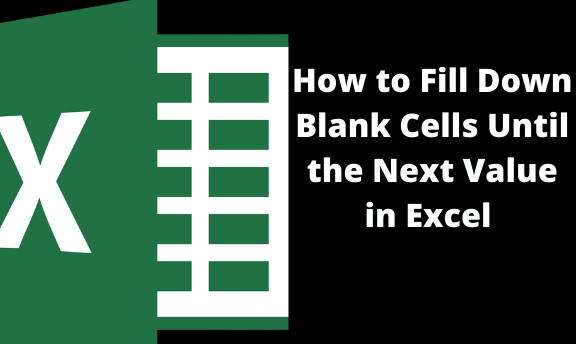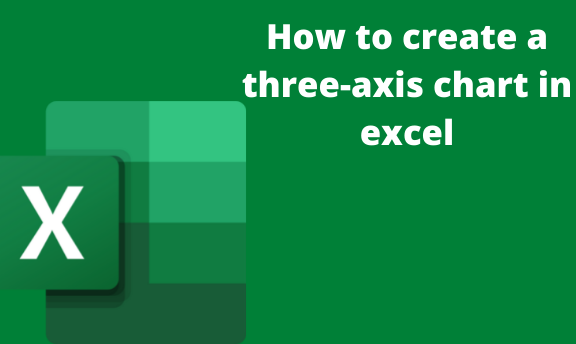How to return cell address instead of value in Excel
A cell address can be referred to as a column letter and a row number that identifies a cell on a worksheet. Lookup Formulas in Excel to find the matching value or corresponding value in the same row or column. However, one might need to return to the cell address of the value, especially when