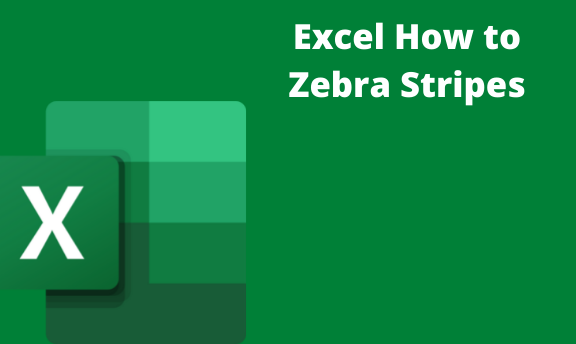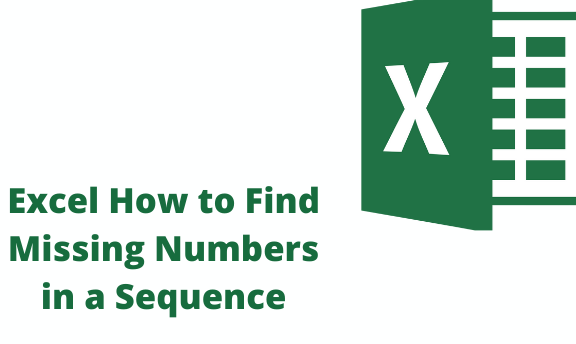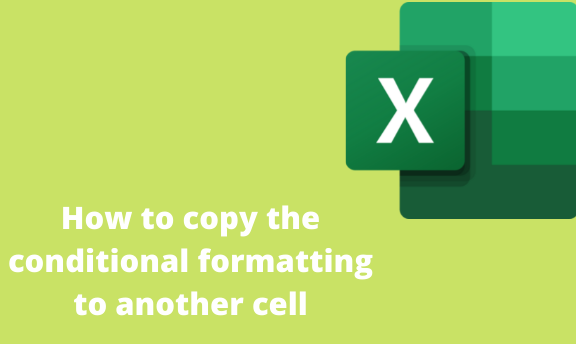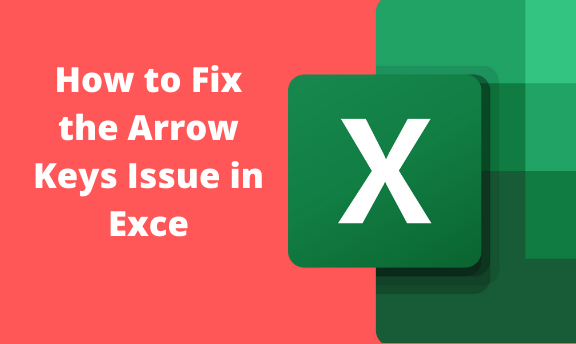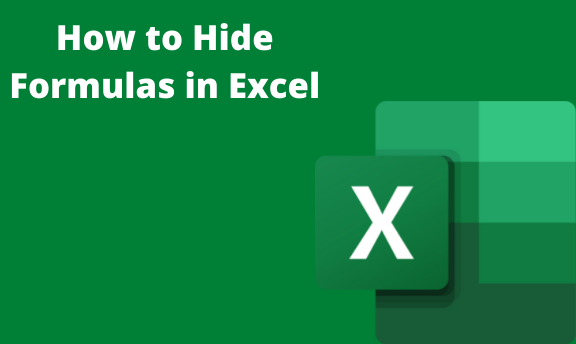Excel How to Zebra Stripes
It is one of the remote tricks that is still used to date. Zebra stripes make it effortless to read and make swap values or names on your excel sheets. Sometimes, the effect is called a banded (marked with stripes) row; this allows you to focus your eyesight in the right place when scanning your