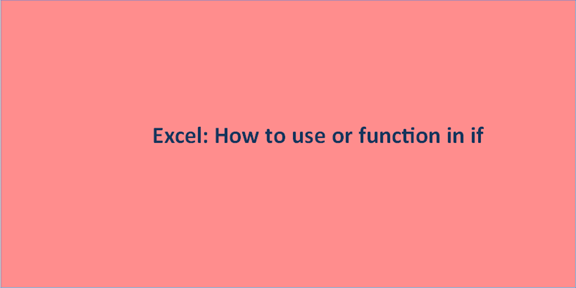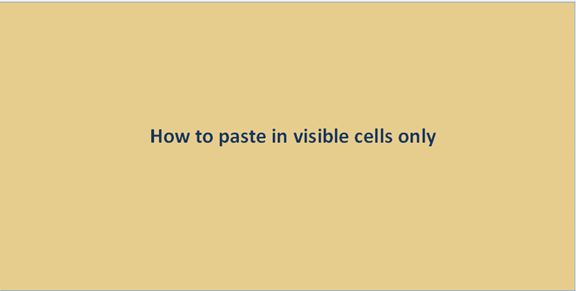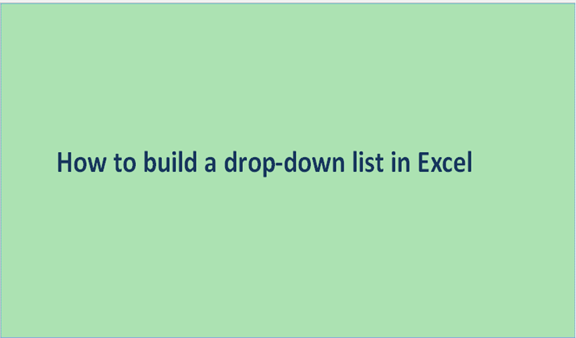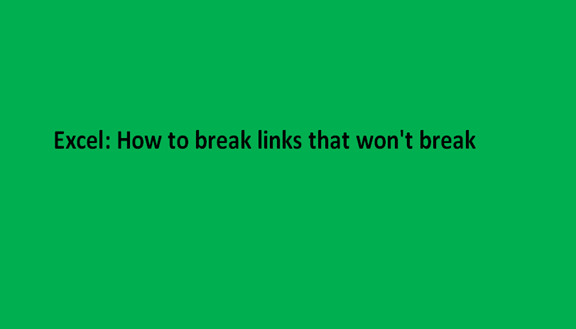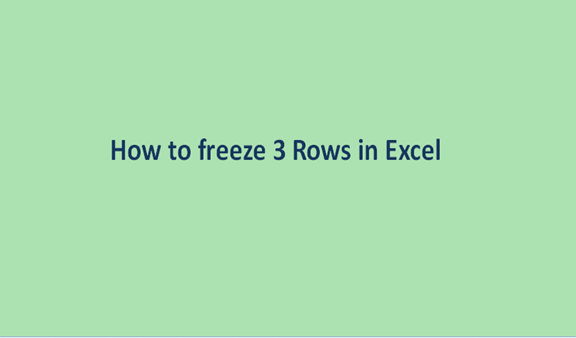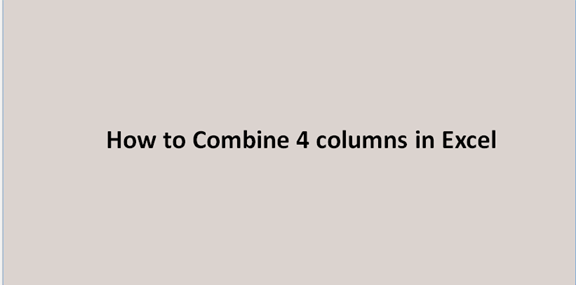How to vlookup multiple values in Excel
Vlookup is a regular excel operation for identifying single values that correspond to lay down criteria. This does not imply that it is impossible to lookup multiple values. Excel is a hub of possibilities, so follow me, let me walk you through the procedure of looking up multiple values. You can vlookup and display matching