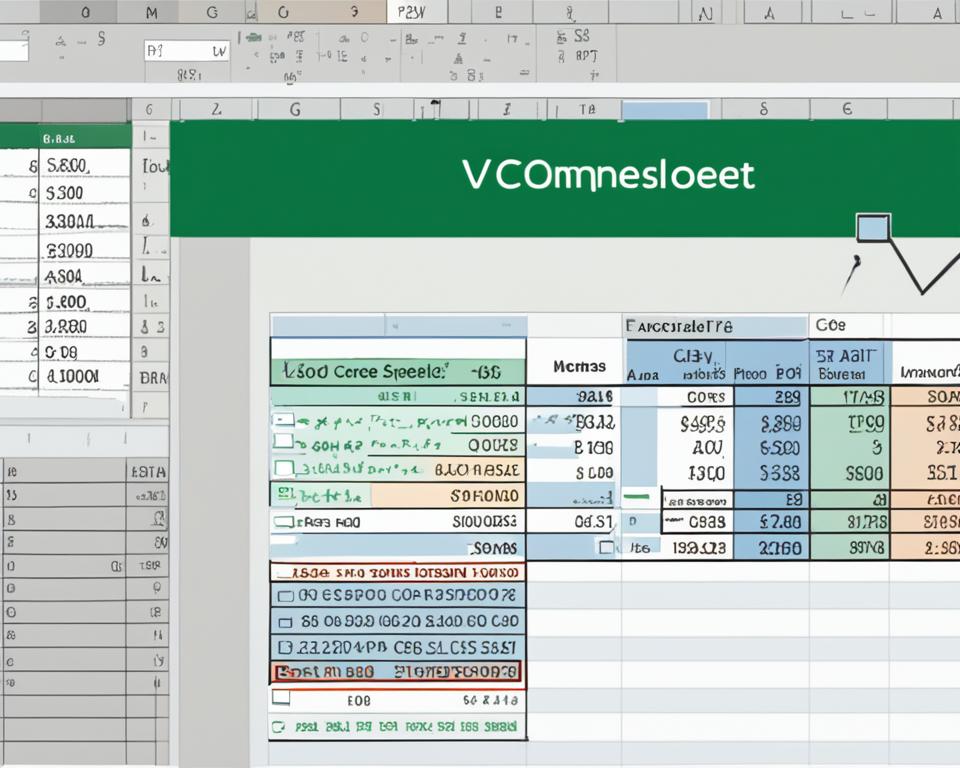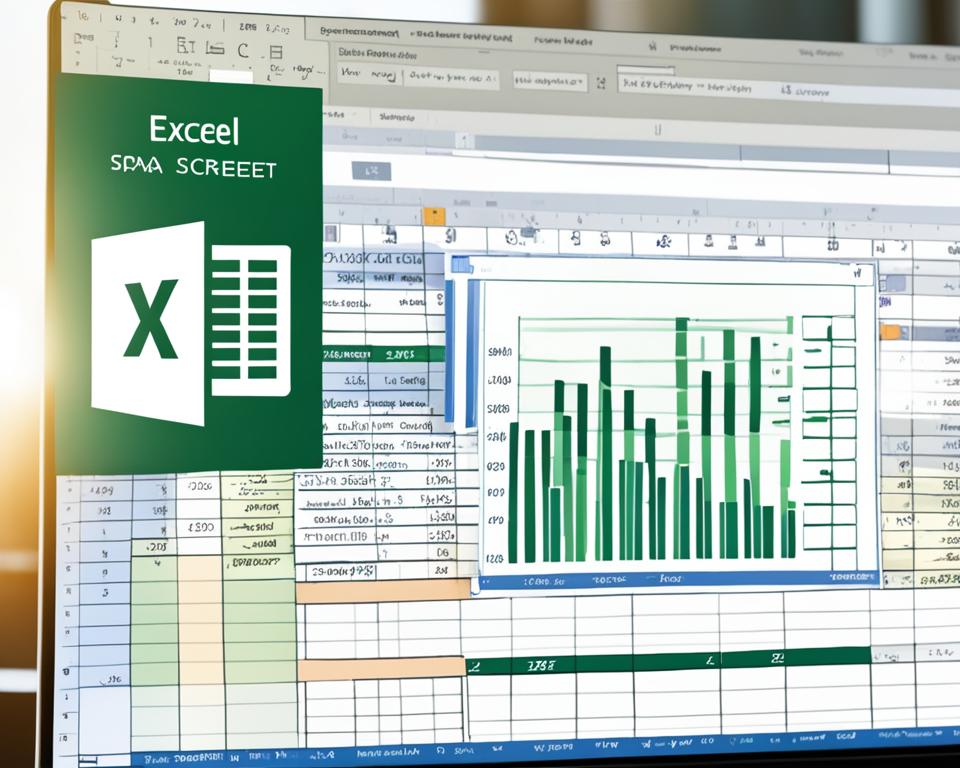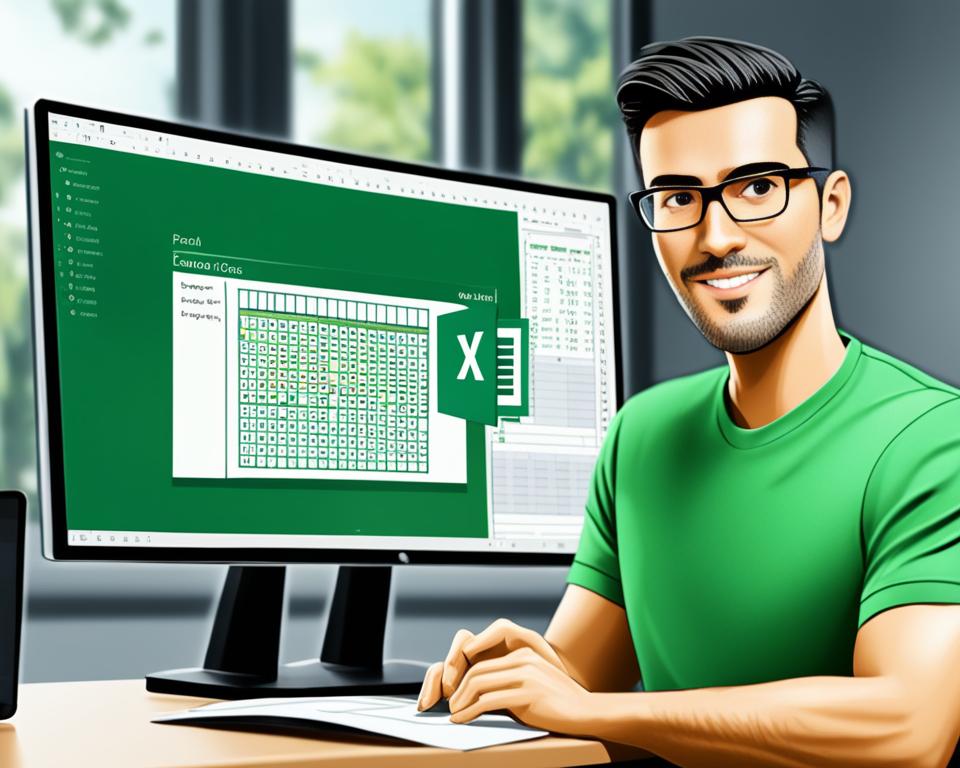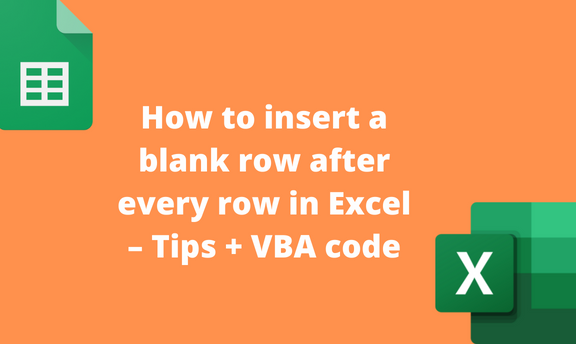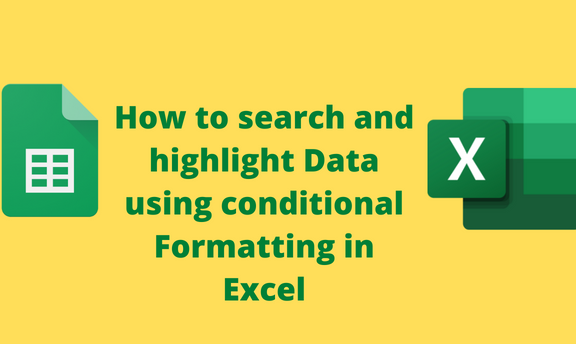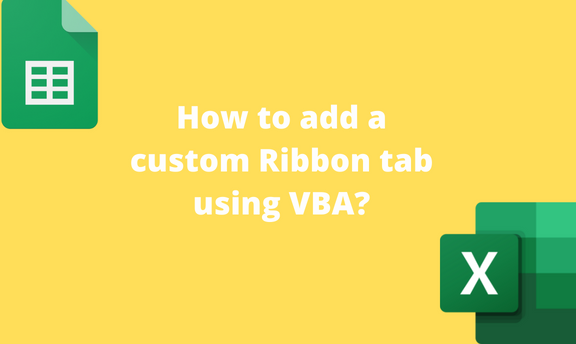Step by Step Guide on Excel VBA Code For Whatsapp
If you are looking to streamline your communication on Whatsapp and handle data efficiently, then using Excel VBA code for Whatsapp automation is the perfect solution. In this section, we will provide you with a comprehensive step by step guide on how to use Excel VBA code for Whatsapp automation. With our clear instructions, you'll