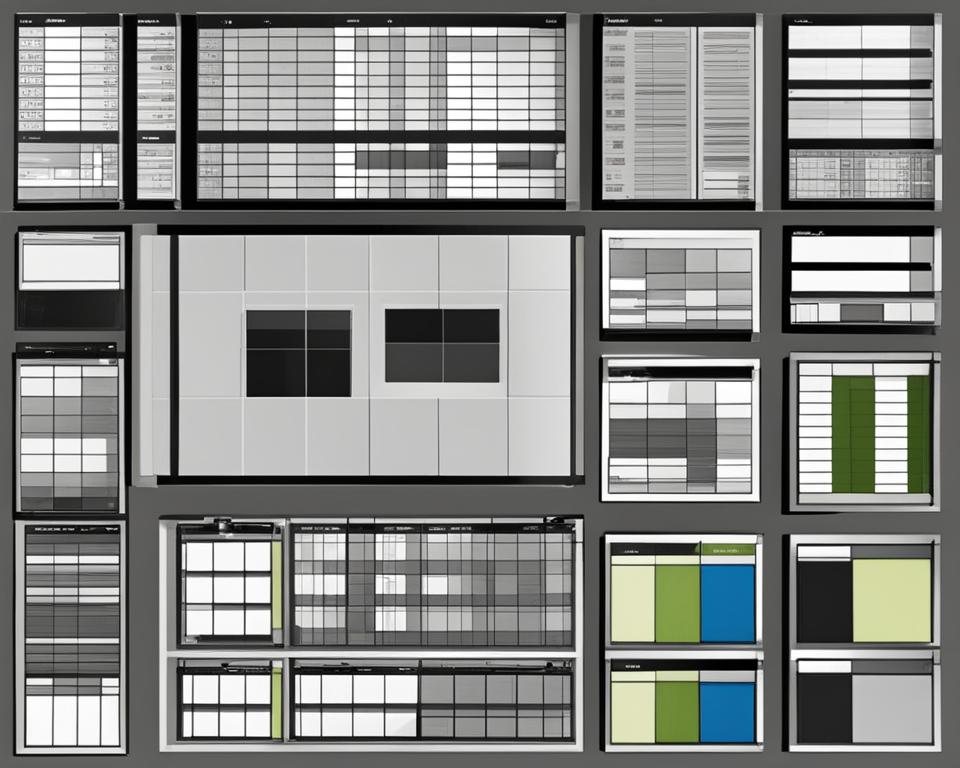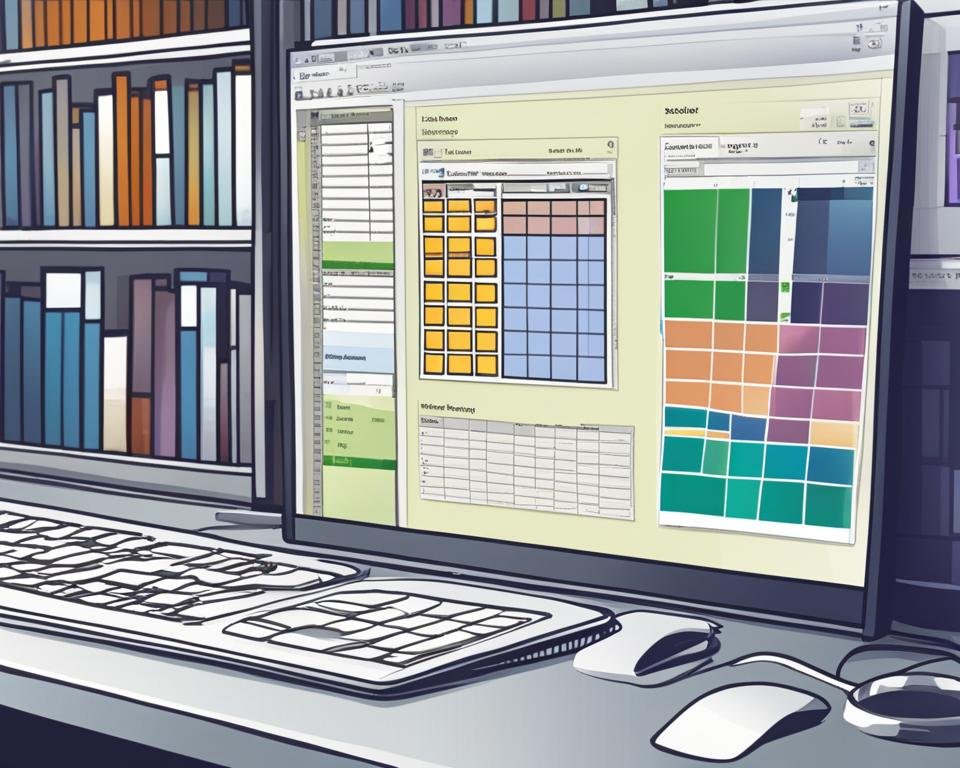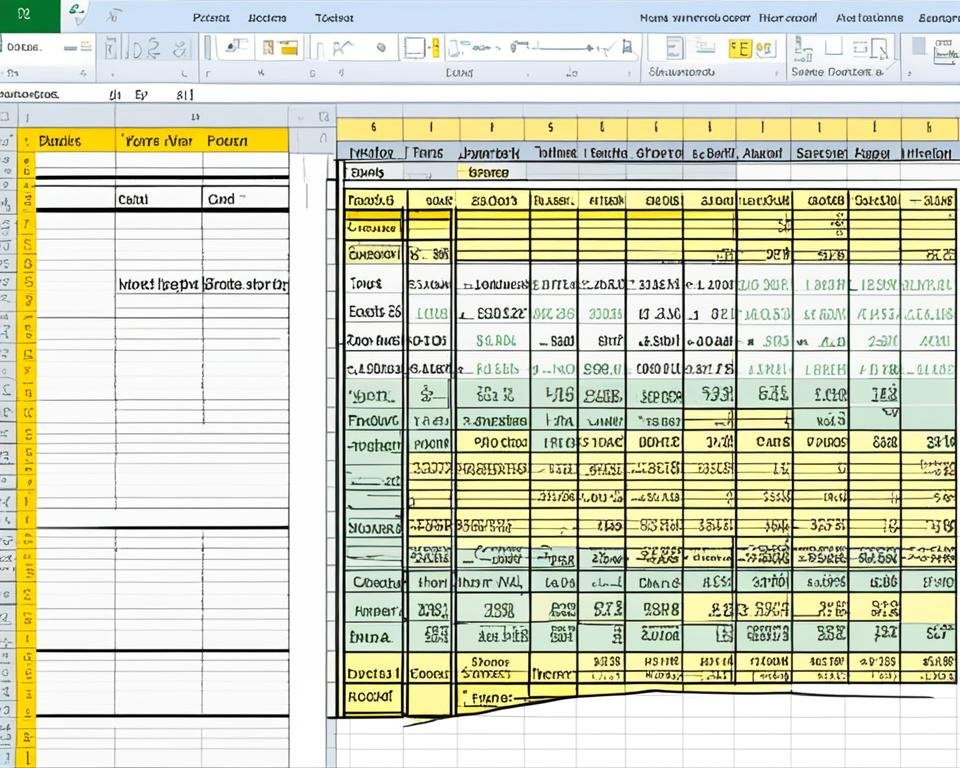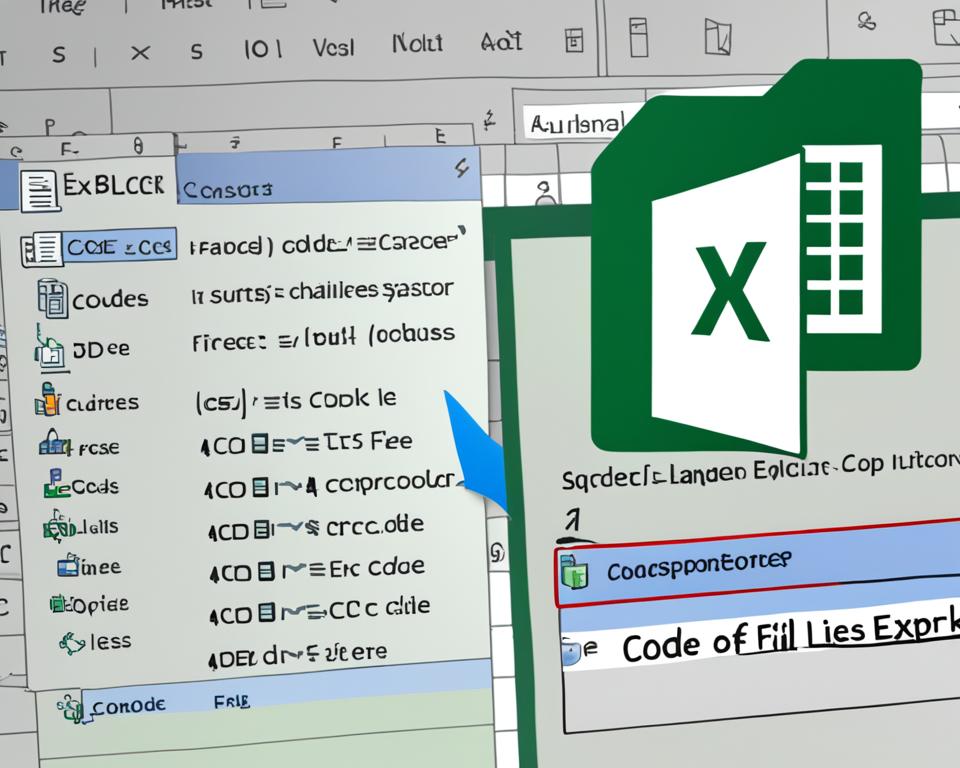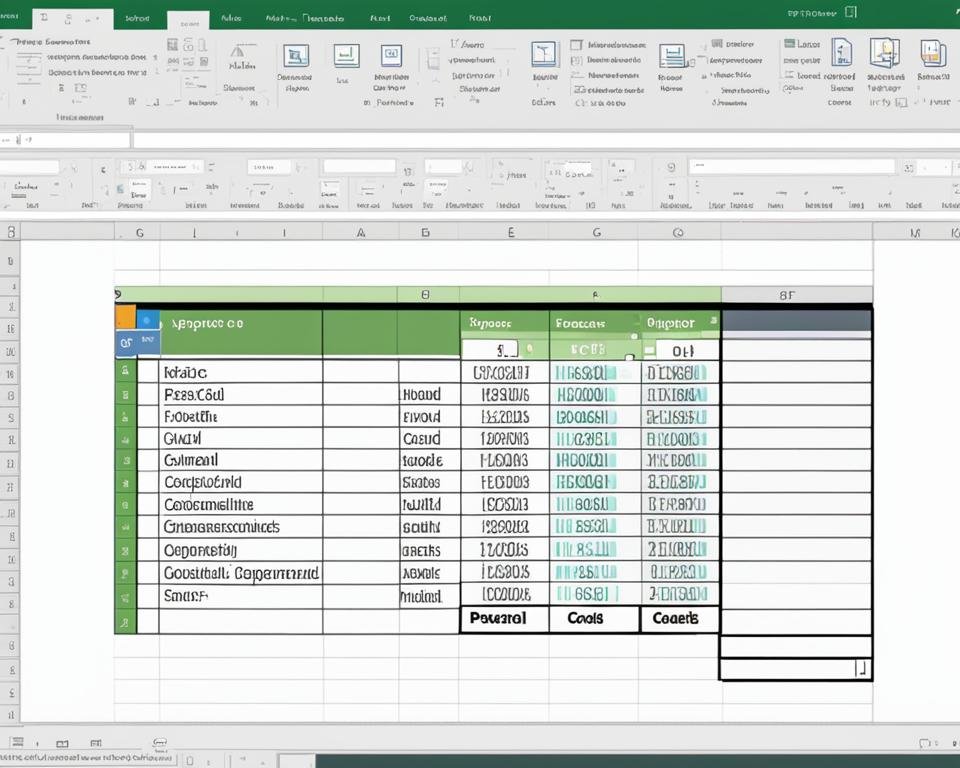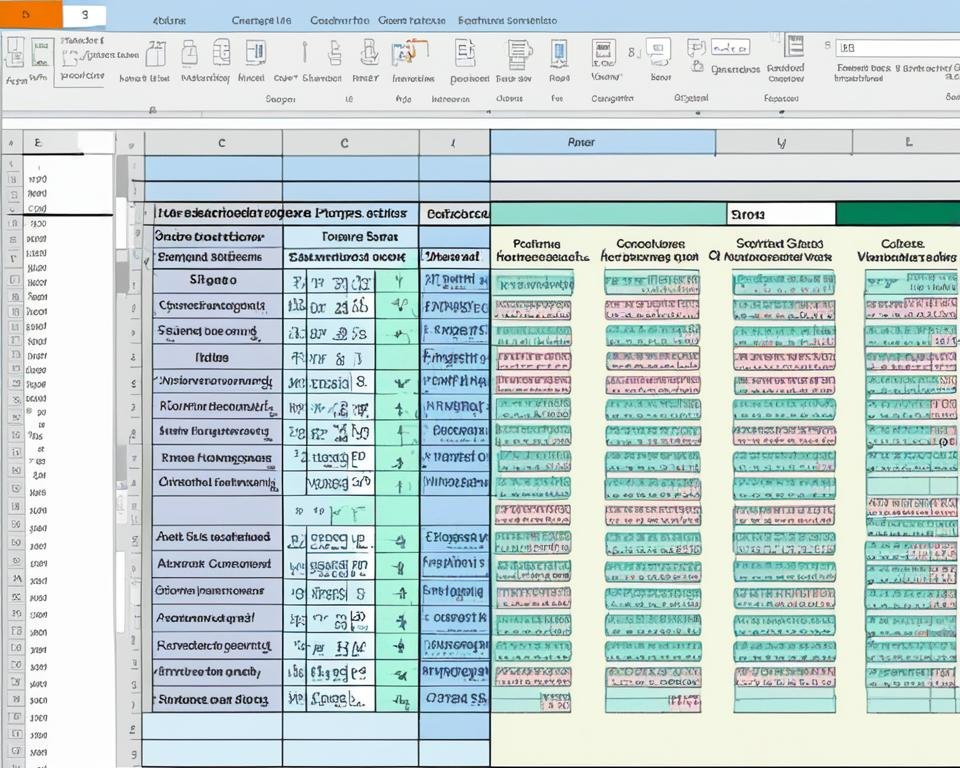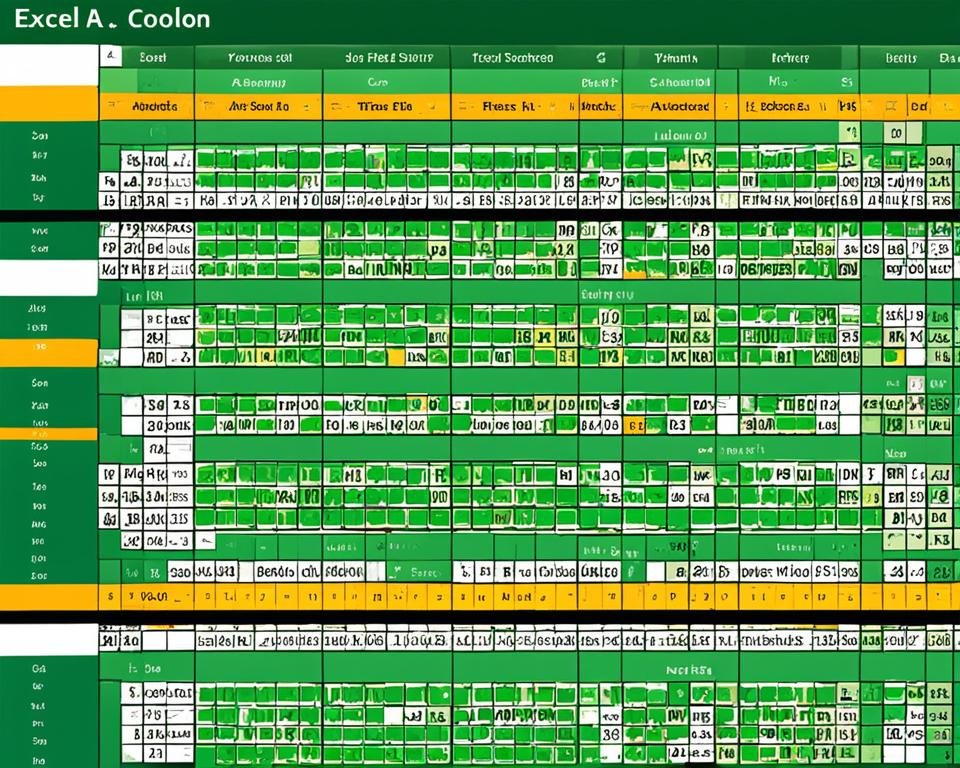Step by Step Guide on Excel VBA Code for All Borders
If you're looking to take your Excel spreadsheets to the next level, adding borders is an easy way to make them more visually appealing and professional-looking. In this guide, we'll show you how to use Excel VBA code to add borders to cells and ranges, giving you complete control over the style and formatting of