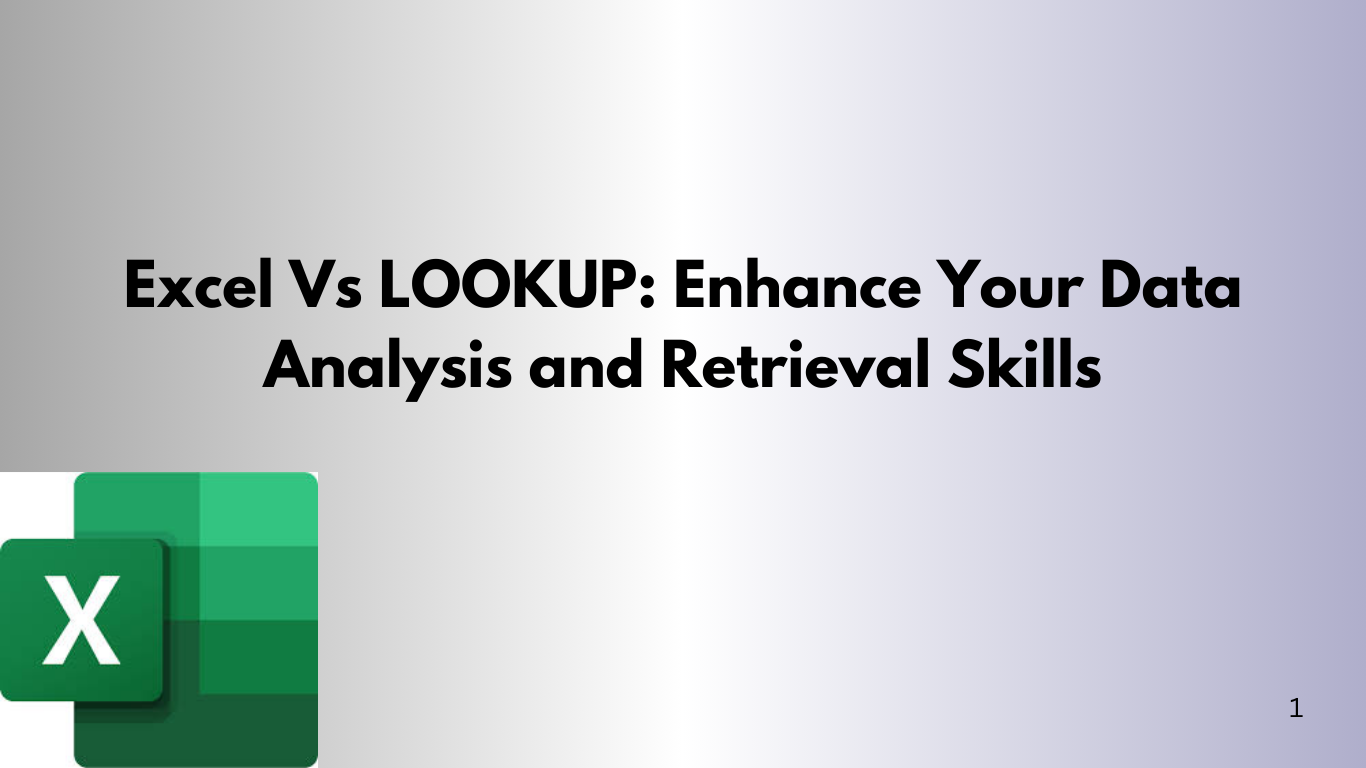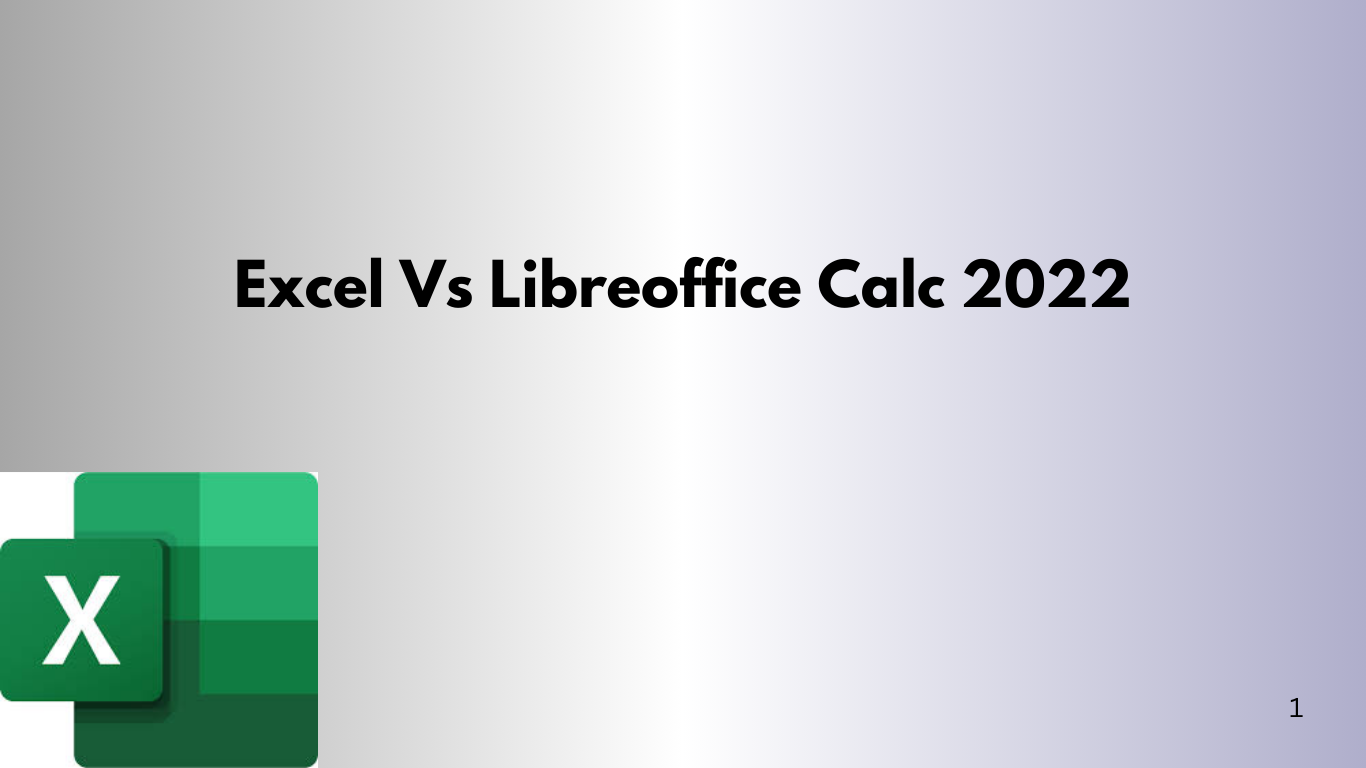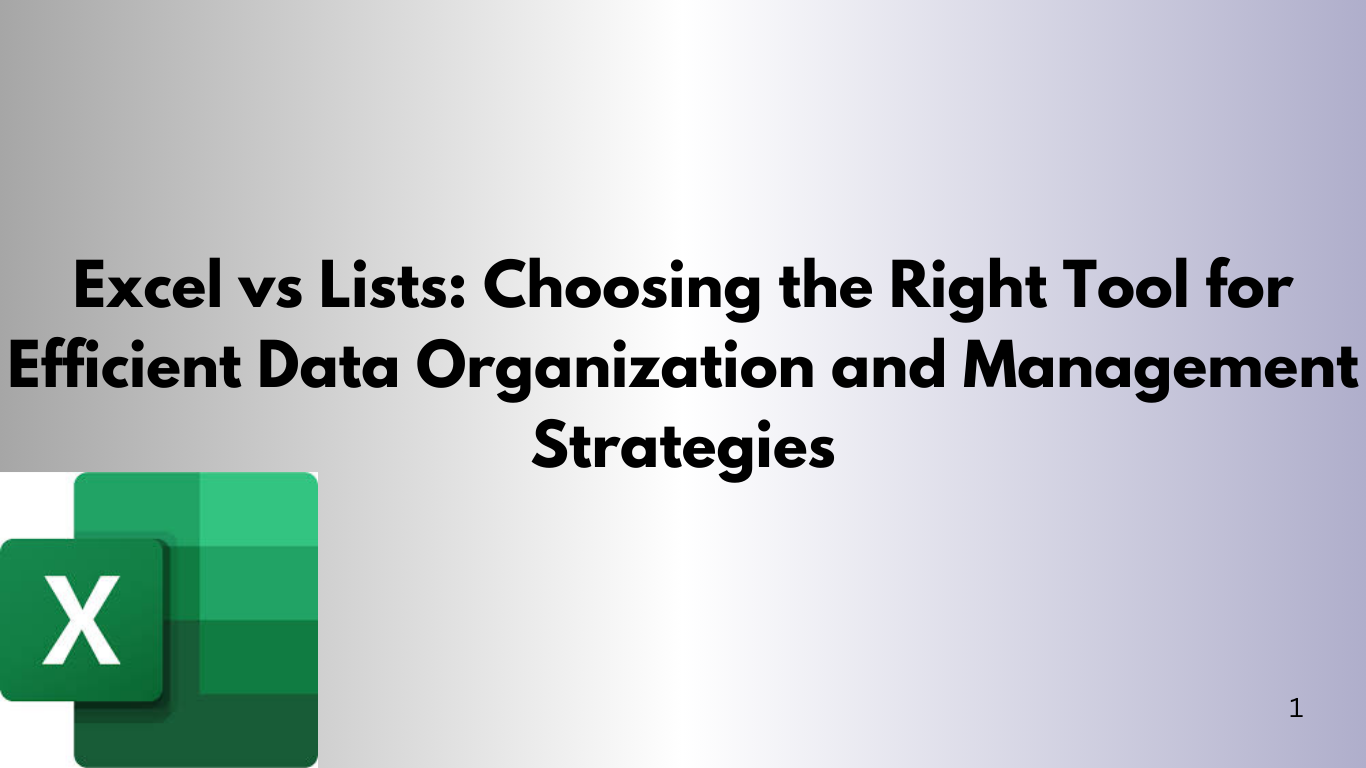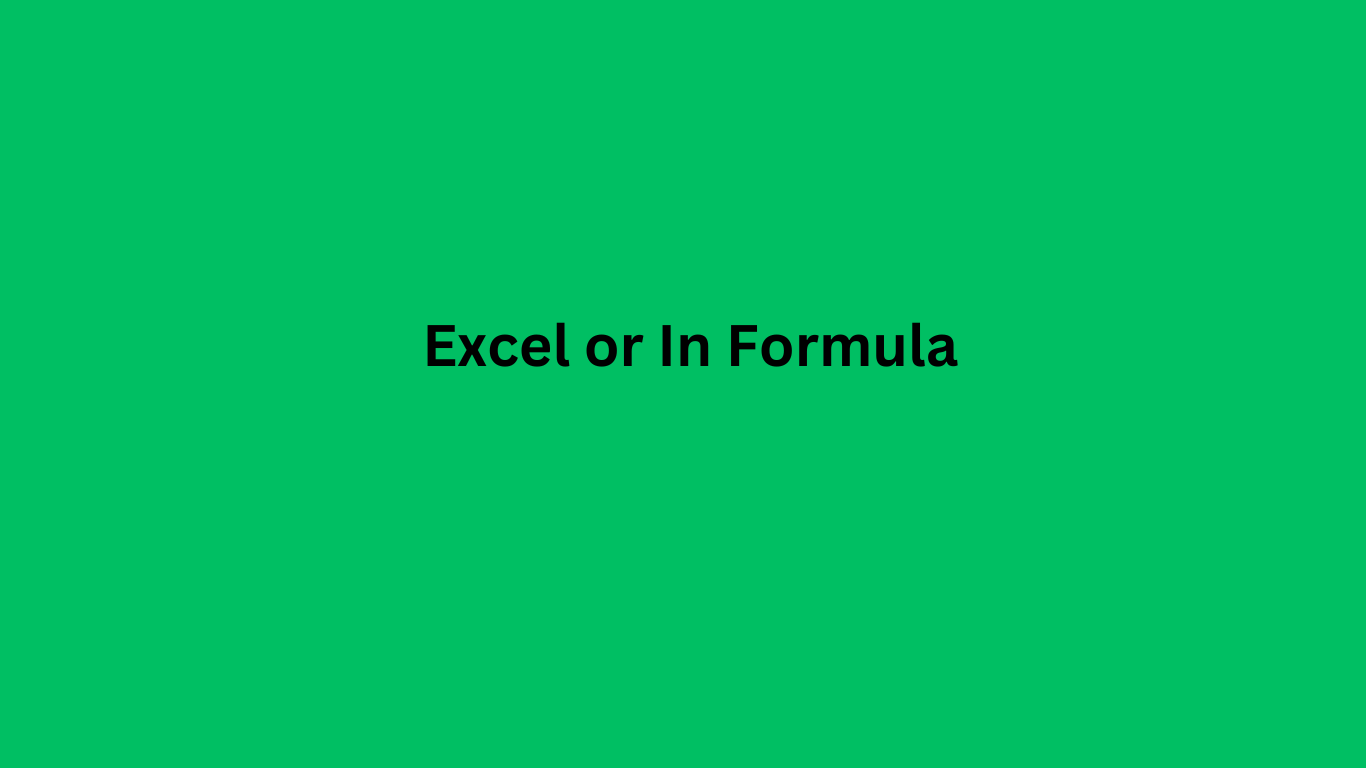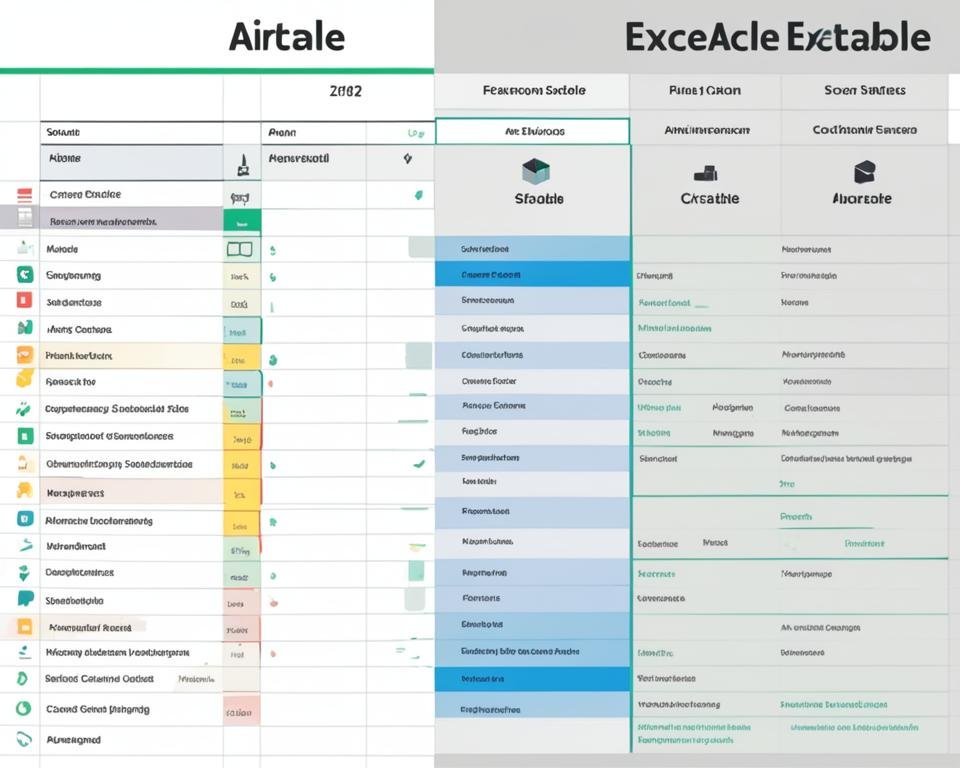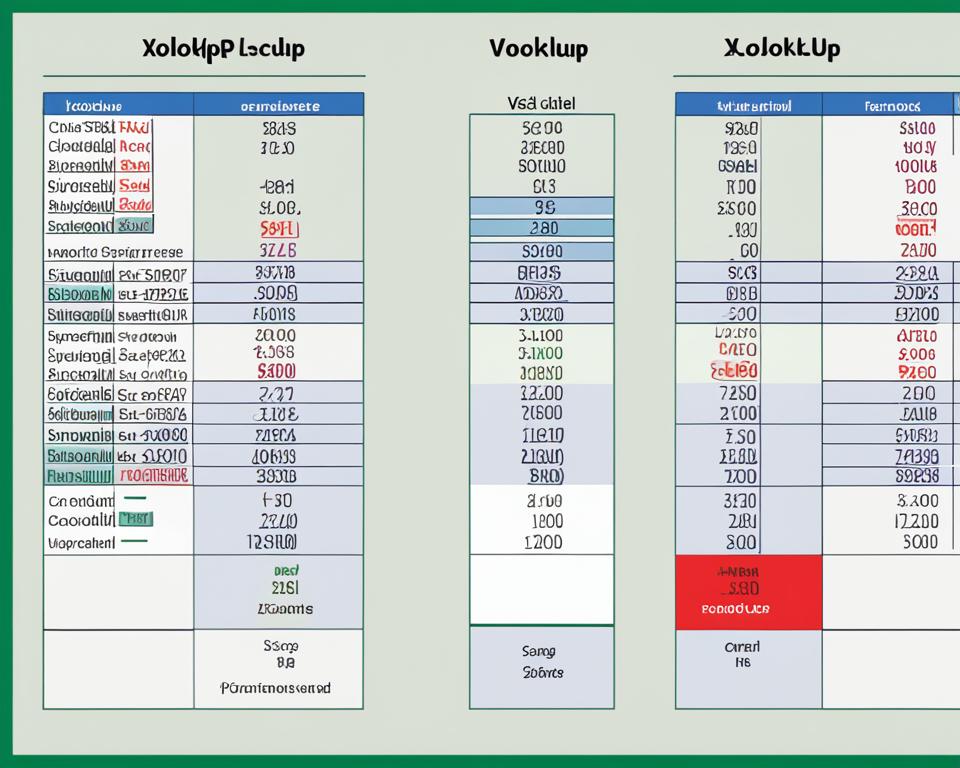Excel Vs LOOKUP: Enhance Your Data Analysis and Retrieval Skills
When it comes to analyzing and retrieving data, it is essential to have the right tools and skills at your disposal. Two popular methods for data analysis and retrieval are Excel and the LOOKUP function. In this article, we will explore the key differences between Excel and the LOOKUP function, highlighting the advantages and limitations