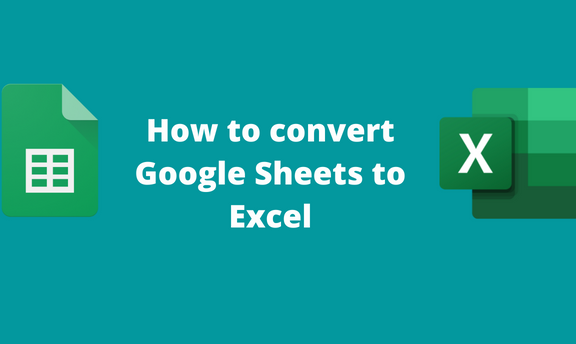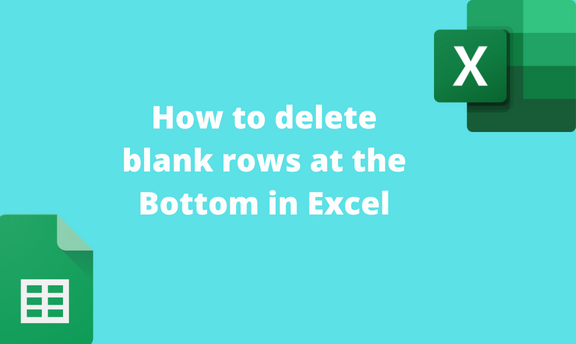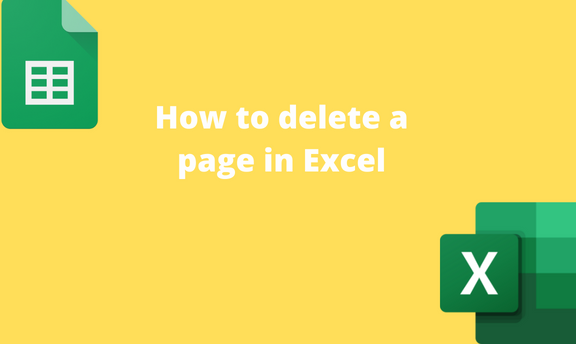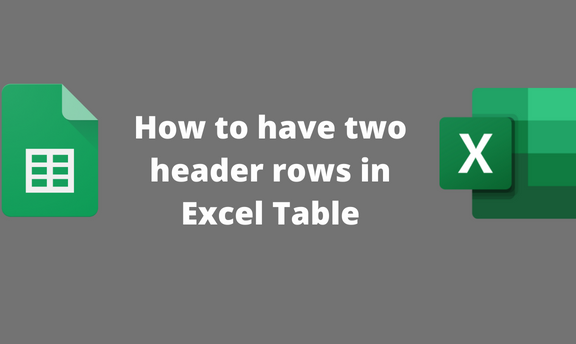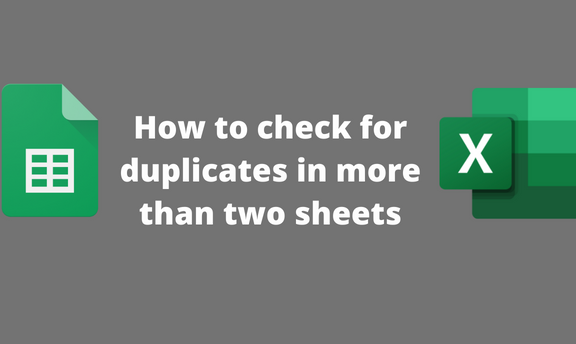How to have alternating colors in Excel without tables
Tables are known for their vital role in Excel. One of Excel Table's prominent roles is creating alternating colors in Excel. However, did you know you can use other in-built tools in Excel to create alternating colors? This article will discuss various ways that can be used to create alternating colors in Excel. Using the