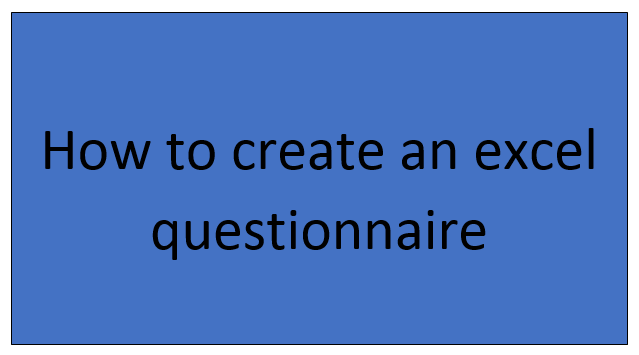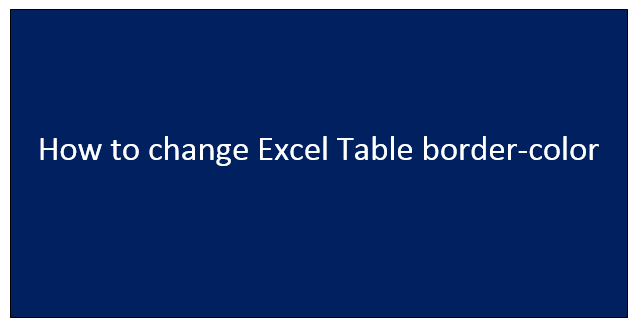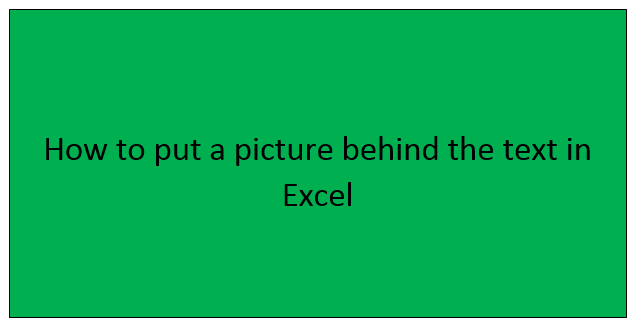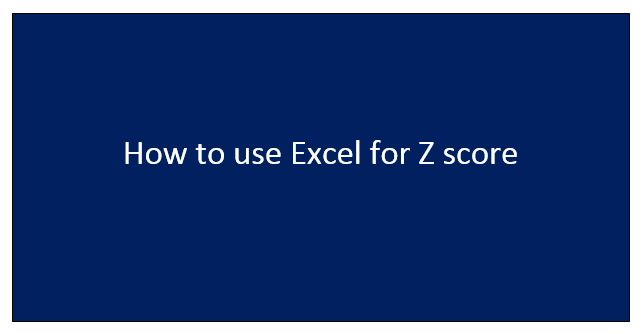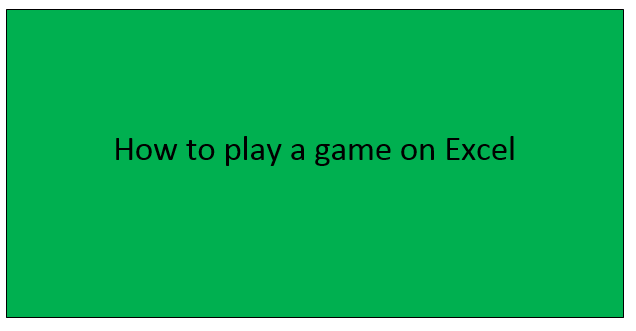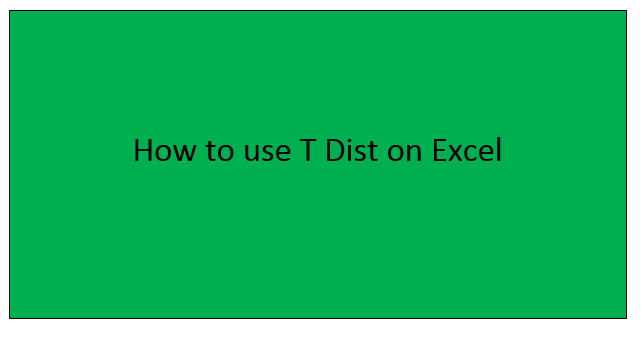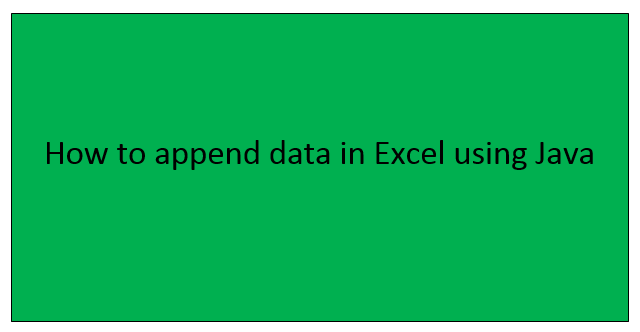How to create an excel questionnaire
Creating a questionnaire in Excel requires one to understand what he wants to know, ask the question and give the allowance for the respondent to answer. After coming up with the questionnaire, you can choose to print it out to receive handwritten answers or allow on-screen typed answers. This is done as follows; Steps to